The new WhatsApp edit feature lets you quickly make corrections to the sent messages within a 15-minute window. This lets you avoid embarrassing typos and instances of wrong messages. Let’s take you through some examples of texting mistakes wherein the new WhatsApp feature could come in handy.
Some examples of using WhatsApp edit in work and life
Also Read: Edit WhatsApp messages this way: Here’s how to get the feature
When we think of, these are some common cases of using the WhatsApp editing feature in official communication:
1. Correcting typing errors: If you notice there is a typo in the WhatsApp message you just sent, you can edit it to avoid embarrassment.
2. Updating details: If you find there is a piece of outdated information in the message you sent, you can change it to present the correct and up-to-date information, thanks to this WhatsApp feature.
3. Clear any confusion or misunderstanding: Say somebody pointed it out, or you feel there is a need for clarity in the message you sent, you can clarify now with this WhatsApp edit feature.
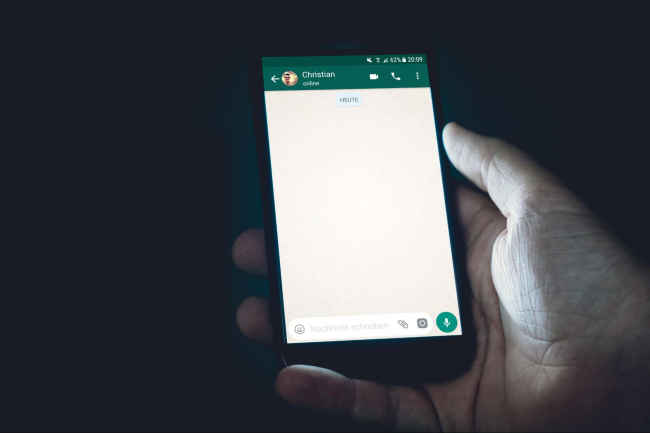
Let’s spice things up and conjure up some cases of how the WhatsApp edit feature can prove useful whilst chatting with your boss, your teacher, or someone else in an official capacity:
1. WhatsApp chat with the boss
Imagine you accidentally sent a message to your boss that was meant for your friend/colleague/family member. This could be a joke, a meme, or something personal (like a plan for a trip). Now, you can edit that as long it’s done within 15 mins.
2. WhatsApp message with teacher/professor
Say you are submitting an assignment or clearing a doubt but accidentally dropped a dumb emoji, now you can delete the unnecessary elements of the message.
3. WhatsApp conversation with a colleague
You slipped in some sensitive information about work or life with a colleague but now that you realize it, you can quickly correct it. Another example: let’s say, you are planning a surprise party for a colleague and accidentally message that person, you can use the edit option in WhatsApp to avoid spoiling the surprise.
Needless to say, this can come in useful in your personal life also but we considered the above examples to show how a professional tone matters in them. So, that makes the WhatsApp edit feature all the more important.
For all the latest Technology News Click Here
For the latest news and updates, follow us on Google News.
