Discover the top six competitors to Paychex and learn what they can offer your business in 2023. Find the perfect payroll, benefits, and HR solution for your company with this helpful guide.
As one of the leading payroll software solutions, Paychex has certainly made a name for itself in the world of HR automation and human-capital services. However, it is always a good idea to explore the market and compare different options to find the right fit for your business.
SEE: A detailed review of Paychex and what it can offer.
Below, we discuss six alternative payroll and HR solutions that can rival Paychex in terms of features, pricing and scalability, helping you make an informed decision when choosing the perfect software for your company’s payroll and HR needs.
Jump to:
Top Paychex competitors and alternatives: Comparison table
| Feature | Paychex | Gusto | QuickBooks | Justworks | Rippling | ADP | BambooHR |
|---|---|---|---|---|---|---|---|
| Payroll | Yes | Yes | Yes | Yes | Yes | Yes | Yes |
| Tax reporting (W-2s and 1099) | Yes | Yes | Yes | Yes | Yes | Yes | Yes |
| Benefits administration | Yes | Yes | Limited | Yes | Yes | Yes | Limited |
| HR tools | Yes | Yes | Limited | Yes | Yes | Yes | Yes |
| Compliance support | Yes | Yes | Yes | Yes | Yes | Yes | Yes |
| International payroll | Yes | Limited | No | Yes | Yes | Yes | No |
| Hiring and onboarding | Yes | Yes | Limited | Yes | Yes | Yes | Yes |
| Mobile app | Yes | Yes | Yes | Yes | Yes | Yes | Yes |
| Integrations | Over 90 integrations | 180 integrations | QuickBooks ecosystem | Limited | Over 500 integrations | Over 50 integrations | Over 120 integrations |
Top Paychex competitors

Gusto: Best overall Paychex competitor
Gusto, an all-in-one payroll, benefits and HR platform, is a formidable competitor to Paychex, delivering an array of services tailored to small and medium-sized businesses. With its rapid growth, Gusto has emerged as a go-to choice for companies seeking a user-friendly and cost-effective payroll solution. This is despite the fact it is a relatively new player in the payroll and human-capital services market compared to Paychex’s 50-year legacy.
Offering automated payroll processing, time tracking and digital onboarding, Gusto also handles federal, state and local tax filing and payments. Additionally, W-2s and 1099s are automatically generated and sent to employees and contractors at no extra charge, with free setup and migration for new users.
Figure A
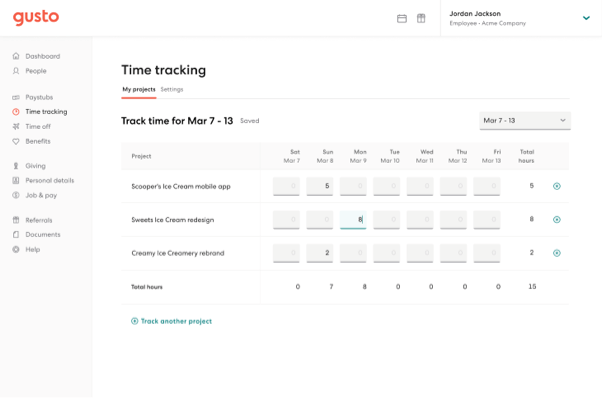
While Paychex excels in providing professional employer organization benefits, Gusto collaborates with brokers for employee benefits, making it more suitable for small businesses with minimal HR needs.
Key features of Gusto
- Highly customizable options.
- Full-service payroll migration and account setup.
- Comprehensive multi-state payroll, including W-2s and 1099s.
- Exclusive contractor-only plan.
- Employee Portal with lifetime access to pay stubs, W-2s, hours worked, etc.
- Integration with QuickBooks, Xero, FreshBooks, Clover, Shopify and more.
Use cases
- Contractor and employee payroll management for small businesses.
- Payroll management for startups and small businesses with unlimited pay runs at no extra cost.
- Customizable services to fit unique requirements.
- Benefits administration, including health, wellness, retirement, transportation, housing and custom benefits.
Pricing
Gusto provides three affordable plans:
- The Simple plan at $40 per month plus $6 per month per employee.
- The Plus plan costs $60 per month plus $9 per month per employee.
- A Premium pricing plan is available upon request.
Feature graph
QuickBooks: Best direct deposit payroll solution

QuickBooks, a well-known accounting software company, has expanded its offerings to include payroll processing capabilities. Targeted primarily at small and medium-sized businesses, QuickBooks integrates payroll with its comprehensive accounting features. This all-in-one solution allows users to manage their finances, payroll and taxes in one platform, simplifying their business operations.
The QuickBooks direct deposit payroll feature allows companies to pay employees, contractors or vendors electronically. You can choose to process same-day or next-day direct deposits with QuickBooks Online.
Figure B
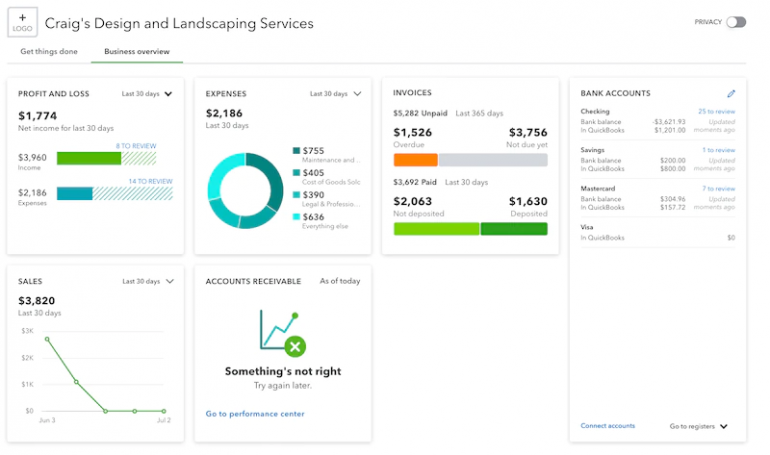
Key features of QuickBooks
- Payroll direct deposits.
- Accounting and payroll integration.
- Automated payroll processing.
- Time tracking and billable hours management.
- Tax filing and payments for federal, state and local taxes.
- Customizable invoicing and expense tracking.
- Employee and contractor payment options.
- Integration with popular apps like TSheets, Shopify and more.
Use cases
- Small businesses and startups seeking an integrated accounting and payroll solution.
- Businesses looking to streamline their finance and payroll management processes.
- Business users who require customizable invoicing and expense tracking features.
- Organizations needing a scalable solution that grows with their business.
Pricing
QuickBooks offers several pricing tiers depending on the specific needs of the business:
- Starting with the Simple Start plan at $15 per month.
- The Essentials plan costs $27.50 per month.
- The Plus plan costs $42.50 per month.
- The Advanced plan costs $100 per month.
Payroll services can be added to any plan, with prices starting at $22.50 per month plus $5 per employee per month.
Feature graph
| Feature | QuickBooks | Paychex |
|---|---|---|
| Payroll | Yes | Yes |
| Tax reporting (W-2s and 1099) | Yes | Yes |
| Benefits administration | Limited | Yes |
| HR tools | Limited | Yes |
| Compliance support | Yes | Yes |
| International payroll | Yes | Yes |
| Hiring and onboarding | Limited | Yes |
| Mobile app | Yes | Yes |
| Integrations | Yes | Yes |
Justworks: Best for PEOs

Justworks is a platform designed to help businesses manage payroll, HR, benefits and compliance all in one place. With its focus on simplicity and transparency, Justworks aims to provide growing businesses with a streamlined solution that combines essential tools and features.
The application is best for PEOs due to its comprehensive service offering, expertise in compliance and competitive pricing. It’s wide range of HR, payroll, benefits administration and compliance support services make it a one-stop solution for businesses looking to manage their HR responsibilities.
Figure C
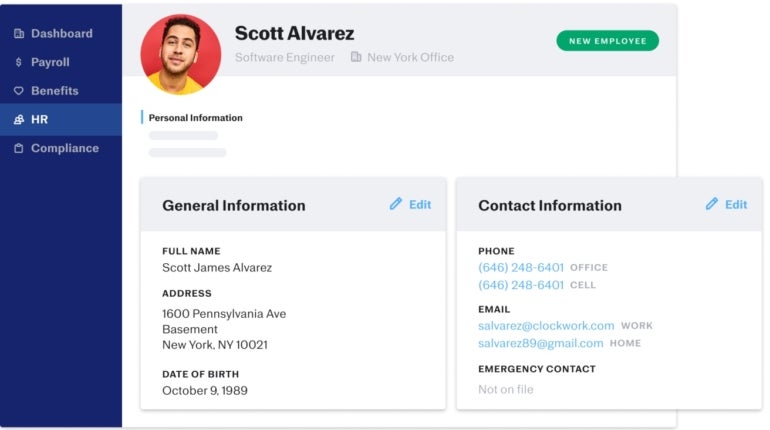
Key features of Justworks
- Full-service payroll processing.
- Direct deposit and check payment options.
- Benefits administration, including health insurance, retirement and commuter benefits.
- HR tools for managing policies, time off and employee documentation.
- Compliance support, including tax filings and reporting.
- Onboarding and employee self-service portal.
- Integration with popular accounting software.
Use cases
- Small to medium-sized businesses looking for a comprehensive payroll and HR solution.
- Businesses that require help navigating complex compliance and HR regulations.
- Organizations seeking a platform that simplifies benefits administration.
Pricing
Justworks offers pricing based on the number of employees and the selected plan:
- Basic plan starts at $59 per employee per month.
- Plus plan starts at $99 per employee per month.
Pricing per employee decreases as the number of employees increases.
Feature graph
| Feature | Justworks | Paychex |
|---|---|---|
| Payroll | Yes | Yes |
| Tax reporting (W-2s and 1099) | Yes | Yes |
| Benefits administration | Yes | Yes |
| HR tools | Yes | Yes |
| Compliance support | Yes | Yes |
| International payroll | Yes | Yes |
| Hiring and onboarding | Yes | Yes |
| Mobile app | Yes | Yes |
| Integrations | Limited | Yes |
Rippling: Best for unified HR, IT and finance business functions

Rippling is a cloud-based platform designed to help businesses manage payroll, HR, benefits and IT in a single system. The platform aims to simplify and automate various processes, allowing companies to focus on their core business operations.
Figure D
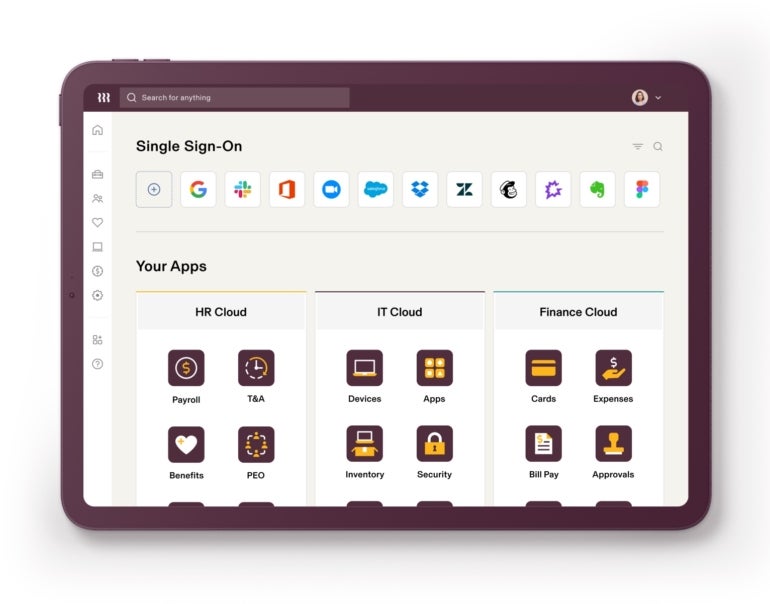
Key features
- Payroll processing and tax filing.
- Direct deposit and check payment options.
- Benefits administration, including health insurance, retirement plans and more.
- HR tools for managing time off, employee documentation and compliance.
- IT management features, such as device provisioning and software deployment.
- Onboarding and offboarding automation.
- Integration with various business apps and accounting software.
Use cases
- Small to medium-sized businesses seeking a unified payroll and HR solution.
- Organizations looking to streamline HR and IT management processes.
- Companies requiring a platform that automates onboarding and offboarding.
Pricing
Pricing starts at $8 per user per month. Rippling offers customized pricing based on the specific needs and size of the business. For detailed pricing information, businesses are advised to contact Rippling directly for a personalized quote.
Feature graph
| Feature | Rippling | Paychex |
|---|---|---|
| Payroll | Yes | Yes |
| Tax reporting (W-2s and 1099) | Yes | Yes |
| Benefits administration | Yes | Yes |
| HR tools | Yes | Yes |
| Compliance support | Yes | Yes |
| International payroll | Yes | Yes |
| Hiring and onboarding | Yes | Yes |
| Mobile app | Yes | Yes |
| Integrations | Yes | Yes |
ADP: Best for complex business models

ADP is a global provider of payroll and HR solutions, offering a wide range of services to help businesses manage their workforce. With a focus on flexibility and scalability, ADP is designed to adapt to the changing needs of organizations of all sizes.
Figure E
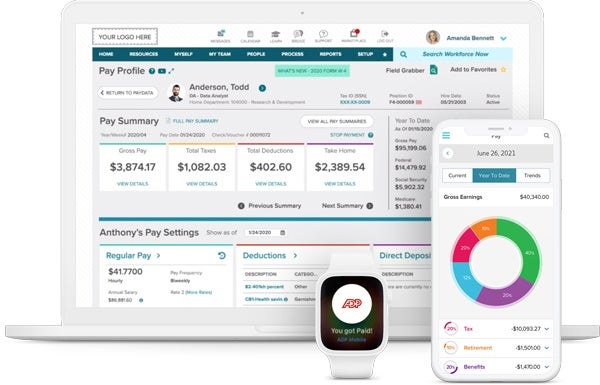
Key features of ADP
- Payroll processing and tax filing.
- Direct deposit and check payment options.
- Time and attendance tracking.
- Benefits administration, including health insurance and retirement plans.
- HR tools for managing policies, time off and employee documentation.
- Compliance support, including tax filings and reporting.
- Onboarding and employee self-service portal.
- Integration with popular accounting software.
Use cases
- Small, medium and large businesses seeking a comprehensive payroll and HR solution.
- Organizations looking to simplify and automate workforce management processes.
- Companies requiring a scalable platform that grows with their business.
Pricing
ADP offers customized pricing based on the specific needs and size of the business. Businesses are advised to contact ADP directly for a personalized quote.
Feature graph
| Feature | ADP | Paychex |
|---|---|---|
| Payroll | Yes | Yes |
| Tax reporting (W-2s and 1099) | Yes | Yes |
| Benefits administration | Yes | Yes |
| HR tools | Yes | Yes |
| Compliance support | Yes | Yes |
| International payroll | Yes | Yes |
| Hiring and onboarding | Yes | Yes |
| Mobile app | Yes | Yes |
| Integrations | Yes | Yes |
Is Paychex worth it?
Determining whether Paychex is worth it for your business depends on several factors, including your company size, specific needs and budget. To help you make an informed decision, let us consider some key aspects of Paychex and its competitors.
- Company size: Paychex is designed to cater to businesses of all sizes, from small startups to large enterprises. If your business requires a comprehensive solution with an extensive range of payroll, HR, benefits administration and compliance support features, Paychex may be a suitable choice.
- Features: Paychex offers a robust feature set, including payroll processing, direct deposit, PTO tracking, taxes, and hiring and onboarding support. However, some competitors may offer additional features or specialized services, such as IT management in Rippling or BambooHR’s focus on user-friendly HR management.
- Integration: Paychex can integrate with various business apps and accounting software, which can help streamline your operations. However, some competitors, like QuickBooks and Gusto, may offer more seamless integration with specific accounting platforms or tools.
- Pricing: Paychex pricing varies depending on the size and needs of your business. While some competitors may have more affordable starting prices, Paychex’s comprehensive offerings and scalability can provide value to organizations that require a more extensive range of services.
- Customer support: Paychex has a reputation for providing excellent customer support with a dedicated team available to assist with any questions or issues. While other competitors may also offer strong support, Paychex’s experience in the industry can be an asset for businesses seeking reliable and knowledgeable assistance.
Paychex pros and cons
Paychex pros
- Comprehensive solution: Paychex offers a wide range of features, including payroll, HR, benefits administration and compliance support, making it suitable for businesses of all sizes.
- Scalability: The platform is designed to grow with your business, making it a suitable long-term investment for companies with plans to expand.
- Integration: Paychex can integrate with various business apps and accounting software. The vendor’s website lists over 90 integrations that help to streamline your operations.
- Customer support: Paychex has a reputation for excellent customer support, with a dedicated team available to assist with any questions or issues.
- Experience: With over 50 years in the industry, Paychex has established itself as a trusted and reliable provider of payroll and human-capital services.
Paychex cons
- Pricing: Paychex pricing may be less competitive than some alternatives, especially for small businesses with fewer employees or more basic needs.
- Limited IT management features: Unlike some competitors, such as Rippling, Paychex does not offer IT management capabilities.
- Less focus on user-friendly HR management: While Paychex provides robust HR features, some competitors, like BambooHR, may offer more user-friendly HR management solutions.
- Integration limitations: While Paychex does integrate with various business apps and accounting software, some competitors may offer more seamless integration with specific platforms or tools.
Do you need an alternative to Paychex?
When evaluating whether you need an alternative to Paychex, it is essential to consider your specific needs, feature set and budget. While Paychex offers a comprehensive and scalable solution for businesses of all sizes, it may not be the perfect fit for every organization. We have reviewed several alternatives available, each with its unique advantages and drawbacks depending on your requirements.
Smaller businesses or startups with limited budgets might find more affordable options such as Gusto or QuickBooks more suitable for their needs. These alternatives may still provide essential payroll and HR features without the higher price tag.
If seamless integration with a particular accounting platform or business app is a priority, alternatives like QuickBooks (for QuickBooks accounting users) or Gusto (with its extensive third-party integrations) could be a better fit.
For organizations that need a more user-friendly HR management solution, BambooHR might be a preferred choice, offering a streamlined and intuitive interface for managing employee records, performance and time-off tracking.
If your business requires more specialized features, such as IT management, Rippling could be an ideal choice as it combines HR and payroll capabilities with IT support.
Review methodology
We have meticulously curated this guide featuring the leading six alternatives to Paychex, taking into account the most salient features. We have undertaken thorough research and assessment of each solution, factoring in customer feedback and ratings from various online sources. Our primary objective is to present an unbiased compilation of payroll and HR options that empowers organizations to make informed choices tailored to their specific requirements.
For all the latest Technology News Click Here
For the latest news and updates, follow us on Google News.
