The one Apple TV feature that cord-cutters should know about
Having cut the cord last year, I’ve been spending more time with my Apple TV 4K now that my cable box is dead and buried. All the while, I’ve become more familiar with the alternate (but still legal) means of watching the shows and movies I want. And it turns out that Apple TV includes a great solution to my problem.
Let’s just get the confusing part out of the way first. When I say “Apple TV,” I’m not strictly talking about the streaming device I love to use. Yes, even though most people probably associate “Apple TV” with Apple TV HD and the aforementioned 4K streaming device, this isn’t about those devices.
It’s also not the Apple TV Plus, Apple’s subscription streaming service. I’m talking about the Apple TV app, which serves as both the home of Apple TV Plus and the point of sales and rentals for TV and movies. But the app does even more than that, and it’s available on more than just Apple devices.
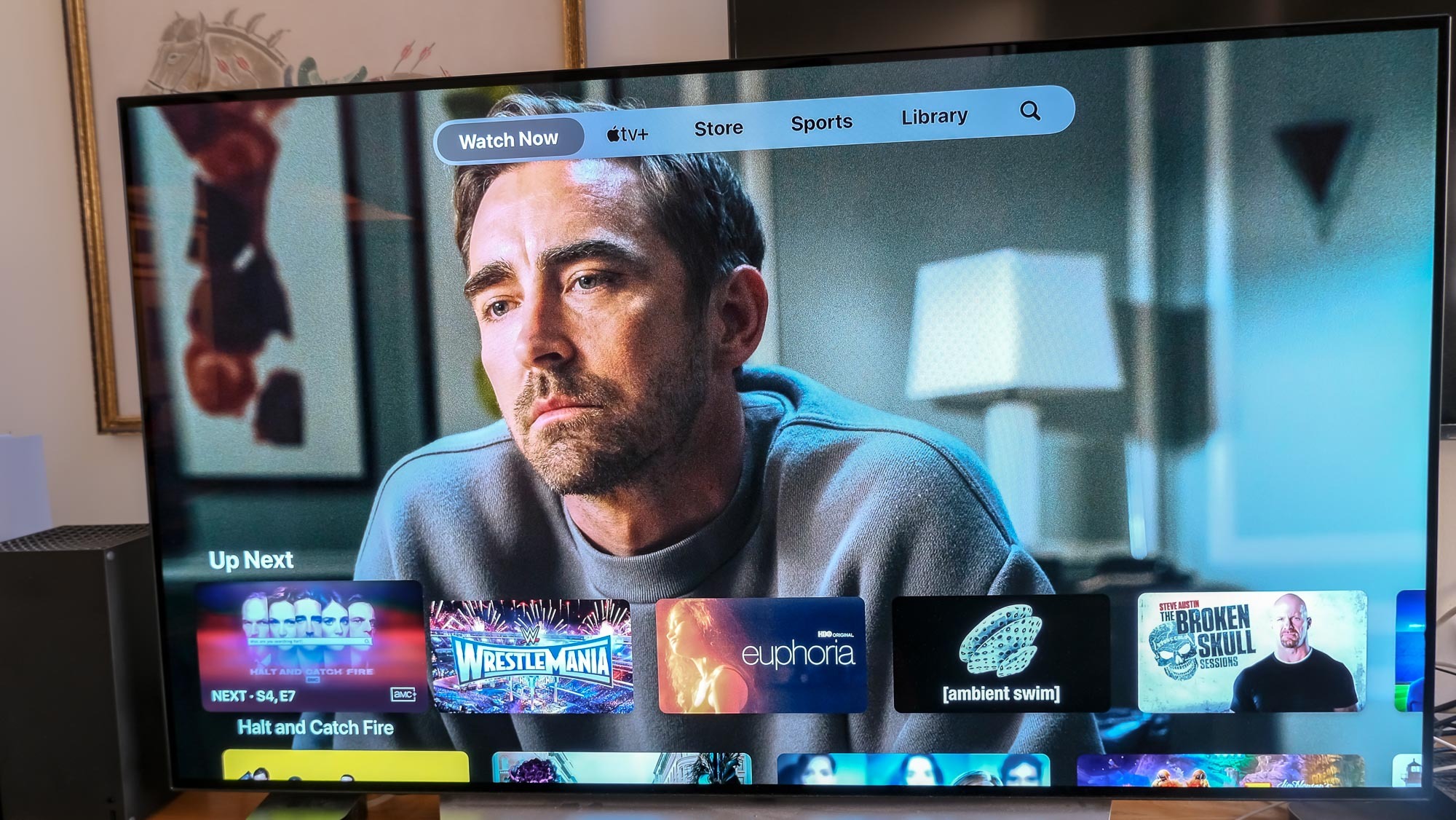
I explain all of this because anyone everyone can use the Apple TV app — even you green bubbles on Android. The Apple TV app isn’t just on iPhones, iPads and the Apple TV. It’s also available on Roku devices, Fire TV sticks, Amazon Cubes and TVs, the Chromecast with Google TV, smart TVs and even PlayStation and Xbox consoles.
So, no matter what kind of cord-cutter you are — no matter what device you stream on — this advice from the Apple TV app can help you too. In just the first month or so of this year, this feature has saved me $20 I might have otherwise overspent on streaming content.
What is this feature, you ask? It’s time to talk about Apple TV Channels (Yes, Apple can’t stop using “Apple TV” to describe everything, can they?)
Apple TV Channels is supposed to be the new way we do cable
Apple TV Channels, which lives in the Apple TV app home screen (titled “Watch Now”), is Apple’s vision for a post-cable world. There, you can buy individual streaming services — such as Showtime, Britbox, Paramount Plus — in a section called Apple TV Channels. It wasn’t a novel idea at the time. Amazon has its own version (check out our Apple TV Channels vs Amazon Prime Channels feature to learn more).
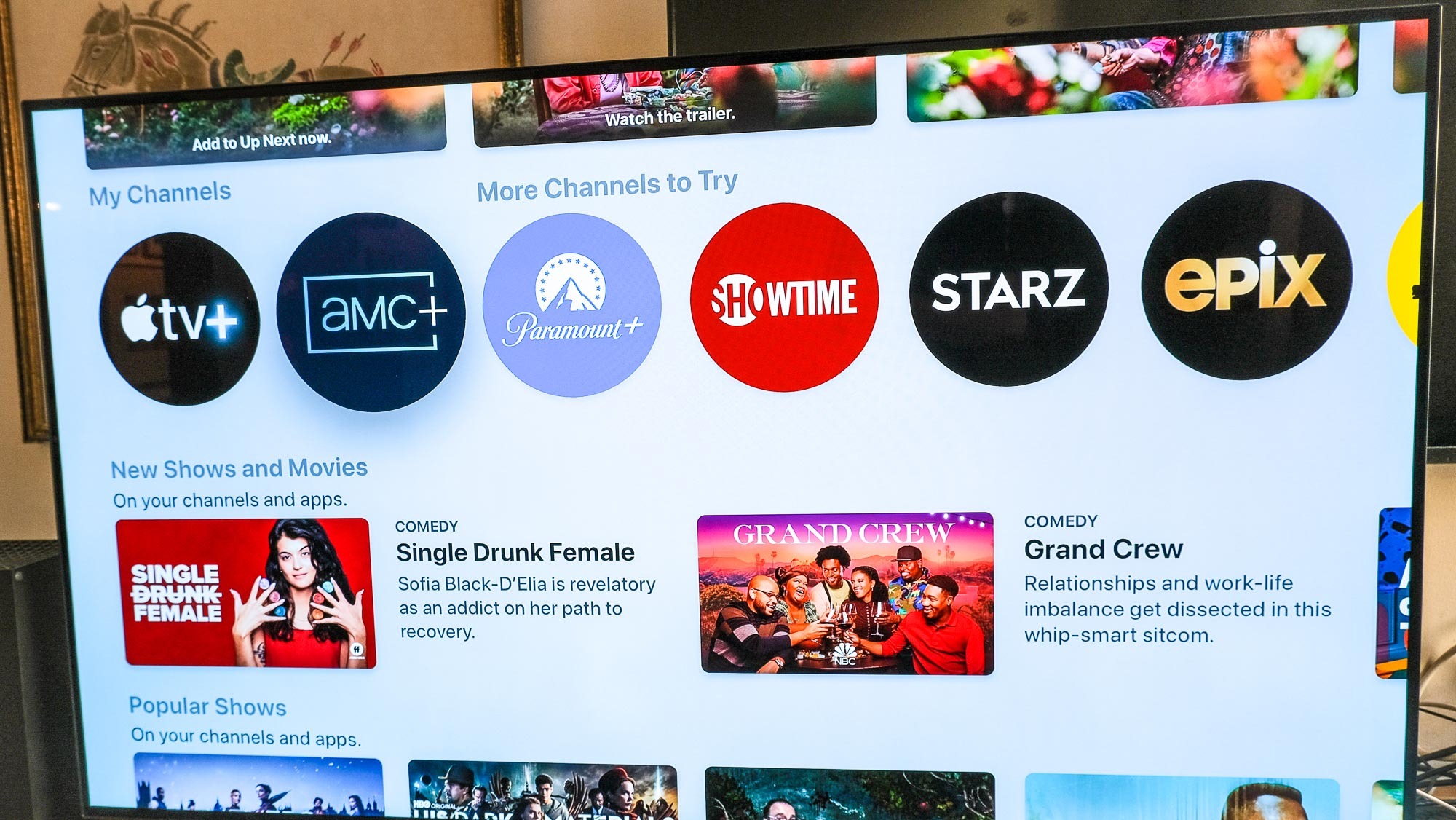
Amazon’s version even offered big deals in the past through Prime Video channels, such as its limited-time deal where you could get premium channels for only $0.99 a piece, for up to 2 months.
But, hey, you can get those channels directly, right? Signing up through the likes of Amazon and Apple might sound confusing. Who needs that, right? Well, there’s two reasons you should use it.
Apple TV Channels saved me money
The funny thing about free trials for streaming services is that you either eventually accept that you’ve used the one trial as advertised, or you find another way to get more without paying. And having talked to people who keep making burner emails for new free trials to test services, I can tell you the latter group of people spend a lot of time that could be used just watching the shows.
In contrast, Apple TV Channels proved valuable to me twice so far this year, all without any trickery. The first time came when I started Yellowjackets more than a month before the finale aired. That first 30-day free trial subscription came though Showtime itself, but before I could let it charge me that modest $10.99 per month, I discovered Apple Channels was also offering a 30-day free trial. And considering nothing else in the Showtime lineup seemed like a must-watch, I just switched from one trial to the other, and saved my $11.
Apple TV Channels already helped me save $20 this year alone.
Somehow, I didn’t know that AMC Plus was an Apple TV Channel when I started watching Halt and Catch Fire on that service. I even canceled my Netflix account temporarily to help cover the $8.99 gap I’d be creating in my streaming budget. But then a funny thing happened.
As you might have guessed, I realized AMC Plus is also available on Apple TV Channels. Where, yes, a second 7-day free trial is also offered. And because I was binge-watching Halt and Catch Fire quite speedily, I realized that canceling my AMC Plus subscription before the trial ended — and starting one at Apple TV Channels — was the right move.
Is this cheapness or just frugality? I’m not sure. What I do know is that I’ve got four episodes left to watch and two nights to finish them, and so I’m pretty sure I’m not going to need to spend that $8.99 there at all (also, AMC Plus has a free trial on Amazon Prime Video Channels).
It’s not just about saving money
The other reason to try out Apple TV Channels (and Amazon Prime Video Channels, even), is because you might get a better streaming interface. This may be a nitpick of mine, but the AMC Plus app on the Apple TV is not good.
I ran into basic issues with the app, having trouble accurately fast-forwarding and rewinding, as AMC Plus failed to respond properly.

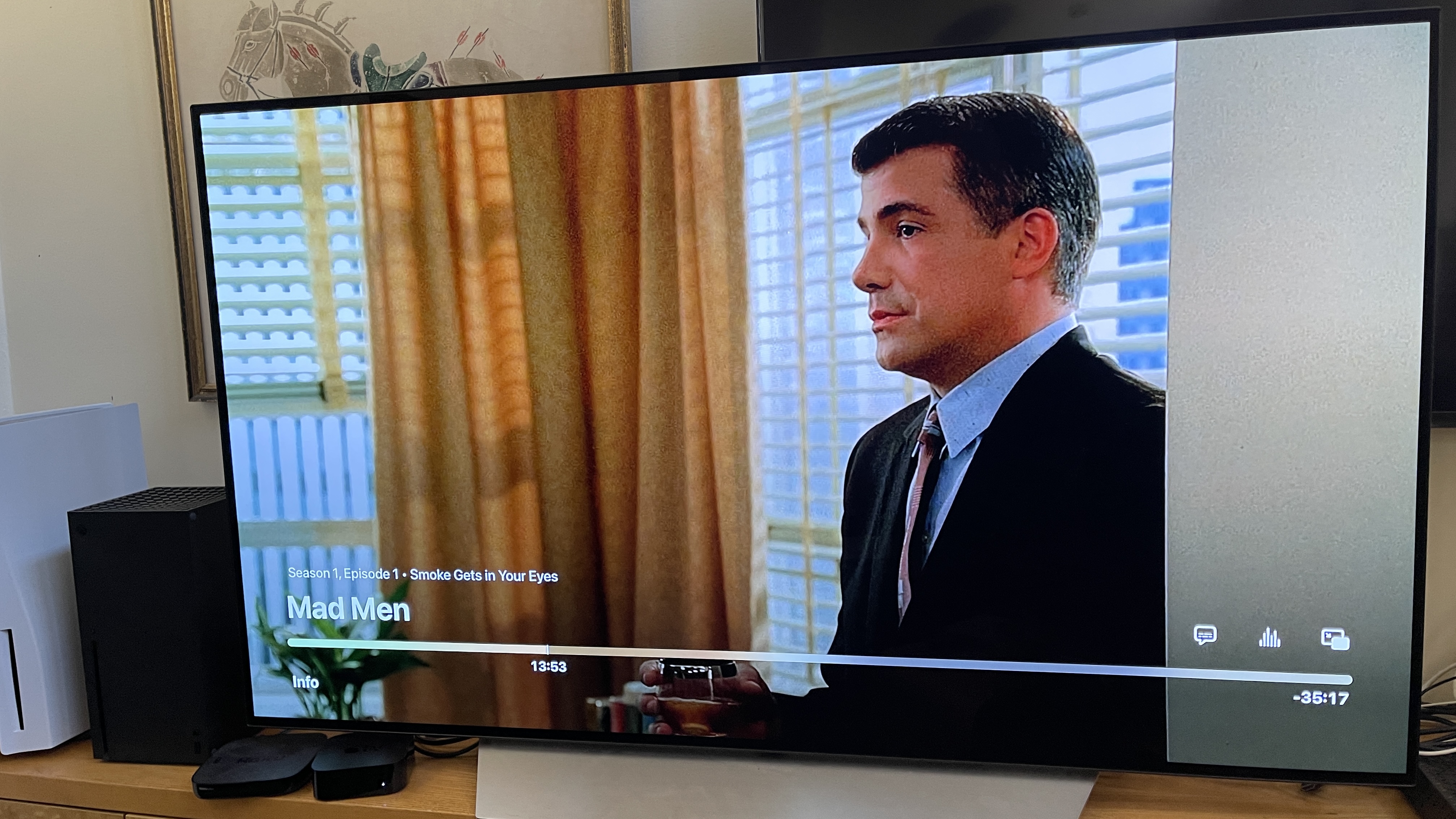
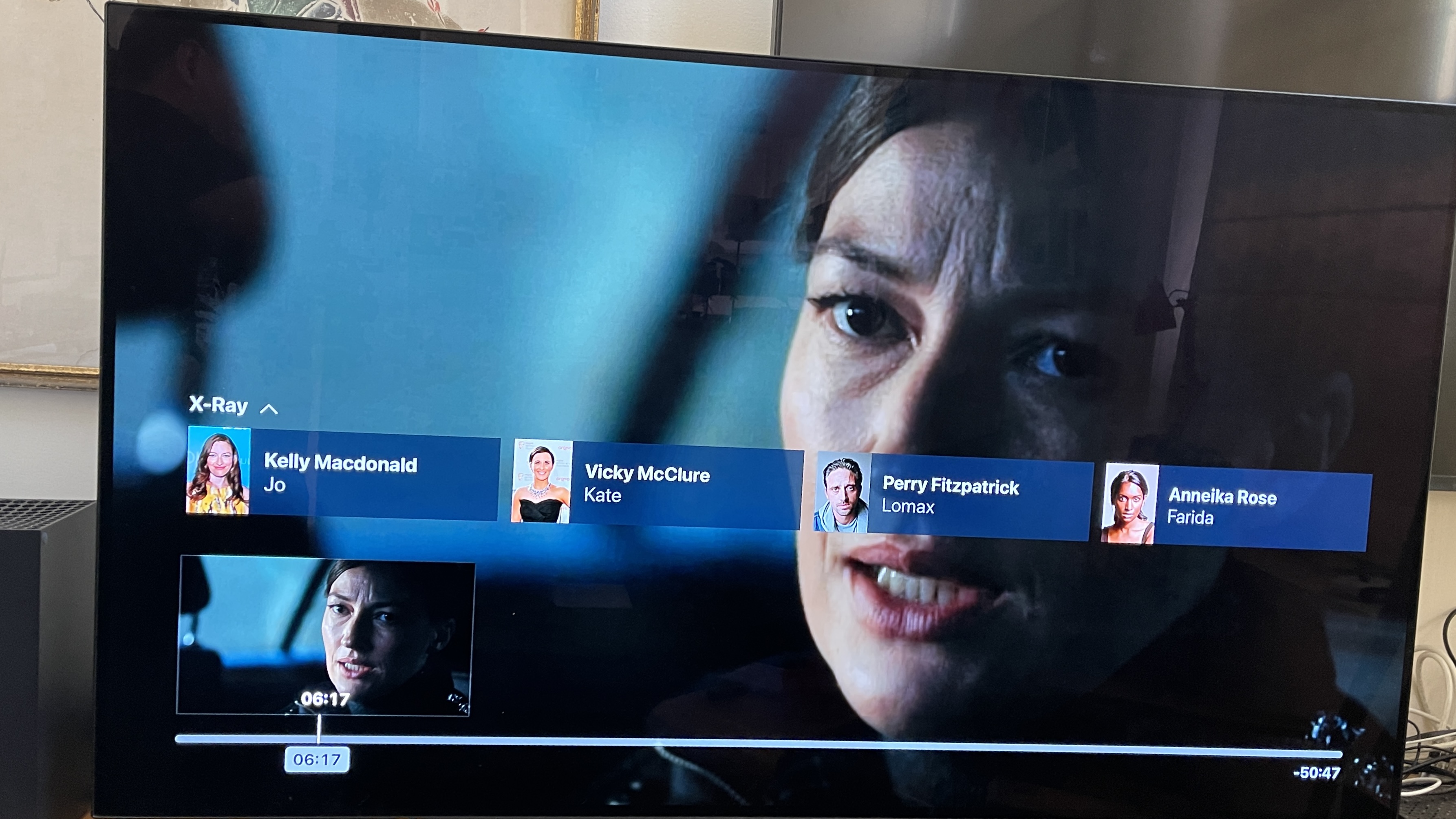
So, imagine my surprise when the Apple TV Channels iteration of AMC Plus was a whole lot better. Navigation was snappier and more accurate, and you even get on-screen controls for subtitles (which I love to use for both my focus on the show and sharing images online) and other features.
Also, Amazon Prime Video Channels’ versions of these services offer its X-Ray tool, which lets you identify the actors on screen.
Apple TV and Prime Video Channels help you piece back together the streaming experience
I really wanted to wind up using AMC Plus more. I really did. But in this era of cord-cutting and streaming budget-checking, AMC Plus doesn’t offer enough to get me to commit. It could have, though. Killing Eve, which is about to air its fourth season, is the next show I want to catch up on, but for some reason, AMC Plus only has season three, and I also need to watch season 2 (which is on Hulu, along with the rest of the series).
So, my fellow cord-cutters, and anyone trying to hodge-podge their TV habits together across multiple services — don’t overlook Apple TV Channels. Not only can it help save you some money, but it’s also offering a better way to watch your favorite streaming shows. The same goes for Amazon Prime Video Channels, if you have a Prime membership.
For all the latest Technology News Click Here
For the latest news and updates, follow us on Google News.
