Squarespace vs Shopify
Ecommerce is becoming an increasingly attractive proposition as consumer buying habits shift to the digital space. Many of the best website builders come with excellent online store creation tools that are designed to help you create your own ecommerce store with a minimum amount of fuss.
In our Squarespace vs Shopify comparison, we take a closer look at these two popular online store builders. Both are designed for beginners creating their first store, but both also come with advanced tools for more experienced users.
Squarespace is the more versatile platform, offering solutions for everything from small personal blogs to large stores. Shopify, on the other hand, is designed specifically for online store creation. To help you decide which of these two industry giants is best for your next project, we’ve done the legwork and reviewed their main features, performance, support, and prices.
Squarespace vs Shopify: Features
Both Squarespace and Shopify boast a huge range of features. Since both focus on ecommerce, we’ve compared some of the most important tools for ongoing store management and success.
Ecommerce
Both these platforms are ecommerce industry leaders, and both boast an excellent range of tools to help you get the most out of your store. For example, both Squarespace and Shopify enable you to sell digital goods, create abandoned cart recovery campaigns, offer gift cards, and add custom shipping rules. Basically, you will have everything you need to run a successful store with either option.
However, Shopify goes slightly further, adding some advanced features that Squarespace just can’t compete with. These include the ability to create product collections, automatic inventory tracking, and advanced analytics and reporting.
Marketing
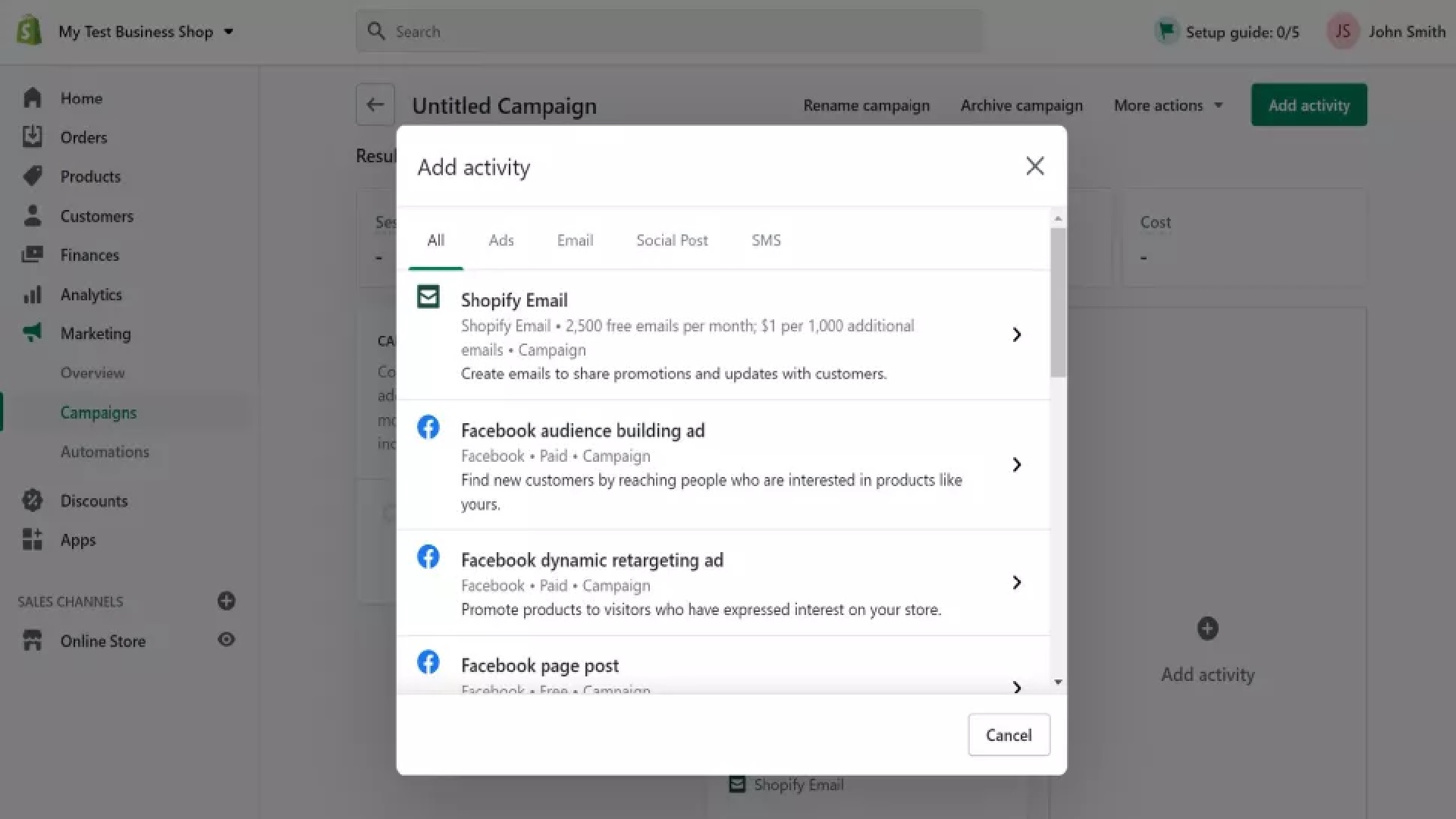
On the marketing front, Shopify clearly stands out above Squarespace. Both platforms come with built-in email marketing tools, and with Squarespace, you will be able to create basic email campaigns, schedule them, and track basic metrics such as in-email link clicks and visitor numbers.
But with Shopify, you will be able to do much, much more. Along with email marketing, the platform also boasts tools to help you create social media campaigns on most of the major platforms, including Snapchat, Pinterest, Facebook, and Instagram. You can even create SMS marketing campaigns.
And the best thing? Shopify comes with advanced campaign-tracking tools. With these, you can carefully monitor campaigns, analyze their effectiveness, and ensure you’re getting the best ROI. On its marketing dashboard you will also find neat insights into your most successful products and how you could improve your marketing efforts.
Plugins and extensions
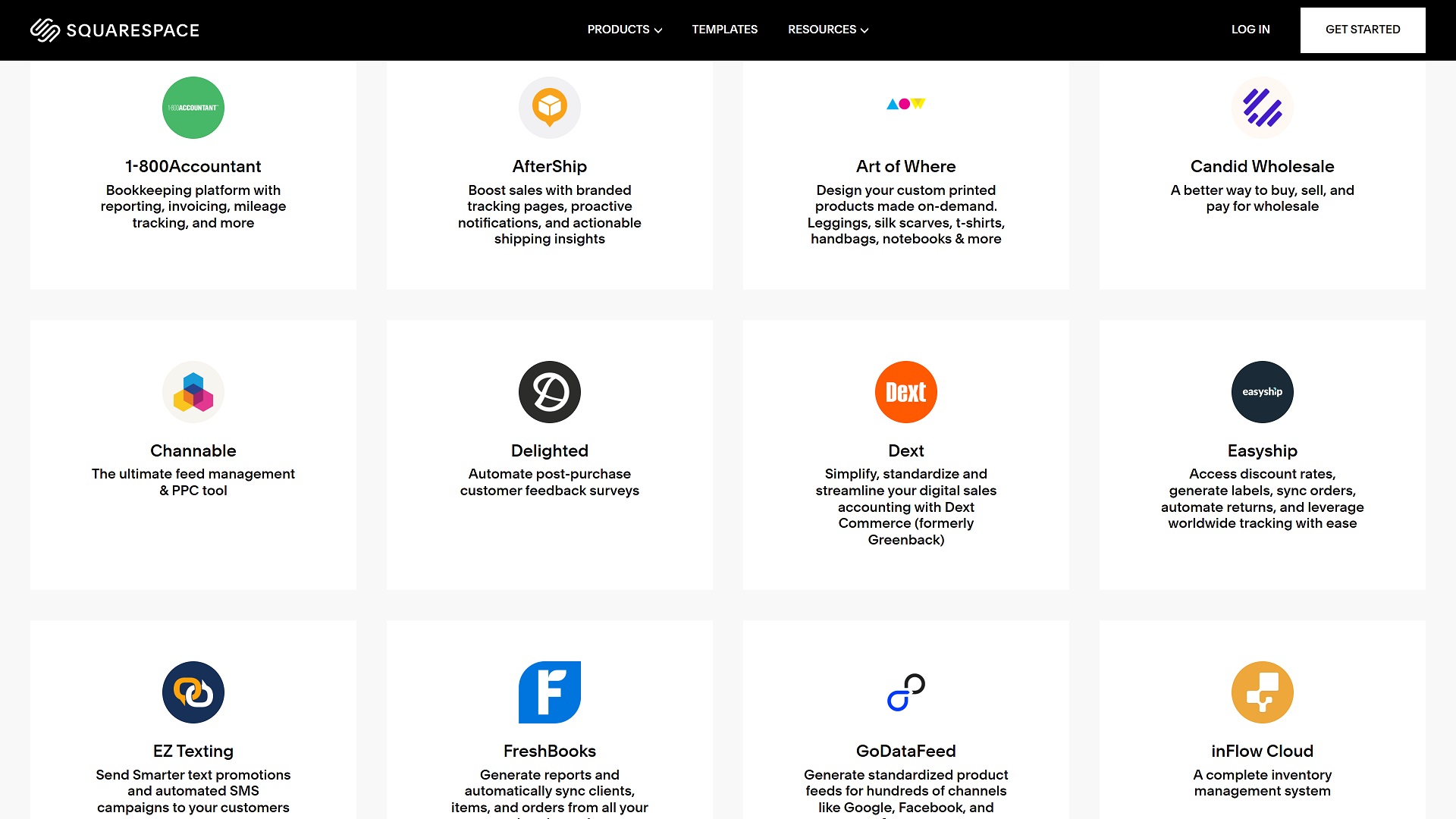
You’ll be able to access various apps and extensions through the Squarespace Extensions library or the Shopify App Store. If you use Shopify, you will have access to more than 4,000 apps that can add functionality to your website.
Many of these are premium apps, but there are plenty of free options for those on a budget. You will find add-ons covering everything from dropshipping and email marketing to popup creation and social media integration.
Unfortunately, Squarespace just can’t compare. Its marketplace contains just 28 extensions from a very select group of third-party platforms. Most of these deal with shipping, accounting, and dropshipping, and you shouldn’t expect to find anything too advanced here.
Security
When you’re operating an online store, you will be dealing with large amounts of sensitive personal and payment information. Security is therefore one of the most important things to think about when selecting a store builder.
Fortunately, both Squarespace and Shopify excel here. Both offer the security basics, including SSL (Secure Sockets Layer) certificates that facilitate secure encrypted data transfer. At the same time, both platforms use PCI-compliant (Payment Card Industry) payment gateways. This means that their security measures have been audited and certified as adequate by a third-party regulatory body.
The bottom line: Both Squarespace and Shopify offer excellent security, and it’s hard to split the two here.
Squarespace vs Shopify: Performance
To test the performance of Squarespace and Shopify, we signed up for a trial with each platform and created two basic stores. We took various factors into account, including the ease of use and functionality of each editor, their analytics and reporting tools, and their main dashboards.
Creating your online store
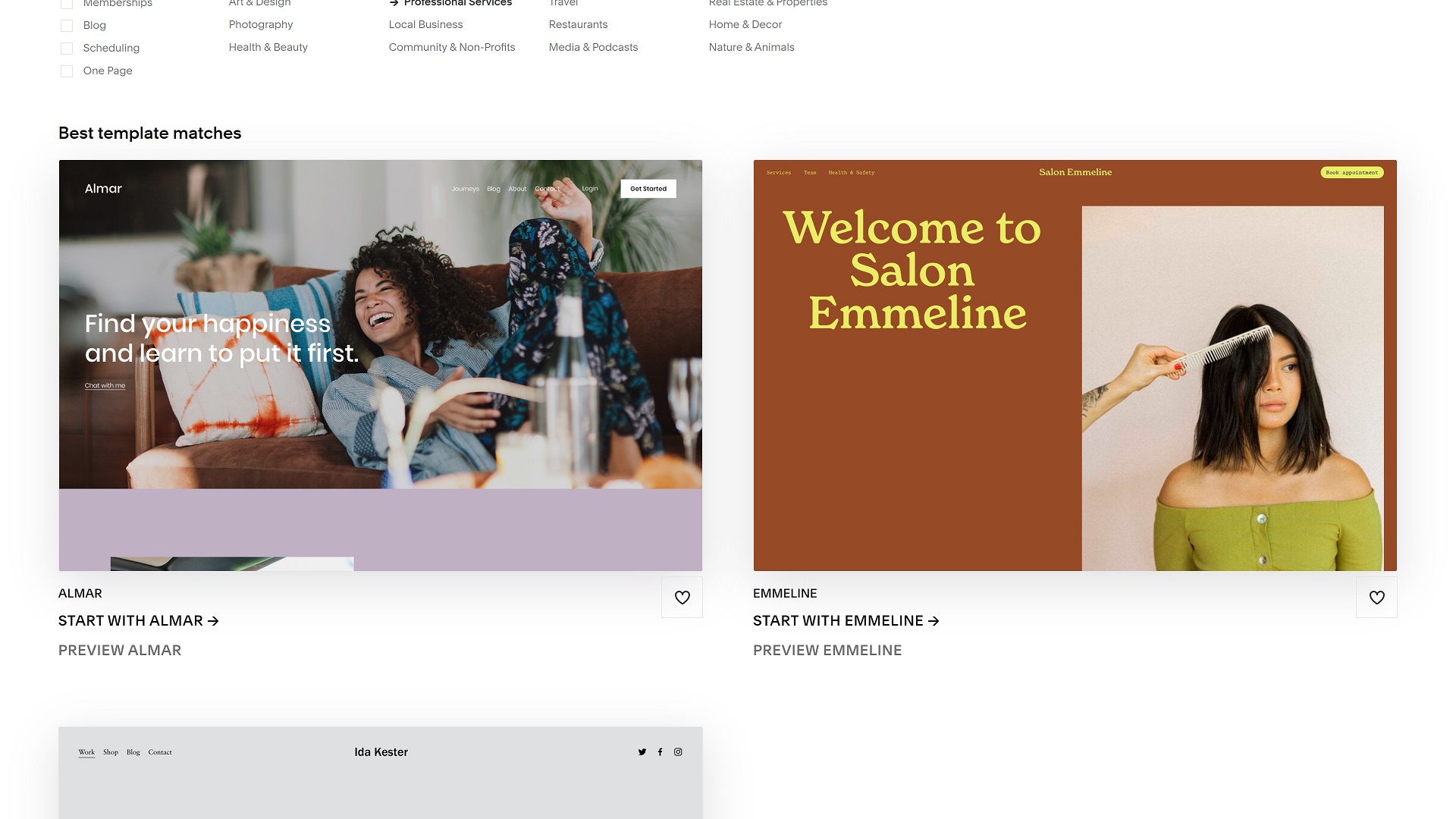
The differences between Squarespace’s and Shopify’s store builders became immediately evident when we began to test them. Squarespace’s drag-and-drop builder is rather powerful, while Shopify’s beginner-friendly platform leaves a lot to be desired.
If you use Squarespace, you will have free access to more than 110 high-quality templates, including 77 that include built-in ecommerce features. Its section-based drag-and-drop editor is a little confusing to get started with, but there are loads of customization options on offer.
For example, you can change the entire layout of your template by adding and removing elements and reordering them as required. CSS coding is even supported, enabling you to get a little fancy and fine-tune your design if you have the required knowledge.
On the other hand, there are roughly 100 templates in the Shopify theme library. But only a handful of these are free. You can also add custom templates or purchase one from a third-party vendor.
But the Shopify editor really lets it down. It’s beginner friendly and easy to use, as it’s designed to be, but it’s also rather limited. You will be very confined by the pre-coded layout of the template you use, and there are no drag-and-drop editing tools.
Squarespace clearly wins here.
Analytics and reporting
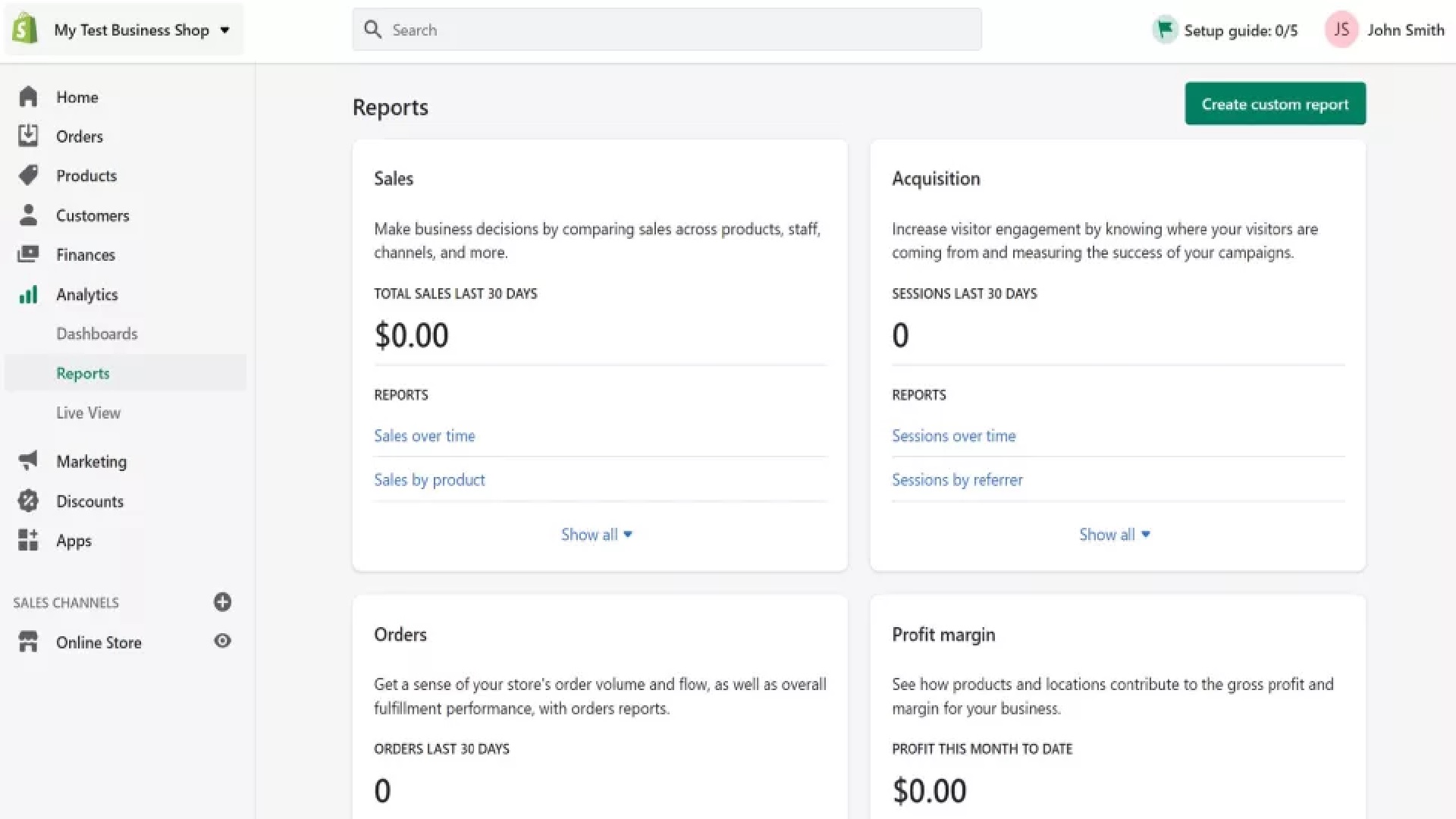
When it comes to analytics and reporting, we expected Shopify to excel. And we weren’t let down.
Both Squarespace and Shopify offer the basic analytics and reporting tools that come with virtually every website builder. For example, you can keep tabs on visitor numbers, acquisition streams, product views, and sales.
But Shopify goes one step further, with numerous filters and other tools to help you analyze your audience. Custom reports can be created based on a huge range of data, and you can even import data from various third-party sales platforms.
Squarespace does let you connect Google Analytics, but Shopify does that too, and with so much additional functionality, it clearly takes the points here.
Ongoing management
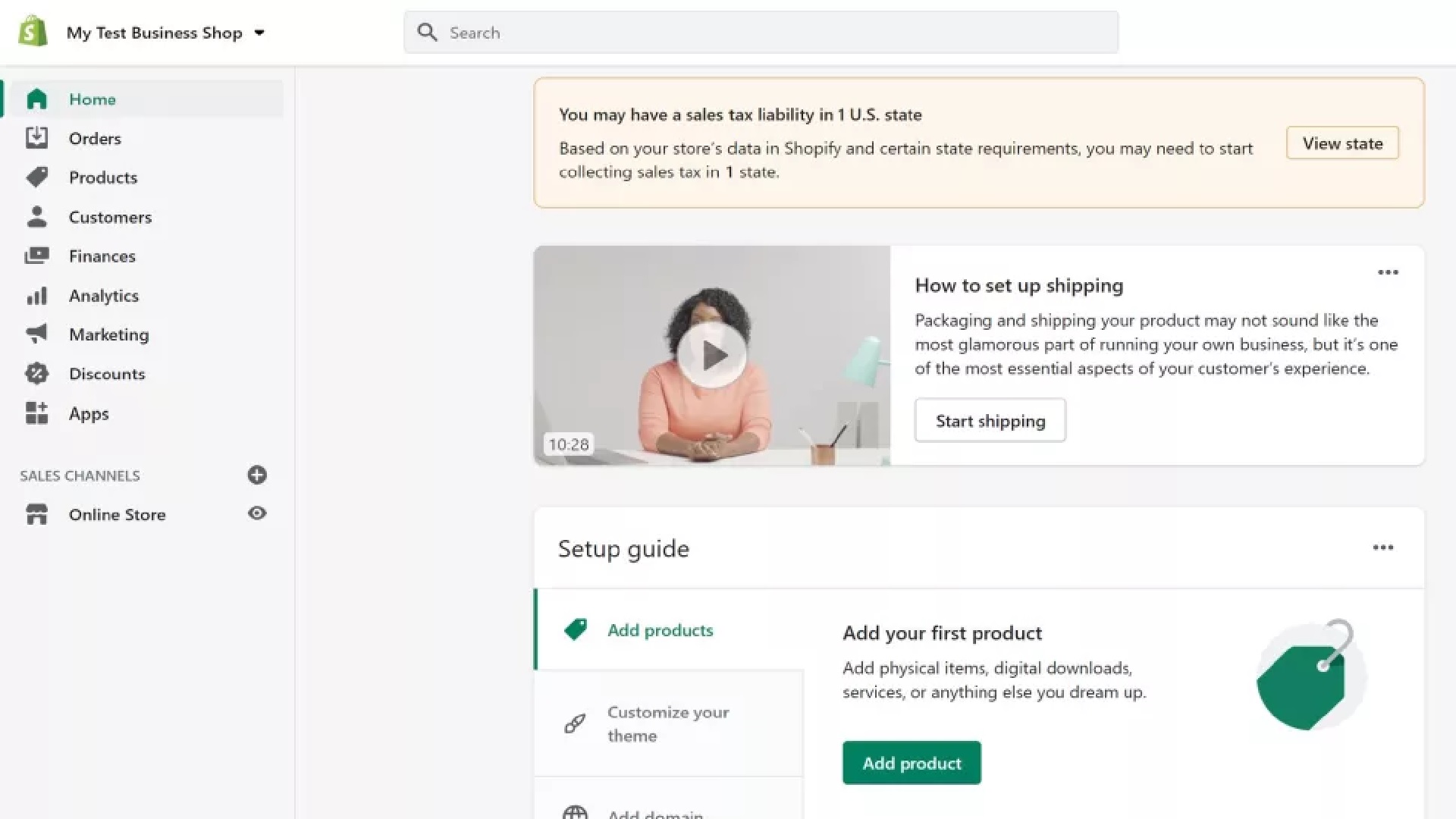
The Shopify management dashboard is excellent, boasting a clear menu and excellent functionality. On the left of the screen, you will find options to manage customers, orders, products, and more. There are various marketing and analytics tools, and you can integrate third-party apps for automatic order fulfillment or to streamline other tasks.
Squarespace’s management panel is fully functional, but it’s much more basic than Shopify’s. Let’s just say that you will find everything you need to run and manage your store, but that there aren’t any bells and whistles attached.
Support
Unless you’re an expert web developer, chances are that you will run into some sort of problem during your ecommerce journey. When this happens, it’s important to have access to reliable support to help you solve problems promptly.
If you decide to go with Squarespace, you may be a little limited on the support side. Phone support is completely absent. Live chat is available, but only during business hours. And it can take a number of hours to receive an answer if you use the 24/7 email helpline.
Shopify’s live support doesn’t fare a whole lot better. It does offer 24/7 support via email, phone, and live chat, but we’ve found all three options to be rather slow and unreliable. If you’re desperate, you can also try reaching out via the Shopify Twitter page for a potentially faster response.
Luckily, both of these website builders offer decent self-help libraries. The Shopify Help Center contains a huge selection of guides and tutorials designed to help everyone, regardless of their skill level. Since it’s such a popular platform, you can also find loads of helpful resources across the web.
With Squarespace, you may have luck finding answers to your question in the popular community forum. There’s also a large number of videos, webinars, and user guides to help you familiarize yourself with the platform.
There’s little to separate the two platforms here, but Shopify’s phone support places it just ahead of Squarespace.
Squarespace vs Shopify: Pricing and plans
Shopify offers three standard ecommerce subscription options, along with a Lite and a Plus plan. Squarespace has four plans enabling everything from simple website creation to advanced online store building. Neither company has a free-forever plan, but both offer 14-day free trials. With Squarespace, you don’t have to add payment information to access the trial, while with Shopify you do.
Squarespace’s plans range from $16 to $54 a month with monthly payments and $12 to $40 with an annual subscription. The cheapest personal plan has no e-commerce features and is really only good for building simple websites.
Upgrading to a Business plan adds basic selling tools. But you will need to pay at least $26 a month for a Basic Commerce subscription if you want to access anything other than the most basic features.
| Price per month (monthly payments) | Price per month (annual payment) | Ecommerce support | Analytics | |
|---|---|---|---|---|
| Personal | $16 | $12 | None | Basic |
| Business | $26 | $18 | Basic | Basic |
| Basic Commerce | $35 | $26 | Good | Advanced |
| Advanced Commerce | $54 | $40 | Advanced | Advanced |
Unlike Squarespace, all of Shopify’s plans are designed for online selling. Prices range from $9 to $299 a month for the four paid plans, making it significantly more expensive than Squarespace. There are no discounts for longer subscription terms.
Now, the Shopify Lite plan needs some explaining. Basically, it enables you to add a buy button to an existing website. However, it doesn’t come with any store-building or other infrastructure. Upgrading to the Basic Shopify plan opens up these features, providing access to an excellent management dashboard and a beginner-friendly store builder.
The Shopify and Advanced Shopify plans are similar to the Basic Shopify option, but add lower transaction fees and more advanced marketing and management tools. Shopify Plus offers custom solutions designed specifically for enterprise-level stores—an option that Squarespace just doesn’t have.
| Price per month | Store builder | Reporting | |
|---|---|---|---|
| Shopify Lite | $9 | ✖ | ✖ |
| Basic Shopify | $29 | ✔ | ✖ |
| Shopify | $79 | ✔ | Standard |
| Advanced Shopify | $299 | ✔ | Advanced |
| Shopify Plus | Custom pricing | ✔ | Custom reporting |
Squarespace vs Shopify: Verdict
Other builder comparisons
Squarespace and Shopify are two clear industry leaders in the online-store-creation world, but the truth is that they’re far from equal. Both enable you to create a highly functional store with excellent security, but the similarities end there.
For one, Shopify offers many more advanced ecommerce features. Its marketing tools are great, and there are countless templates for you to get started with. However, it is quite expensive, and you will be stuck with an inflexible builder that can become frustrating.
Squarespace is a less specialized platform, with options for both ecommerce and normal business websites. Its editor is a little confusing to get the hang of, but it’s much more powerful than Shopify’s. And it’s significantly more affordable, which will be a major consideration for many.
At the end of the day, both can be great options. We’d recommend Shopify if you’re looking for a powerful yet easy-to-use platform to create a sizable store. On the other hand, try Squarespace if you’re looking for a cheaper option to create a highly customizable, content-based site with a small ecommerce component.
Further reading on website builders
If you elect to go forward with one of these two options, make sure to read our step-by-step guides outlining how to build a website with Squarespace and how to build a website with Shopify. It’s also worth looking at our guide to the best ecommerce website builders, to see where both companies featured.
For those with more experience, another option is WordPress, via the best website builders for WordPress in tandem with an ecommerce plugin like WooCommerce. You’ll also require the best WordPress hosting from one of the best web hosting services.
For all the latest Technology News Click Here
For the latest news and updates, follow us on Google News.
