Nothing Launcher first look: clean and minimalistic | 91mobiles.com
Carl Pei’s latest venture Nothing is in the news yet again. Soon after announcing plans to launch a smartphone, the company has now made its proprietary Nothing launcher available for select Android devices. The launcher hopes to convey the style ethos for the Nothing OS, which is a custom interface built on top of Android for the Nothing phone (1). As things stand, the launcher can be downloaded for the Samsung Galaxy S21 and Galaxy S22 range of phones, along with the Google Pixel 5. I managed to get the utility running on my Galaxy S22 Ultra (review) and here is what you should know about it.
The lowdown
For the uninitiated, a launcher is the ultimate customisation tool which allows users to tweak different aspects of their phone’s interface, including slapping third-party icon packs, custom widgets and more. I have spoken in length about how you can customise your Android, so if you’d like to know more, give it a read. More to the point, the Nothing launcher is currently in its beta stage and therefore, isn’t as feature-rich as some other alternatives in the market. In fact, the launcher doesn’t have an app icon either, and you’ll have to navigate to your phone’s default app settings to apply the same to your phone.
But, enough chitter-chatter. Here are the standout features of the Nothing Launcher –
- The Nothing launcher brings a near-stock theme to the mix and you’ll notice that the app drawer, as well as the home screen, are void of any flair. In fact, the launcher doesn’t support any quirky animations either.
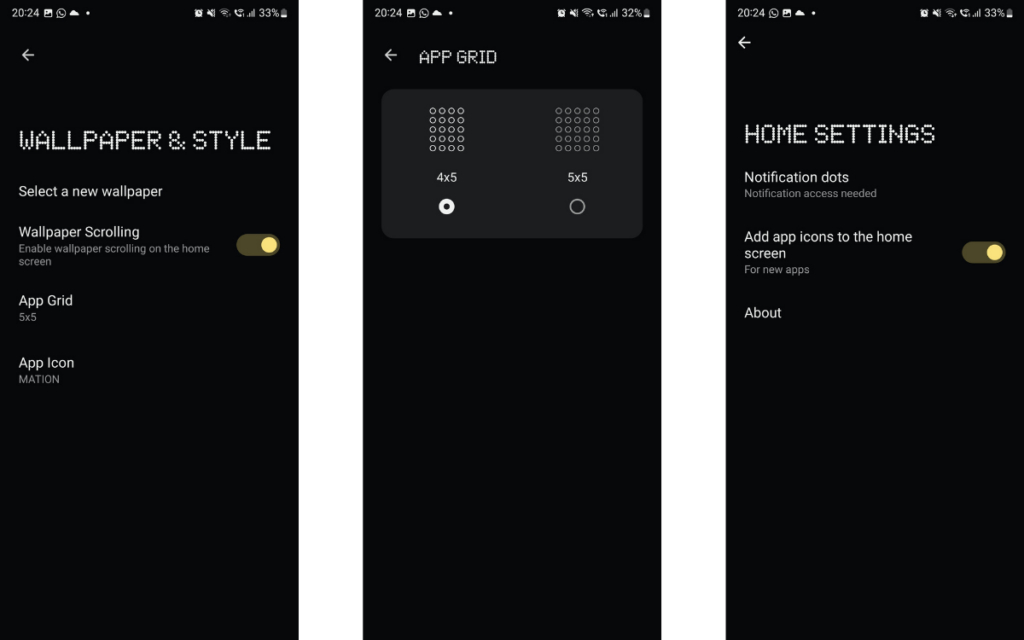
- On the bright side, the company has bundled three tasteful widgets with the launcher. To wit, buyers will get the option to apply a clock widget or a weather widget with the utility. The clock widget is available in two different aesthetics, including a digital and analogue style. Furthermore, you can even choose from a Solid and a Transparent skin for the digital clock widget, which is great.
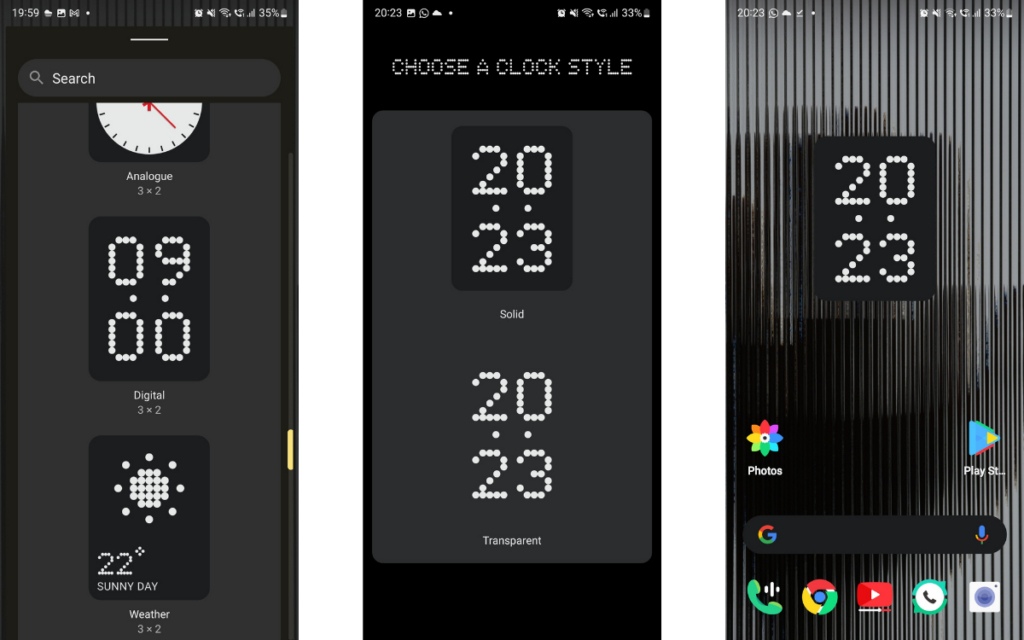
- Both, the weather, as well as the digital clock widget, employ a DOT-matrix design that looks quite tasteful. By default, the widgets stack on a 3 x 2 grid, however, they can be resized to fit into a smaller matrix too. You can also choose to display the temperature in either Fahrenheit or Celsius.
- The launcher also comes with a pre-applied wallpaper. What’s more, the utility gives users the option to position apps in a 4 x 5 or a 5 x 5 grid as well.
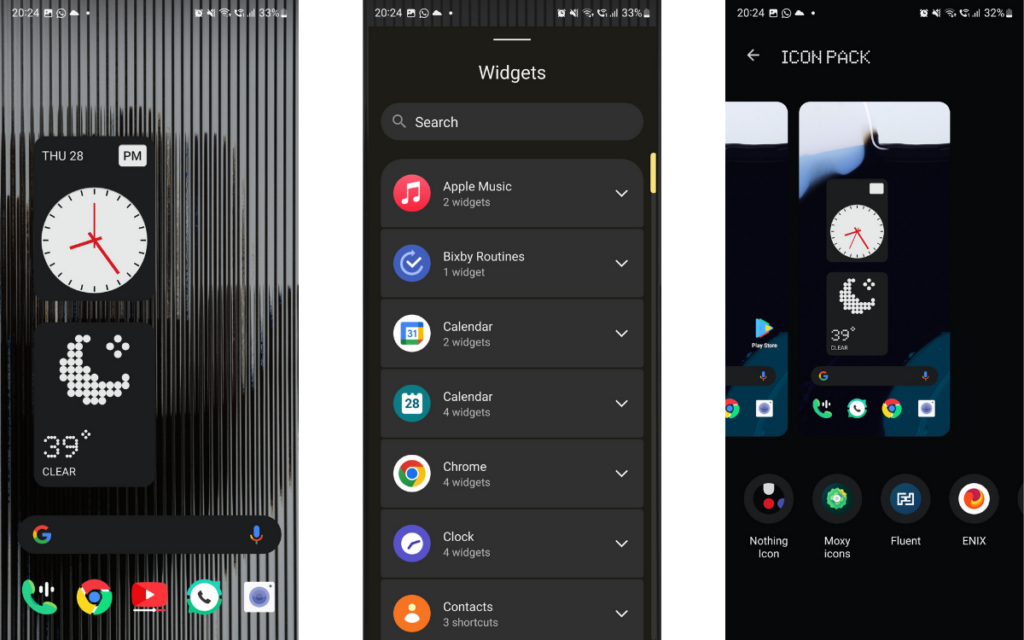
- Thankfully, the launcher allows users to apply third-party icon packs. You can access the settings for change the same by long-pressing anywhere on the home screen and then selecting the ‘wallpaper & style’ from the prompt that follows. Unfortunately, you cannot tweak individual icons with the utility yet. So, if you wanted to say, use the Chrome icon from a different icon pack, you’ll be out of luck. On the bright side, the launcher supports scrolling wallpapers, which is great.
- Lastly, let’s talk about some quality of life features you’ll get with the Nothing launcher. For starters, the launcher supports notification dots, so you’ll see a tiny dot on top of an app with unread notifications. Furthermore, you can choose to add newly installed apps to the home screen too.
To say that the Nothing launcher is minimalistic would be a bit of an understatement. It goes without saying that the company will add more features to the launcher so if you’d like to be on top of that, stay tuned to our blog. And, while you’re here, do let us know your favourite Android launcher in the comments below.
For all the latest Technology News Click Here
For the latest news and updates, follow us on Google News.
