Microsoft Project review (2023): Pricing, features & ease of use
Microsoft Project’s fast factsPricing: Cloud-based plans start at $10 per user per month, and on-premises plans start at $679.99.
Get started with Microsoft Project using its 30-day free trial |

Microsoft Project is a leading product for people who want to change how they manage projects of all sizes. It works easily with other products in the Microsoft family, particularly when collaborating.
SEE: Use our project manager hiring kit to find the best person to lead your project teams.
Plus, unlike some competing products, Microsoft Project allows your organization to choose between a cloud-based option or on-premises solution. This offering aligns with individual workflows and preferences since it provides users with various ways to view project details. However, there are other options if you ultimately decide Microsoft Project is not the most suitable product.
Jump to:
Microsoft Project pricing
Microsoft Project does not have a free plan. However, you can try a cloud-based subscription for 30 days before committing.
Cloud-based solutions
Cloud customers have three paid tiers: Project Plan 1, Project Plan 3 and Project Plan 5.
Project Plan 1 costs $10 per user per month. Although it offers all the project views, collaboration features, and project planning and scheduling options, you will be limited to read-only access to roadmaps, and there are no demand or resource-planning tools. This tier only allows web-based access.
Project Plan 3 costs $30 per user per month. It allows installing the desktop client on up to five PCs or using the web client. You’ll get resource planning features along with everything offered in Project Plan 1.
Project Plan 5 costs $55 per user per month. It has several other features not part of the other two plans. You’ll get all enterprise resource planning and management, demand management, portfolio selection and optimization features.
On-premises solutions
There are three possibilities if an on-premises option is better for your company: Project Standard 2021, Project Professional 2021 and Microsoft Project Server Subscription Edition.
Project Standard 2021 costs $679.99 and provides access to a fully installed and updated version of Microsoft Project via a desktop application on one PC — to be used by one person. It includes task management, business intelligence and reporting features.
Project Professional 2021 costs $1,129.99 and includes everything that comes with Standard. In addition, it offers resource and demand management, timesheet submissions, and the ability to sync data with the web-based Project Plan version or Microsoft Project Server Subscription Edition.
Finally, Microsoft Project Server Subscription Edition is a flexible and scalable on-premises solution. However, the price varies depending on a company’s needs, so you must contact the sales team to learn more. Its features span beyond the other on-premises solutions to include risk management, demand and financial management, and advanced analytics.
Key features of Microsoft Project
Choose from several dashboard views
The people behind Microsoft Project realized customers have various preferences for viewing project details (Figure A). The product enables selecting from a grid, timeline or board view. You can even use project planning templates to speed up your workflow and have more time for what matters most in getting things done.
Figure A
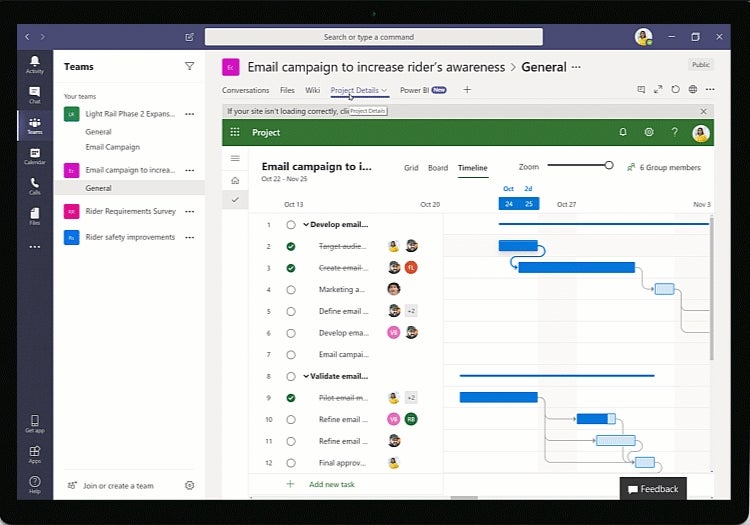
Collaborate using other Microsoft products
One of the convenient things about using Microsoft Project is it seamlessly integrates with other products Microsoft sells. For example, you can collaborate with others by using Microsoft Teams (Figure B) or import Project data into the desktop version of Power BI.
Figure B

Save time with prebuilt reports
Microsoft Project comes with dozens of report templates you can use right away. After finding one that meets your needs, it’s simple to change the report’s data as new information arrives or alter its appearance to make content more digestible.
Use via a web browser
No matter which Microsoft Project plan you choose, they can all be accessed via a web-based application, which provides easy access to features in one place. You can manage a portfolio or track progress by submitting timesheets through this feature-filled web app. That means there’s no need to download software before enjoying all of the advantages of Microsoft Project.
Pros and cons
| Pros | Cons |
|---|---|
|
|
Ease of use
Most users seem to appreciate Microsoft Project once they get acquainted with it. However, one of the top cons mentioned is that learning all of the features and capabilities requires a significant commitment.
How long will it take to learn to use Microsoft Project?
People frequently bring up a steep learning curve and commonly report that it takes them weeks to months of dedicated time to feel comfortable using Microsoft Project. The overall learning time is substantially longer for people without project management backgrounds.
That’s because Microsoft intends for users to be experienced project managers with a history of working with technical tools. Some users learn to use Microsoft Project faster by signing up for specialized courses.
What is the most challenging part of using Microsoft Project?
Even once people grasp what the program can do, they mention that it’s still challenging to interact with the product because it’s not as intuitive as they’d like. That makes it take longer to onboard new users. Some reviewers say there’s primarily one person or team in their organization that works with Microsoft Project because it takes too long for people to learn it.
Who is Microsoft Project best for?
Microsoft Project is best for companies that regularly work on large or complicated projects shared among numerous team members or departments. Microsoft Project is especially useful for teams already utilizing other solutions found in the Microsoft 365 suite.
SEE: Get lifetime access to Microsoft Office 2021 with a special deal at TechRepublic Academy.
If your work is generally on the smaller side, you may find Microsoft Project has more capabilities than you need.
Best Microsoft Project integrations
Microsoft Project integrates with numerous Microsoft products, including those in the Microsoft 365 suite. Many third-party integrations — such as ConstructionOnline and Jonas Premier — are for contractors and construction companies. Some reviewers mention that Microsoft does not have as many integrations as other products.
- Microsoft Excel: Data from Excel can be linked into MS Project and updated dynamically as changes are made in the original file. Excel information can also be embedded independent of the original document.
- Microsoft SharePoint: By using the Sync with SharePoint feature, project managers can create a SharePoint site containing information from a project in Microsoft Project for an easy-to-digest and editable project summary.
- Jonas Premier Construction Software: Microsoft Project can be used with Jonas Premier cloud construction software to allow team members to easily share project schedules and utilize project management features like Gantt charts and critical paths.
- Wrike: Projects originally planned in Microsoft Project can be easily imported into Wrike to utilize Wrike’s project management features. That said, Wrike project data cannot be shared in Microsoft Project.
- GanttPro: Similar to Wrike’s integration, Microsoft Project data can be imported to utilize the Gantt chart-focused project management features in GanttPro.
- Procore: By integrating Microsoft Project with Procore, construction companies can plan and organize their projects using multiple views, filters and statuses.
Microsoft Project alternatives and competitors
Microsoft Project won’t work for everyone, so you might want to consider other options.
| Software | Microsoft Project | ProofHub | ActiveCollab | Basecamp | Smartsheet |
|---|---|---|---|---|---|
| Multiple views available | Yes | Yes | Yes | Yes | Yes |
| Time tracking | Yes | Yes | Yes | No | Yes |
| 24/7 customer support | No | Yes | No | Yes | Yes |
| Free trial | 30 days | 14 days | 14 days | 30 days | 30 days |
| Free plan | No | No | No | No | Yes |
| Starting price for paid tiers | $10 per user per month | $45 per month, billed annually | $9.50 per user per month, billed annually | $15 per user per month | $7 per user per month, billed annually |
ProofHub

With custom workflows and assigned roles, time tracking, built-in communication tools and a mobile interface, ProofHub is a reasonable option for businesses of all sizes.
Compared to Microsoft Project, ProofHub offers easier collaboration and traditional project management tools such as kanban boards. At a $45 per month starting price, ProofHub may cost more than Microsoft Project’s starting price of $10 per user per month for teams with fewer than five members.
SEE: Explore how ProofHub compares to our list of the best kanban board software.
ActiveCollab

ActiveCollab offers client, work and time management tools with dozens of available integrations. Classic project management tools such as Gantt charts and kanban boards are also available for organization and project efficiency.
ActiveCollab and Microsoft Project have comparable starting prices at $9.50 and $10 respectively. Despite this similarity in price, ActiveCollab offers a few key features that Project is lacking, including phone and online customer support and a mobile interface.
SEE: Find out how ActiveCollab compares to our list of the best digital collaboration software.
Basecamp

Basecamp is a collaborative project management tool that offers around-the-clock customer support, built-in document and file sharing and chat capabilities for individual projects, offering streamlined communication.
Both Basecamp and Microsoft Project offer support for businesses of all sizes. While Basecamp’s starting price of $15 per user per month is comparatively higher, it has online customer support and iOS and Android mobile interfaces — features not offered by Microsoft Project.
SEE: For more information, read our full Basecamp review.
Smartsheet

Smartsheet is a project management platform offering workflow automation, content management, cross-project views and desktop and mobile apps. Smartsheet is an affordable option with a free plan and free trial available.
Compared to Microsoft Project, Smartsheet offers a free plan and a starting price of $7 per month, making it overall a more affordable option. Smartsheet also has more robust collaboration and work management features.
SEE: For more information, read our full Smartsheet review.
How we evaluated Microsoft Project
We reviewed Microsoft Project by gathering details from the official product website, reading perspectives from tech blogs and browsing user reviews to learn common themes. We based our review on several criteria including depth of project management features, ease of use and pricing options.
In addition, we compared the cost of the product to the availability of features compared to Microsoft Project’s competitors in order to provide a fair analysis interested buyers can use to determine if Microsoft Project is the right fit for their project management needs.
If you are still unsure if Microsoft Project is the right product for your business, check out our list of the best portfolio project management tools.
For all the latest Technology News Click Here
For the latest news and updates, follow us on Google News.
