M2 Mac mini vs M2 Pro Mac mini: Is the high-end model really worth twice as much?
Apple has finally upgraded its Mac mini lineup with new M2 processors and removed the extremely outdated Intel model from the store. That means there are now two Apple silicon models to choose from: A base model with an M2 chip and a higher-end option with an M2 Pro processor. Here’s how the two models compare.
M2 Mac mini vs M2 Pro Mac mini: Specs
| Mac mini (M2) | Mac mini (M2 Pro) | |
|---|---|---|
| Processor | 8-core CPU, 10-core GPU | 10-core or 12-core CPU, 16-core or 19-core GPU |
| Memory | 8GB/16GB/24GB | 16GB/32GB |
| Storage | 256GB/512GB/1TB/2TB | 512GB/1TB/2TB/4TB/8TB |
| Display | Support for two displays | Support for three displays |
| Audio | Speaker, 3.5mm headphone jack with advanced support for hi-impedance headphones | Speaker, 3.5mm headphone jack with advanced support for hi-impedance headphones |
| Keyboard | Not included | Not included |
| Trackpad/Mouse | Not included | Not included |
| WiFi | Wi-Fi 6E | Wi-Fi 6E |
| Bluetooth | 5.3 | 5.3 |
| Ports | Two Thunderbolt 4 ports, two USB‑A ports, HDMI 2.0 port, Gigabit or 10Gb Ethernet | Four Thunderbolt 4 ports, two USB‑A ports, HDMI 2.0 port, Gigabit or 10Gb Ethernet |
| Dimensions | 197mm x 197mm x 36mm | 197mm x 197mm x 36mm |
| Weight | 2.6 pounds | 2.8 pounds |
M2 Mac mini vs M2 Pro Mac mini: Design
On the outside, Apple hasn’t messed with the winning formula that has held the Mac mini in such good stead for so long. If you’ve seen one before, then you’ll instantly recognize the new models, although you may find it hard to tell them apart. The dimensions on both models are identical, with the silver liveried aluminum chassis measuring 197mm x 197mm x 36mm, although the Pro version is slightly heavier, not that you’ll be carrying either mini around that much.
Turning the machines around reveals the port section on the back, which is where you can see the first differentiators between them, but we’ll cover that in detail below. Of course, as these are minis, you won’t find a display, keyboard, or mouse/trackpad in the box, so you’ll need to supply your own.

Apple
M2 Mac mini vs M2 Pro Mac mini: Processor
Naturally, as the names of the devices suggest, the main difference between the two M2 Mac minis is the silicon that drives them. We’ve seen the M2 already in the MacBook Air M2 and 13-inch MacBook Pro M2, so it was inevitable that it made its way to the Mac mini platform. But, the M2 Pro is a new chip unveiled by Apple alongside the M2 Max found in the higher-end MacBook Pros.
The M2 itself features an 8-core CPU split between four performance cores and four efficiency cores. There’s also a 10-core GPU, 16-core Neural Engine, and 100GB/s memory bandwidth. The media engine is the same one as in the M1 Pro, boasting hardware acceleration for H.264, HEVC, ProRes, and ProRes Raw, along with a ProRes encode and decode engine.
With the M2 Pro, you get up to 10 or 12 CPU cores (six or eight performance and eight efficiency), a 16-core or 19-core GPU, 16-core neural engine, and 200GB/s memory bandwidth, twice that of the standard M2. In our testing, the M2 chip is about 20 percent faster than the M1 and the M2 Pro is about 20 percent faster than the M1 Pro, so the differences between the chips are roughly the same as the prior generation. On the graphics side, both chips are about 30 percent faster than their respective predecessors.
M2 Mac mini vs M2 Pro Mac mini: Memory and storage
On the baseline models, the M2 mini comes with 8GB of memory and 256GB of storage. The M2 Pro’s standard configuration starts with double the M2: 16GB of RAM and 512GB of storage. These can be increased at the point of sale, with the M2 going up to 24GB of memory and 2TB of storage, and the M2 Pro having a higher maximum configuration with 32GB of RAM and up to 8TB of storage. Obviously, these all come with some serious prices—the M2 Pro can get as high as $4,000—but you’ll need to make your decision when buying your mini as it can’t be upgraded.
M2 Mac mini vs M2 Pro Mac mini: Ports and connectivity
The Mac mini M2 comes equipped with two Thunderbolt 4/USB 4 ports, while the M2 Pro gets four Thunderbolt 4/USB 4 ports. Other than that, they both have two USB-A ports, HDMI, and Gigabit Ethernet. You’ll also find s built-in speaker and 3.5mm headphone jack with advanced support for high-impedance headphones, and both have Wi-Fi 6E (802.11ax) and Bluetooth 5.3.
It’s worth noting though that both devices support the simultaneous use of multiple monitors, with the M2 capable of handling two displays (6K at 60Hz and 5K at 60Hz via Thunderbolt) and the M2 Pro going to three (two 6K at 60Hz over Thunderbolt and one 4K at 60Hz over HDMI). The M2 Pro Mac mini’s HDMI 21 port can also run a single display with up to 8K resolution at 60Hz or 4K resolution at 240Hz.
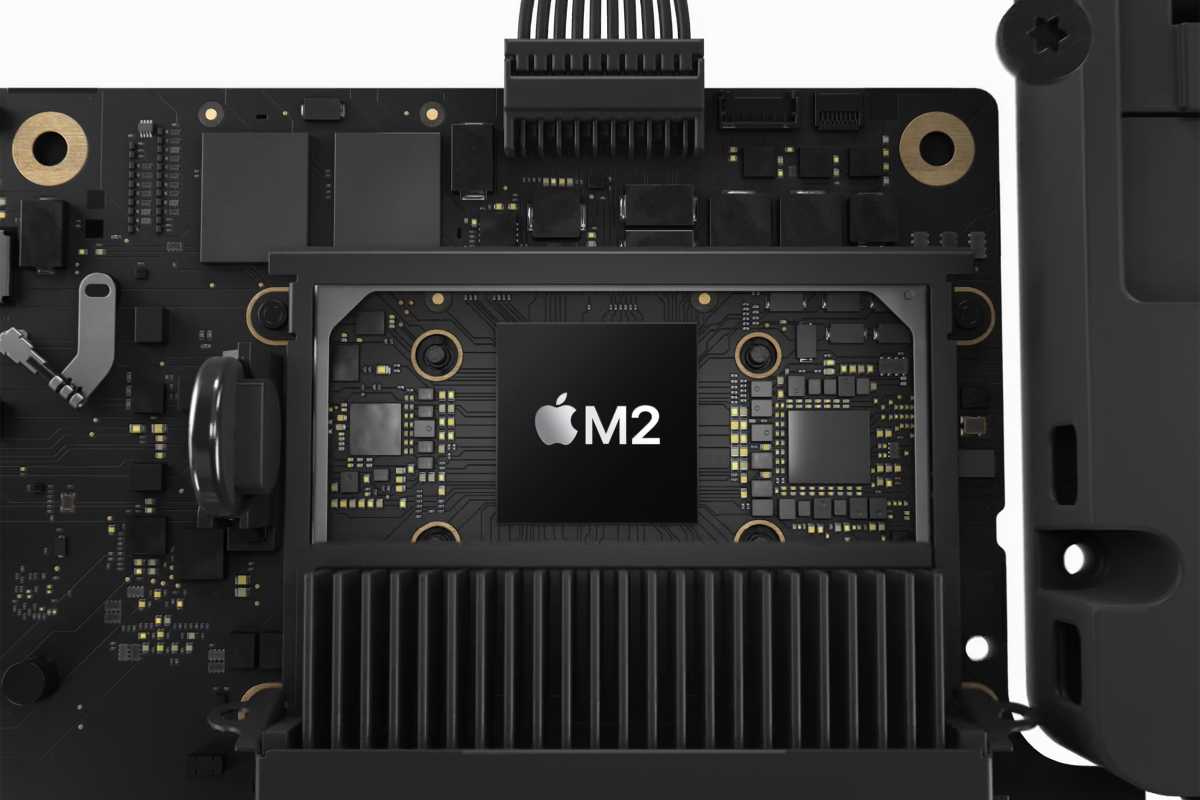
Apple
M2 Mac mini vs M2 Pro Mac mini: Price and availability
The new Mac mini is available at the following prices:
- Mac mini M2 (8GB/256GB) – $599/£649
- Mac mini M2 (8GB/512GB) – $799/£849
- Mac mini M2 Pro (16GB/512GB) – $1,299/£1,399
If you do the math, that’s more than twice as much for the M2 Pro Mac mini. And build-to-order options add up quickly, with the higher-end M2 Pro costing $400//£400, with each 8GB memory increase setting you back $200/£200, and extra storage costing $200/£200 per 512GB.
M2 Mac mini vs M2 Pro Mac mini: Our recommendation
It’s a pretty simple choice between these two powerful new additions to the mini platform. If you want a straightforward desktop Mac for home or general computing, then the M2 Mac mini is a perfect machine at $599. The M2 chip is plenty powerful for most people and even some pros. But if want a higher-end chip but not the fastest chip, the entry-level M2 Pro Mac mini is a powerful machine. Just be careful with upgrades as it might be more economical to get a Mac Studio or a MacBook Pro if you’re upgrading more than the storage.
For all the latest Technology News Click Here
For the latest news and updates, follow us on Google News.
