HyperX Cloud Alpha Wireless review: Solid, no-nonsense audio for gaming, music, and more | ZDNet

HyperX
For about a year now, I’ve been using the HyperX Cloud Alpha S wired headset for everything from Zoom meetings at work and streaming music or YouTube videos while I write to PC gaming, chatting with friends on Discord, and (very rarely) streaming my Gundam model builds on Twitch. And before that, I had used a pair of Audio-Technica ATH-M20xBTs until they literally fell apart on my head. They were both great headsets, and I never thought I’d find one I like better; that is, until the Cloud Alpha Wireless came along. My biggest concern with wireless headsets is that you’re limited by a battery, and I hate having to remember to charge something other than my phone or console controllers. I much prefer the almost unlimited power offered by wired headsets, since I don’t have to worry about losing audio output in the middle of work, a stream, or my weekly chat-and-game sessions with friends. However, the Cloud Alpha Wireless might have converted me.
Like
- Incredible battery life
- DTS Headphone: X audio
- Custom audio mixer option
- Detachable mic
Don’t Like
- No Bluetooth connectivity option
- Can’t use with mobile devices or Nintendo Switch
- Long charging time
Pricing
The Cloud Alpha Wireless headset retails for $199.99, which is $40 more than their Cloud Flight S that features Qi wireless charging and 7.1CH surround sound and $50 more than the Cloud Revolver with studio-quality audio, detachable 7.1CH surround sound module. At the time of writing, there wasn’t any information on international pricing, but accounting for conversions, you can expect the Cloud Alpha Wireless to sell for around £153 in the UK, €184 across Europe, AU$269 in Australia, and CA$252 in Canada. This puts the headset at the higher end of expensive for gaming-specific headphones, but it’s still comparable with other wireless headsets. As for whether the Cloud Alpha Wireless is worth every bit of that $200, my verdict is: almost. While there are some great qualities and features, there are a few things that do hold the headset back from being just about perfect.
Comfort and quality
The Cloud Alpha Wireless has a similar design to the wired version, with red aluminum stabilizer forks and accent stitching on the headband as well as a detachable mic. Both ear cups feature on-board controls, with the left-hand side giving you access to the power button and quick-mute button while the right side has the volume dial. The dial takes some getting used to, since I always want “volume up” to have the wheel turn towards the front part of the ear cup, but it’s a nice way to adjust things on-the-fly. The wheel has a nice tension to it, so you don’t accidentally crank your volume up to 100 and blow out your eardrums or slap it down to absolute zero in the middle of a conversation on Zoom or Discord.
The USB-C charging port is also on the left-hand ear cup between the mute button and the microphone jack. The included charging cable is on the short side at about 18 inches, which isn’t a problem if your monitor or keyboard has USB port passthroughs or if you primarily use a laptop. But if your only port options are on a desktop tower or you mostly game on consoles, you’ll have to invest in a much longer cable if you want to use the headset while it’s charging or not have it dangling precariously on the edge of your desk or entertainment center.
The Cloud Alpha Wireless is also pretty comfortable to wear, even during long gaming sessions or workdays. It weighs just 322 grams without the mic (335g with it attached), which is slightly more than the Cloud Alpha S which weighs in at about 308g. But being freed from a USB cable tether makes the headset feel much lighter than it is. With more freedom of movement, as well as the super comfortable memory foam ear cups and headband, you won’t feel weighed down after hours of trying to beat Margit, the Fell Omen in Elden Ring or a full day of Zoom meetings at work. The headset also has lighter clamping pressure than the Cloud Alpha S, which makes it more comfortable to wear with blue light filtering or prescription glasses or if you have a larger head.
The detachable microphone comes with a removable foam windscreen, which is great if you prefer not to use one or if you need to quickly clean the mic or windscreen itself. It also features a flexible boom arm that makes adjusting the mic quick and easy, though it doesn’t stay in place as well as I would like. The flexible arm has a bit of “spring” in it, which means it bounces back a little if you try to push it all the way up, down, or to the side. It’s not a deal breaker, but if you like further mic placements, it can be a hassle to keep pushing the mic out of the way; and if that’s the case, you’d be better off detaching the mic altogether in favor of a separate, dedicated microphone like the HyperX QuadCast S or SoloCast USB microphones.
Audio and HyperX NGENUITY app
The sound quality you get with the Cloud Alpha Wireless headset is top-notch. Each ear cup features a dual chamber driver system that separates mid and high tones from the bass notes for consistently clean, crisp sound. Even the notification voice is pleasantly clear rather than the tinny, robotic voice you often get with true wireless headsets and earbuds. The notification prompt lets you know when the headset has been powered on or off, has connected or disconnected from your computer or console, and battery percentage so you can take care of any issues that pop up or know exactly how long you can keep playing Elden Ring before you need to recharge your headset.
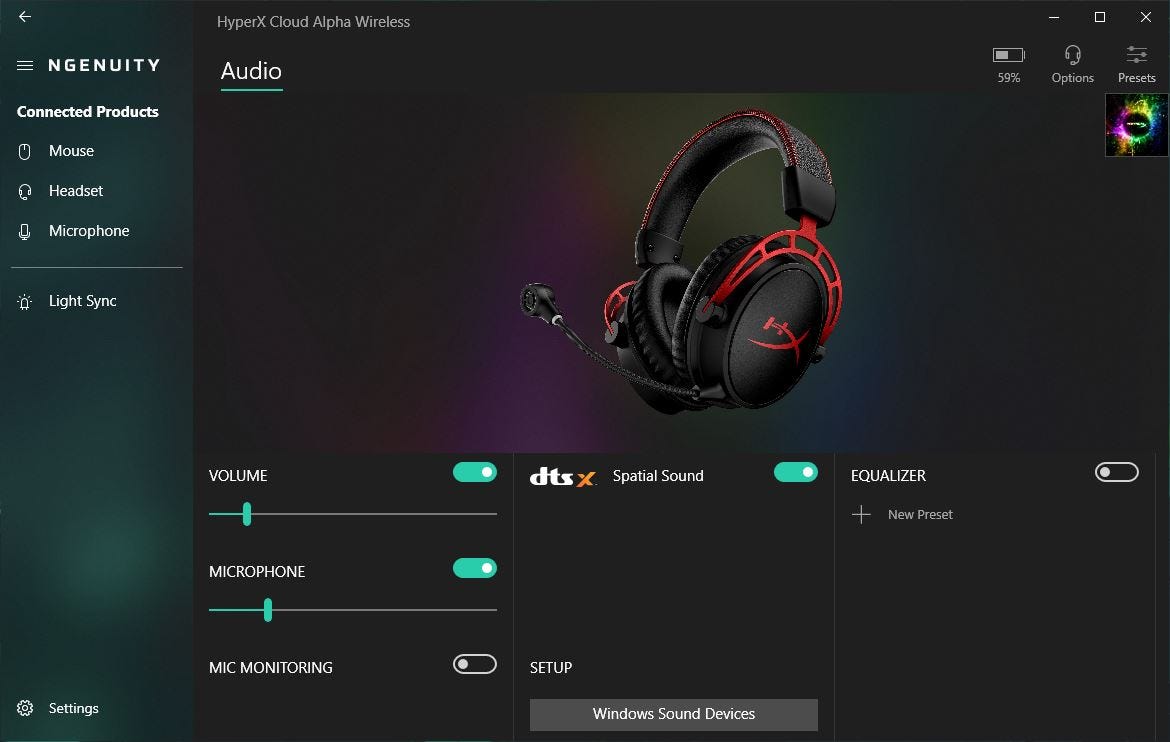
Taylor Clemons/ZDNet
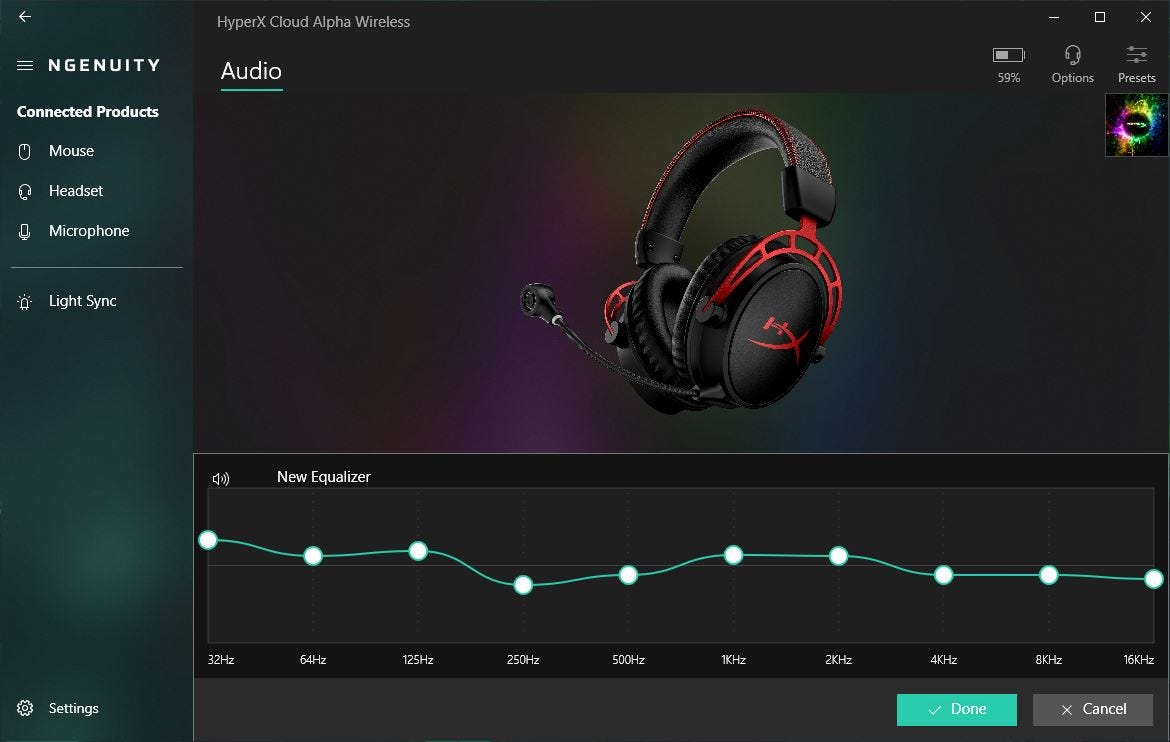
Taylor Clemons/ZDNet
To get the most out of your Cloud Alpha Wireless, though, you’ll need to download the HyperX Ngenuity desktop app. This is a simple program that allows you to adjust microphone and headset volume more precisely, toggle mic monitoring on and off, enable the DTS Headphone: X audio driver, and even create your own custom equalizer settings. And if you hate the idea of single-purpose applications cluttering your desktop, don’t worry: the HyperX Ngenuity app is designed to work with all of your HyperX peripherals like keyboards, mice, and microphones so you can sync RGB lighting effects and quickly access settings for each device. The Ngenuity app also lets you see exact battery levels since the voice notification rounds to the nearest 10 percent.
With DTS Headphone: X spatial audio enabled, you’ll not only be able to better pinpoint audio cues in games like footsteps, enemy fire, and environmental dangers, but it makes listening to music and videos more enjoyable as well. With it enabled, dialogue sounds clearer and music feels more robust, which helps if you’re like me and hard of hearing. I tend to listen to podcasts and let’s plays while I work, and depending on the tone and timbre of what voice I’m listening to, dialogue can sound muddled and fuzzy, which is frustrating since I’ll often have to scrub back and forth in the audio or video to fully understand a single joke or comment. With DTS Headphone: X, it helps clean up ambient “hiss” and audio in the lower registers to vastly improve your listening experience; which is perfect for when I’m marathoning the It Gets Weird podcast’s cryptid episodes or restarting the Game Grumps’ playthrough of Sonic Boom for the 15th time because it’s my only reliable source of serotonin.
Aside from podcasts and YouTube videos, I also put the Cloud Alpha Wireless through the gamut with my Steam library and favorite PS4 games. On PC, I tested the headset with DayZ and its Livonia DLC and the Halo: Master Chief Collection. In DayZ, it’s easy to get complacent as you spend a lot of time in empty, open spaces traveling between towns in order to scavenge for food, weapons, and clothing, which leaves you vulnerable to surprise attacks from zombies that randomly spawn in farmhouses and fields. The spatial audio helped better identify and pinpoint the telltale growls and screeches each zombie type makes, allowing me to avoid single enemies as well as small clusters that either weren’t worth the effort of eliminating or not a wise fight to pick. It also helped better identify where player fire was coming from and how far away it was so I could figure out just how much time I had to stuff as many chlorine tablets and bandage rolls from the hospital in my pockets as I could before someone in a house dress and motorcycle helmet beat me to death with a rock in order to steal my Not-Pepsi and canned pork. In the Halo: Master Chief Collection, the spatial audio wasn’t much of a help during the main story mode, but did help in online multiplayer as I was violently slapped back to high school Friday nights spent trying to rocket jump to a specific, barely-accessible ledge in the Blood Gulch map to set up shop as the world’s worst sniper.

Taylor Clemons/ZDNet
With my PS4, I used the Cloud Alpha Wireless while playing Personal 5 Royal, Yakuza 0, and The Last of Us Part II. Unfortunately, if you use the headset with a console like the PlayStation 4 or Xbox Series X, you lose the ability to enable the DTS Headphone: X spatial audio, so the in-game sound wasn’t quite the same level as what you can get on PC. But it was still a great experience. Not having a cable that connects the headset to the controller felt much more comfortable since I was free to hold the controller in my lap, reducing arm and shoulder tension that often crops up during marathon sessions; especially if you’re all scrunched up in the corner of your couch because it’s Sunday, you don’t have anywhere to be or pressing tasks to complete, and you’ve nested in a mound of blankets and throw pillows because you’re An Adult™ and you’ll spend 13 hours perfecting your Yakuza 0 karaoke scores if you want to. While the headset itself doesn’t have any sort of active noise canceling features, the memory foam ear cups and 50mm drivers do a great job of isolating game audio from background noise. I live very, very close to a major highway, so traffic noise is always an issue. With the Cloud Alpha Wireless, the traffic noise was still audible, but it wasn’t as much of a distraction as it usually is; which was especially helpful while I was playing Persona 5 Royal, which is a dialogue-heavy game and missing a few lines (even with on-screen text and subtitles) can cause confusion and frustration throughout story missions and mini-games.
Connectivity
The headset connects to your PC, PlayStation 4 or 5, or Xbox One or Series X via a 2.4GHz wireless USB dongle which gains points for ease-of-use. Setting up the headset on my desktop was one of the easiest processes I’ve had to go through: I just plugged in the USB receiver, waited for the drivers to install, and double-checked that my audio output was routed through the headset rather than my monitors. For my PlayStation 4, I plugged the receiver into the console, then double-checked the audio menu to make sure sound would play through the headset and that the microphone was recognized. For both scenarios, setup took just a couple of minutes, which was a relief since some gaming headsets require lengthy driver installs or troubleshooting to address connectivity issues. And as nice as the wireless configuration is, and how easy the setup was, there is one glaring strike against the Cloud Alpha Wireless: it doesn’t have the option for Bluetooth connectivity.

Taylor Clemons/ZDNet
Without Bluetooth, you can’t use the Cloud Alpha Wireless with your smartphone, tablet, or Nintendo Switch. If you’re the kind of gamer that has a dedicated headset for play and different earbuds or headsets for music, you can skip the next part of the paragraph. But if you’re like me and hate the idea of single-function peripherals, it could be a dealbreaker, if not a major cause for hesitation when shopping. I would have loved to see a flexible connectivity option, letting you choose either the USB receiver or Bluetooth. But seeing as none of HyperX’s current wireless headset lineup features any sort of Bluetooth connectivity, it was a bit of a pipe dream. While I can’t know for sure, I suspect that foregoing any sort of Bluetooth option was deliberate in order to get the most out of the integrated, rechargeable battery as well as to help keep the retail price somewhat reasonable; even though the Razer Opus wireless headset retails for the same exact price while not only offering Bluetooth connectivity, but also THX certified audio and active noise cancellation (though the battery life is paltry in comparison).
Battery life and charging
The biggest selling point for the Cloud Alpha Wireless is the bonkers 300 hour battery life, which blows not only the rest of HyperX’s wireless headset options out of the water, but a lot of competing brands as well. To put it in perspective, HyperX’s Cloud Flight S has a 30 hour max battery life, the Corsair Virtuoso RGB Wireless headset gives you up to 15 hours of play on a single charge, and the SteelSeries Arctis 9 gives you about 20 hours before you need to plug it in. With a 300 hour battery life, that means you can play 8 hours a day for almost 38 consecutive days before you ever get a “low battery” notification. Unfortunately, I didn’t get the Cloud Alpha Wireless in time to test that metric, but I did spend the better part of two weeks listening to music, gaming, and streaming videos on consoles and PC. At the time of writing, I had just hit the 50 percent battery mark; and that’s with DTS Headphone: X audio almost perpetually enabled.
I’m thoroughly impressed with how robust the battery is in this headset, and I suspect that a lot of design choices help it achieve the 300 hour mark. For example, this headset has almost no LED lighting except what is on the detachable mic to alert you to whether or not it’s muted. Having RGB lighting options may help complete your personal aesthetic, but it does take a toll on battery life; by eliminating it on the Cloud Alpha Wireless, HyperX was able to extend play time quite a bit. Volume levels can also affect battery life, and thankfully you don’t have to crank it to 11 in order to get great audio. Even without the spatial audio enabled, sound is clean and clear enough at lower volumes that I rarely felt the need to touch the on-board dial or my PC’s audio mixer. I tend to keep my volume around 30 percent since different audio sources have wildly different output levels; anyone who has switched from a Spotify playlist to a Zoom meeting can attest to just how loud things can get at the same volume percentage. And whether or not I had spatial audio enabled, 30 percent volume was just about perfect for everything from YouTube videos, Zoom calls, gaming, and binging season 22 of Escape to the Country because I love a quaint, thatched-roof cottage nestled among rolling fields full of grazing sheep. If you prefer higher volume levels, you won’t get quite as much life out of your headset, but what’s a handful of hours out of several hundred?
Another feature that helps extend battery life is the auto-off when the headset is idle for about 10 minutes. This feature is particularly helpful for when you forget to manually power down the headset after work or a game session, but kind of annoying when you’ve disabled auto-play on YouTube and you need to constantly power it on between videos because you needed to finish something for work before clicking over to a 5 hour video essay about iCarly or a 2.5 hour video about why RWBY is so disappointing. I’m not entirely sure how much the auto-off feature extends the battery life, but it’s a nice touch either way since I tend to just put the headphones aside when I’m done playing games or working and often forget to turn them off beforehand.
Charging the Cloud Alpha Wireless is simple and straightforward; a USB-to-USB-C cable is included with the headset so you can use a port passthrough in your keyboard, a port on your monitor, or USB input on your laptop, console, or desktop tower. However, the charging cable is about 18 inches long, making it entirely too short to comfortably use your headset while it’s charging. Since it uses a USB-C cable for power, you could easily substitute any charging cable for more maneuverability. But for a whisker under $200, it would have been nice to get at least a 3-foot charging cable for use while charging.
Conclusions
For the price, the HyperX Cloud Alpha Wireless headset is a solid option for both PC and console gamers looking for clean audio as well as the ability to create custom EQ settings or take advantage of virtual, spatial sound drivers. However, the lack of Bluetooth connectivity limits your use options to computers and consoles with USB 3.0 ports to accommodate the 2.4GHz wireless receiver; so no rescuing hidden Waddle Dees in Kirby and the Forgotten Land while waiting for your Friday night pizza and no listening to your workout playlist on your phone at the gym. The $200 price tag might be on the higher end of expensive for a gaming headset, but the cost is backed up by the most impressive battery life available along with great spatial audio, custom EQ settings, and solid build. So if you’re looking to invest in a wireless gaming headset that will not only deliver top-notch audio on both PC and console but also last you for years to come, the Cloud Alpha Wireless is a worthy investment.
For all the latest Technology News Click Here
For the latest news and updates, follow us on Google News.

