HyperX Armada 27 gaming monitor review
The HyperX Armada 27 ($499.99) marks the first foray of the gaming peripherals brand (currently an arm of HP) into the monitor space. Its quality and performance are about as strong as you’d expect given this impressive pedigree, and it has a wide selection of features and supported technologies that any PC gamer will love. It even comes with something unusual, if not outright unique, for the category: an articulating arm instead of a traditional stand, which ups the cool factor even further.
That arm, though, won’t be the solution to every person’s problems, and there’s a chance that those same people might not appreciate some of the other minor but odd things this monitor is missing. Add on a slightly higher-than-average price, and the value proposition gets murkier still. There’s a real chance that the Armada 27 might be the best gaming monitor for you if your needs, desktop setup, and budget allow it, but it’s not going to be the best for everyone.
HyperX Armada 27 review: Design
Unlike many gaming monitors, there’s nothing ostentatious about the Armada 27. Measuring about 14.4×24.2 inches (HWD), it’s all black, with a thin (less than one-eighth inch) bezel on the sides and top and a thicker (about 0.75 inch) bezel on the bottom to accommodate the HyperX logo. Another, larger logo is emblazoned on the top of the rear panel, and five glossy plastic strips in a vague “X” pattern below it give a pleasing sci-fi bent.

On the monitor’s right side are the Power button and the control stick for navigating the on-screen display, and in the center is a depression with a connector for the power cable and the three video ports: two HDMI and one DisplayPort. There are no USB ports on the monitor, nor is there a headphone jack or speakers, as this monitor, like many other gaming models, has no built-in audio.

One thing that sets the Armada 27 apart, however, is its stand—or, rather, lack thereof: It doesn’t come with one. What it comes with instead is a two-piece, heavy-duty articulating arm that you can affix to your desktop either using the included clamp or drilling a hole into the surface. Hopefully understandably, for our testing period, we opted for the former. It proved completely sturdy, even when clamped to a thin, plastic desk. Allowing a full range of movement side to side, up and down, and tilting forward and back, as well as the ability to turn the screen 90 degrees, makes just about any on-a-whim screen configuration possible. Both the support shaft and the arm itself are equipped with cable-routing clips to help you keep your desk tidy, and the shaft is spacious enough to house two separate arms, should you want to double your screen real estate. If you don’t want to use the arm, you can also mount the monitor on a wall or other surface using the 100×100 mm VESA mounting holes.
Is it a good arm? Absolutely. And is the functionality it affords impressive? Sure. But there are two potential problems. From front to back, the entire arm-and-stand assembly measures more than 21 inches, which means positioning the screen all the way forward at eye level could consume a huge swath of your desktop. And if you don’t have that space to spare, or you’d rather use it for other things, because HyperX doesn’t offer a compatible stand for sale, there’s no other straightforward desktop solution that doesn’t involve a third-party purchase along with the attendant additional research and chance-taking. You’ll have to decide whether your desk and your personal preferences make this a convenience or an annoyance.
HyperX Armada 27 review: Screen
Although 4K (3,840×2,160) resolution is more or less the gold standard for today’s gaming, it still requires relatively powerful hardware, and usually looks better with a monitor closer to the 32-inch range. The Armada 27 settles for 2,560×1,440, aka Quad HD, which is a fine compromise and more than enough for most people. It boasts an array of current higher-end technologies, including a 165 Hz refresh rate, a 1ms response time, HDR 400, and support for Nvidia’s G-Sync adaptive sync technology, so whatever you’re looking for, you’re likely to find.
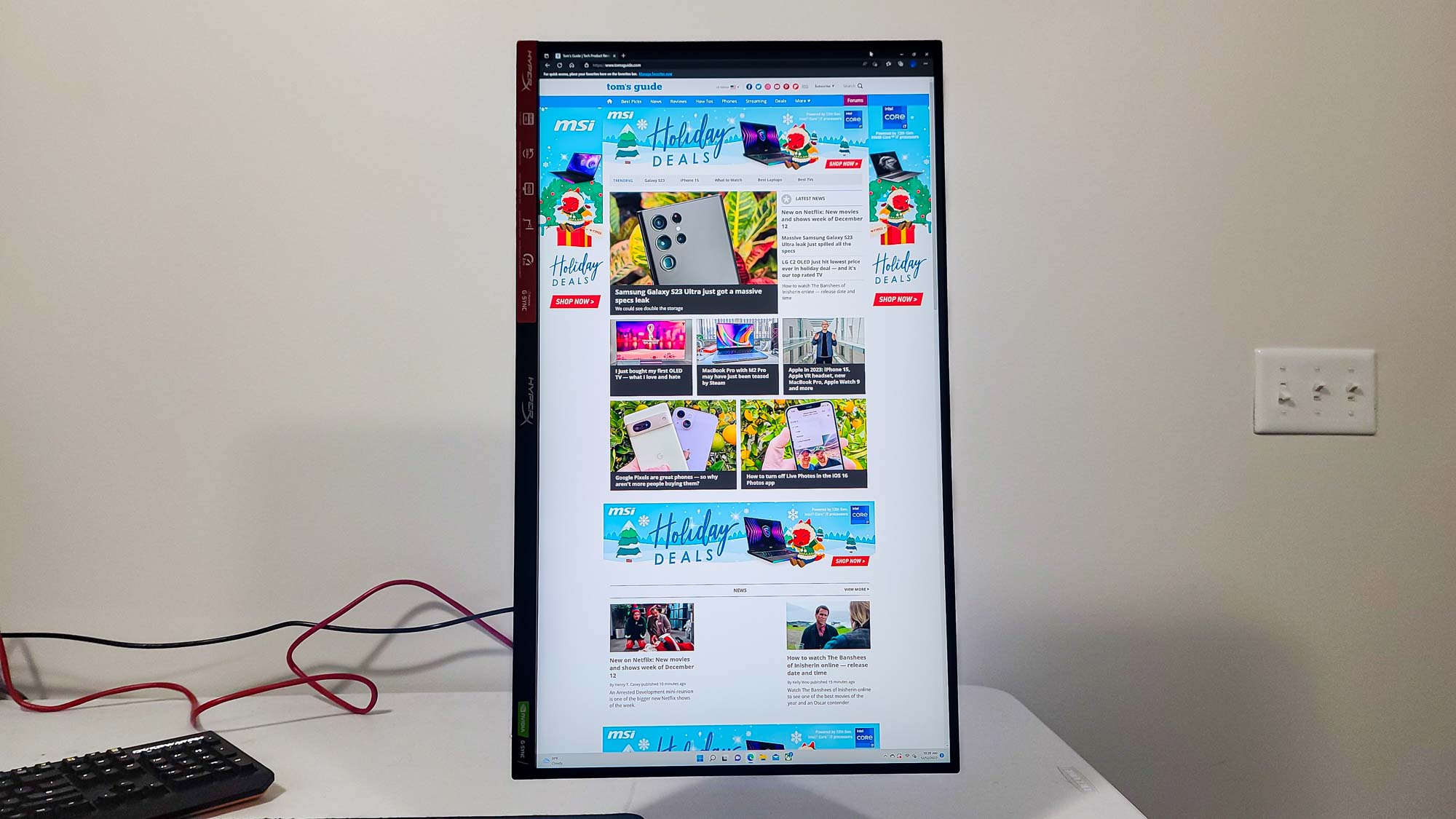
The good news is that this also translates well to real-world performance. The Armada 27 produces a wide range of satisfying colors, with Standard mode’s Delta-E (the difference between the color at the source and what’s displayed on the screen, with lower numbers being better) being 0.21, a tick lower than we saw from the Gigabyte M27Q X (where its results in most modes tended more toward 0.3). Most of the Armada 27’s picture modes stick close to the ideals for the sRGB and the wider DCI-P3 color gamuts; Standard, for example, rings in at 105.1% for the former and 74.4% for the latter, whereas the Gigabyte (177.3% and 122.8%, respectively) may tend to oversaturate colors out of the box. (The Armada 27 does fall prey to this in three of its modes—Gaming, Native, and Vivid—though the Gigabyte only gets one of its modes spot-on.)
In its default mode (Standard) with its brightness set to maximum, the Armada 27 turned out 344 nits on our full-screen brightness test. Most of the other modes measured about the same, except for Native, where the brightness was at 382 nits. This is the level of brightness you’d expect from a gaming monitor, and quite good on its own terms, though it’s worth pointing out that the Gigabyte M27Q X got slightly brighter in its gaming and Movie modes, ranging from 356 to 377.

The Armada 27’s brightness was even better with HDR content; we measured 519 nits of full-screen brightness on it, as opposed to 464 nits for the Gigabyte. And the Armada 27 covered 72.8% of the BT.2020 color gamut, compared with the Gigabyte’s 70.8%.
HyperX Armada 27 review: Performance
Given the above, plus the Armada 27’s specs and features, you might think that it would play games superbly—and you would be correct. It brought an invigorating crispness to the heavier action titles in our test game library, which includes recent, combat-heavy, fast-twitch releases like Assassin’s Creed Valhalla and Far Cry 6.

Catapulting myself into combat against these games’ lush, dynamic landscapes was a joy, and the monitor had no trouble keeping up even when I was taking on veritable armies of axe- or machine gun–wielding foes. Even a diametrically opposite title, the comparatively laid-back Medieval murder mystery Pentiment, rendered smoothly, with its crisp, biblically illuminated graphics looking appropriately sedate, artistic, and authoritative.
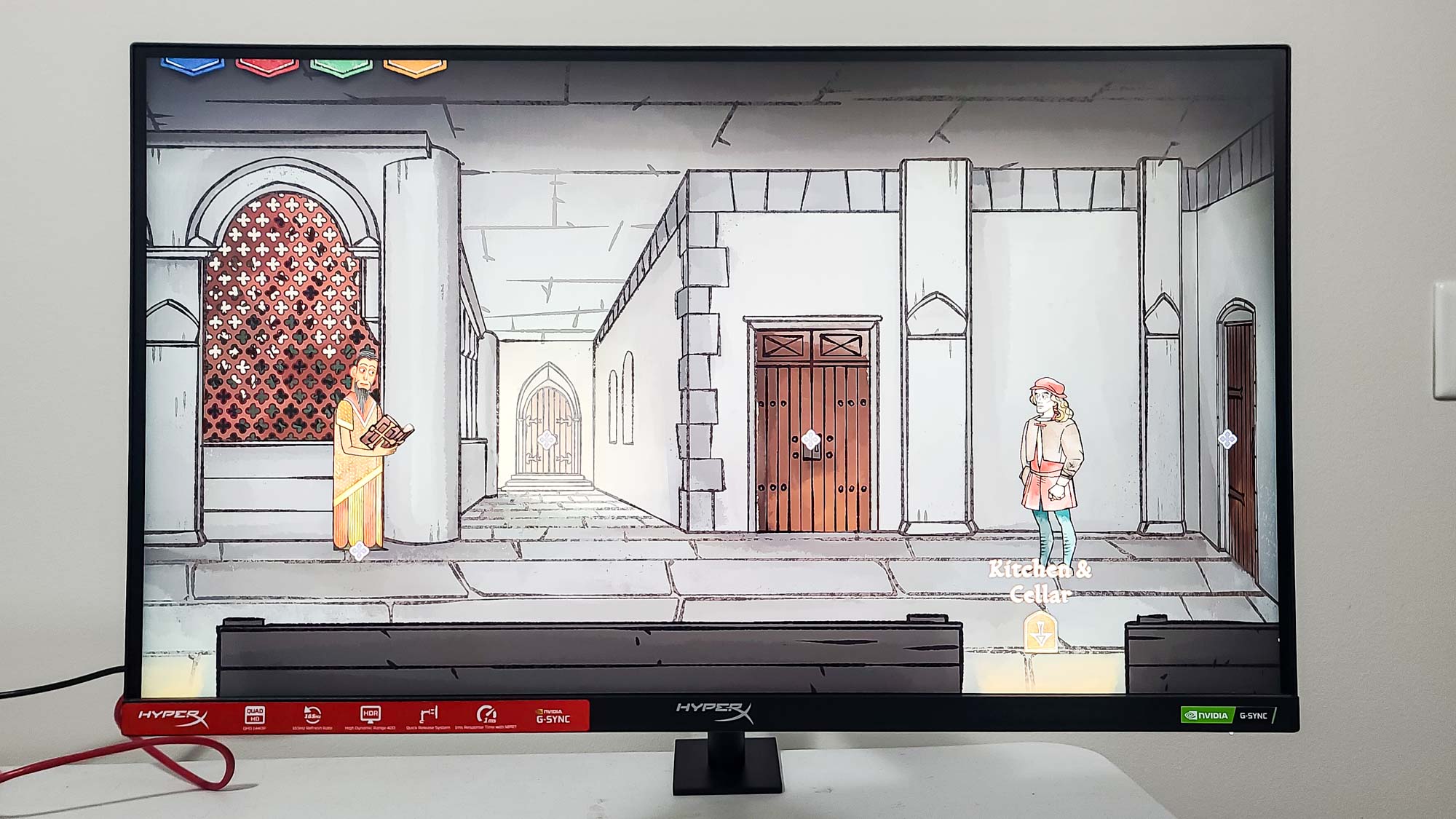
Typical bouts of Web browsing, office-style chores with word processing documents and spreadsheets, and full-screen video from YouTube and other paid streaming services fared just as well, making the Armada 27 a monitor that excels at both work and play.
HyperX Armada 27 review: Interface
The Armada 27’s OSD is easy to access and navigate, and it offers a ton of options. Click the joystick button once to bring up an instant-access menu for inputs, color, information, or brightness. (All of these choices are configurable if you would like to change them.) You can enter the full OSD by clicking the joystick a second time.

The window has a dark gray background with light gray text and a red highlight you move around with the joystick, making the text easy to read in almost any situation. Top-level menus comprise Gaming (for adjusting adaptive sync, response time, frame rate, the on-screen crosshair, and multiple-display alignment), Color (for choosing one of eight display presets), Picture (for changing individual color settings), Input, Power, Menu (for adjusting things like the transparency and position of the OSD menu), Settings, Information, and Exit.

It’s all very intuitive, with individual settings no trouble to find and change; everything works just as you’d anticipate. This includes backing out of the OSD: Just left-click from the main menu to go on with your computing.
HyperX Armada 27 review: Verdict
Make no mistake: The HyperX Armada 27 is a very good monitor. Its inherent high speed, its terrific picture quality in every scenario, and its thoughtful, easy-to-use nature make it a welcome addition to the gaming monitor ranks, and for that it deserves a hand. Whether it deserves an arm is a more open question; it risks courting one class of gamer while turning off another, though it’s a bold choice that you will undoubtedly appreciate if you like and have enough desk space for that sort of thing.
Its price may be a bigger stumbling block. Paying $500 for a monitor that offers as much as the Armada 27 is hardly outrageous, but the excellent Gigabyte M27Q X costs only $449.99 and offers comparable (if perhaps marginally lower) picture quality, more ports, integrated audio, and a faster refresh rate of 240 Hz.
The good news is that this monitor is a solid piece of hardware no matter what, but numbers like those can’t help but bestow the impression that you’re paying a few thousand pretty pennies for that articulating arm. If you want it, wonderful—just remember what you’re giving up. If you don’t want it, the Armada 27—for all its many pluses—becomes a noticeably dicier deal.
For all the latest Technology News Click Here
For the latest news and updates, follow us on Google News.

