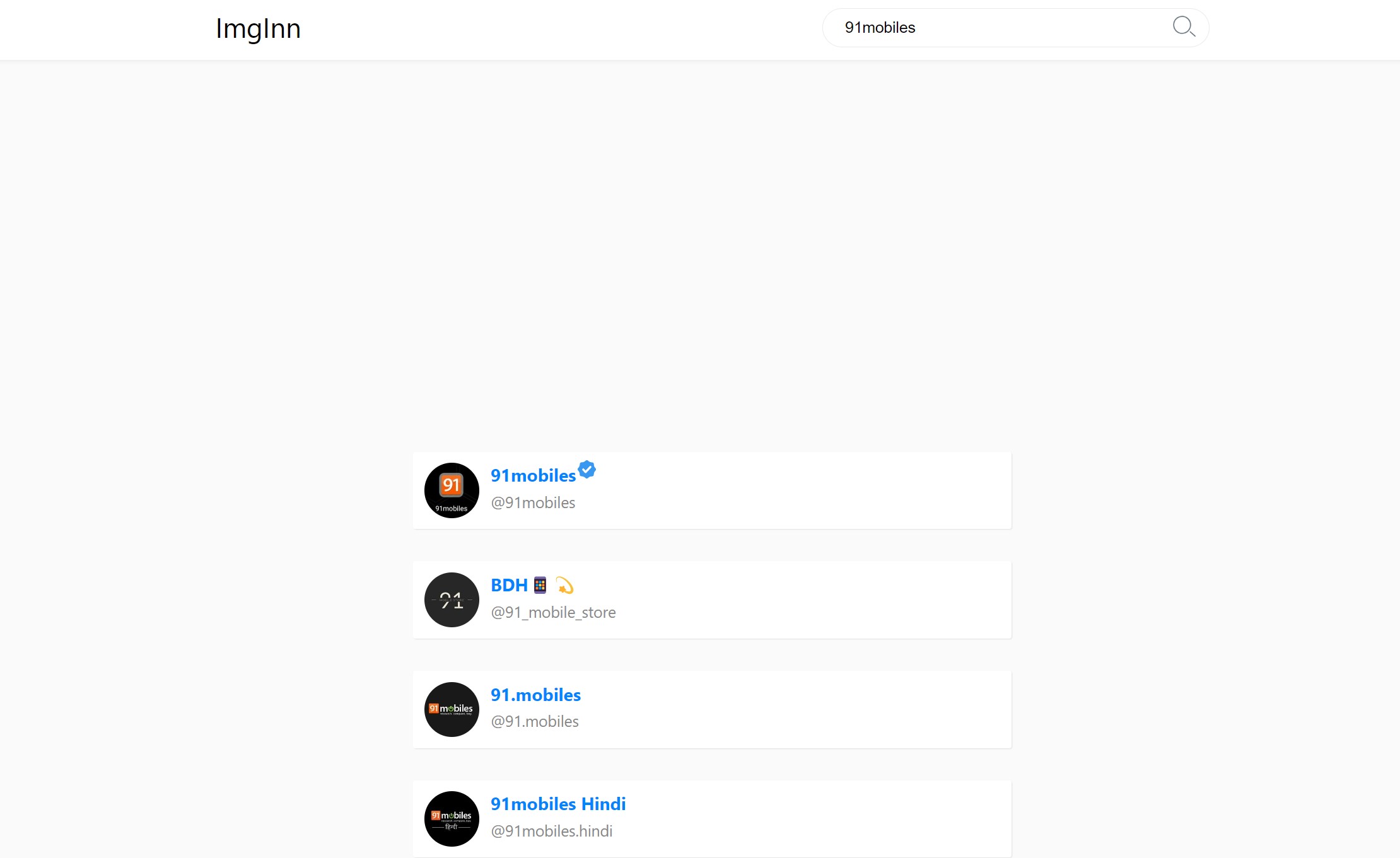How to view Instagram Posts, Reels and Stories without logging in or an account | 91mobiles.com

Going through Instagram content is easy when logged in to an account. But, what if you don’t have an account or wish to watch Instagram reels, posts, and stories without logging in on someone else’s device? While not officially, you can still go through anyone’s profile on the social media platform. In case you are wondering ‘how?’, we have got you covered. Below are a few workarounds with which you can scroll through any Instagram account (as long as it is not private) without identifying yourself or sharing your data. Check it out:
How to view Instagram posts without an account or logging in
through profile’s URL
This method strictly requires you to know the exact username, i.e. the Instagram handle (“@”) of the profile you’re looking for. Once that’s known, proceed with the following steps.
- Open the browser on your mobile or PC
- Now in the URL bar, enter instagram.com/[username] where username represents the Instagram handle of the profile you wish to visit
- Hit enter and you will be taken to the particular profile
From here, you can only browse through the posts in the grid view because as soon as you click on a post, it will prompt you to sign up or log in. However, that is not the case with Instagram reels. Clicking on the ‘reels’ tab lets you view all the short videos the account has uploaded alongside the comments without an account.
using third-party websites
There are various third-party websites that fetch and store content from public profiles, including Instagram, for incoming users to check out. These websites can be used to view Insta posts, stories, and reels, as well as captions, from any public account without logging in. One of these sites is Imginn and here’s how you can use it to your benefit:
Imginn
Imginn is an extremely minimal Instagram tool that gathers content from public profiles and presents it in a grid form, just like the actual Instagram website and app. Also, users can search for the profiles they are looking for without entering the exact username as the tool recognises accounts using names as well. This is how it is done:
- On your mobile or PC browser, go to imginn.com
- Next, in the search bar, enter the username or name of the profile
![View Instagram profile through third party websites (1)]()
- On the next screen select the profile you’re looking for
- From here you can not only view posts, reels, and stories but also download them directly to your device
![View Instagram profile through third party websites (1)]()
Unfortunately, unlike the actual Instagram web app, it doesn’t show the captions for the posts or reels.
Instagram Downloads
Other than Imginn, users can view posts, reels, and stories on the platform without logging in through Instagram downloads. Here’s how it is done:
- Firstly, open the browser on your mobile phone or PC and head over to Instagram Downloads
- Next, in the search bar enter the profiles username, name or Instagram URL
![View Instagram profile through third party websites]()
- Scroll down and you will be able to view all the content the account has posted over time including posts, reels, stories, highlights, and IGTV videos
![View Instagram profile through third party websites]()
How to view Instagram stories and Reels without account
In order to view Instagram stories and Reels without logging in, users will have to resort to third-party apps such as Imginn and Instagram Downloads that too only for public profiles and accounts. The steps will remain the same as those used to view the Instagram profile without an account.
Other than that, there is no other way. Instagram doesn’t allow you to view stories and reels without logging in.
How to find profiles on Instagram without logging in
If you don’t have an Instagram account or don’t want to log in to one, you can still look up any profile, even if it’s private using Instagram’s official website on a browser. Here’s how.
- On your PC or mobile browser, go to instagram.com/[username] where the username can be of anyone including yours, a friend’s, or even a celebrity
- This is done in order to bypass the main login screen of Instagram which doesn’t have the search bar
- After entering the URL hit enter and you’ll be taken to the profile
- On this screen, up top, you will find the search bar. Now look up any profile and you’re good to go
![FInd Instagram profiles without logging in]()
FAQs
1. Can private Instagram profiles be viewed without an account?
There are certain third-party tools and websites that allow you to view certain parts of a private Instagram profile and even allow you to download posts and profile pictures.
2. What are the restrictions of using Instagram without an account?
Without access to the official Instagram app or website, you will not be able to do the following:
- Comment and like on posts and reels
- Upload posts, reels, and stories
- View stories
- See captions on posts
- Post your own content
- Chat with others on the platform
- View story highlights
- Zoom in or out of photos
For all the latest Technology News Click Here
For the latest news and updates, follow us on Google News.