How to Set Up an Android Phone
Android is the most popular operating system for smartphones worldwide, and that’s unlikely to change anytime soon. Android is one of the most versatile and intuitive mobile OS options on the market. At the same time, Android’s open-ended nature means that setting up your phone isn’t always the foolproof affair it can be with the iPhone.
Bear in mind that every Android phone is slightly different from all the others, and manufacturers often add their own steps to the setup. The setup process on Android is pretty straightforward, but if you’re wondering how to narrow down the options at your disposal, follow our step-by-step guide. And remember: You can always reset and try again.
How to set up an Android phone
1. Insert your SIM card into your new phone.
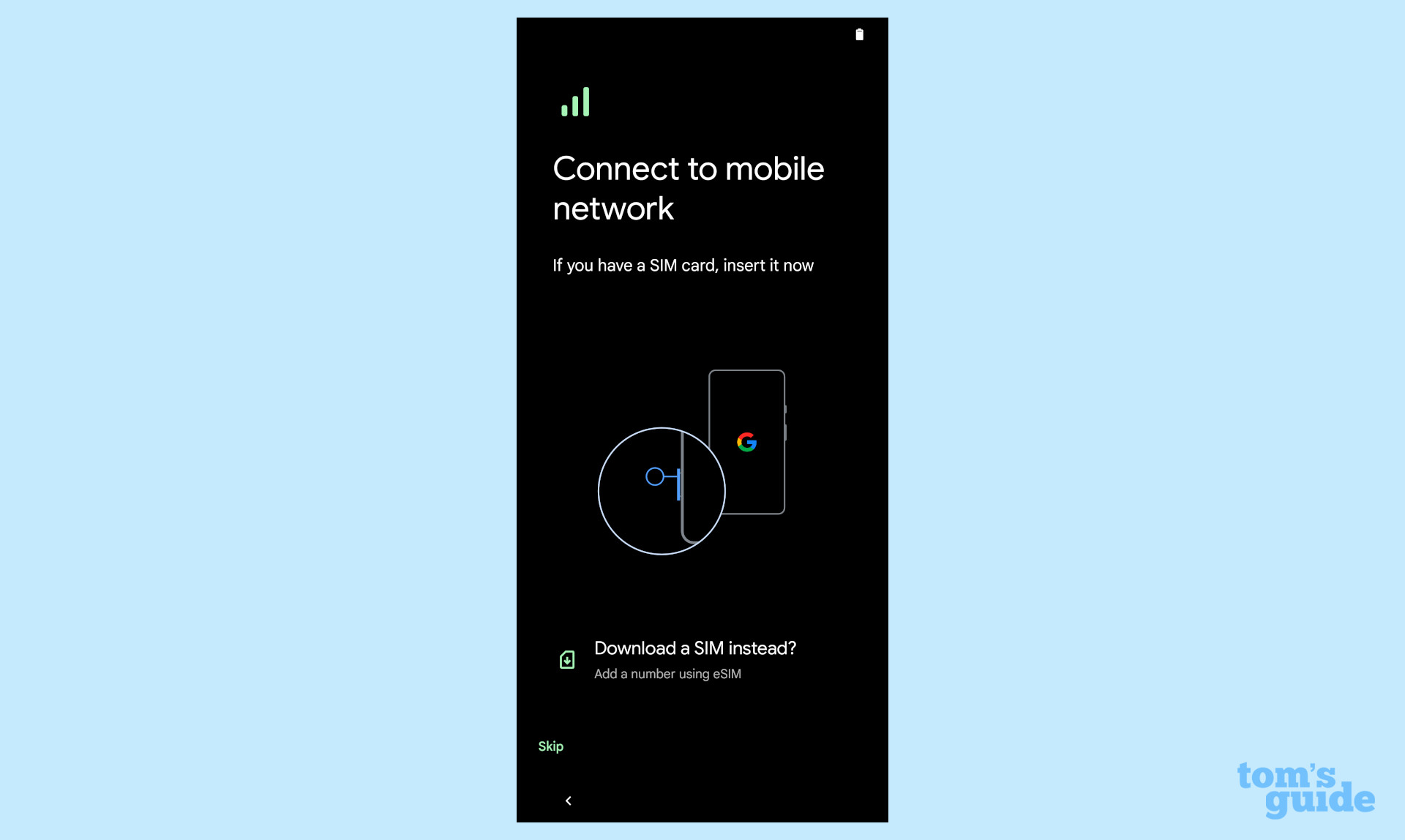
2. Connect to a Wi-Fi network.
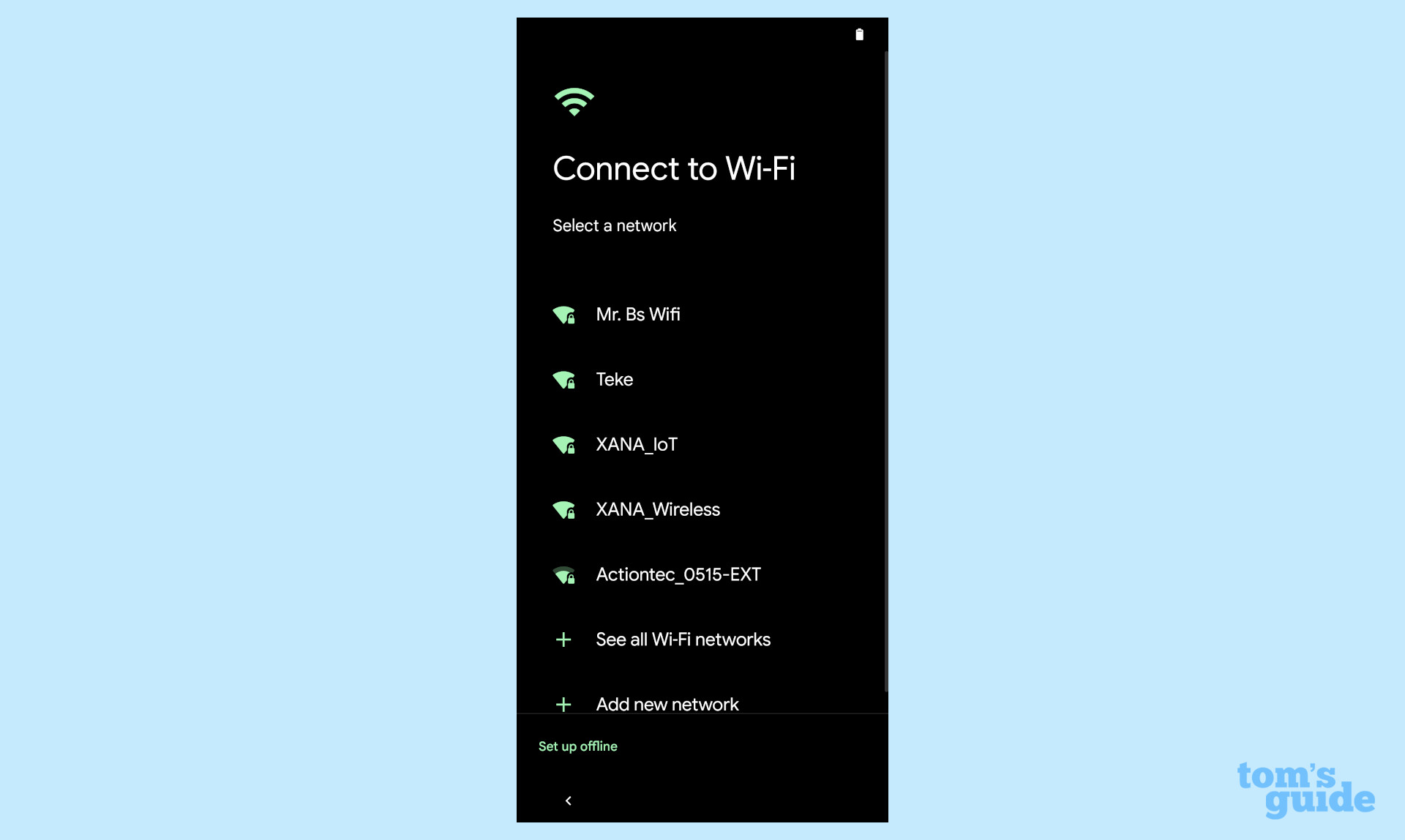
3. Choose if you want to restore the backup data from your old phone.
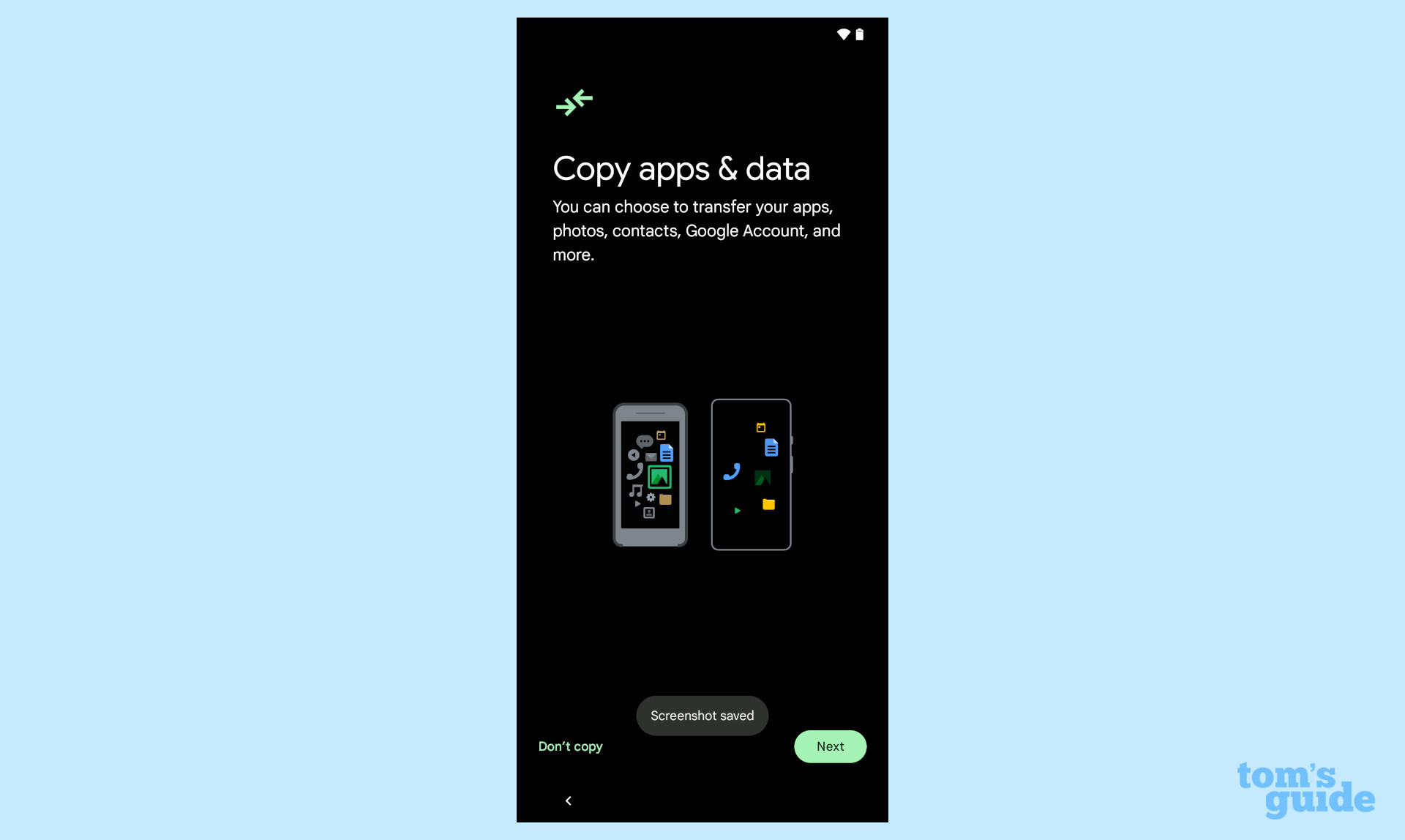
4. Sign in to your Google account.
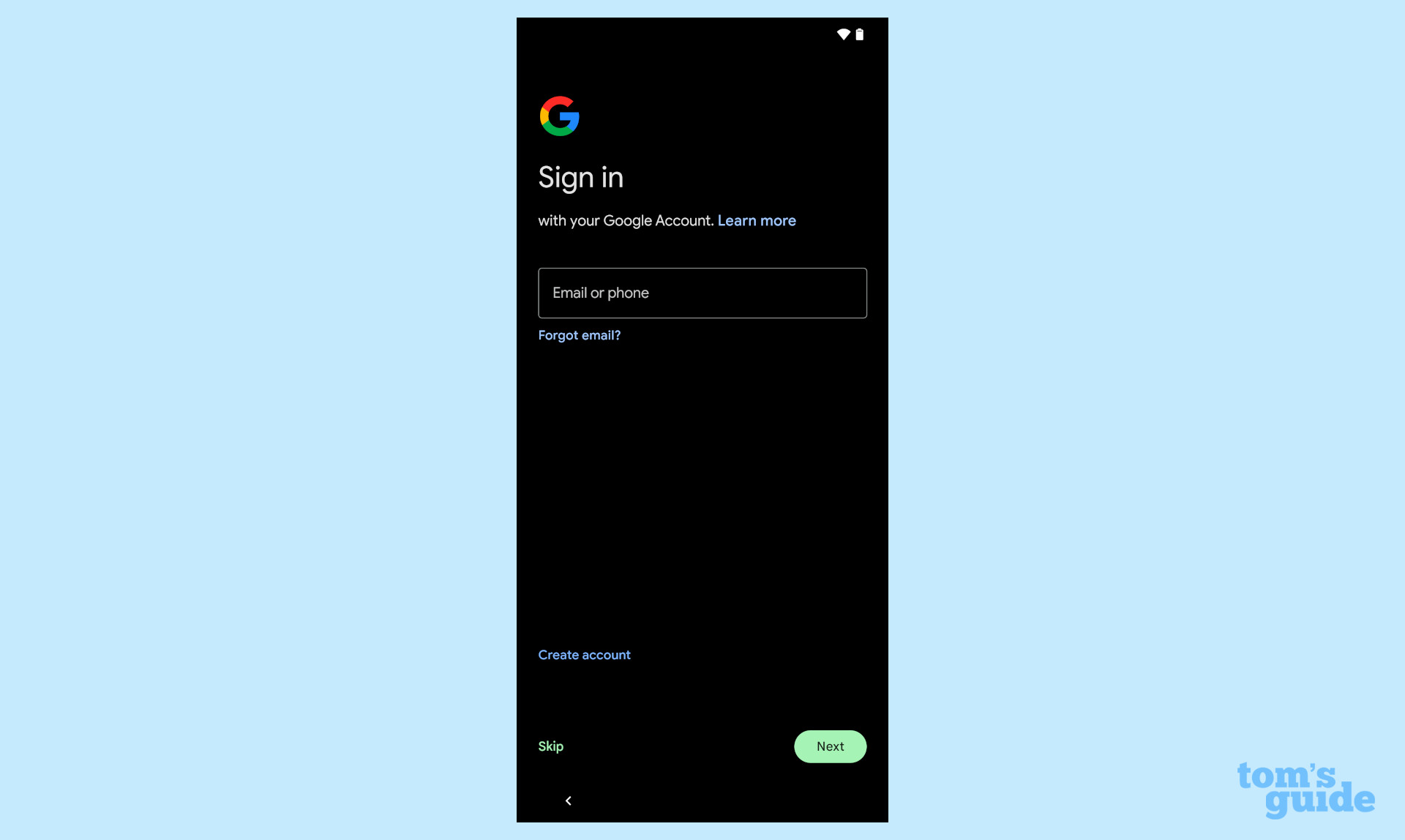
5. Agree to additional features if you wish.
These include backup your phone to Google Drive, location, and more.
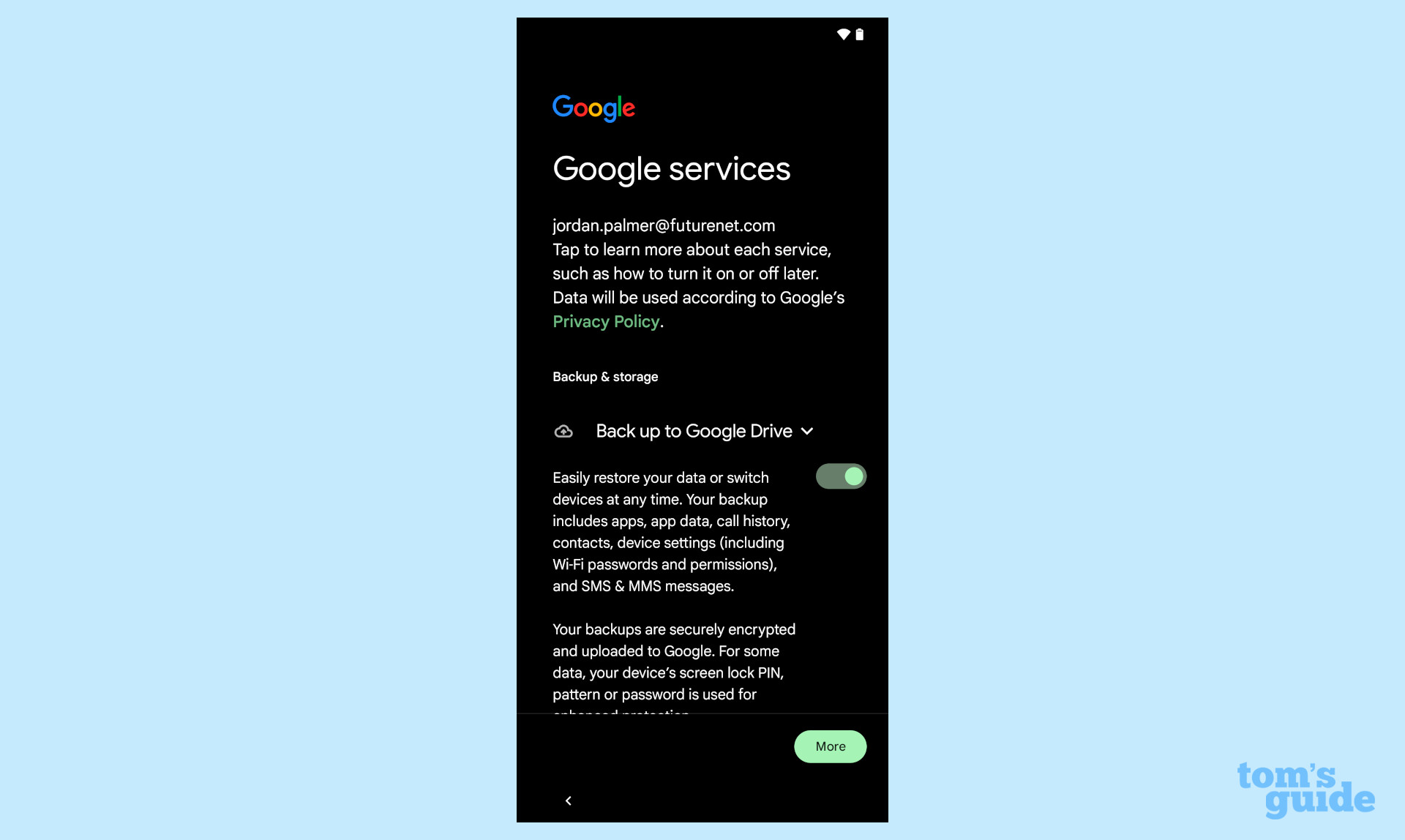
6. Set up your login security. This is your PIN/password/pattern, fingerprint, and face unlock (if supported).
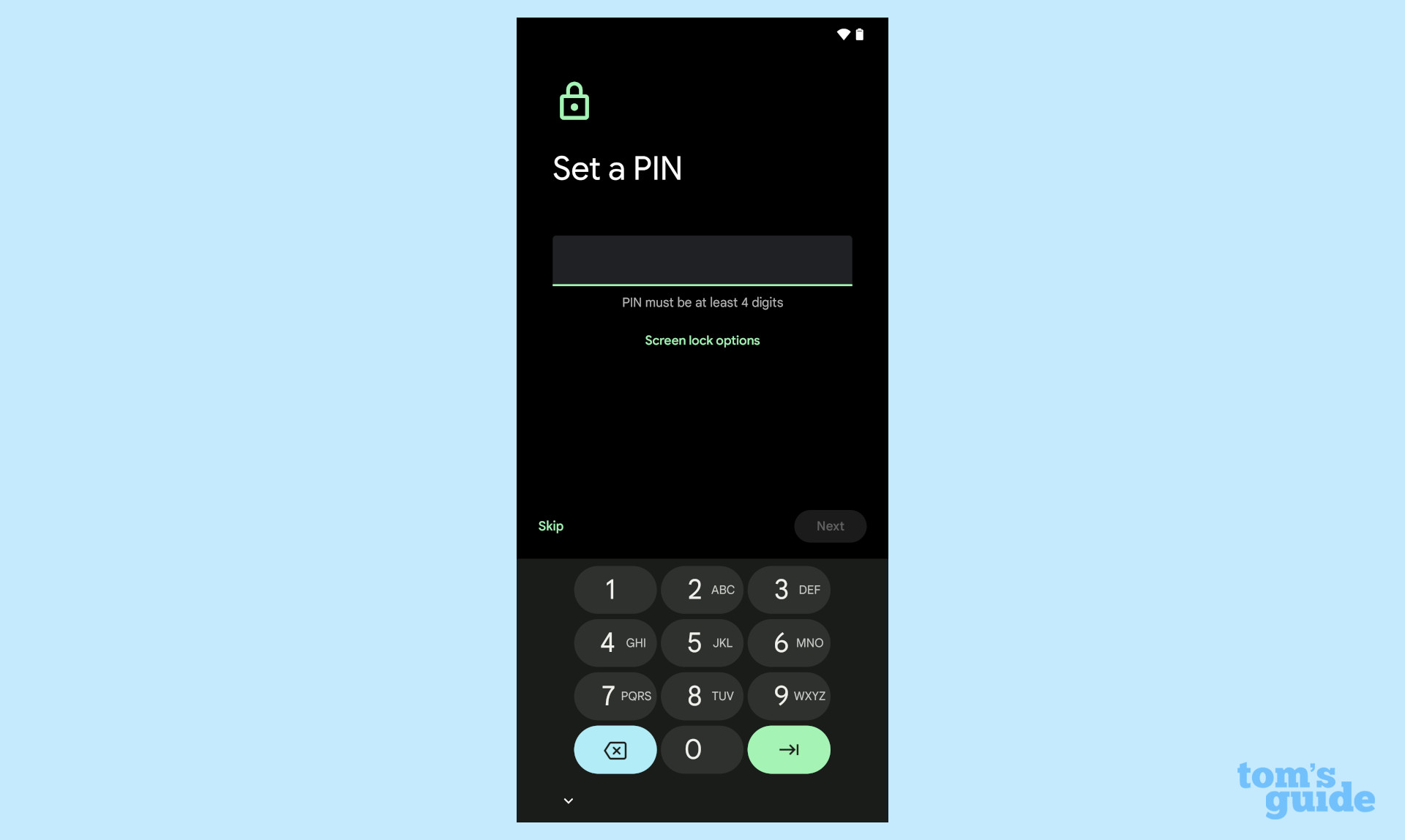
7. Go through additional manufacturer setup steps.
This will be especially relevant to Samsung phones.
More Android help
Next, you’ll want to figure out all of the things your phone can do, so make sure you check out our guides to multitude of Android hidden features. Don’t know about Google Lens yet? Start with how to translate any text instantly on Android, how to identify any landmark on Android and how to identify any plant on Android. Concerned about security?
Read how to change app permissions on Android. Need to share data? You’ll want how to set up a Wi-Fi hotspot on Android. Just upgraded to Android 13? Find out how to get the Android 13 Easter egg. Gotta get that paper document turned into a PDF? Read how to scan documents on Samsung phones and tablets.
For all the latest Technology News Click Here
For the latest news and updates, follow us on Google News.
