How To Send WhatsApp Chats Using Google Assistant And Siri | Digit
WhatsApp is the most popular messaging platform on the planet. As per Q3 2020 data, WhatsApp users send about 100 billion messages on a daily basis. So, that means a lot of typing and touching the phone. But, what if we told you there is a way to remotely send messages on WhatsApp using Google Assistant or Siri (depending on the phone you have). Well, so there are two ways, one each for Android and iOS users.
How To Send WhatsApp Chats Using Google Assistant On Android
- Open the Google Assistant app.
- Click on the profile picture icon on the top-right side corner.
- Scroll and tap on the Settings option.
- Click on the Personal Results options.
- Register your voice with the Googe assistant, if you haven’t already.
- Next up, say Ok Google or Hey Google to trigger the Assistant.
- Say “send a WhatsApp message to any of your contacts’ names”.
- Google will ask you whether you want to send a normal text or WhatsApp message. Say WhatsApp.
- Now continue saying the message. But keep it clear and concise for an error-free transcription.
- Once you finish saying the message, Google Assistant will shoot the message to the chosen person through WhatsApp.

How To Send WhatsApp Chats Using Siri On iPhones
- Go to the iOS Settings. Then move to Siri & Search option, followed by enabling Listen for “Hey Siri”. It may prompt you to enable Siri if you had it disabled previously.
- Now, scroll to the bottom of the page and click on WhatsApp and thereafter toggle on Use with Ask Siri.
- All you have to do is to say “Hey Siri! Send a WhatsApp message to ‘the recipient’s name’”.
- Siri will ask you for the message that is to be sent. So do that.
- You will be shown the preview of the message that’s about to be sent.
- Whence asked, if the message is ready, say “Yes” and the message will be sent to the selected contact.
As for other news, reviews, feature stories, buying guides, and everything else tech-related, keep reading Digit.in.
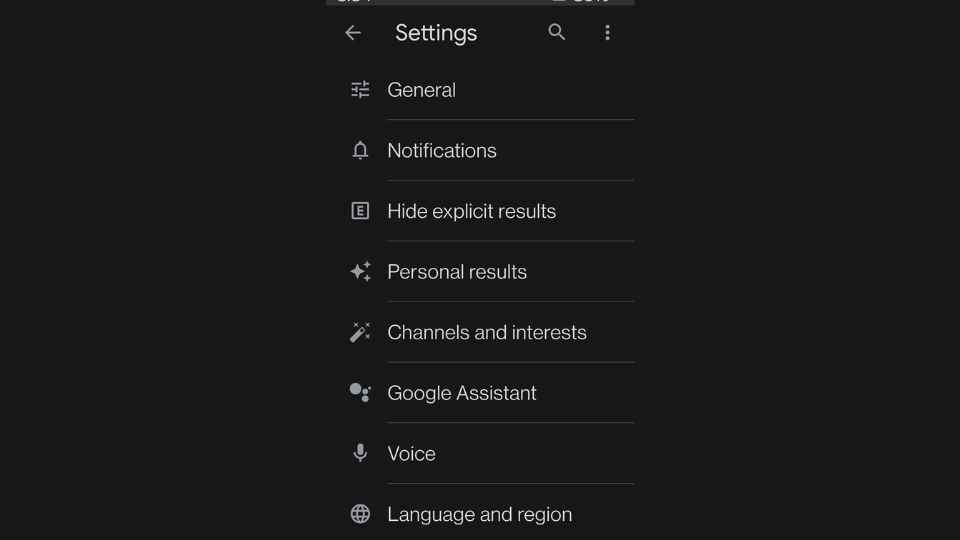
For all the latest Technology News Click Here
For the latest news and updates, follow us on Google News.
