How to see YouTube dislikes again
Wondering how to see YouTube dislikes after they were removed by Google earlier this year? Don’t worry — a helpful developer has created a simple way to restore YouTube dislikes just by following a few simple steps.
There are many reasons why being able to see YouTube dislikes is handy for users. Mainly, it lets us avoid clickbait or low-quality videos. By seeing dislikes, or thumbs down, on YouTube videos, it lets us judge their quality right, away without having to watch the whole video ourselves.
This is why many people were upset when Google removed the ability to see dislikes on YouTube videos earlier this year. But thankfully, a workaround has been created by way of a desktop browser extension. It only takes a few clicks to restore dislikes on YouTube videos, so follow our guide to find out how to get thumbs down back on YouTube.
How to see YouTube dislikes again on Chrome or Edge
1. Head to the Chrome Web Store on your desktop Chrome or Edge browser to find the Return YouTube Dislike extension.

2. Click Add to Chrome, then “Add extension.” If you’re using Edge, you may need to click “Allow extensions from other stores” at the top of the page first.
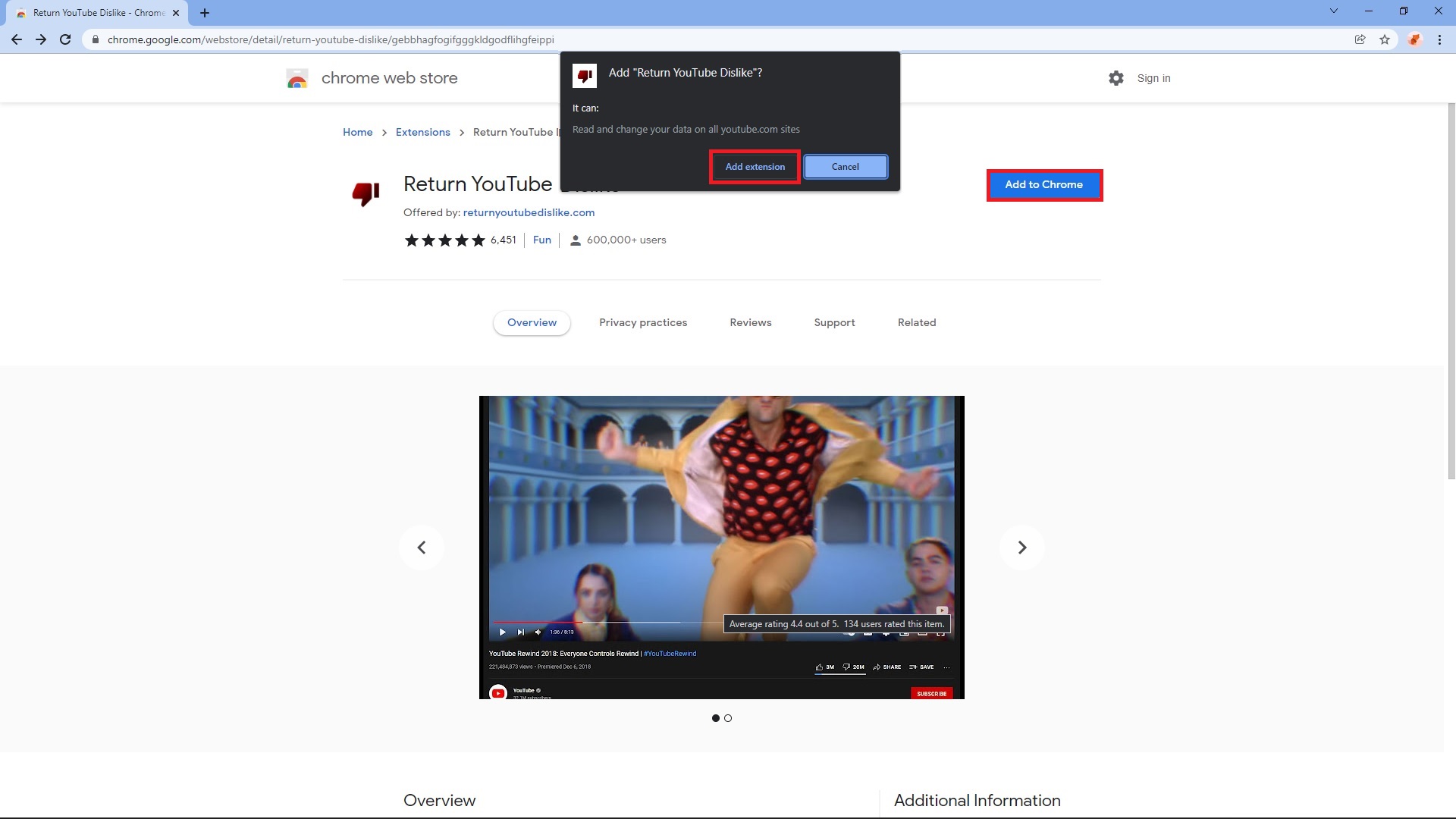
Reload (or load) your YouTube page and you’ll now see the newly restored dislike count on videos.
3. To remove the extension, simply click the jigsaw icon in the top right corner by the address bar. Then, click the three dots next to “Return YouTube Dislike” and click “Remove from Chrome…” or “Remove from Edge.” Click “Remove” once more to confirm.
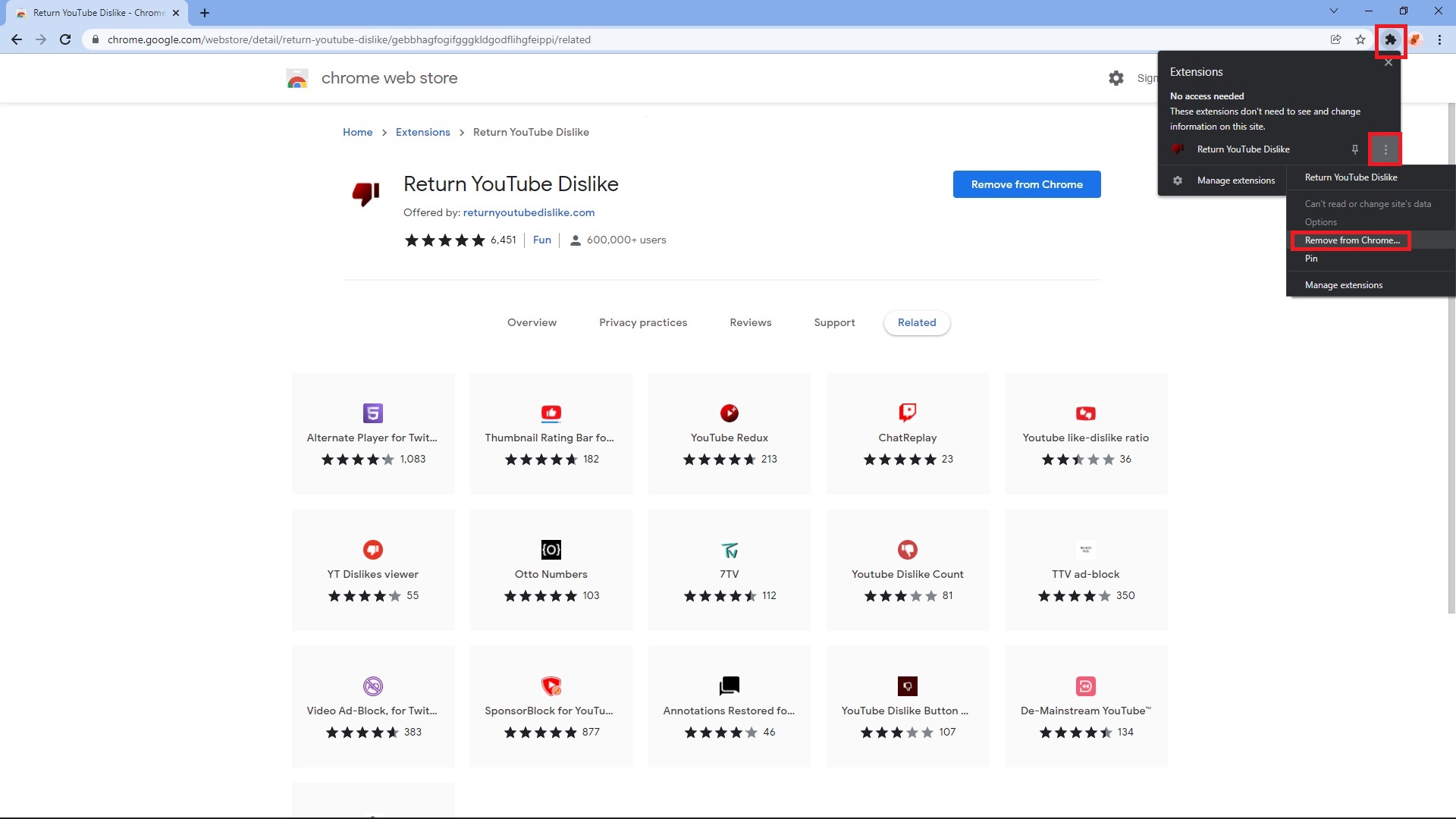
This handy extension to restore YouTube dislikes is also available for Firefox, Opera, and other browsers. Simply visit the developer’s website to download and install it.
Like this guide on how to restore dislikes on YouTube? You may also be interested in our guide to how to download YouTube videos on iOS, Android, Mac and PC. And if you’re thinking of giving content creation a go, you can check out our pages on how to upload and publish a video on YouTube and how to edit videos on YouTube.
For all the latest Technology News Click Here
For the latest news and updates, follow us on Google News.
