How to change the way iPhone notifications are displayed in iOS 16
Notifications have long been panned when it comes to the iPhone’s user experience. Many users, especially those coming from or regularly using Android devices, hate the iPhone’s notifications system with a burning passion. Even others, like myself, who view the iPhone as one of the best phones around and remain relatively indifferent on notifications the topic, can still admit that the system is really rather clunky affair.
With iOS 16, however, Apple has put some development into the area, with a change in where how notifications appear and how they look on your lock screen.
Due to iOS 16 lock screen changes — you can customize the look of your lock screen with widgets — notifications show up in a different location. They now appear at the bottom of the lock screen, stacked on top of one another by default.
But iOS 16 lock screen notifications don’t have to remain stacked if that’s not what you want. They can also show up in the classical list format, which is how iPhone users will be used to seeing notifications laid out. Or, they can be displayed simply as a number (i.e. the number of notifications you have), with actual notifications appearing only once the number is tapped.
Changing between these display modes is also incredibly easy to do, so here’s how to change the way iPhone notifications appear in iOS 16.
How to change the way notifications are displayed on iOS 16’s lock screen
1. Open Settings.
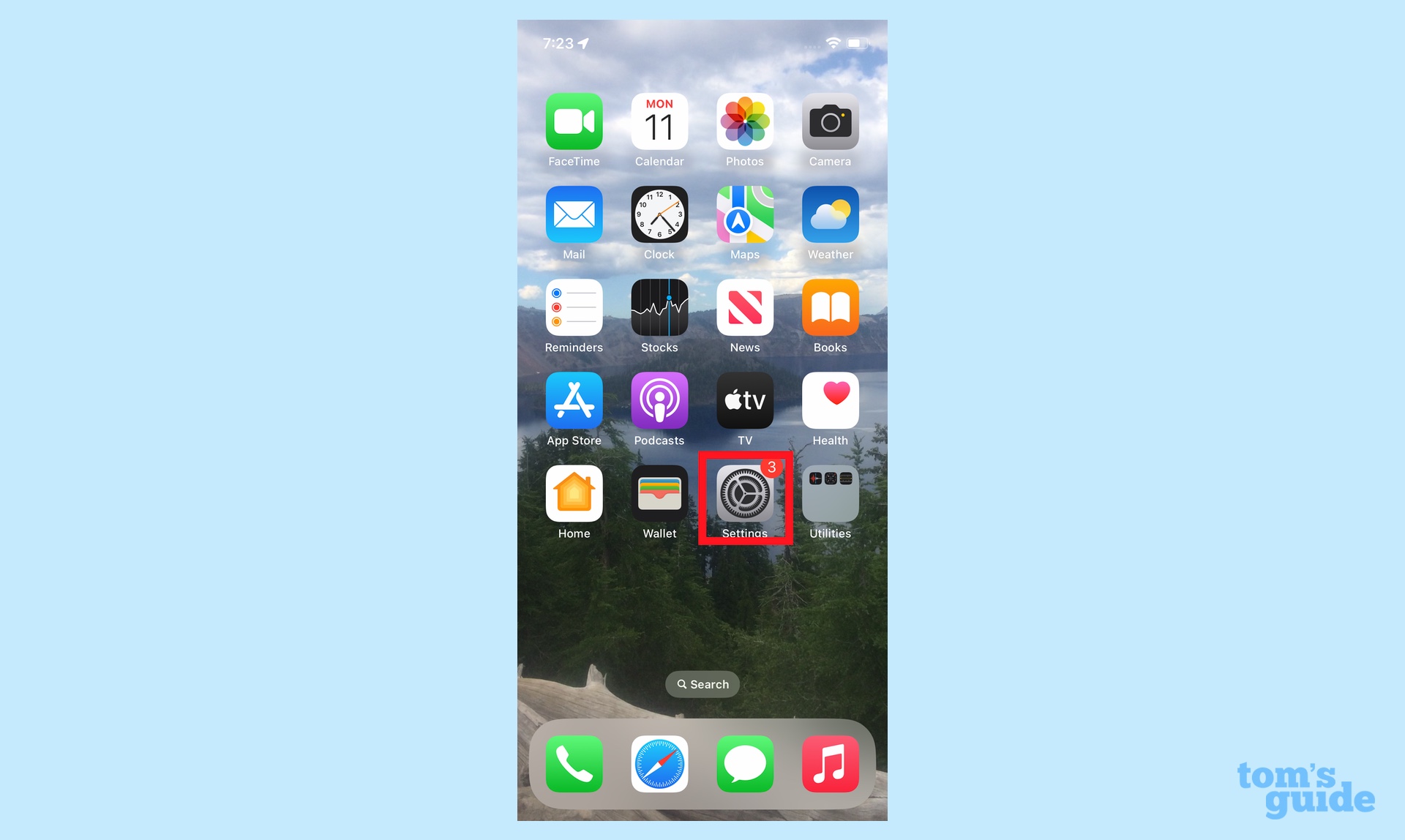
2. Tap Notifications, then Display As.

3. Select a display mode to use.

Selecting Stack will move notifications to a stack the base of the screen, which will fan out when tapped.
Selecting List will display notifications in the classic format of a vertical list down the screen.
Selecting Count will display the number of notifications. Notifications will appear once the number is tapped.
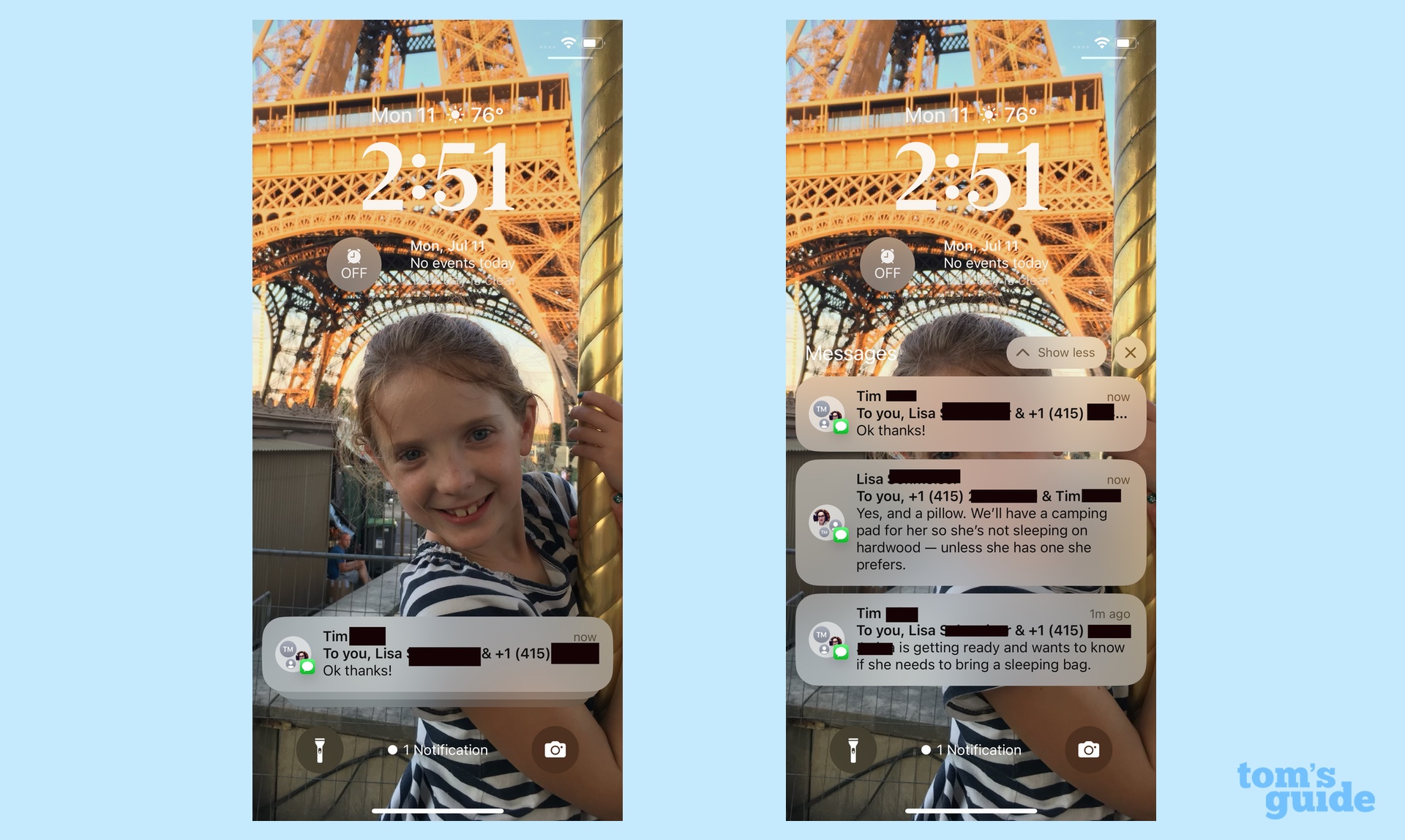
If you’d like to learn more iOS 16 tips and tricks, we’ve got you covered. The first thing to do is to learn how to install the iOS 16 public beta. You can then learn how to take advantage of the new messaging features with our guides on how to edit an iMessage in iOS 16 and how to undo send using iMessage on iPhone. We also have more guides on how to set up an iCloud Shared Photo Library or switch between the different lock screens you’ve created.
For all the latest Technology News Click Here
For the latest news and updates, follow us on Google News.
