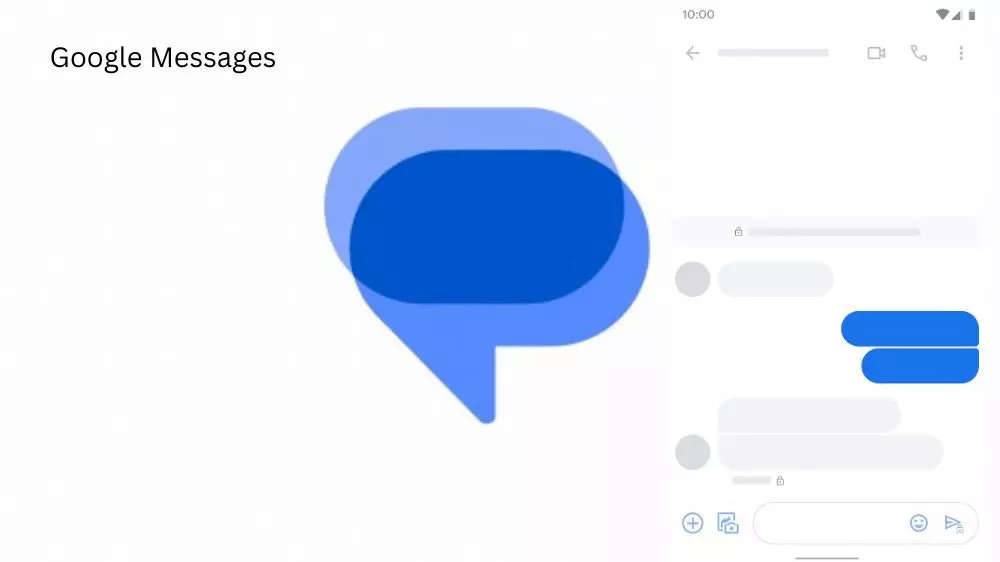Google makes it easier for users to view RCS messages – Times of India
The Message icon on the home screen will now appear in the bottom-right corner of profile avatars for RCS conversations, whether it’s a group or individual chat. This icon is a simplified version of the app logo with Dynamic Color theming.
Previously, you had to open a conversation and check the text field at the bottom of the screen to determine this. If you were conversing with an Android user who had RCS, you would see an “RCS message.” On the other hand, if you were texting an iOS user or an Android user using a non-RCS messaging app, you’d see a “Text message.”
The latest beta release of Google Messages (version 20230615_02_RC00) includes a new feature where a badge resembling the Google Messages icon appears on the avatars of individual and group conversations that use the RCS platform.
This badge is located at the bottom right and appears when you tap to reopen the conversation. However, no badge will appear on avatars belonging to conversations conducted using SMS/MMS on your Messages home screen.
Users of Google Pixel smartphones running Android 14 beta 3.1 have reported seeing the RCS badges.
The feature is currently in beta testing on Google Messages and will soon be available to all Android users using the Messages by Google app.
Google wants all mobile operating systems to adopt RCS, a messaging protocol they developed, to ensure compatibility between devices and enable features like end-to-end encryption and high-quality images. Apple has refused to adopt RCS, creating a divide between Android and iPhone users.
window.TimesApps = window.TimesApps || {}; var TimesApps = window.TimesApps; TimesApps.toiPlusEvents = function(config) { var isConfigAvailable = "toiplus_site_settings" in f && "isFBCampaignActive" in f.toiplus_site_settings && "isGoogleCampaignActive" in f.toiplus_site_settings; var isPrimeUser = window.isPrime; if (isConfigAvailable && !isPrimeUser) { loadGtagEvents(f.toiplus_site_settings.isGoogleCampaignActive); loadFBEvents(f.toiplus_site_settings.isFBCampaignActive); } else { var JarvisUrl="https://jarvis.indiatimes.com/v1/feeds/toi_plus/site_settings/643526e21443833f0c454615?db_env=published"; window.getFromClient(JarvisUrl, function(config){ if (config) { loadGtagEvents(config?.isGoogleCampaignActive); loadFBEvents(config?.isFBCampaignActive); } }) } }; })( window, document, 'script', );
For all the latest Technology News Click Here
For the latest news and updates, follow us on Google News.