Gmail’s huge redesign is rolling out now — here’s how to enable it
Gmail’s big redesign is now rolling out to all users of Google’s email service and app, bringing in a refreshed look that aims to integrate more services and streamline functions.
The whole idea of the redesign is to better integrate Google apps like Meet, Spaces and Chat with Gmail.
Up until now, Gmail has been a somewhat cluttered collection of drop-down tabs that serve up the aforementioned services in different ways; for example, clicking on meetings opens up new browser windows, while Spaces serves up a chat feed. As such, the current interface can get rather tricky to use when you’re awash with messages, chats, and meetings.
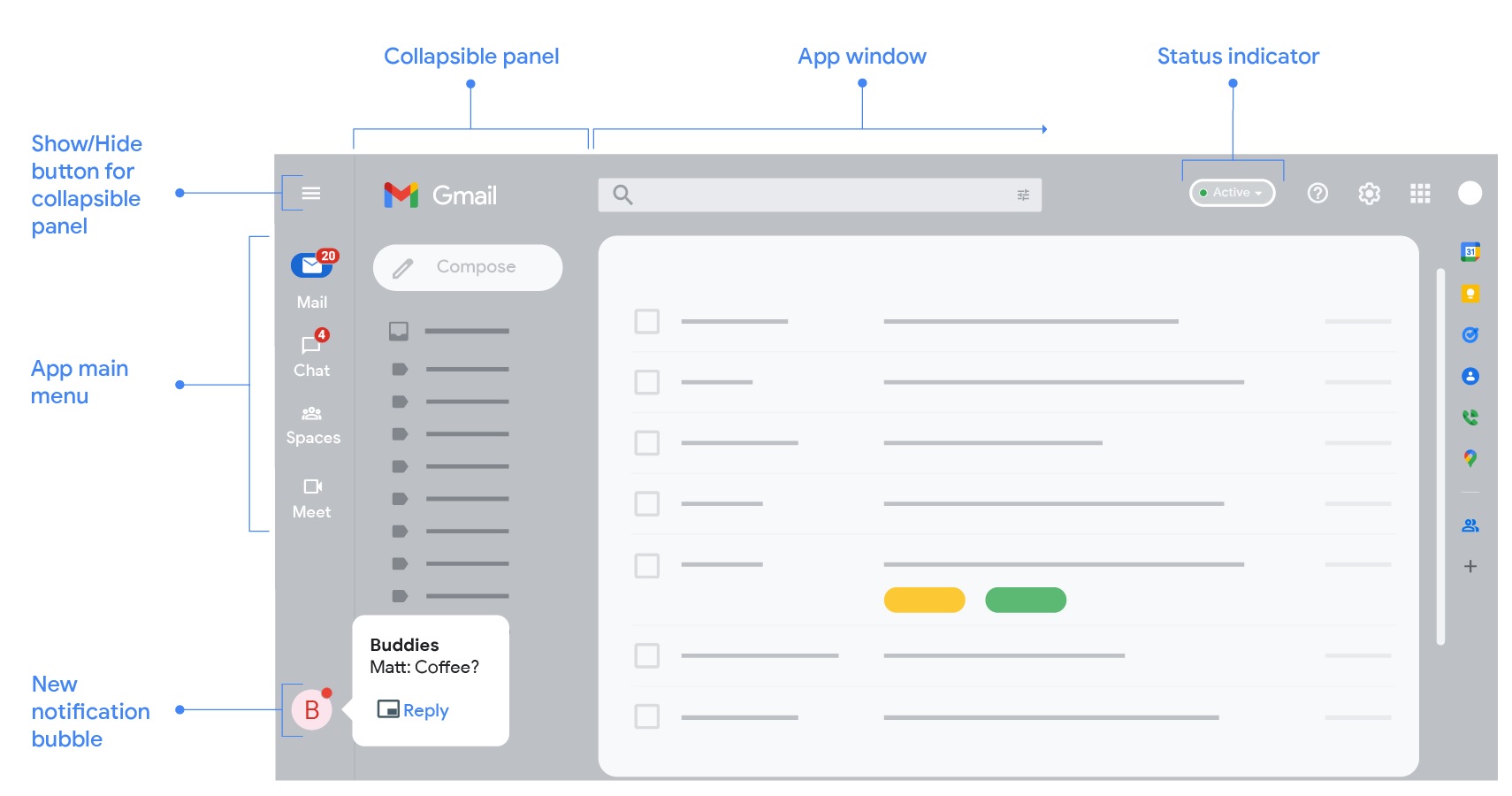
But the “integrated view” sets up these apps in a cleaner menu with buttons for each supported by a notification bubble that makes it easy to see what’s going on at a glance. This menu sits alongside the current Mail menu rather than below it, which provides a much neater and cleaner look.
How to enable the new Gmail interface
The redesigned version of Gmail is rolling out now, but do be aware that it might not have reached you yet. If it has, you can enable the Gmail redesign by clicking on the Settings menu in the top right, then under “Quick Settings” click on the “Try out the new Gmail View” option.
You’ll then reload Gmail in a new window, which should then serve up the redesigned interface.
The tweaked collapsible panel now makes it easier to navigate between apps when the panel is hidden, and hovering over them triggers a consistent pop up menu. And a new notification bubble for Chat makes it easier to see when you get a new message and reply to it quickly.
These changes won’t revolutionize the way you use Gmail. But they promise to make things easier and less cluttered, which in a world of constant emails and notifications is bound to be a boon.
For all the latest Technology News Click Here
For the latest news and updates, follow us on Google News.
