Gigabyte G5 GE Gaming Laptop review: Setting the standard for a budget gaming laptop done right- Technology News, Firstpost
Mehul Reuben DasApr 03, 2023 19:13:54 IST
Pros:
– Top-notch performance in its price segment
– High refresh rate display
– Generous selection of ports
– Extremely portable considering the performance
– Great cooling
– Phenomenal battery life
Cons:
– Cooling fans can get loud
– HD Camera with no biometrics or Windows Hello
Price: Rs 78,490/-
Rating: 4/5
Many people assume that gaming hardware is always very expensive and that to get a decent gaming laptop you need to spend lakhs of rupees. The Gigabyte G5 GE breaks away from this stereotype in a spectacular fashion. This laptop is a device that is as “gamery” as things can get, all with its gamer-like aesthetics, and pretty impressive performance.
And because it is a proper gaming laptop and has some pretty serious firepower under its hood, it also doubles up as a very capable productivity machine as well.
Don’t get us wrong, the Gigabyte G5 GE has had to make some compromises in order to get to the price point it is being offered at. However, it doesn’t feel like compromises, unless you’re going to game on it at a professional level. During our extensive and thorough testing, not once did we feel restricted by the machine’s hardware in any way.
Needless to say, if you’re just getting into gaming, or are a casual, but seasoned gamer, and are looking to buy a gaming laptop without breaking the bank, Gigabyte G5 GE is a laptop that you should be considering.
We take a look at the Gigabyte G5 GE and see what makes this the gaming laptop to bet your hard-earned cash for, if you’re in the market for one.
Gigabyte G5 GE Gaming Laptop review: Specifications
The Gigabyte G5 GE that we tested came with the 12th Gen Intel Core i5-12500H which comes with a total of 12 cores (4 Performance cores and 8 Efficiency cores). The CPU has a base core frequency of 2.5GHz. The Performance cores max out at 4.5Ghz, whereas the Efficiency cores max out at 3.3Ghz.
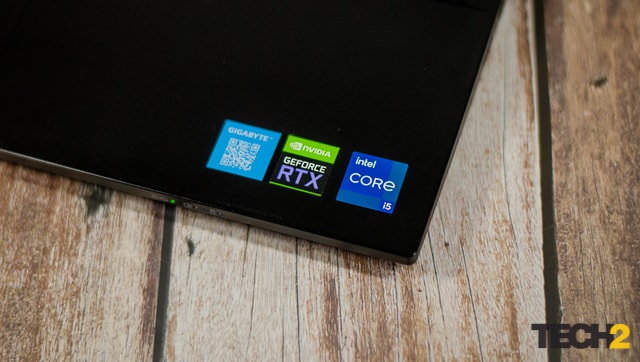
Our unit was paired with a single DIMM of 8GB DDR4 RAM at 3200Mhz which can be expanded up to 64GB. For the GPU, we have an Nvidia RTX 3050 with 4GB of GDDR6 VRAM, which boosts up to 1500MHz and has a TDP of 75W.
For the display, we get a 15.6-inch FHD display, with a refresh rate of 144Hz. It is an IPS LCD panel.
For storage, our unit had the top-of-the-line 512 TB PCIe 4.0-based NVMe M.2 SSD. You also get a 54Wh battery. For ports, you get one USB 3.2 Type-A port, 2 USB 3.2 Type-C ports, a miniDisplayPort, an HDMI 2.1 port, a Gigabit LAN port, one 2-in-1 audio port, one mic port and a microSD card slot,
Wireless connectivity is taken care of by WiFi 6 and Bluetooth 5.2. The G5 GE does not have Thunderbolt support.
Gigabyte G5 GE Gaming Laptop review: Design and Build
The Gigabyte G5 GE is constructed well, despite being entirely made of plastic. The absence of sharp corners or edges makes it more convenient to use. Although the main chassis is as sturdy as a tank, it has some flex to it when you press it.
The hinge design is also pretty solid – there is virtually no screen wobble even when you’re typing away furiously on the keyboard. Although the lid has a little bit of flex.
Compared to other gaming laptops, the GIGABYTE G5 GE is relatively lightweight, weighing 1.9kg. Additionally, we also like the open grill design used by Gigabyte for the G5 series, which provides a more “gamer-like” appearance.
Gigabyte has used high-quality plastic for the G5 series, which does not attract fingerprints easily, and any smudges that accumulate over time can be wiped away easily.

We appreciate that Gigabyte has kept the branding on the laptop to a minimum, with only two badges located on the lid and below the display. Additionally, the lid has several decals for a more gamer-oriented look.
The port placement is well-thought-out and user-friendly. On the rear, there are two large vents, an HDMI port, a Type-C port, a power port, and a miniDisplay Port. The LAN port, a second Type-C port, and a microSD card reader are located on the right. On the left, there are two USB-A ports, one of which is a USB3.2 Gen1, accompanied by a pair of 3.5mm audio jacks for input and output.

The vents feature orange accents, adding to the laptop’s gaming aesthetics, but they do not have any RGB lighting. The keyboard is the only part of the laptop that has RGB lighting.
Gigabyte G5 GE Gaming Laptop review: The keyboard and trackpad
The keyboard on the Gigabyte G5 GE provides an excellent typing experience despite being a membrane-based keyboard. Our testing showed that the keyboard was satisfying to use and didn’t lack in any way. Additionally, the keyboard is backlit, with each key individually lit and users have the ability to change the colour of the lights to a number of preset options.
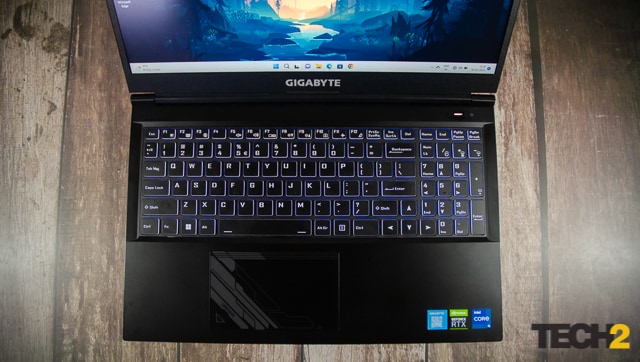
While the num pad is smaller than a full-sized keyboard, it still provides a separate key area. As for the keys themselves, they have a pretty good travel and have a deep actuation point.

The trackpad on the Gigabyte G5 GE is pretty accurate and has a unique decal, but it is smaller than what some competitors offer. It is positioned towards the left to facilitate typing, but this also creates extra space on the right. However, the trackpad is easy to use and offers excellent tracking and sensitivity, making it suitable for daily tasks. Gamers would likely use an external mouse anyway, so any issues with the trackpad can be overlooked.

Gigabyte G5 GE Gaming Laptop review: The webcam and speakers
This is one aspect that Gigabyte disappoints in a massive way. The Gigabyte G5 GE comes with a 720P, 1MP, integrated webcam, which is pretty disappointing. Forget streaming, the webcam isn’t good enough for a video call as well in today’s day and age. The audio recorded from the dual mic array is just good enough.

Now, we know that at this price point, Gigabyte had to make some sacrifices, but this is one area where they should not have skimped out on, especially considering how important video calls have become after 2020.
You also miss out on some security features, like Windows Hello. It also does not have any other biometric login for that matter. The webcam also does not come with a privacy shutter. Seriously, it is very hard to find any redeeming aspect about the webcam on the Gigabyte G5 GE.
You get two 2-watt speakers, powered by DTS:X Ultra Audio Technology. The speakers themselves get decently loud, but they lack a bassy punch that is quite common in laptops at this budget. The clarity and details, however, were on point. Still, we think the speakers could have been tuned better.
They sound a bit muffled at higher volume, but still better than what most other laptops have to offer at this budget. The speakers will get the job done, if you’re consuming some content, but don’t expect a very immersive experience.
Gigabyte G5 GE Gaming Laptop review: The display
The G5 GE comes with a 15.6-inch FHD+ 1920X1080 IPS panel and has a 16:9 aspect ratio. While it is not as mesmerising as an OLED panel, the refresh rate of 144Hz is impressive, and the panel is quick and responsive. The colour reproduction is also commendable given the laptop’s price. This makes it suitable for both slow-paced RPG games and fast-paced FPS games.

Like other laptops in this price range, the bottom bezel is relatively thick, which prominently has the Gigabyte logo on it. The display has thin bezels on the sides, whereas the top bezel is slightly thicker.
For an IPS panel, the display is surprisingly bright, and the colours are decent, especially when watching content. The Gigabyte G5 GE gives users an enjoyable experience for content consumption and gaming.
However, we do not recommend using the panel for color-critical tasks, such as grading videos or working on high-resolution photos, especially for professional use. While the panel reproduces colours well and is sharp, it has limited sRGB coverage. We would have preferred support for HDR or Dolby Vision. Nevertheless, the panel is better than many other options in this price range.
Gigabyte G5 GE Gaming Laptop review: Performance
The G5 GE performs impressively with its Intel 12th Gen Core i5-12500H processor and NVIDIA GeForce RTX 3050 Laptop GPU. The Core i5 processor provides plenty of performance at a reasonable cost, while the RTX 3050 GPU delivers decent performance for 1080p gaming.

This performance comes at a cost though. Gigabyte is using their own WINDFORCE cooling technology, which uses two 59-blade fans, 4 large exhaust vents and 5 heat pipes. Under heavy load such as rendering photos or videos, benchmarks and intense gaming sessions, the fans can become loud.
Out of the box, the fan curve is aggressive, as Gigabyte tries its best to stop the CPU and the GPU to thermal throttle. There is an option to adjust the fan curve using the pre-installed Control Center software if the noise from the fan becomes too overbearing, but you will be giving up on performance in that case.

The Gigabyte G5 GE does pretty well in benchmarks, and productivity related tasks.
Because of Intel’s hybrid architecture, the CPU strikes a good balance between out and out hardcore performance, and light-hearted applications. It particularly does well in single threaded performances, thanks to its peak boost clock of 4.5Ghz.
The package of the CPU and the GPU also delivers an enjoyable gaming experience. It won’t blow your mind, but it certainly stands out in its price bracket.. We ran our games at 1920X1080, at the high settings, and were consistently getting very good frame rates, without any stuttering or major drops in most games.
We conducted tests on several games including Shadow of The Tomb Raider, F1 2022, Grand Theft Auto 5, and Call of Duty: Modern Warfare, and found that their performance was consistent with our synthetic benchmarks.
Our average frame rate for Shadow of The Tomb Raider was approximately 58fps, with a minimum of 35fps. During intense gameplay and texture-heavy scenes in GTA 5, we got an average of 85fps, with a minimum of 48fps. In F1 2022, the average was 87fps, with a minimum of 32fps, which is noteworthy. For Call of Duty: Modern Warfare the average was 51fps, with a minimum of 24fps.
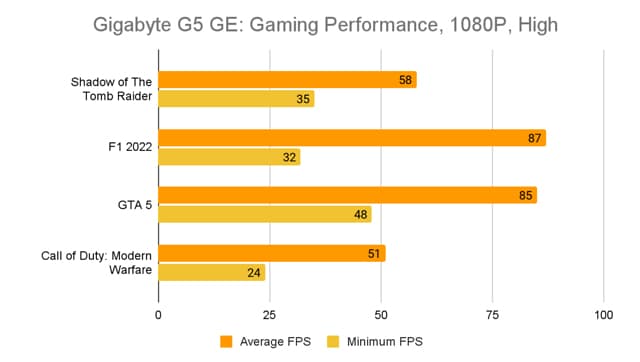
Given the hardware that the Gigabyte G5 GE packs, the performance numbers are quite impressive. By making some adjustments to settings, such as opting for medium or high instead of ultra graphics in certain games and disabling antialiasing, users can easily get much higher frame rates.
Gigabyte G5 GE Gaming Laptop review: Battery life
The Gigabyte G5 GE is powered by a 54Wh battery and comes with a 150W charging adapter. Despite being a gaming laptop, it manages to offer decent battery life by balancing the usage of the graphics processing unit (GPU) and switching between the onboard Intel GPU and the RTX 3050. The battery life also gets boosted further because of Intel’s power efficiency.

When using the laptop for an average workday, which consisted of a ton of writing, some light photo editing, lots of browsing, and some video consumption on platforms like YouTube and Netflix, we got a battery life of around 5-6 hours with 80% screen brightness, which is pretty solid.
During our harder battery testing, where we replayed a 4K video on loop, the laptop lasted just over 3.5 hours, which is still better than other laptops in this price range.
Gigabyte G5 GE Gaming Laptop review: Verdict
The Gigabyte G5 GE is a well-balanced machine that offers a perfect blend of performance, portability, and productivity.
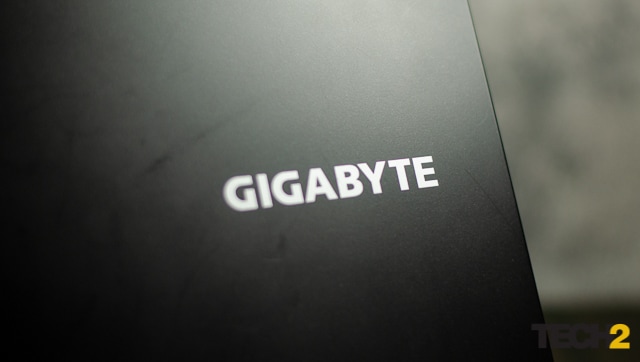
There are a few areas that could be improved. We sorely missed the absence of an HDR option for the screen, and we wished it had a better camera, along with some slightly better-tuned speakers. The overall performance and user experience, makes up for these shortcomings.
For avid gamers who do not stream and just want to enjoy some of the most popular games at high frame rates without spending too much, the Gigabyte G5 GE, in the configuration we tested, is more than sufficient. Not once during our gaming sessions or testing sessions did we wish, if only this machine had more to offer in terms of performance.
; if(!f._fbq)f._fbq=n;n.push=n;n.loaded=!0;n.version='2.0'; n.queue=[];t=b.createElement(e);t.async=!0; t.src=v;s=b.getElementsByTagName(e)[0]; s.parentNode.insertBefore(t,s)}(window,document,'script', 'https://connect.facebook.net/en_US/fbevents.js'); fbq('init', '259288058299626'); fbq('track', 'PageView');
For all the latest Technology News Click Here
For the latest news and updates, follow us on Google News.
