Gigabyte Aorus 17 (Intel 12th-gen) review: Not bleeding edge, but more than enough oomph
Expert’s Rating
Pros
- Solid performance
- Big, high refresh rate display
- Great keyboard
Cons
- Low screen brightness
- Giant trackpad can be finnicky
- Bulky DC jack takes up mousing space for righties
Our Verdict
Despite slightly underwhelming specs, the Aorus 17 provides a high-performance gaming experience with a side of a high refresh rate.
Price When Reviewed
$3,299.98
At first glance, the pricey, powerful new Gigabyte Aorus 17 is a bit of an odd bird. Boasting neither the most powerful Nvidia RTX graphics nor the highest-end Intel Core i9 processor, this seems like it might be a shoo-in for video editing and design work. With a 90% screen-to-body ratio, the footprint of this device would have been in the 15-inch class only a few years ago, making it TARDIS-like in its bigger-on-the-inside feeling.
The styling leans towards gamer chic, from its sharp angles to its RGB programmable keyboard to its ports. And then there’s the screen—Gigabyte put in a gloriously fast 1080p 360Hz IPS panel. You won’t be editing native 4K video on this screen, but if you’re a gamer who demands high high refresh rates on the go, the Aorus 17 is a competitive entry.
Specs and features
Our review unit has an Intel Core i7-12700H processor and a Nvidia GeForce RTX 3080 Ti GPU. This combination makes it quite a capable gaming machine. It’s packing 32GB of RAM and a 1TB PCIe NVMe SSD as well. The display is a 17.3-inch HD resolution screen with a high 360Hz refresh rate. For further details, take a look at the spec list below.
- CPU: Intel 12th Generation Core i7-12700H (6P, 8E cores)
- RAM: 32GB DDR5-4800 in dual-channel mode
- GPU: Nvidia GeForce RTX 3080 Ti @ 130W GDP
- Screen: 17.3-inch, 16:9, HD resolution display with 360Hz refresh
- Storage: 1 TB Gigabyte AG470 PCIe Gen4 NVMe SSD
- Networking: Wi-Fi 6E with Intel AX211, 2.5G ethernet
- Size and weight: 15.7(W) x 10(D) x 0.94 x 1.1(H) inch, 5.95 lbs plus 1.4 lbs for power brick
- Battery size: 99Wh
- Ports: Two USB-A 3.1, one Thunderbolt 4, mini DisplayPort 1.4, HDMI 2.1, Ethernet, analog headset jack, DC-in
- Price: $3,299.95
Keyboard and trackpad

IDG / Brendan Nystedt
The keyboard in this big 17-inch Gigabyte is surprisingly good and not just for gaming, either. With full-sized keys on the numpad and natural key spacing, I feel like this could be used to power through spreadsheets and term papers as well as anything. This keyboard makes the Aorus 17 a great pick for anyone who has to juggle numbers frequently. If I were to pick any nit, it’d be the slightly shrunken right shift key, which was a bit of an annoyance, but one I adapted to with practice.
The per-key RGB on the Aorus 17 is pretty stunning with some impressive built-in effects and super smooth transitions. Of course, it’s a quick key combo (fn + space) to flick it on or off as the circumstances require.

IDG / Brendan Nystedt
The trackpad, on the other hand, is a bit fiddly. It’s a big, MacBook-sized number with the Windows Precision driver. Sensitivity is good and gestures work well. But, for my use patterns, I found it was far too large and I brushed it with my palms quite often, dislodging the cursor when I wasn’t typing. I had a much easier time after tuning sensitivity and turning off features like tap-to-click.
Audio subsystem
Despite its compact-for-a-17-inch billing, the Aorus 17 still makes room for some decent-sounding speakers. The DTS:X powered speakers can ably play podcasts or music. Bass is audible and the mids and highs come through strong but you’re going to hear some distortion once you venture past the 75% volume mark. Obviously, if you’re hoping to crank in-game audio, the speakers have to compete with the loud fans. Unfortunately, the fans will win out. You’ll want to get some headphones!
Webcam

IDG / Brendan Nystedt
It used to mean that having a bezel-free screen meant putting up with a camera at an awkward angle. Gigabyte retained skinny bezels by putting the Aorus’s camera equipment up in a protruding lip—a nega-notch, if you will. This lets the HD camera be a bit bigger, pack in the requisite sensors for Windows Hello log-in, and even the microphones.

IDG / Brendan Nystedt
The camera does an acceptable job of putting your mug on the world wide web for all to see. It makes me look way more pasty than I actually am. Additionally, even in bright light, this 720p unit annihilates detail in a way that makes me think of a skin-smoothing beauty mode. It’s better than nothing (ahem, MSI), but it’s a far cry from what’s available as an external attachment.
Build quality and acoustics
Like many computers in the gaming category, the choice to stick with a matte black plastic does a lot for a laptop. Sure, it doesn’t feel as premium as aluminum or magnesium, but it’s durable, doesn’t get hot to the touch, and tends to age well. The only major downside is that like on most black gadgets, you’re likely to see fingerprints build up, in this case most noticeably on the Aorus 17’s keycaps and trackpad.
The Aorus feels solidly built, although its blend of thinness and big deck size definitely feels less rigid than something with a smaller footprint. Thankfully, the plastic chassis keeps the keyboard in check. Even when typing vigorously, I never noticed keyboard deck flex–you’ll have to press mighty hard to notice any kind of deformation of the top case.

IDG / Brendan Nystedt

IDG / Brendan Nystedt
Ports are placed on either side of the computer, with nothing along the rear edge. It’s nice to see a fully-featured Thunderbolt 4 port here, especially one that can use USB-C PD for charging. Unfortunately, your other charging option is a chunky right-angle DC barrel plug, which protrudes quite a bit on the right hand side. While southpaws will likely never notice, the majority of gamers might be annoyed. I certainly was, as it ate into valuable mousing area on a smaller desktop.
Part of the Aorus’s near-6 pound weight is due to its massive cooling system. Six copper heatpipes make sure heat is dissipated quickly and huge vents ensure airflow is never an issue. In one of its standard modes, you’ll definitely hear the fans whirring away thanks to a mild high-pitched whine that’s noticeable whenever there’s air on the move. Thankfully, if you activate the quiet/battery saver performance mode in the Gigabyte App, the Aorus 17 becomes as mild-mannered, well-behaved, and chill as an ultrabook.
Display

IDG / Brendan Nystedt
The headline feature here is Aorus’ 17.3-inch, 360Hz screen. While it’s only a 1080p panel, it’s IPS and has a claimed 72% NTSC color gamut. Viewing angles are solid with little to no color shift found off-axis.
I found that in more recent AAA games—like Halo Infinite and Forza Horizon 5—you’ll get nowhere near the top framerate out of this screen. If those are the kinds of games you play, it might make sense to go for something with a lower refresh rate, say 120Hz. But, if you’re into esports titles, you’re in for a real treat here. 360Hz in Rocket League was an eyeball-tickling experience on the Aorus 17!
If there’s any area where this screen is a letdown, it’s the brightness. We measured only 250 nits peak brightness, making it way dimmer than other laptops in this category. If you mostly use your computers indoors under controlled lighting, that might not matter. But if you’re hoping to enjoy this matte 17-inch screen outdoors or near windows, you’ll quickly find that there’s not quite enough brightness to cut through the glare.
Upgrades
Like many 12th gen Intel-based gaming laptops, the Aorus 17 has a bit of room to grow. Although it has a capacious 1 TB NVMe SSD as standard in this configuration, you’ll find another unpopulated M.2 slot waiting for more storage. The stock configuration has socketed ram as well, featuring 32 GB of DDR5-4800 RAM on two 16 GB DIMMs. I think that many people will never need much more RAM than that, but it might put you at ease knowing this machine can accommodate up to 64 gigs in the future.
Performance
You’re not only here to read about M.2 slots and DDR5…you probably want to know how this big laptop performs!
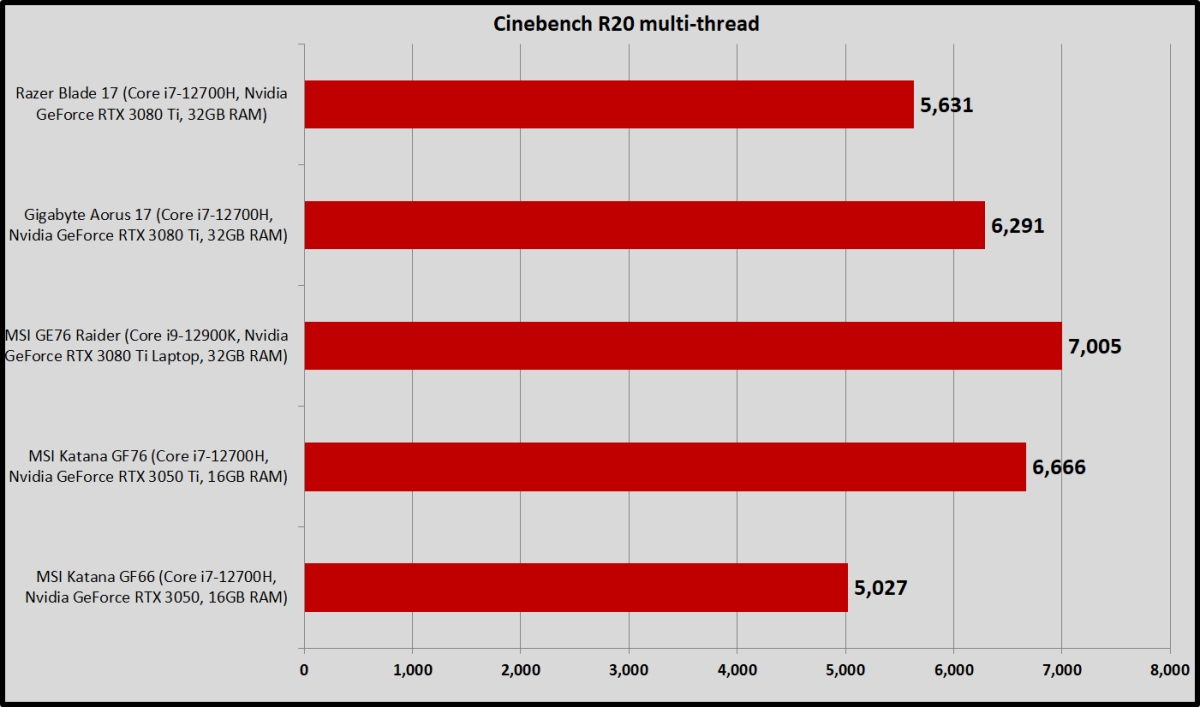
IDG / Ashley Biancuzzo
Let’s start with Maxon’s Cinebench R20, which uses the company’s Cinema4D engine to push the CPU to its limits. This test favors more powerful CPU cores. With 14 cores and 20 threads, the Gigabyte’s i7-12700H processor has plenty of oomph to handle multithreaded tasks. Although other laptops in this price class feature a slightly faster Core i9, the Aorus shows is no slouch.
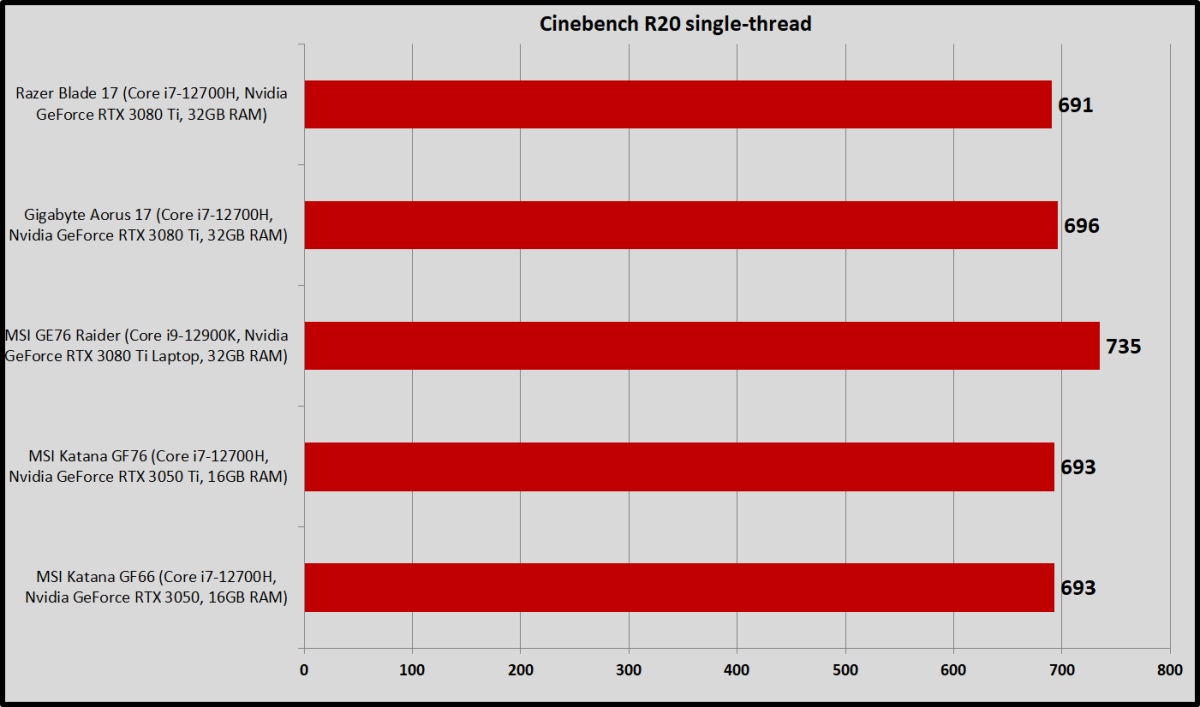
IDG / Ashley Biancuzzo
So, you’ve got plenty of cores to push around. How about single-core performance? Thankfully, the R20 benchmark measures that as well. This benchmark give you an idea as to how the Aorus 17 will perform when using standard general computing apps like web browsers or Microsoft Office. As you can see in the graph above, the Gigabyte scores about the same as other laptops with Core i7 12th-gen processors. The MSI GE76 Raider has a little more power due to its Core i9 12th-gen processor.
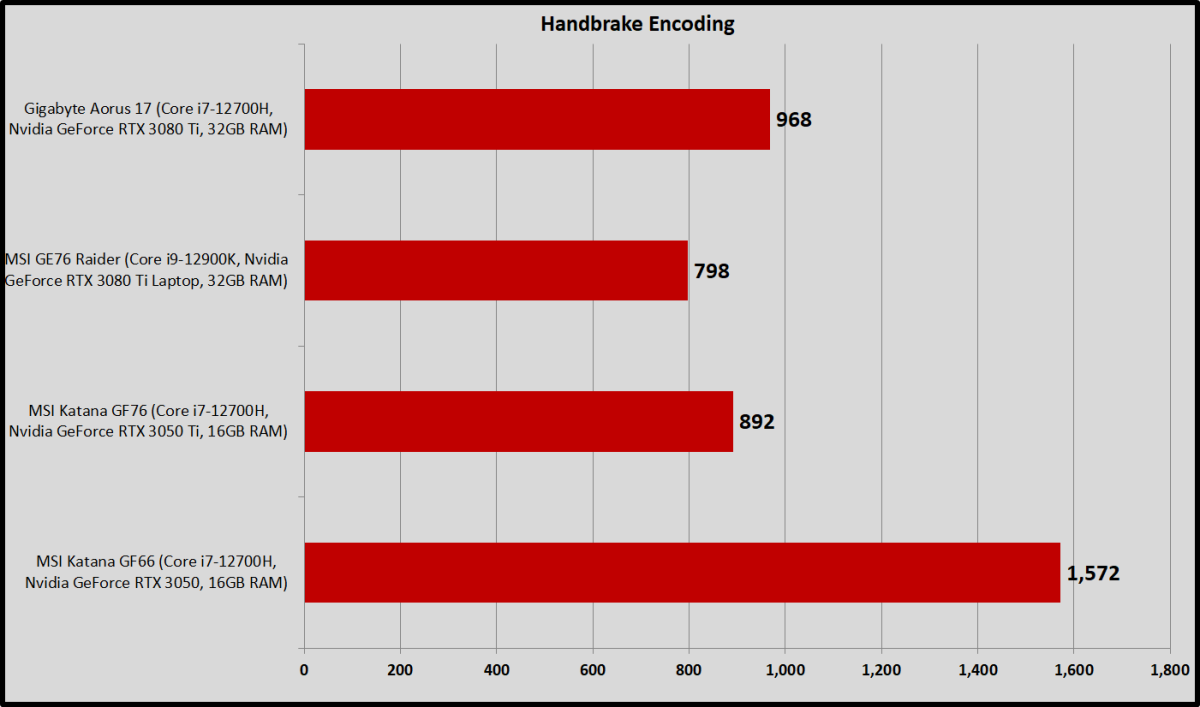
IDG / Ashley Biancuzzo
Thanks to all its cores and ample cooling, the Aorus 17 chews through video encoding like a kid devouring celery and peanut butter at snack time. For our standard video encode test, we use Handbrake to crunch down a 1080p Blu-ray rip for use on an Android tablet. In the graph above, a shorter bar is a better result. The Aorus encoded a video in just 16 minutes, which is nothing short of impressive. These 12th gen machines are great for video encoding, making it perfect if you keep a Plex library as a hobby.
3D gaming performance
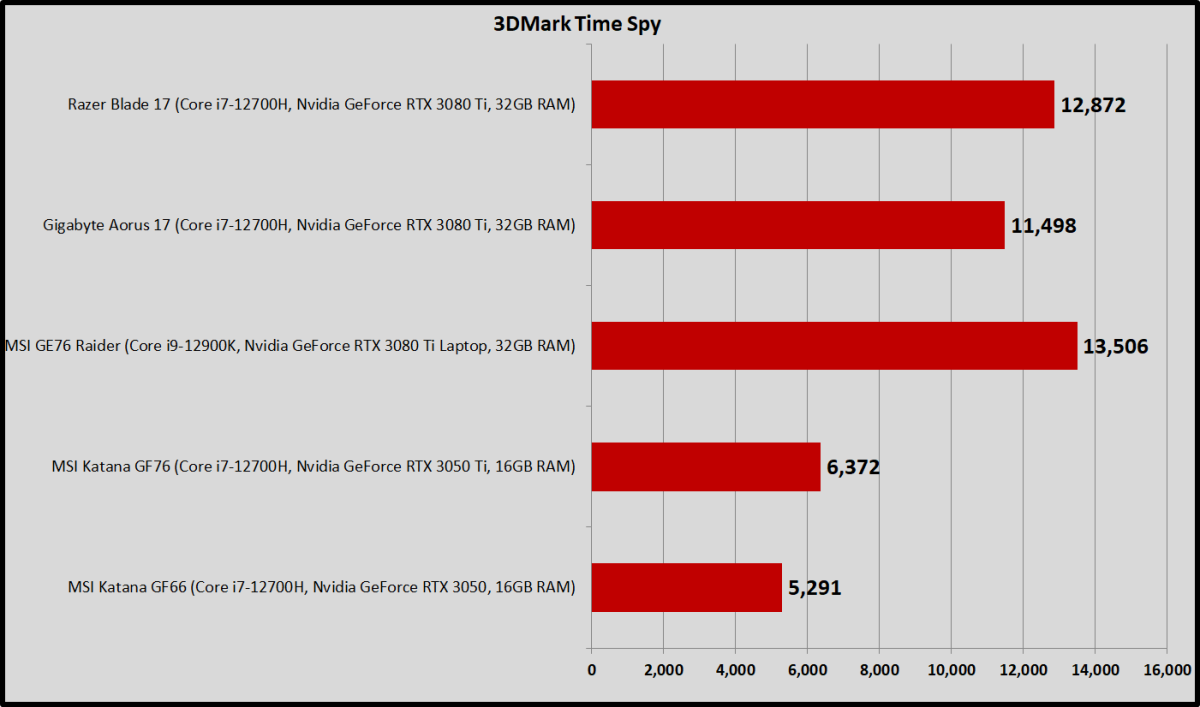
IDG / Ashley Biancuzzo
Let’s take a look at 3D gaming performance, shall we? To start, we ran the 3DMark Time Spy 1.2 benchmark. Thanks to its Nvidia RTX3080 GPU, the Aorus kept pace. However, it was marginally slower than similar models, likely because of its lower-than-average 130W TGP power envelope. The only recent machine to outperform the Aorus 17 was the MSI GE76 Raider, which has a faster-clocked Nvidia chip and an i9 processor to boot.
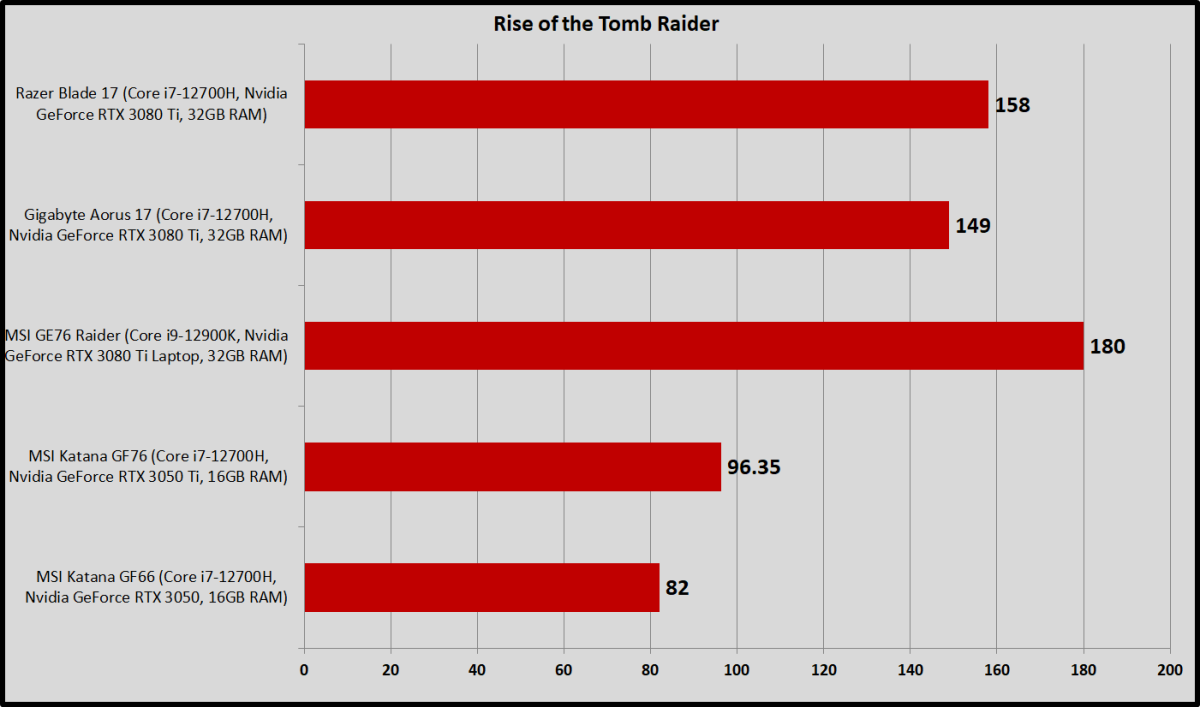
IDG / Ashley Biancuzzo
In our older Rise of the Tomb Raider benchmark, the Aorus 17 was more than up to the task. It scored 149 FPS in the 1080p/Very High test, which was only a bit lower than the other RTX3080 Ti-equipped machines.
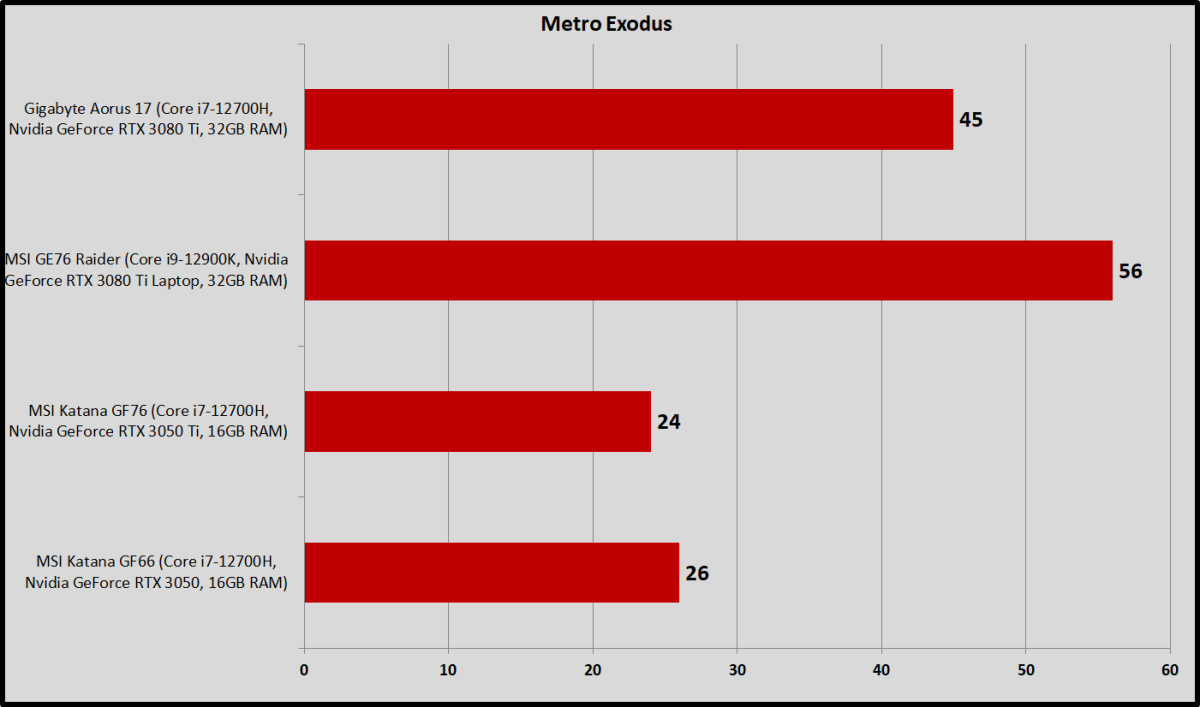
IDG / Ashley Biancuzzo
In our intensive Metro Exodus benchmark, the Aorus came in a bit behind the pack, but not by much, showing that the slightly weaker GPU still can still put up a fight. We found that it didn’t rack up higher numbers when running in a dedicated gaming power mode—that’s because the computer’s default AI Boost rather deftly switches modes without user intervention. This is awesome because it’s one less thing users need to fiddle with. You’ll see great performance if you simply keep the computer’s default setting.
Battery life
Unfortunately, despite its big 99Whr battery, the powerful components and big display are a drain on the Aorus 17. During our standard battery rundown test, in which we run a 4K video on loop, the Aorus 17 barely made it to six hours of runtime. While you’ll probably get more time working out of the battery if you’re careful, don’t count on watching movies on a long-haul flight without your charger. Anecdotally, under a light workload, I lost around 10% every hour. That’s with a bunch of Edge tabs open, OneNote running, and a YouTube video playing in the background.
Conclusion
The latest Gigabyte Aorus is far from a disappointment. Although on paper it might not seem as impressive as its peers with its lower-wattage Nvidia GPU and i7 instead of an i9. In reality, this package still packs a wallop. Its big screen is a bit dim and the port layout’s a bit of a mess, but on the whole the Aorus 17 is a competitive laptop that shines when it comes to gaming. You’re getting a big screen, high refresh rate experience on the go.
For all the latest Technology News Click Here
For the latest news and updates, follow us on Google News.
