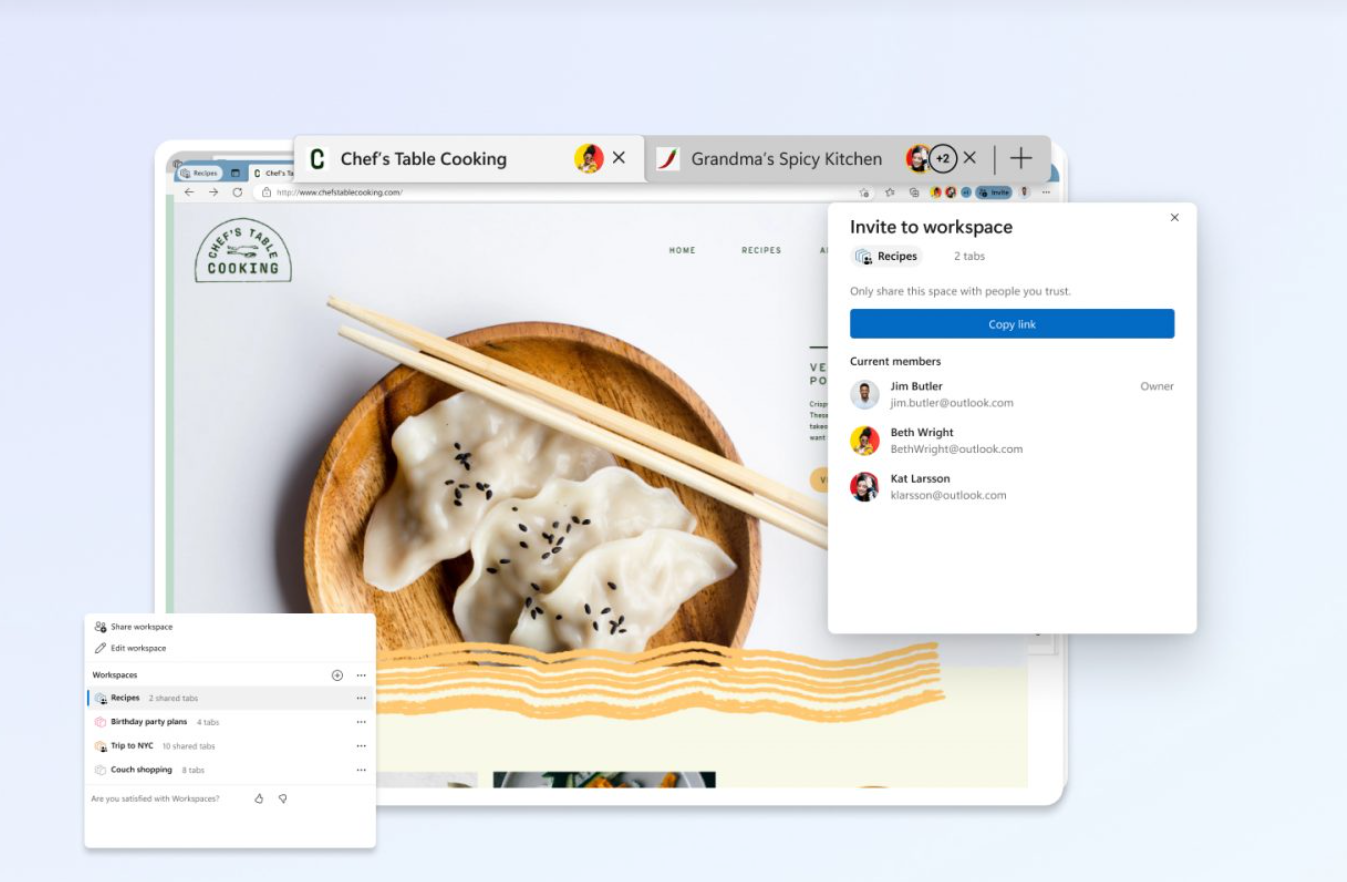Edge: Microsoft Edge Workspaces public preview is now available: What is it, how it works and more – Times of India
What is Microsoft Edge Workspaces
The Microsoft Edge Workspaces is basically a collaboration tool built for Edge browser. This allows users to browse and work together on a project in the office, trip planning with friends, organising a party and so on. The feature, according to the company, is aimed at allowing users to get more done and multitask better with friends, colleagues and family.
The Edge Workspaces become the common ground for all the research, ideas and suggestions without having to share the links, docs, suggestions in different apps and services and then club them together to create a plan or complete a project.
With Edge Workspaces, all the tabs, suggestions, ideas, links, etc will be available to all the users who are part of the particular Edge workspace.
How it works
Edge Workspaces allows users to create a space in the browser dedicated to a particular task, let’s a office project, with a separate name, tabs and favourites. Users can create multiple workspaces for different topics they are working on and share it with other users who are part of those projects or plans. Users can create a single, shared view of your group’s web pages and documents within a unique browser window, with real-time updates.
Let’s say you are planning a trip, then you can create a new workspace and share it wirth friends and family whom you are planning the trip with. You can then use the workspace to check out hotels, flight details, places to visit and more within the workspace and everything will be shared with others in real-time. You can even create a shared document to collaborate on trip activities and plans.
The best part here is that the workspace is updated in real-time. This means, even if other users are now active, they can pick up from where they left off and all the updates will be available for them when they come back.
How to get access to the public preview
You will need to be signed into your Microsoft account using Microsoft Edge version 111.0.1661.51 (or higher). Create a new Microsoft account, if you don’t have one.
You will receive 5 invites to send to friends and family to join the preview.
Workspaces are available on PC and Mac as of now.
Once done, Go to account.microsoft.com, select Sign in, and then choose Create one!
window.TimesApps = window.TimesApps || {}; var TimesApps = window.TimesApps; TimesApps.toiPlusEvents = function(config) { var isConfigAvailable = "toiplus_site_settings" in f && "isFBCampaignActive" in f.toiplus_site_settings && "isGoogleCampaignActive" in f.toiplus_site_settings; var isPrimeUser = window.isPrime; if (isConfigAvailable && !isPrimeUser) { loadGtagEvents(f.toiplus_site_settings.isGoogleCampaignActive); loadFBEvents(f.toiplus_site_settings.isFBCampaignActive); } else { var JarvisUrl="https://jarvis.indiatimes.com/v1/feeds/toi_plus/site_settings/643526e21443833f0c454615?db_env=published"; window.getFromClient(JarvisUrl, function(config){ if (config) { loadGtagEvents(config?.isGoogleCampaignActive); loadFBEvents(config?.isFBCampaignActive); } }) } }; })( window, document, 'script', );
For all the latest Technology News Click Here
For the latest news and updates, follow us on Google News.