Asus Vivobook Go 14 review: appeals to the masses | 91mobiles.com
ASUS has been catering to a wide variety of audiences via its Vivobook laptop lineup, which includes devices ranging from budget machines to high-end premium workhorses. The Vivobook Go 14 is placed in the former and is priced at Rs 42,990. This is also one of the first devices in the Indian market to run AMD’s Ryzen 7000 series CPU. I have been using the laptop for some time now and here is what I make of its features.

The lowdown
- In terms of its overall build, the laptop is not the most flashy or even premium-looking device out there. However, considering the budget segment, the Vivobook Go does take care of most requirements. The chassis has a sturdy construction and a deep grey colour that pops out the keyboard’s white font. In fact, ASUS has provided the Vivobook Go 14 with a MIL-STD 810H military-grade certification for durability in challenging environments.

- As for portability, there can be no complaints with the device weighing 1.38kg and meaning 17.9mm in thickness. The 14-inch screen size also contributes towards its compact size and makes the laptop slide inside my backpack with ease. Apart from that, the hinge is relatively firm in its upright position but you will need two hands to open the lid without lifting the base with it. On the top edge are a web camera and a physical slider to block it for privacy purposes.
- Talking about ports, a single USB 3.2 Type-C port is present on the right along with a Type-A slot using the same USB 3.2 standard. There is an HDMI 1.4 slot on the same side alongside a 3.5mm headphone jack while on the left is a solitary USB 2.0 Type-A port. For wireless connectivity, you get Wi-Fi 6E and Bluetooth 5 options.

- The display itself is not the greatest considering the price point but it does get the job done. You get a 14-inch IPS LCD panel with an anti-glare coating and up to 250 nits of peak brightness. I wouldn’t recommend watching any visually-rich content on the device as the colours churned out are quite muted. For normal video consumption on platforms like YouTube, the Vivobook Go will serve your needs well. There’s also an OLED version of the device if you are looking to shell out some more money.
- Coming now to the keyboard, the device has a standard six-row chiclet-style layout that is compact given the laptop’s screen size. Also, there is no backlighting available which will make it difficult to type in low-light conditions. Apart from that the keys have sightly shallow travel and the response is pretty average.

- The trackpad has decent latency and response although the numpad imprinted on it is slightly jarring. In my opinion, this functionality could have been omitted in favour of a cleaner look on the device. However, the numpad does work effectively where it is required.
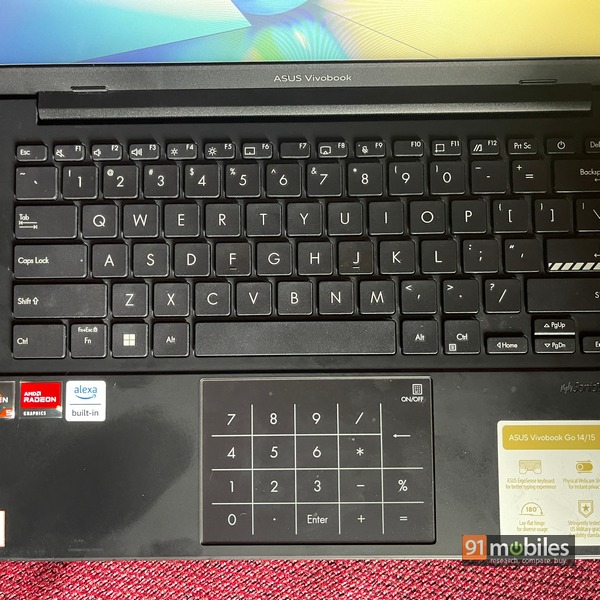
- In the performance department, the Vivobook Go has you covered with the new AMD Ryzen 5 7520U chipset. The device gave reasonably good numbers in benchmarking applications like Geekbench 5 and Cinebench R23. However, it is not advisable to stress out the laptop too much, and instead, use it mainly for standard Chrome browsing and with other Microsoft Office tools. There was some lag when I opened upwards of 20 Chrome tabs across two windows. Even so, everyday work is likely not to be hampered with typical usage.
- There’s also 8GB of DDR5 RAM and 512GB PCIe Gen 3 SSD, which I think to be more than sufficient for the price. The graphics are supplied by AMD’s integrated Radeon GPU that, at most, can run titles like CS:GO at medium to low graphics. Also, there are dual speakers on the bottom which can muster up quite a lot of sound but understandably lack the clarity for a good audio experience.
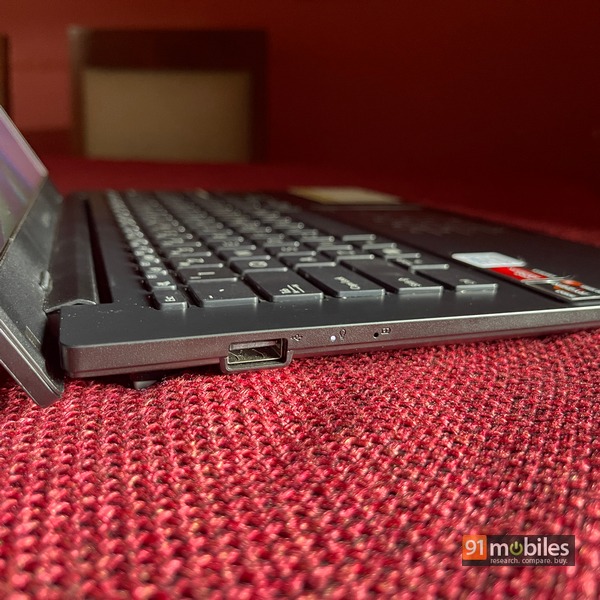
- AMD chips are quite power efficient, and you can expect the same to apply to the battery life on the Vivobook Go. Inside is a 42Whr battery that can be charged at 45W using the rather portable charging brick provided inside the box. During my usage, I got upwards of 5 hours of screen-on time on the laptop which I think is sufficient for the price of the device. Charging up the cell can take up to two hours from 10 – 100 percent.
Verdict
The budget segment in the laptop world is largely unchanged apart from some year-on-year iterations. However, the Vivobook Go has definitely got the design and performance chops to become one of the best sub-Rs 50,000 offerings in the market. AMD’s latest processor, a sturdy design, and a highly portable form factor, all add to the Vivobook Go’s appeal.

Of course, there are a few things that could have made it better, such as the inclusion of keyboard backlighting and the removal of the numpad from the trackpad. Even so, the Vivobook Go, as an overall package, is designed as a reliable workhorse for an audience that does not want to shell out a premium.
Editor’s rating: 3.5 / 5
Pros:
- Well built
- Good performance for the price
- Portable
- Decent battery life
Cons:
- No backlighting
- Numpad implementation is gimmicky
For all the latest Technology News Click Here
For the latest news and updates, follow us on Google News.
