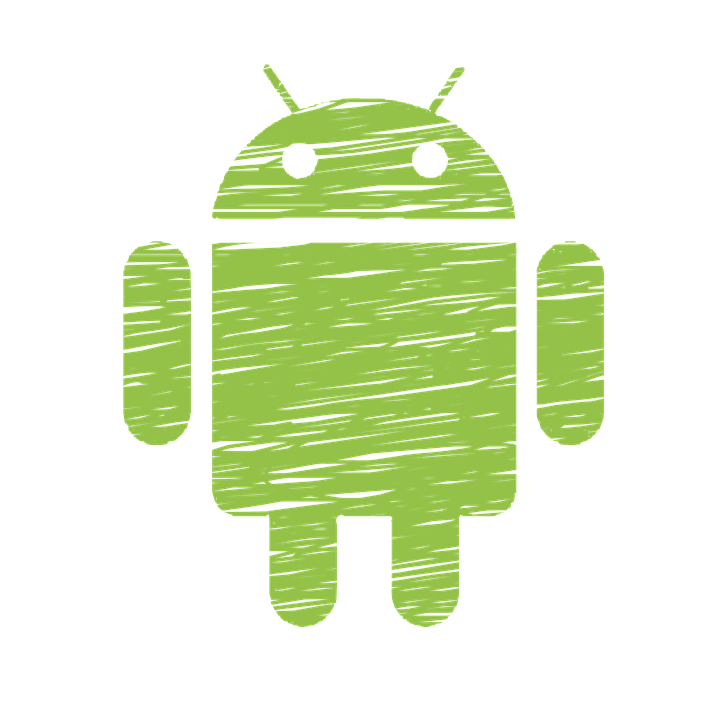Android users, don’t download apps with these 5 extensions – Times of India
Malware may infect devices through various means, including through the downloading of software or apps from unknown sources, opening of attachments from unsolicited emails and accessing malicious websites. Users should also be cautious if they are asked to download suspicious Android/Chrome/Google-related updates or any dubious Android Package Kit (APK) files onto their mobile devices, even with seemingly genuine naming conventions, such as the following:
* GooglePlay23Update[.]apk[1];
* GooglePlay.apkUpdate[.]apk;
* Chrome_update1123[.]apk;
* Chrome-upd13111[.]apk; and
* Chrome-update10366[.]apk
Android users need to beware of files/apps with these extensions as notwithstanding the references to GooglePlay, these are not official APK files released by Google.
How these apps/files can hurt users’ smartphone and other devices
* Significant decline in the devices’ performance
* Unauthorised access to the devices’ systems/data that allow attackers to remotely control infected devices, possibly resulting in loss of user control
* Unauthorised installation of apps such as an additional Google Play or Chrome App on the device;
* Interception of SMSes in mobile devices;
* Persistent pop-ups from the apps requesting for permission to access the device’s hardware or data which may not be necessary for the application’s function; and
* Exfiltration of confidential and sensitive data stored in infected devices such as banking credentials, stored credit card numbers, social media account credentials, private photos and/or videos, etc. Attackers can then use such information to gain unauthorised access to users’ social media accounts to perpetuate impersonation scams or perform fraudulent financial transactions that result in reputational and monetary losses.
window.TimesApps = window.TimesApps || {}; var TimesApps = window.TimesApps; TimesApps.toiPlusEvents = function(config) { var isConfigAvailable = "toiplus_site_settings" in f && "isFBCampaignActive" in f.toiplus_site_settings && "isGoogleCampaignActive" in f.toiplus_site_settings; var isPrimeUser = window.isPrime; if (isConfigAvailable && !isPrimeUser) { loadGtagEvents(f.toiplus_site_settings.isGoogleCampaignActive); loadFBEvents(f.toiplus_site_settings.isFBCampaignActive); } else { var JarvisUrl="https://jarvis.indiatimes.com/v1/feeds/toi_plus/site_settings/643526e21443833f0c454615?db_env=published"; window.getFromClient(JarvisUrl, function(config){ if (config) { loadGtagEvents(config?.isGoogleCampaignActive); loadFBEvents(config?.isFBCampaignActive); } }) } }; })( window, document, 'script', );
For all the latest Technology News Click Here
For the latest news and updates, follow us on Google News.