Analogue Pocket review: The best retro gaming handheld ever
ANALOGUE POCKET: SPECS
Price: $220
Chipset: Altera Cyclone V, Altera Cyclone 10
Display: 3.5-inch LTPS LCD Display
Resolution: 1600×1440
Framerate: 60 fps
Ports: USB-C, 3.5 mm audio, microSD, HDMI (docked), USB (docked)
Weight: 9.7 ounces (276g)
Battery life: 6-10 hours (4,300 mAh)
The Analogue Pocket is the greatest retro gaming handheld ever made. For retro gaming enthusiasts that have been modifying old Game Boys with modern LCD displays, stop what you’re doing. Analogue solves all the pain points of dealing with classic hardware by bringing an elegantly designed handheld that does pretty much everything an enthusiast could want, but better.
As a handheld modder, I now see very little reason in hunting down old Game Gears and adding custom-made sound boards or battery mods. The Pocket accomplishes the same tasks, minus any soldering. And considering the cost to buy various parts, even the Pocket’s high $219 price seems reasonable by comparison.
What Analogue has done is fulfilled a collective communal vision of the perfect retro gaming handheld. It plays everything from Tetris on the original Game Boy, Pokémon Yellow on the Game Boy Color, Metroid Fusion on the Game Boy Advance and Sonic Mania on the Sega Game Gear. And does so all in one sleek, well designed package.
Analogue Pocket review: Design
When you hold the Analogue Pocket, its weight and heft are immediately noticeable. The Pocket feels tank-like, with an almost brutalist square design. It’s also bigger than what online photos suggest. It dwarfs a standard Game Boy Color, with the Analogue Pro closer in size to the original black-and-white Game Boy. Luckily, the Analogue Pocket doesn’t require four AA batteries and charges via USB-C instead.

The Pocket has a clean, minimalist look. It almost looks like a concept design render brought to life. It has a standard D-pad and four unmarked face buttons, an understandable choice given that the Pocket plays more than Game Boy games. Around the back are two L and R buttons.

The Analogue Pocket’s body seems to be made of sandwiched layers, with the front-half being polycarbonate and the back using metal. Around the periphery are a microSD slot, Game Boy link cable port, a USB-C connector for charging and a headphone jack.

Even then, I wouldn’t call the Pocket pocketable. The unit is about the size of the Nintendo Switch’s screen, and is about a centimeter thicker too. At the very least, you can stash it in a backpack.
Analogue Pocket review: Screen
The screen on the Analogue Pocket is massive, encompassing more than half the device. The 3.5-inch display sits at a sharp 1660×1440 resolution, which is exactly 10-times that of the original Game Boy (160×144). It means that Game Boy and and Game Boy Color games scale perfectly, stretching from corner to corner.

As someone who has modded a Game Boy Color with an IPS display and is currently working on a second modded unit with a new larger aftermarket screen, I can say, without a doubt, that the screen Analogue has affixed to the Pocket is undoubtedly better. Resolution aside, colors pop and give breath to classic games such as The Legend of Zelda: Oracle of Seasons and Pokémon Yellow. It feels on-par with emulators which can be downloaded on Android phones.

As much as I love the screen, it doesn’t have the black levels of an OLED display, like the one found on the Nintendo Switch OLED. This is far from a deal-breaker, but for a handheld that costs $219, it would have been a nice addition.
Because of the Analogue Procket’s wider aspect ratio, when playing Game Boy Advance games, you’ll see black bars on both the top and bottom of the screen during gameplay. If Analogue had gone with an OLED screen, these black bars would be inky black, because each pixel would literally be turned off. But on the LCD display present, there’s a faint grey glow.
If Analogue were to ever make an OLED model, or if modders were able to manufacture such a screen, I’d switch over immediately.
Analogue Pocket review: Features and expandability
Gaming on original retro hardware always comes with caveats. Playing on an unmodded Game Boy Color means full game compatibility, but poor visibility thanks to a non-backlit display. Modding an existing Game Boy Advance with an LCD screen will often cause interference with the speaker, requiring an additional amplifier mod. Or, running a Sega Game Gear with a modern screen mod will eat away at AA batteries, requiring a lithium-ion battery mod to compensate. Creating that perfect retro handheld becomes a marathon, as members of the community find new solutions, which means opening up systems and warming up the soldering iron every few months to install new parts.
Analogue claims the Pocket is compatible with the entire 2,780-plus Game Boy library. In our testing, all of our twenty-or-so games played well after installing a firmware update. And as second-hand retro cartridge prices have soared these past two years, our testing showed that reproduction cartridges worked without any issues. Everdrive flash carts, which allow users to load games onto a microSD, also work with the Pocket.
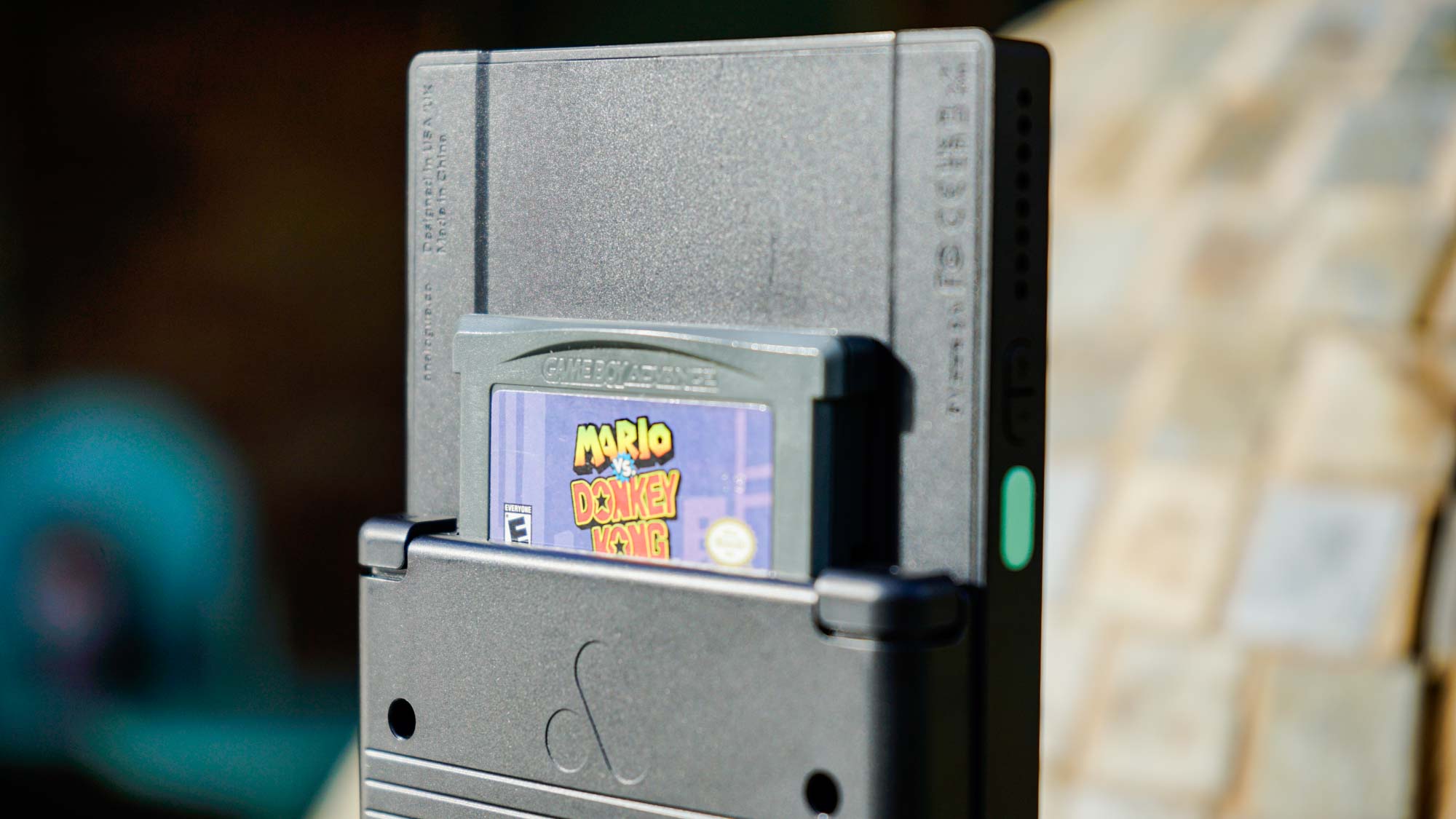
Apart from the full game compatibility, original hardware doesn’t have the benefits of emulation, such as creating save states to quickly pick up from where you left off or swapping out games on the fly.
The Analogue Pocket meshes both worlds of original hardware world and emulation. While the Pocket doesn’t use emulation and actually plays the games off the cartridges themselves, it does bring in modern features, like being able to add save states for titles that can’t save natively. You also gain the ability to put the system into sleep mode versus turning the system off entirely. These small quality-of-life improvements that we’ve grown accustomed to over the past 20 years are now available to our library of ‘90s and early 2000s titles.

The Analogue Pocket can play more than just Nintendo handhelds. With additional adapters, it’s possible to play Game Gear, Neo Geo Pocket Color, Atari Lynx and TurboGrafx-16 games. Each one of these adapters sells for $29, so it’s not a prohibitively expensive investment, and certainly cheaper than modding each one of these original retro handhelds.

The only downside to these adapters is that games don’t sit flush with the back of the Pocket. When playing Game Boy Color games on a GBA, cartridges will stick out the top. It’s not the worst thing, but does collide with the system’s clean design.

I wonder if Analogue could have created an adapter cartridge that makes Game Gear and other cartridges sit upside down, like with the Game Shark accessories from back in the day. This potential design prevents cartridges from sticking out the top.
Regardless, Game Gear playback, with the adapter, worked flawlessly.
Analogue Pocket Review: Sound
One area that has continued to evade the odder community is reliable stereo sound without headphones. As the Game Boy line always shipped with one mono speaker, finding the room inside the cramped shell for a second speaker continues to remain a challenge. Some users have been able to do it with the GBA, but that requires shell modification, which, if done poorly, can come out looking amateurish.
The Analogue Pocket solves this by building two speakers into the device. Comparing the background music of Viridian City in Pokémon Yellow between a standard GBC and the Pocket, the difference was immediately noticeable. There’s substantially more depth to the MIDI tunes Juinichi Masuda composed back in the mid-to-late ‘90s.

On long road trips, before the days of MP3 players and smartphones, I would turn on the in-game radio in Pokémon Silver as a way to pass the time. With my headphones on, I could hear each bleep and bloop as I slowly nodded off. Playing the Analogue Pocket took me back to those days of quiet chiptune contemplation.
Speaking of music, the Pocket has Nanoloop built in, a piece of software used for making chiptune music. I didn’t spend a ton of time with this feature, but for those that are willing to learn its intricacies, it could make for a good time. Cables can also be used to link to MIDI stations or other software.
Analogue Pocket review: Dock
In my opinion, the dock is an almost-necessary purchase with the Analogue Pocket. But at $99, it’s a steep price for simply getting video out to a television. Even then, playing my original Game Boy games on an LG OLED television with a proper sound bar was a delight.

Updating the dock took a few attempts as the instructions on Analogue’s website could have been a bit clearer. But after the update, I was able to output video without many issues.

Bluetooth controller connectivity has been a sticking point, however. When using an 8BitDo Pro2, getting the dock to search and connect with the controller was a hassle. It required what felt like blind attempts of putting the controller into pairing mode and the dock into search mode. After a few attempts, both devices linked up and played nicely.
Upon turning off the pocket and coming back later for another play session, somehow the connectivity between both devices had mismatched. I was trying to put both into pairing mode again only to find that a connection could not be established. At the very least, things continued to work via a wired USB connection.
Analogue Pocket review: Gaming experience
The Analogue Pocket has a clean and simple user interface that’s not more complicated than it needs to be. It sports a few menu options for changing some minor settings. But overall, the goal of the Pocket is to get players into the game as quickly as possible.
Within games, players can adjust options like frame bending, sharpness, desaturation and size. And for the handful of Game Boy Color games that had a GBA mode, it’s possible to enable it in the options.

I personally left all the options on default. But, for those that don’t care to tinker with all of these settings, the UI with the Pocket is clean and basic enough to where users never have to mess with it.
Analogue Pocket review: Verdict
It’s honestly so rare to see a company completely fulfill a communal desire. In using the Analogue Pocket for the better part of two weeks, I could feel the level of dedication put forward by its designers, something that’s often indicative of products by Apple. But even then, Apple often holds back on obvious features, only to introduce them in future iterations.
Overall, the Analogue Pocket has very few shortcomings. An OLED screen would have been great, but the LCD screen available is still solid. Bluetooth controller connectivity to the dock could be easier, but with enough tinkering, it works. And the cost of the dock, at $99, is a little steep.
These small quips aside, Analogue has made a tremendous gaming handheld, one that nine-year-old me would have been both in awe and tremendously jealous of. Twenty-two years after I put hands on my first Game Boy Color, I can’t help but appreciate that same feeling of awe by the Analogue Pocket.
For all the latest Technology News Click Here
For the latest news and updates, follow us on Google News.
