Amazon Kindle Scribe gets ‘supercharged’ with these new features
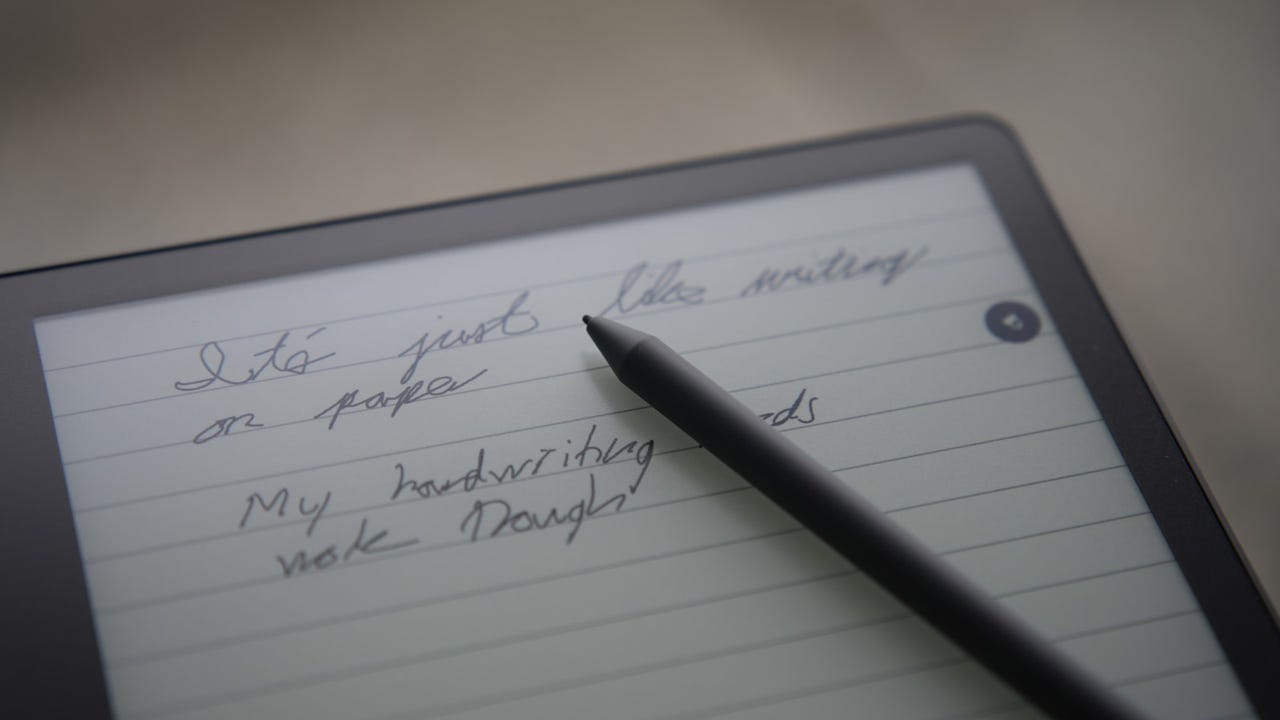
Amazon has rolled out an update for the Kindle Scribe with more pen options, file management updates, and improved page navigation.
Amazon released the Kindle Scribe in November for $339.99, offering up its first Kindle with a 10.2-inch display equipped to take notes and sketch on. It also launched the $59 Premium Pen and the standard Pen for $30 less.
Also: How to get (great) free books on Kindle
Now the Pen is getting a fountain pen for writing calligraphy, a marker for highlighting text, and a pencil for sketching. Plus, each brush type gets five thickness options. The existing options included the pen, highlighter, and eraser.
According to Amazon, all the writing tools are getting enhanced pressure and tilt capabilities for better precision when writing.
On the Premium Pen, the new brush options are available in the customizable shortcuts button and it features a dedicated eraser.
Review: The best e-readers aren’t all Kindle
The update also brings the ability to create subfolders for organizing content in notebooks. Pressing the “+” button in a folder creates a new subfolder. To move a folder elsewhere, users can press the three-dot menu and select move.
The three-dot icon also gains features for navigating inside notebooks. After pressing the icon, users can select “Go to page” and type the page number they want to skip to. It’s a handy feature for larger notebooks.
One limitation of the Kindle Scribe when ZDNET reviewed it was that you can quickly send handwritten notes as a PDF to an email, but couldn’t send it as a text file, OneNote file, or Word document.
Also: How to turn your old devices into Amazon gift cards
Amazon is working on a solution to this in an upcoming update so that users can send documents to Kindle Scribe from within Microsoft Word, though a Microsoft 365 subscription is required. It’s also working on a new lasso copy and paste tool, and further updates to notebook organization and navigation.
For all the latest Technology News Click Here
For the latest news and updates, follow us on Google News.
