
Accessories are essential for maximizing the functionality, productivity, and overall user experience of a personal computer (PC). Regardless of whether you use your PC for gaming, work or a mix of both, there are several accessories that every PC owner should prioritize to get the best out of their PC. Here is a look at some PC accessories available on Croma that you may want to consider getting.
Things to consider when buying PC accessories
Compatibility: When purchasing accessories for your PC, it is crucial to ensure compatibility with your existing hardware and software. Check the specifications, connectivity options, and system requirements of the accessory to make sure it will work seamlessly with your computer.
Purpose and Need: Consider the specific purpose and need for the accessory. Are you looking to enhance productivity, improve gaming performance, or add convenience to your PC setup? Understanding your requirements will help you choose the right accessories that cater to your needs and enhance your overall computing experience.
Quality and Reliability: Invest in accessories from reputable brands known for their quality and reliability. Cheap and low-quality accessories may not only provide subpar performance but can also pose a risk to your PC. Look for well-reviewed products that offer durability, solid construction, and reliable performance to ensure longevity and a positive user experience.
Budget: Set a budget for your accessory purchases. Accessories can range in price, so it’s important to determine how much you are willing to spend. Consider the value, features, and benefits offered by the accessory within your budget. Avoid overspending or compromising on quality by finding a balance between affordability and functionality.
Accessories every PC owner should consider buying from Croma
Croma Multi-Port Hub

If you are using a ultra thin & light laptop, then chances are that you have a limited number of USB ports you have access to. Fret not, the Croma Multi-Port Hub is here to save the day. Not only it has a HDMI 2.0 port supporting 4K @ 30fps, it has a USB Type-A 3.0 port to connect peripherals such as hard disks with a 5 Gbps transfer rate, and a USB Type-C port that supports 100W power delivery. The entire housing is made of metal, so it is durable and built to last. Do note that it connects to your device via a USB Type-C port.
Croma 6 Amps 5 Sockets Surge Protector With Individual Switch

If you are using a desktop, or have a number of peripherals connected to your laptop, then you will definitely need multiple power sockets. This Croma Surge Protector has five expansion sockets with individual switches and comes with a long 2m extension cord. The rated maximum power is 1500 watts and is built with a durable material. Additionally, you also get two USB ports that support a maximum of 2.1A of current. This means you can charge two of your devices simultaneously at 5W of power. The overall capacity of the Surge Protector is 6A.
APC 230 Volt Back-UPS

This is a UPS (Uninterruptable Power Supply) that comes in really handy if you live in an area with frequent power cuts. This device will provide a backup power source to keep your devices running until the power comes back on or give you enough time to save and back up your data. It can also protect your devices from voltage spikes and surges. The output power of this device is approximately 360 watts, up to 600 volts. It comes with a battery charging indicator which lets you know when your battery is charging and when it is fully charged.
Oakter 2000mAh 1-Port Mini UPS
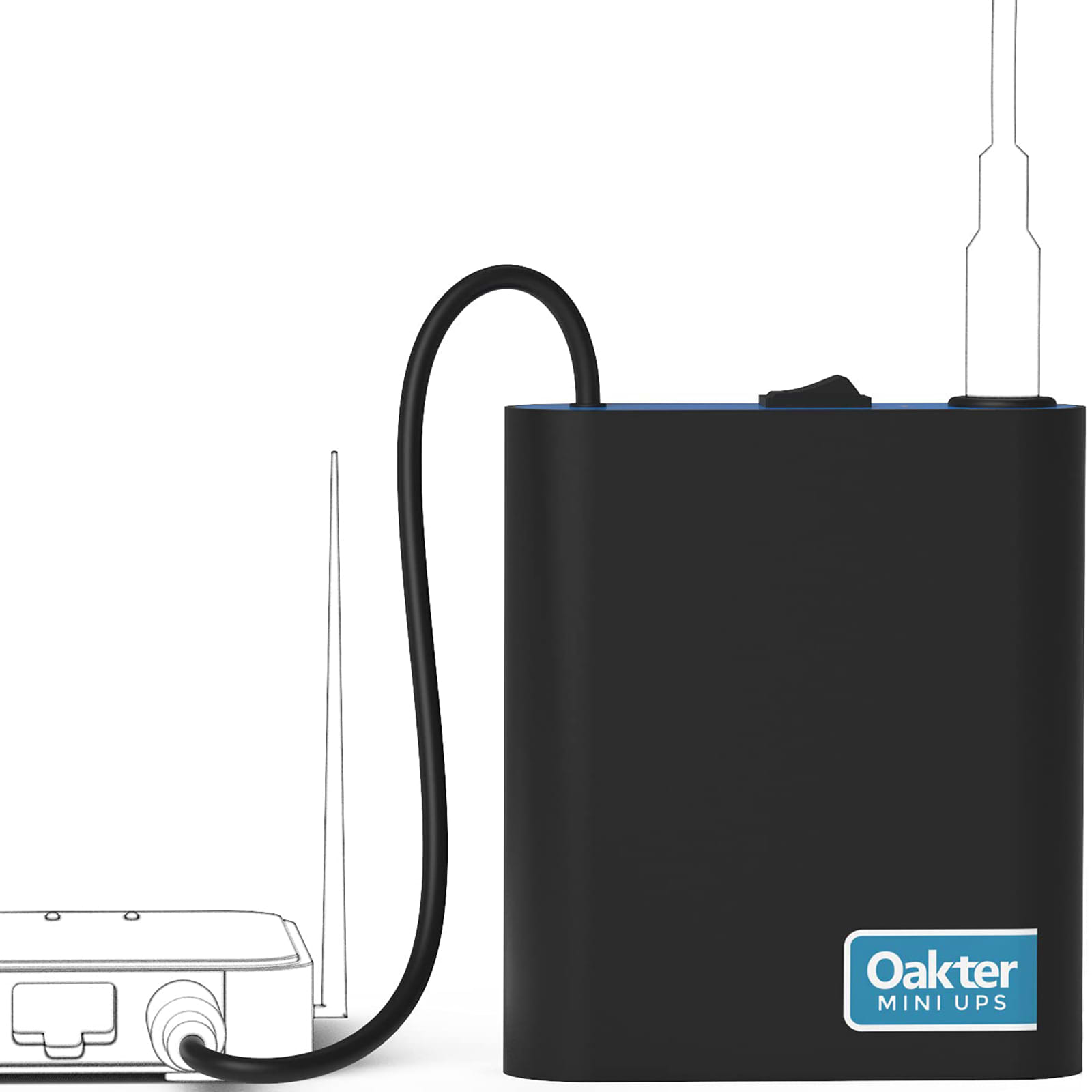
If you have a WiFi router in your home, and cannot afford to lose access to the internet due to power cuts, you can have a look at this once. It is a Mini-UPS that supports up to 12 devices, ranging from WiFi routers, CCTVs, and set-top boxes. This particular variant has a power requirement of 12 volts and can provide backup for up to four hours. This is also very easy to use, as it comes with a Plug and Play feature, and there is no lag on switching as soon as the power goes off.
ZEBRONICS 1.62 Meter Type-A to Type-A Splitter USB Cable

If you need to connect multiple USB peripherals, but only have limited ports, then this is a good and affordable option. With this hub, you can connect up to four devices, which may be two printers and two USB drives, or four USB drives at once. The cable is also long at 1.62 meters and supports the USB 2.0 standard. Keep in mind that the splitter uses the same single USB 2.0 port on your laptop, so your bandwidth may be the same. As such, you may experience a slowdown in performance if you connect all four USB devices at once.
LAPCARE 5 in1 Cleaning Kit For Laptop Desktop Monitor and Mobile

All devices get dirty eventually. However, this solution from Lapcare is here to help you clean your device. The 5-in-1 cleaning kit has a sterile aqueous solution, a blow nozzle, a small brush, a special cloth, and a suction balloon that will help you keep your laptop clean, and free of fingerprints. The blow nozzle and suction balloon are valuable tools for effectively cleaning your keyboard by reaching into every corner and removing accumulated dust. Additionally, you can utilize a soft brush to gently sweep away debris from the exposed and easily accessible areas of your keyboard.
Croma 6 Amps 3 Way Multiplug

Then there is the 6A 3-way multiplug from Croma. This is an electrical device that allows you to connect multiple plugs to a single socket and is useful for situations where you need to connect more devices to a power outlet than there are sockets available. It includes an LED indicator that indicates whether or it has power.
For all the latest Technology News Click Here
For the latest news and updates, follow us on Google News.
