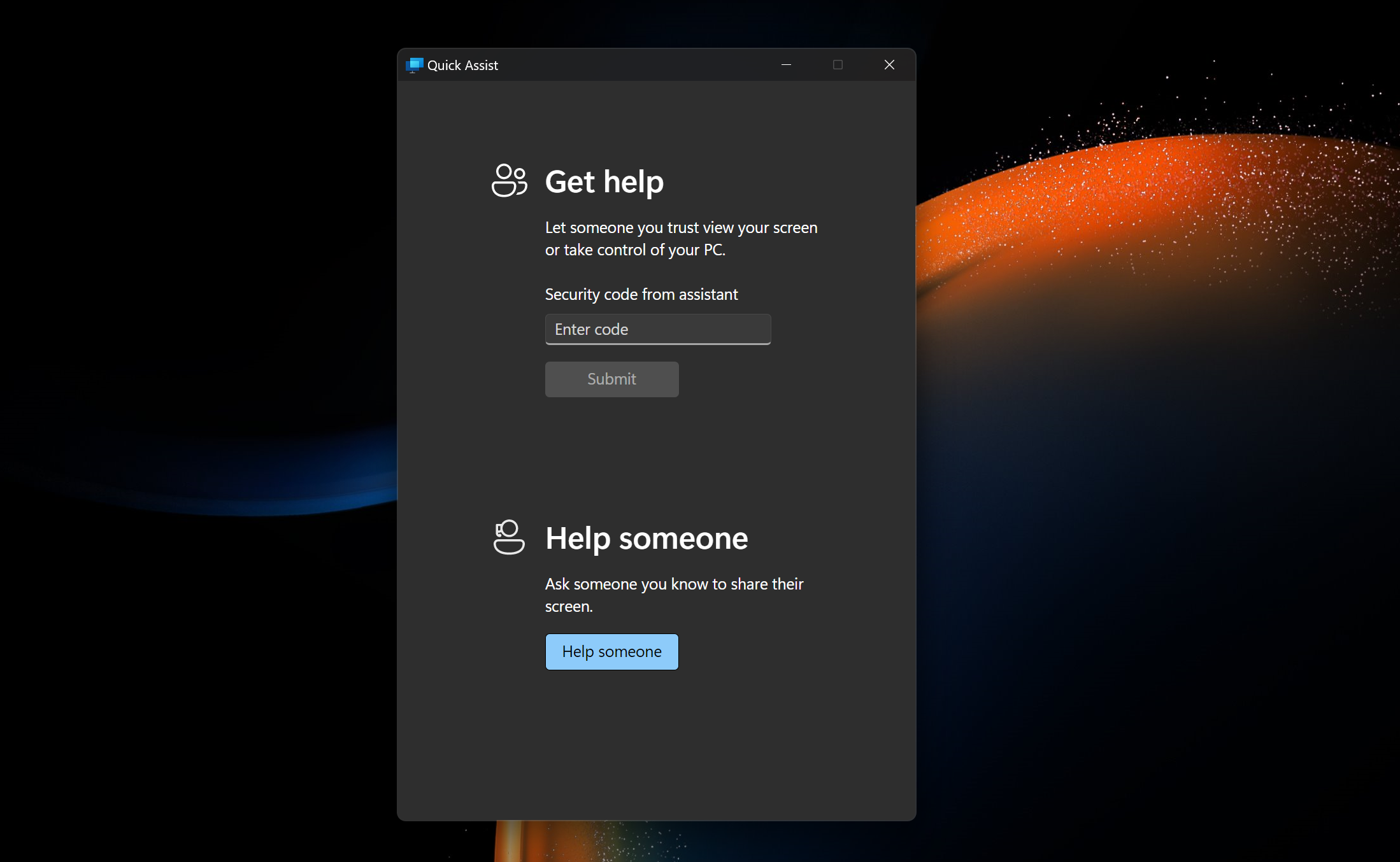Windows 11 Quick Assist app: What is it and how it can make using Windows PCs easier for users – Times of India
Running into a problem with Windows PCs is a common thing and most of the time, the problem is with the operating system rather than the hardware. At the same time, figuring out the right problem and the solution for it is a little complicated and difficult for people who aren’t tech savvy. This is where the Quick Assist app comes in handy as it allows users to give or take control of someone’s system and help figure out the problem.
If you are wondering what exactly this new Quick Assist app and how it works, whether it’s safe or not, let us explain all that to you.
What is Quick Assist app
The Quick Assist app is basically a remote assistant app developed by Microsoft to natively and securely run on Windows 10 and Windows 11 devices. The app works just like any remote assistant application would by allowing users to provide the control of the system via an automatically generated code or take control of the system by using the code provided by the other user.
Now, the Quick Assist app earlier used to be a part of the operating system itself and was buried among other Settings. Last year, Microsoft moved the app to Microsoft Store and that allows the company to make it more accessible, secure and regularly update it.
Coming back to the app, the app comes in handy in case your parents or a friend has run into some problem. You can help them by asking for the Quick Assist app code. The app lets users see the screen, make annotations and even take full control as mentioned above.
How does it makes using Windows PCs easier
Earlier, users had to use third-party apps and services to get the same thing done. Apps like TeamViewer, AnyDesk have existed for a long time. However, the security concerns have always been a problem. The Quick Assist app too has the same security concerns and Microsoft itself mentions that only share the code with the person you trust.
It’s relatively safer to use the native solution for this. But above all this, the app makes it simpler for people to help each other instead of asking them to run to the service centre and get the machine checked. That’s both time consuming and a painful task.
This also comes in handy while helping parents who are usually not that technologically sound and often need help with their PCs or to get something done.
If you are wondering what exactly this new Quick Assist app and how it works, whether it’s safe or not, let us explain all that to you.
What is Quick Assist app
The Quick Assist app is basically a remote assistant app developed by Microsoft to natively and securely run on Windows 10 and Windows 11 devices. The app works just like any remote assistant application would by allowing users to provide the control of the system via an automatically generated code or take control of the system by using the code provided by the other user.
Now, the Quick Assist app earlier used to be a part of the operating system itself and was buried among other Settings. Last year, Microsoft moved the app to Microsoft Store and that allows the company to make it more accessible, secure and regularly update it.
Coming back to the app, the app comes in handy in case your parents or a friend has run into some problem. You can help them by asking for the Quick Assist app code. The app lets users see the screen, make annotations and even take full control as mentioned above.
How does it makes using Windows PCs easier
Earlier, users had to use third-party apps and services to get the same thing done. Apps like TeamViewer, AnyDesk have existed for a long time. However, the security concerns have always been a problem. The Quick Assist app too has the same security concerns and Microsoft itself mentions that only share the code with the person you trust.
It’s relatively safer to use the native solution for this. But above all this, the app makes it simpler for people to help each other instead of asking them to run to the service centre and get the machine checked. That’s both time consuming and a painful task.
This also comes in handy while helping parents who are usually not that technologically sound and often need help with their PCs or to get something done.
For all the latest Technology News Click Here
For the latest news and updates, follow us on Google News.
Denial of responsibility! NewsBit.us is an automatic aggregator around the global media. All the content are available free on Internet. We have just arranged it in one platform for educational purpose only. In each content, the hyperlink to the primary source is specified. All trademarks belong to their rightful owners, all materials to their authors. If you are the owner of the content and do not want us to publish your materials on our website, please contact us by email – [email protected]. The content will be deleted within 24 hours.