WhatsApp HD image sharing is in the works: 5 ways it can be useful | Digit
Soon, you could send images on WhatsApp in HD quality. The screenshots of the WhatsApp feature in action have been leaked by WABetaInfo. It is live on WhatsApp beta for iOS 23.11.0.76 and WhatsApp beta for Android 2.23.12.13. Let’s see how this photo-quality option in WhatsApp works and the various ways you can use it.
WhatsApp HD photo quality: How it works
Once you have this feature, when you try sending a large photo via WhatsApp, you will get the option to choose between Standard and HD quality. The latter preserves the dimensions and will share it in a far superior quality. Note, there is still some amount of compression but relatively lesser.
Also, by default, the Standard quality will be selected and so, you have to manually select the HD option.
Whence the photo is sent in higher quality, an HD watermark is added to the image bubble. This won’t be present on the actual image if you save it to the phone’s gallery.
The feature is available on photos only and so, you have to send videos as a document if you want to preserve their quality. This doesn’t apply to the photos/videos you share as a status update.
How to use WhatsApp HD photo sharing
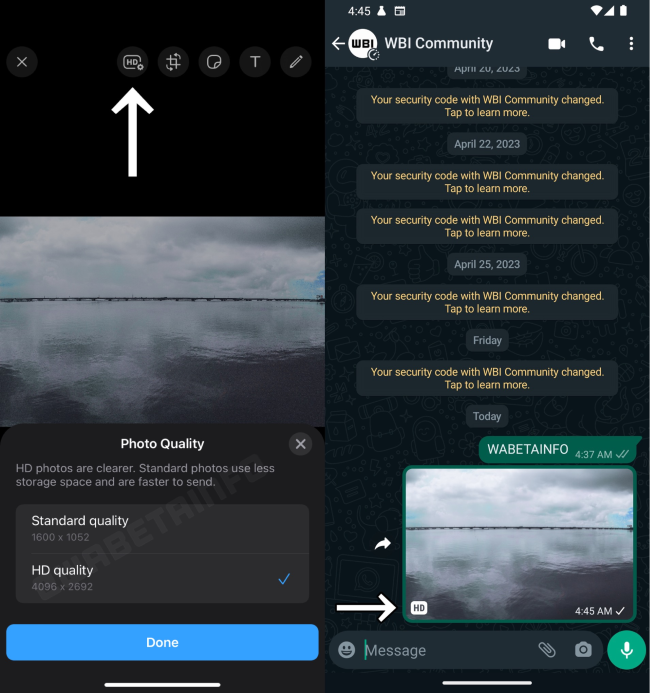
1. Share photos of the recent trip you had with your friends in high quality.
2. Send work-related images to your boss/colleague in HD quality.
3. If you are a professional photographer and you have to send photos quickly to your client, you can use this feature as a temporary solution.
4. You can share your life updates with your dear ones if you are staying far from them.
5. Say, you are collaborating on a creative project and the quality of images you share is important, then this could come in handy.
For all the latest Technology News Click Here
For the latest news and updates, follow us on Google News.
