Watch out for unexpected NFC Tag alerts on your iPhone
Near-field communications (NFC) allow very short-range transmission of data from a device that can be battery-free. The field generator by the NFC reader produces the tiny amount of power required to trigger a signal. Starting with AirTag support in the iPhone 6s in 2015, all iPhone models have had some kind of ability to activate and read NFC tags. (Starting with ever earlier iPhones, all Watch models, and many iPads, NFC transmission or encoding is used for Apple Pay.)
You might have received certain kinds of NFC tag notifications. The most common are:
- AirTag: Tapping an AirTag after receiving an alert that one is near you. AirTags that aren’t registered to you will be identified by your iPhone. When brought near or tapped, they send a web link that is connected to their unique identity code to help you determine if the AirTag is being used for unwanted tracking.
- App Clip: NFC transmitters can offer an App Clip, a slice of a full app that’s used for limited functionality, typically related to a place you’re at, like checking out at a retail establishment.
- Card with NFC embedded: You could be near or have your iPhone in a wallet next to a credit card or other card with an NFC chip that has additional information that can be triggered.
- NFC web tag: Locations may have NFC tags with labels that you can tap, much like scanning a QR code, to get a web link. This appears in notifications as Website NFC Tag.
One reader found that they received repeated notifications for a payment service even when their phone was ostensibly nowhere near any NFC device. It’s troubling, and they haven’t determined the source. But what’s worse is these website tag notifications can’t be disabled.
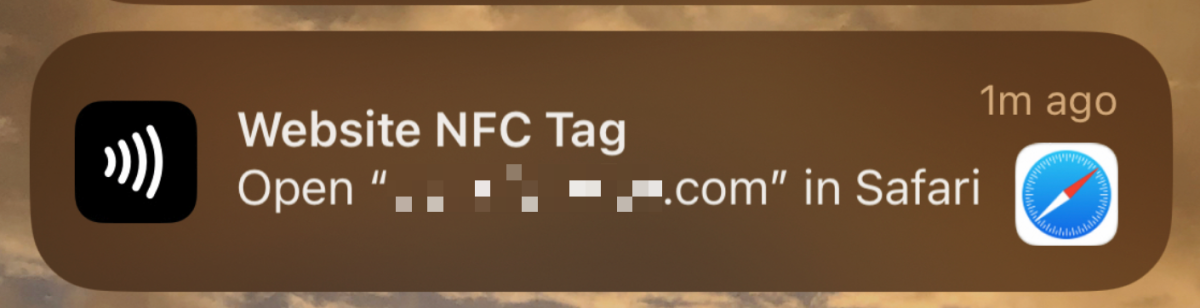
In fact, only App Clips can be disabled, and only then by enabling a feature in Screen Time. Here’s how:
- Go to Settings > Screen Time > Content & Privacy Restrictions > Content Restrictions.
- Tap App Clicks
- Change the setting from Allow to Don’t Allow.
This Mac 911 article is in response to a question submitted by Macworld reader Erin.
Ask Mac 911
We’ve compiled a list of the questions we get asked most frequently, along with answers and links to columns: read our super FAQ to see if your question is covered. If not, we’re always looking for new problems to solve! Email yours to [email protected], including screen captures as appropriate and whether you want your full name used. Not every question will be answered, we don’t reply to email, and we cannot provide direct troubleshooting advice.
For all the latest Technology News Click Here
For the latest news and updates, follow us on Google News.
