This Windows 11 update just made it easier to multitask
One of Windows’ best features is the ability to switch tabs via the Alt+Tab shortcut. This is a feature that has been around as far back as Windows 8. It is particularly handy if you have multiple windows open. A new update to Windows 11 will make the shortcut easier on the eyes and help you be more productive.
Those registered into the Windows Insider Program can test out the shortcut’s updated look in Build 22526, which is available to download and install right now. The feature will be part of Sun Valley 2, which will be the first major Windows 11 update of 2022. As noted by TechRadar, the released version of Windows 11 had the codename Sun Valley.
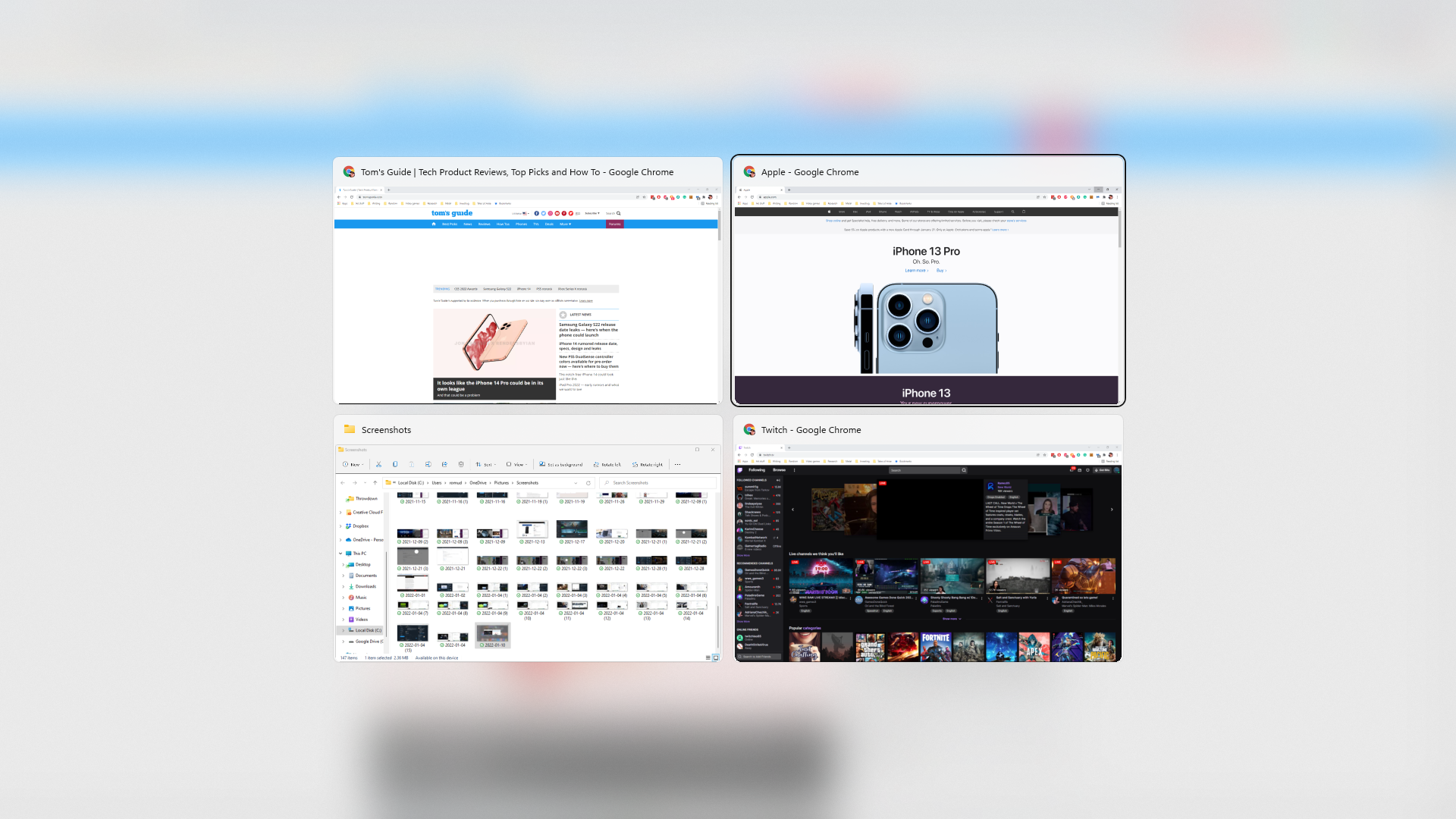
As you can see in the image above, pressing Alt+Tab brings up a small window showing your open windows. This happened previously, but the main difference now is that the background around the window is blurred. The shortcut works exactly as before, but the blurred background is decidedly more aesthetically pleasing.
Microsoft says this shortcut update is still a work in progress. This means it may see further refinement until Sun Valley 2 launches sometime in May. A may launch for this update would coincide with the one-year anniversary of when Windows 11 was first announced.
I’ve rarely used the Alt+Tab shortcut in previous versions of Windows precisely because I didn’t like the way it looked. This updated version will get me to incorporate into my regular routine. I’m sure many other Windows 11 users will feel the same way.
If you aren’t already registered into the Windows Insider Program, you can do so via the link above. If you’re a Windows 11 user, you can opt to have preview builds automatically install as they become available. You can see a full list of updates and fixes in Build 22526 on Microsoft’s website.
For all the latest Technology News Click Here
For the latest news and updates, follow us on Google News.
