The one thing I wish iPads would steal from Fire tablets
Apple’s basic iPad is one of the best tablets on the market for good reason: For $450 you get a capable tablet with great components and a slick, popular operating system that runs all your favorite apps.
Of course, you’re still paying nearly $500 for the privilege, and really you ought to be paying $600 for the upgraded 256GB model since the 64GB of storage Apple equips the entry-level iPad with is a recipe for heartbreak down the road.
If you want a tablet in your life but don’t want to pay that much, many of the best Android tablets deliver similar functionality at a lower price. Amazon’s Fire tablets are some of the most popular choices for folks on a budget, in part because they’re readily available direct from the retail giant at prices starting as low as $60 for the (admittedly underwhelming) Amazon Fire 7.

But one of the big warnings you’ll hear from us and other outlets when buying an Amazon tablet is to beware the limitations of FireOS. That’s Amazon’s version of Android, and it drives every Fire tablet on the market.
FireOS is designed to showcase Amazon apps and services, so it’s great if you like the idea of having your Prime watchlist or Kindle library right on the home screen of your tablet. It’s less great if you like the idea of owning a robust, versatile Android tablet, because on FireOS you can’t (easily) access Google apps or the Google Play storefront.
This might seem like a minor issue, but it does mean you have to fundamentally change the way you use a tablet if you’re counting on having access to any of the common apps (including everything from Dropbox to Gmail) that aren’t available on the Amazon Appstore. We note this on every Fire tablet review because Amazon’s FireOS is more limiting and more limited than anything fielded by Apple or Google, affecting everything you do with the tablet.
The ability to set up multiple profiles is nice to have, because FireOS lets you customize the home screen on each profile and offers tailored recommendations based on who’s using the tablet.
I know this remains true because I recently returned from a cross-country family trip toting Amazon’s new Fire Max 11 tablet, and I was frustrated by my inability to access some of my favorite and most-used apps. But after spending so much time criticizing Amazon’s slates for the shortcomings of FireOS, I wanted to make sure and make time to call out one of the nice things about Amazon’s tablet operating system that even Apple could stand to learn from.
I’m talking, of course, about sharing.
Amazon is light-years ahead of Apple in family sharing
See, on a Fire tablet it’s easy to set up multiple user profiles, including child profiles that give you parental controls to stay on top of things like screen time.
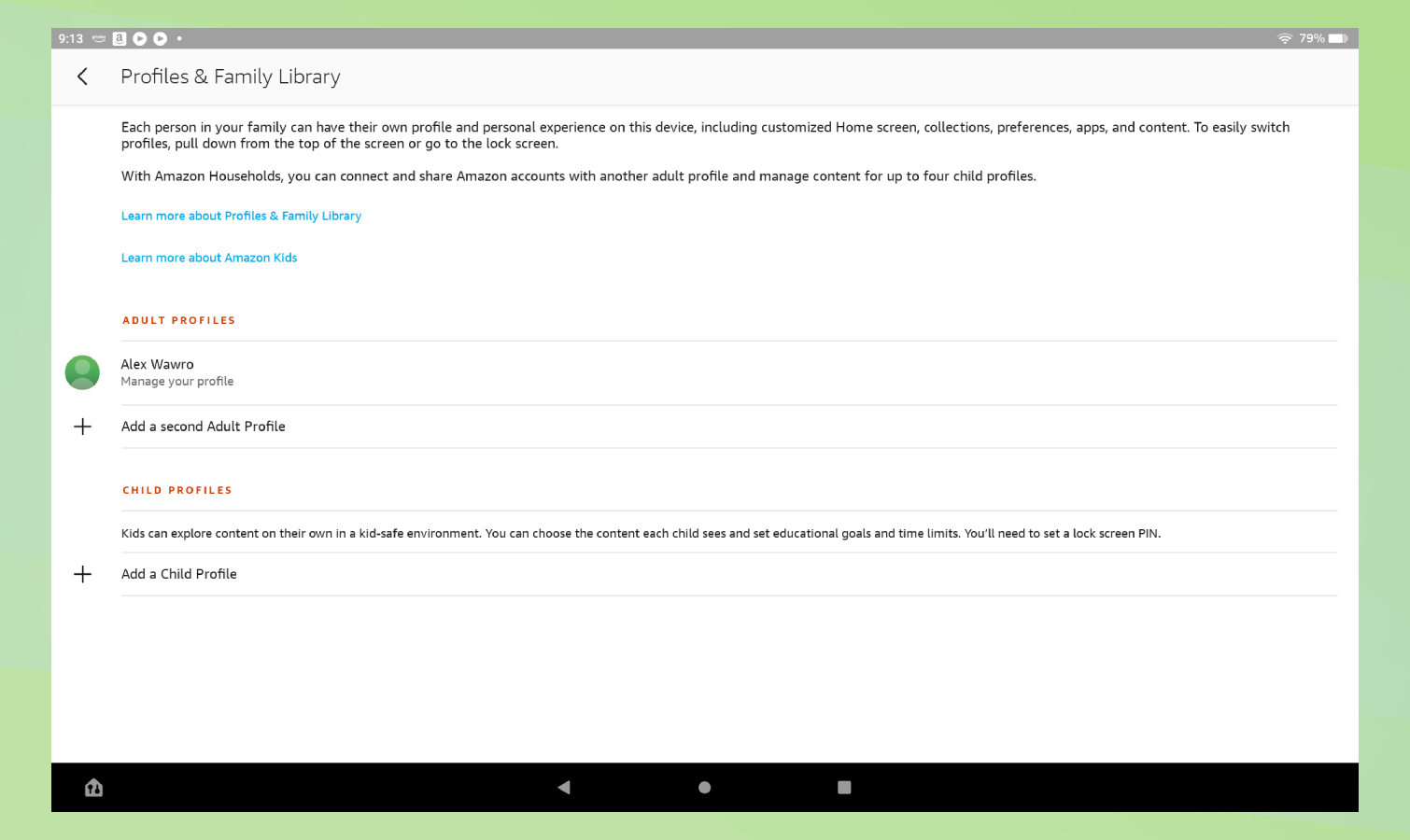
The ability to set up multiple profiles is nice to have, even for childless wastrels like me, because FireOS lets you customize the home screen on each profile and offers tailored recommendations based on who’s using the tablet. Apple’s iPadOS, by comparison, has basically no tools for creating separate user or child profiles.
This may seem like a feature so minor it’s not worth mentioning, and maybe that’s true for many people. It sure seems minor enough that it’s a wonder Apple still hasn’t bothered to implement something nearly as useful.
But on my recent family trip I could set up different profiles on the tablet for each person in the car and we could pass the slate around all weekend, confident that when we signed in each of us would get a home screen tailored to our preferences.
That may not be the key selling point of a tablet, but it is a nice feature to have and it made me appreciate FireOS a little bit more. It’s also exactly the sort of thing you’d expect to see in an Apple commercial: Family members laughing and passing an iPad around the tree at Christmas, holding it up to capture those Precious Moments for posterity.
Now, as we get ready to see what Apple has planned for the next generation of iPad, I look at the most exciting new features coming in iPadOS 17—interactive widgets, new lockscreens, etc—and I’m a little disappointed to see no mention of user profiles.
C’mon Apple. Everyone else is doing it, and doing it better. What’s wrong with a little profiling, between users?
More from Tom’s Guide
For all the latest Technology News Click Here
For the latest news and updates, follow us on Google News.
