Of all of Apple’s major product lines, it seems like none has been the subject of such intense debate and scrutiny over the last decade as the iPad. Can one do “real work” on it? Is it a computer replacement? Will it some day replace the Mac for all our computing needs?
While products like the Mac and the iPhone have always had a clear role in our technology lives, the iPad’s place has been more ragged around the edges. It fits into the gaps in our lives, solving problems that neither the iPhone nor Mac are quite equipped to, but without supplanting either.
Still, for all of that, the iPad has continued to live under the shadow of its two progenitors. And as it embarks upon its second decade, the future of the iPad is less than clear: its recent evolution–especially when it comes to the much anticipated Stage Manager feature–seems to suggest it heading in one of two directions.
The big iPhone
While the iPad may have been an idea before the iPhone arrived, it’s undeniable that Apple’s smartphone platform provided a basis for the tablet. Until recently, iPadOS was just a slightly different version of iOS, and it showed. Features that set it apart, like multitasking and external file support, didn’t arrive until much later, and it’s only in recent years that iPadOS has been spun off to make its own way in life.
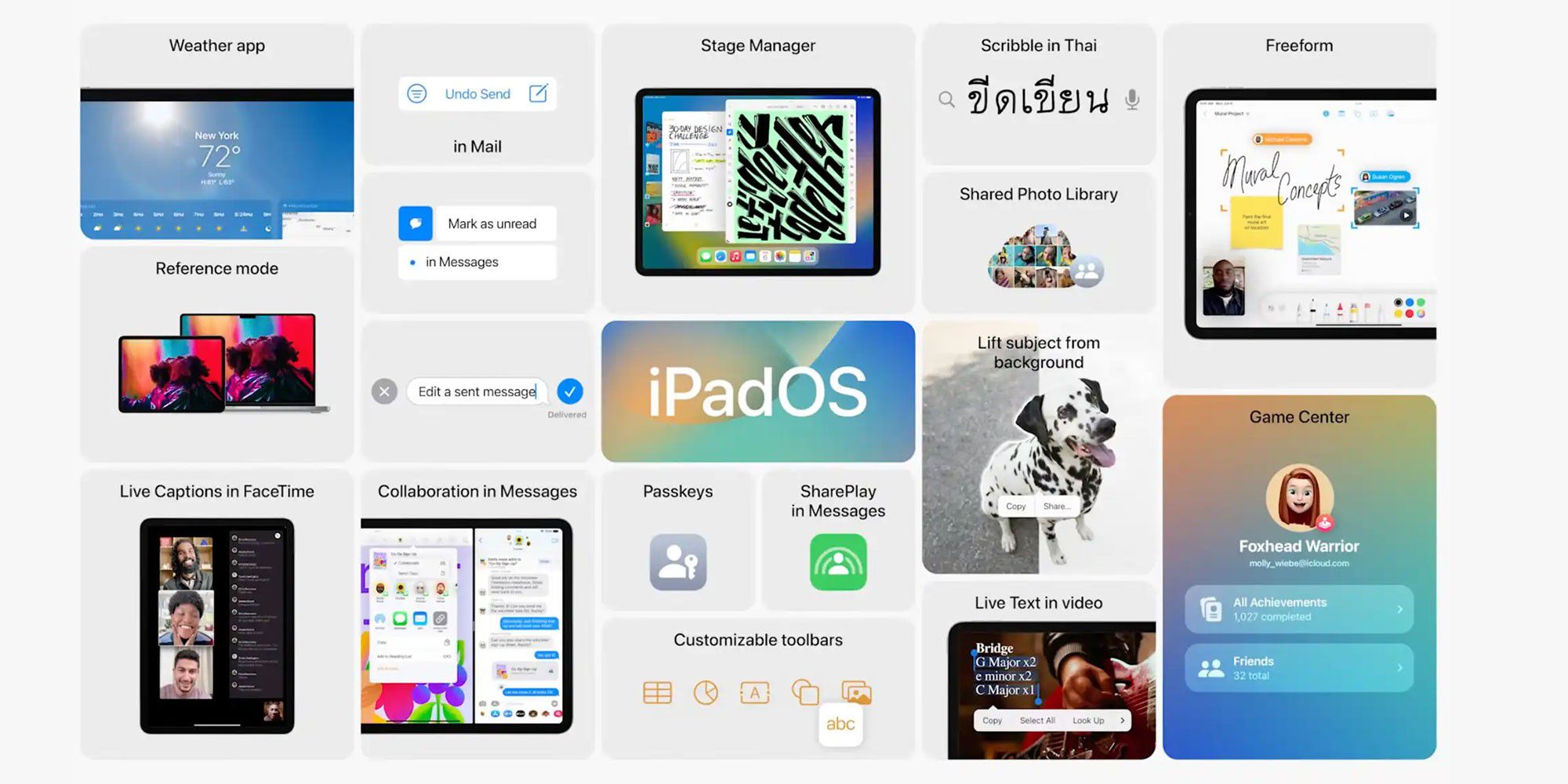
iPadOS is starting to stand on it’s own, but it needs to evolve much more to provide an experience that separates itself from the iPhone.
Apple
But because of these underpinnings, at its root, the iPad still largely remains, for better or for worse, a big iPhone–a criticism often levied at it in its earliest years. It’s got the same home screen and the same interface conventions as the smartphone, which makes it all the more perplexing when new features arrive on iOS and don’t come to the tablet: for example, homescreen widgets debuted in iOS 14 but didn’t appear on the iPad until iPadOS 15 and, this year, iOS 16’s customizable lock screen remains sadly absent from iPadOS.
At the same time, iPadOS having been forked into its own platform does mean that it has progressed to offer features not present on (and not suited to) the iPhone, such as multitasking via Split View and now Stage Manager. But this attempt to fill one of the iPad’s biggest missing feature is still mired in the reality of its iOS origins: iPhone apps don’t really have a concept of “windows”, which means the iPad has to work backwards to create a multitasking system that actually makes sense. The beta has seen its fair share of bugs and pitfalls; it will be interesting to see what the release version looks like (and, given how Apple has continued to iterate upon its previous multitasking approaches on iPad, I’m not expecting this to be anything but a first stab).
Perhaps with a little more time and distance from iOS, iPadOS will finally come into its own, but the iPhone isn’t the only device with whom the tablet has shares a big chunk of its DNA.
The Mac daddy
In some ways, the Mac is the much older sibling whose presence has overshadowed the iPad’s every move. External file support? A staple of the Mac experience. Full multitasking? The Mac has had it for more than 30 years. Windowing? It’s been on the Mac since day one.
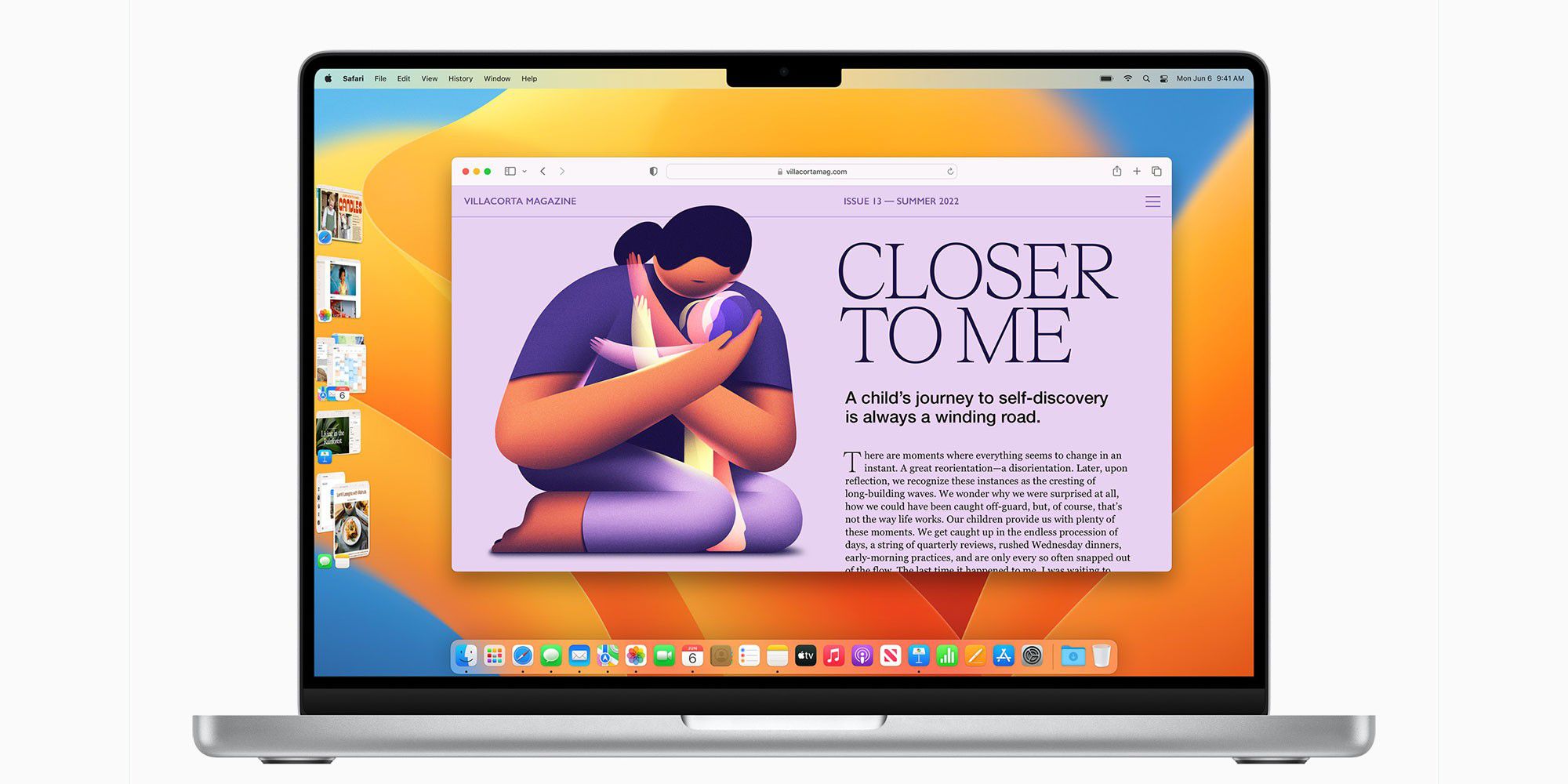
Stage Manager, which is a major new feature of iPadOS 16, is also in the upcoming macOS Ventura.
Apple
What’s fascinating is that the iPad has seemed determined to chart its own course in implementing many of these technologies, and it sometimes seems that it’s just for the sake of being different. Rather than adapting some version of the Mac’s tried-and-true multitasking system, iPadOS has instead insisted on inventing its own approach: first with Split View and now with Stage Manager.
There’s certainly something to be said for forging a new path and not assuming that what came before was the best possible solution…but there’s also the argument that when something has worked well for decades, you may just be trying to reinvent the wheel. If anything, the iPad’s avoidance of Mac features—in particular the freedom of the Mac platform, as opposed to the locked-down nature of iOS—has held the iPad back from becoming all that it could be.
Granted, just making the iPad into a Mac isn’t really a solution for the tablet either.
The middle way
The iPad shouldn’t be a big iPhone and it shouldn’t just become a Mac. So what’s left? The trickiest needle to thread of them all: making the iPad truly its own device. A good start would be to question the assumptions that the tablet inherited from iOS. For example, is a simple screen full of application icons the best use of the device’s most valuable real estate? There’s no reason to be beholden to decisions made for an entirely different device.
The next step is to steal judiciously. If the Mac has a feature that could benefit iPad users, there should be no shame in finding a way to make it work on the tablet. The company’s already shown it can do this with its excellent adaptation of keyboard and pointer support via the Magic Keyboard. More like this.
When the iPad came out, it felt like a burgeoning third revolution, but a decade-on much of that potential has been squandered. None of this is to say that the iPad hasn’t been a success, but that it hasn’t been all that it could be. The real opportunity is for the iPad to be the best of both worlds: taking the modern aspects of iOS and combining what worked well on the Mac, and turning it into a device that’s more than the sum of its parts.
For all the latest Technology News Click Here
For the latest news and updates, follow us on Google News.
