The best computer speakers in 2021
The best computer speakers deserve to be an essential part of any home desktop, whether it’s a working-from-home setup to a gaming PC battlestation. Get a pair of these, and you can wave goodbye to the tinny audio of built-in laptop and monitor speakers. Think of them as the computing equivalent to the best soundbars for TVs.
In other words, these speakers are an upgrade that covers literally everything your computer can do with sound output. Better music? It’s yours. More exciting games? Done. Even a professional Zoom call can benefit, as the best computer speakers will make speech louder, clearer and easier to respond to. Whether you have a desktop PC or laptop, read on for our top picks.
What are the best computer speakers?
The Bose Companion 2 Series III are, for most people, the best PC speakers of the bunch. Although they don’t take up much room on your desk, they’re surprisingly powerful, and can pump out highly detailed sound that serves music, video and games all equally well. There are cheaper two-speaker kits, but these are worth a little extra.
The AudioEngine A2+ is another option for those wanting sharp sound in a two-speaker package, though avid gamers may wish to turn their attention to the
Logitech G560, which includes a powerful subwoofer. You can customize elaborate lighting patterns, or let the speakers come up with lighting patterns themselves, based on the game that you’re playing.
At the other end of the price spectrum is the Logitech S120 2.0, which retails for as little as $12. These simple, no-nonsense speakers are small and basic, but they provide a significant boost over a built-in laptop speaker — or no speakers at all, if you’ve been using a desktop with headphones all this time. They’re probably the best desktop speakers for people who have limited audio needs, but still want the option to play music and other multimedia out loud.
The best computer speakers you can buy


The Companion 2 Series III represents the best desktop speakers for most people. The 7.5 x 5.9 x 3.1-inch satellites don’t take up much space on your desk, but they create a big, full sound. The price won’t break the bank, and it’s worth the premium over cheaper units. Remember, too, that you’re also paying for the brand name, and Bose generally doesn’t come cheap. It produces more bass than speakers twice the size, and with robust vocals and pleasing treble, it delivers very good sound overall.
The simple and elegant design features a single volume knob on the right speaker, along with a headphone jack so you don’t have to disconnect the speakers to listen privately. These speakers don’t give you any way to adjust the bass or treble, but with the well-balanced sound, you likely won’t miss that feature.

If you’ve got an affinity for detailed audio, pick the A2+ for your desk. These compact 6 x 5.3 x 4 speakers deliver crisp treble, a wide sound field, and balanced bass and midrange without a subwoofer. Plus they crank, thanks to 15 watts of power per speaker (and they sound best when you turn them up). The simple and elegant design looks good on your desk too. You’ll pay for the quality, but the reward is excellent overall sound.
This speaker system features a 3.5 mm audio hookup, making it compatible with just about every computer on the market. (You won’t be able to hook it up to most modern smartphones, although you might have better luck with tablets, depending on the manufacturer.) The lack of a subwoofer is also helpful for desks with limited floor space, or those with bass-sensitive downstairs neighbors.

Bass lovers, this system is for you. The Z625 features a monster 11.9 x 11.1 x 10.4-inch subwoofer that produces a deep, rich low end. The 7.7 x 4.9 x 4.6-inch satellites create a very wide and full sound. You can connect via 3.5mm, RCA or optical inputs, the latter being a rarity for even the best PC speakers. The right satellite features controls for volume and bass, if you want more (unlikely) or less boom from the system. If you like low end, these are some of the best computer speakers to buy now.
While the Z625 is more expensive than many of the speakers on this list, the subwoofer alone arguably makes it worth the premium. When you factor in the ability to control bass and treble, you’re getting multiple features that simply aren’t that common in cheaper models.

More than 15 years after the original SoundSticks hit the market, the design remains as space age as ever; no other desktop speakers can match the design aesthetic of these clear speakers. The sound quality is as solid as ever, too; the 10.8 x 9.2-inch, dome-shaped subwoofer delivers rich bass, and the 10 x 2-inch satellites, each with four 2-inch drivers, produce full vocals.
Despite the futuristic design, the system is very simple. You can adjust the volume via touch-sensitive buttons on the right speaker and the bass level through a knob on the back of the sub. You pay a premium for style, but you also get excellent overall sound. The SoundSticks III are the best PC speakers for audiophiles who want their computer desks to look just as good as they sound. That’s helpful for anyone who deals with audio in a professional or semi-professional capacity.

The Logitech G560 are the best computer speakers for serious gamers. The G560 produces robust sound, whether you’re playing a game or listening to music, and the subwoofer really adds to the experience. If you like to play loud, this system is a great fit for you. It also features a sophisticated lighting system comprising four distinct zones with bright, colorful LEDs, which are fun but can be distracting. The included software is integral; you use it to configure the lights, activate surround sound and even create profiles for specific games.
One helpful feature of the G560 is its Bluetooth compatibility, which lets you funnel in your own music from a smartphone. This means that you can play pretty much anything on these speakers, and you can hand off control from person to person easily. If you need something powerful for an impromptu dance party, the G560 will work in a pinch, and even provide its own light show to go along with the proceedings.
Read our full Logitech G560 review.

For those whose computers double as their home theaters, the Z606 are among the best desktop speakers out there. The system includes five 7.0 x 4.3 x 3.4-inch satellites and a 11.7 x 11.0 x 7.6-inch subwoofer to create an encompassing audio experience. The bass-heavy sound is a good match if you like low end, and you can adjust the level of each speaker to tweak the sound to your liking.
The satellites produce a full sound, with resonant vocals. This system is also very loud, cranking out 70 watts. In addition to an RCA input, you can connect wirelessly via Bluetooth. Unfortunately, the Z606 lacks the optical input you’d need to connect a game system or Blu-ray player for true Dolby 5.1 audio; instead, you’ll need a player that supports six-channel direct output. The stereo sound is still quite good, though, if that helps.
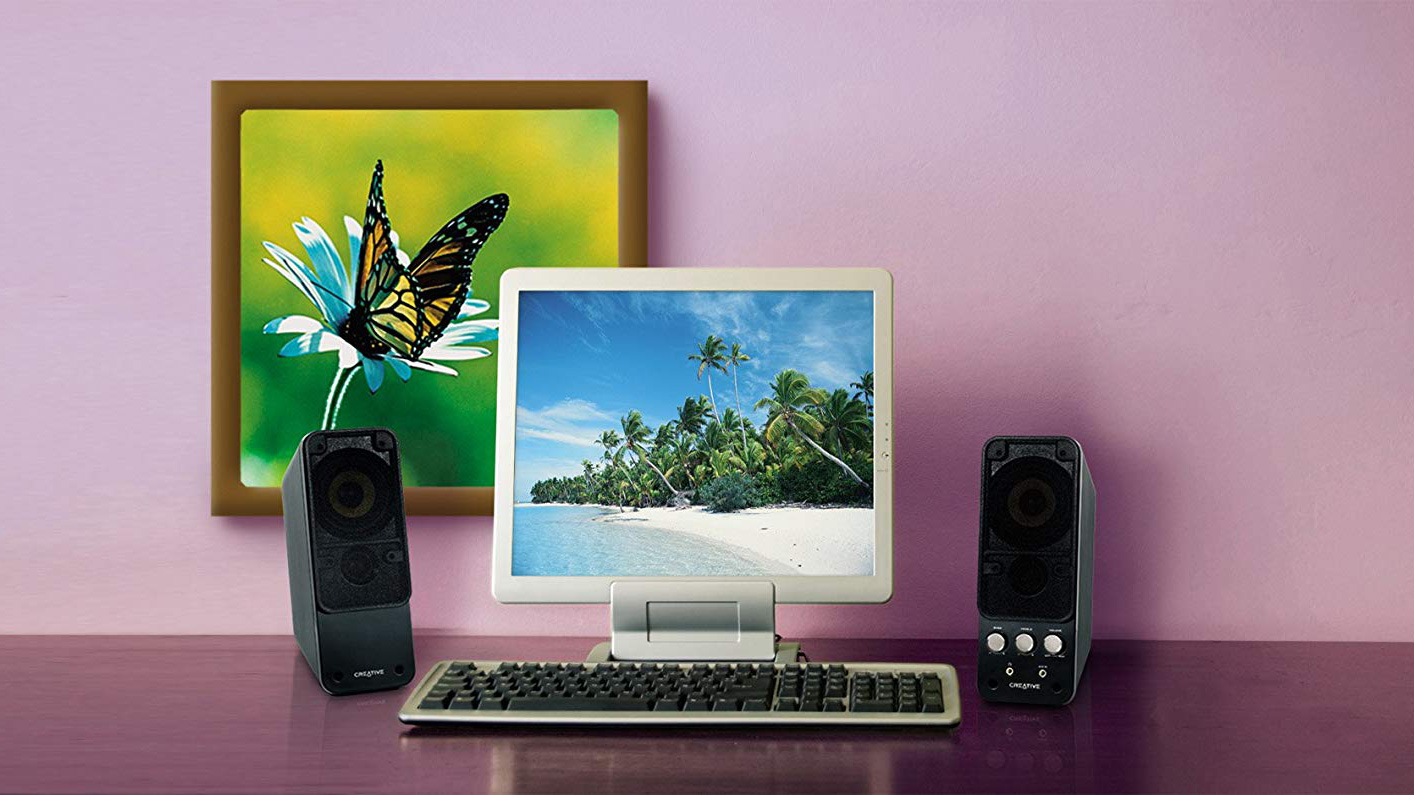
The T20s are solidly built and deliver good overall sound for the money. Tall and narrow, the 9 x 5.6 x 3.5-inch satellites produce a balanced mix of treble and bass, and you can adjust those levels. However, the speakers lack resonant vocals, keeping the T20s from providing an excellent audio experience. The system features two 3.5mm inputs and ships with an RCA-to-3.5mm adapter to connect stereo sources. With 14 watts of power per channel, the T20s also get louder than many speakers in their price range.
Creative Labs also has a great computer audio pedigree, having made discrete audio cards for PCs since 1989. This doesn’t necessarily mean that it’s better at channeling computer audio than its competitors, but it does mean that Creative Labs products tend to be made with computers in mind, first and foremost.

If you’ve got the space on your desk, these two-way speakers deliver solid sound for a reasonable price. The 8.9 x 7.8 x 5.5-inch speakers house a 4-inch woofer and a 0.5-inch tweeter, which together produce full, resonant bass and vocals; the treble lacks crispness, but that doesn’t detract much from the overall good audio quality. The right speaker includes two RCA inputs; you can use the included wires to connect one input to your computer’s headphone jack and the other to an additional source, such as a turntable (or turntable preamp). You can also adjust the bass level using a dial on the back of the right speaker.
The system is not terribly expensive, either, which makes it an attractive buy for users who would prefer to save their money for other computer accessories. The R980T is a decent speaker at an affordable price, and sometimes, that’s all you need.

You don’t have to spend a lot to improve on the audio that your computer’s internal speakers put out. For less than $50, this 2.1 system generates a big sound without taking up much space. The satellites are 7 x 3 x 3 inches, and the subwoofer is just 8 x 7 x 6 inches. The system features bright treble, though the midrange and bass sound muffled. The CA 3090 includes a control pod, separate from the speakers, which lets you adjust the volume, connect headphones and add an additional audio source — handy if you want to put the speakers out of easy reach.
The control pod alone makes the CA 3090 worth considering, as it’s a fairly rare feature in this price range. While these are not necessarily the best speakers you can get — even for the price — they’re some of the most feature-rich. You’ll have to decide whether you’d prefer better sound or easier access.

If you’re looking for a no-frills speaker system, the S120 offers the best desktop speakers on a super-tight budget. These 6.2 x 2.7 x 2.5-inch speakers don’t cost much, but they don’t do much either. Simple to set up — just plug into the wall and then into your computer’s headphone output — they produce a bigger sound than most internal speakers on a laptop or desktop, but that’s about the only advantage. The S120s lack bass and resonance overall.
Still, it’s worth remembering that the S120 comes from Logitech, and Logitech gear is built to last. While there’s nothing special about the S120’s feature set or sound quality, you can at least be sure that it’ll serve your computer for a long time to come. In fact, it may outlive whichever computer you hook it up to.
How to choose the best computer speakers for you
There are three things to consider when choosing the best PC speakers for your setup: sound quality, extra features and price.
Sound quality is a moving target, but generally speaking: Cheaper, less elaborate systems offer decent sound quality, but the soundscape is not that nuanced, and the maximum volume is sometimes not that loud. More expensive, more elaborate systems tend to offer richer treble, deeper bass and more substantial vocals. A great pair of speakers shouldn’t make you choose among the three facets of sound; everything should be balanced.
Extra features tend to come standard in more expensive speakers, but even cheaper models can have them. The most common extra feature is discrete bass/treble controls, but you can also have remote controls, wireless functionality and RGB lighting. None of these things is strictly necessary, but some can make your life a lot easier, especially if you’re looking to turn your computer into an audio powerhouse.
How we test the best computer speakers
To an extent, testing to find the best computer speakers isn’t that different to testing one of the best Bluetooth speakers or even a soundbar. We’re looking for high audio quality across a range of uses, from making sure voices are clear in video calls to the speakers’ music, movie and gaming performance. We’ll play a variety of different media, including multiple musical genres, to identify any sonic strengths and weaknesses.
We also examine how easy it is to set up a pair (or set) of computer speakers; surround sound models will naturally take more time, due to their additional satellite speakers, but generally you shouldn’t need any special knowledge to get them up and running.
Generally we’ll try to spend a few days using each speaker set on a desktop/home office setup, to fully replicate the conditions in which you’d use them yourself.
Be sure to check out all of our guides to help you study or work from home:
Best desk lamps | Best pens | Best office chairs | Best college laptop | Best laptop bags | Best webcams | Best all-in-one printers | Best Chromebooks for kids
For all the latest Technology News Click Here
For the latest news and updates, follow us on Google News.
