Storj review: Fast and affordable online storage for techies
Expert’s Rating
Pros
- 25GB for free
- Affordable pay plans
- Super fast downloads from anywhere in the world
- Make money hosting a storage node
Cons
- Could use better help
- Requires third-party client software for automated backups.
Our Verdict
For techies, this distributed, object-storage service is a no-brainer. You can even make money by sharing local disk space as a Storj node. For the average user it’s a great deal, but implementing automated backups requires third-party software.
Price When Reviewed
Free (25GB) | $4 per TB
Best Prices Today: Storj
Storj offers the most storage for free of any online cloud backup service we’re aware of. A whopping 25GB, or five times the usual freebie average. It also remains affordable at the next higher tier–$4 monthly per TB. That’s $48 a year–$22 cheaper than the OneDrive I use now, although the latter includes Microsoft Office.
The downside for the average user is that you must use third-party clients to automate backups–Storj doesn’t provide one. A major upside is that Storj will pay you if you host a Storj storage node on your local storage.
And if you’re into nerding out, it’s also an international distributed-object data system that delivers roughly the same download speeds no matter where you are in the world. If download speed is important to you, then Storj is king of the hill.
Further reading: See our roundup of the best online backup services to learn about competing products. We also maintain a guide to the best Windows backup software.
Storj design and pricing
In terms of data organization and language Storj is very Amazon S3-like, employing “buckets.” These are akin to root folders, with bucket encompassing “projects” roughly approximating volumes.
Alas, as mentioned, Storj doesn’t provide a graphic backup client for its services. It instead relies upon its UpLink CLI (Command Line Interface), a somewhat limited Web interface, or an access utility such as Cyberduck or S3Drive to facilitate manual operations.
For automation, you’ll need a third-party backup client such as Duplicati (free), which supports Storj’s own protocols. Others such as Arq 7, NovaBackup, and SynBackPro utilize Storj’s S3 compatibility to the same end.
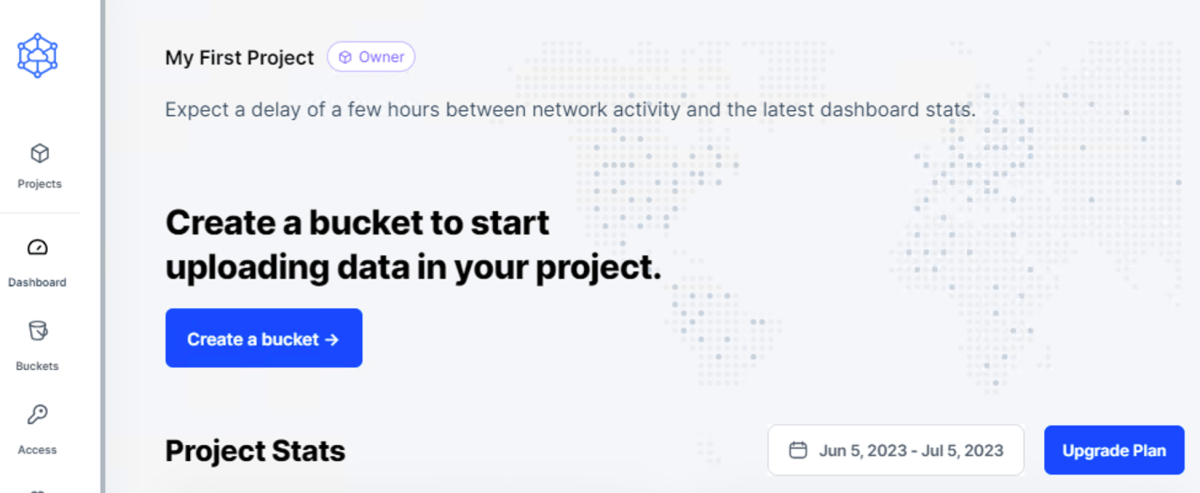
Additionally, many NAS boxes, including my QNAP TS-253, allow you to define an S3-compatible destination for backups. From my inquiries for this article, it also seems that S3-compatibility is in the works for a number of other backup clients such as my favorite, R-Drive Image.
Fair warning: You must configure the link between the client and Storj, and it’s not dead simple. It requires generating access info from Storj (it’s very secure with encryption keys required), entering it into your app, etc. If you follow the online docs to the letter, you should be fine.
I also found the help rather scattershot in quality, sometimes out of date given I was using Windows 11, and — once or twice — incorrect.
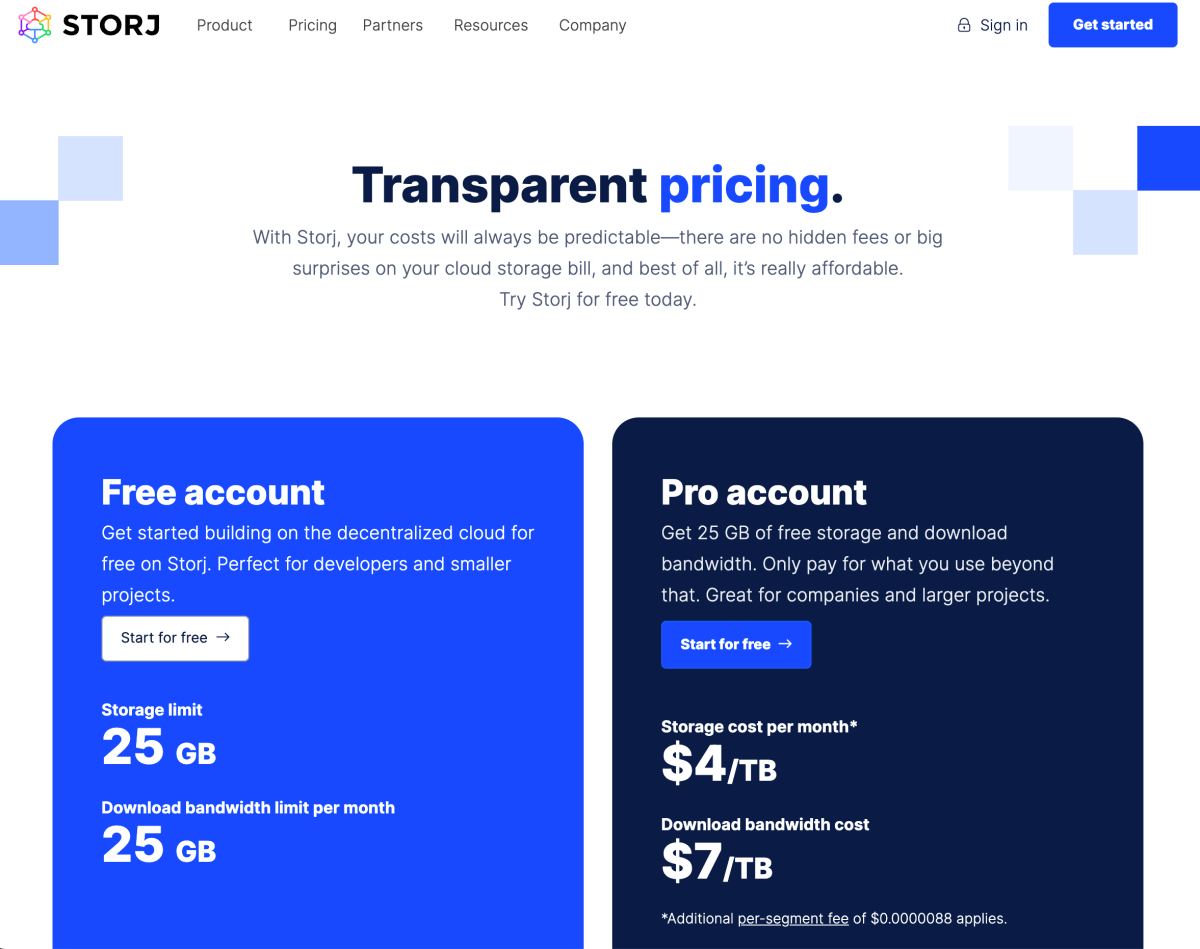
As noted, Storj employs a distributed object model that utilizes storage nodes across the world. All parity and location info, however, is stored and maintained on Storj’s own servers. If you balked at that “across the world” bit, Storj provides geo-fencing that will limit data to the U.S. or the EU.
If you have enough always-available storage and a fast connection, you can also make money with Storj, as shown below.
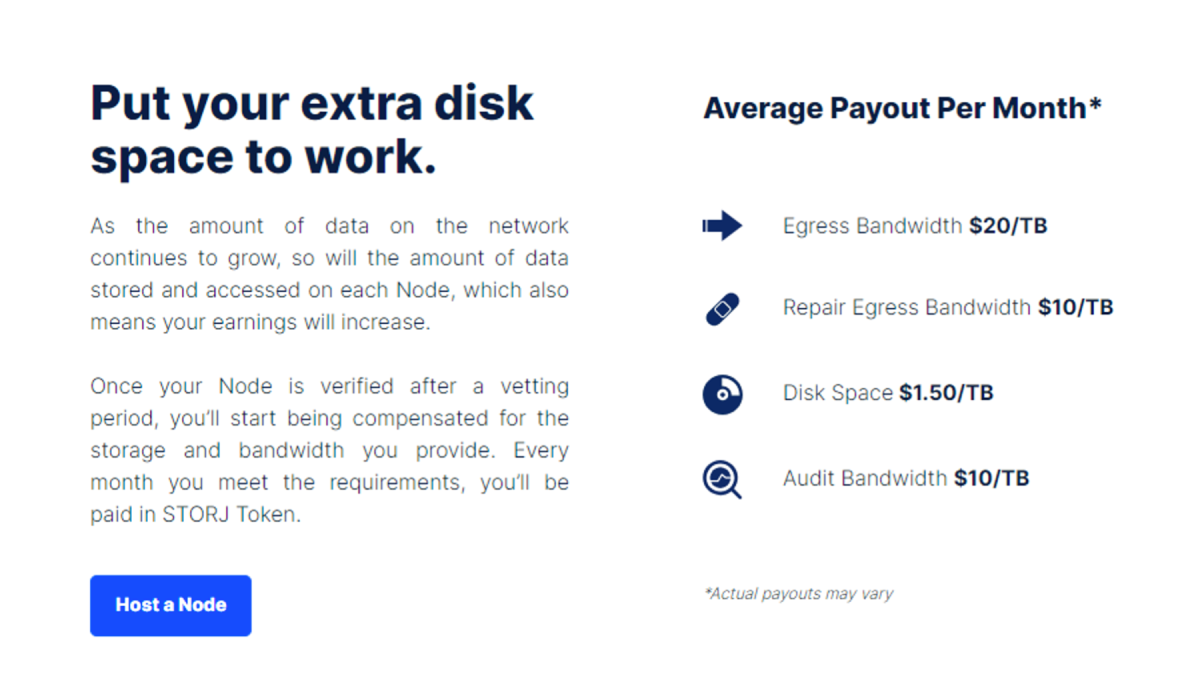
Hosting a storage node is not for the average user simply looking to back up, but hey, it’s a revenue stream that’s there if you need it. Albeit one paid in Storj tokens. These may then be converted to standard currency, so don’t misunderstand my meaning.
Storj performance
For every 1GB you backup, you actually transfer 2.76GB because of parity required for geographically wide distribution. The parity info doesn’t count towards your storage cap, but it does mean longer uploads.
That said, from here in San Francisco with using my 5Mbps Comcast uplink, uploading data from a Mac using the Chrome browser, as well as Cyberduck wasn’t all that bad: 690KBps, which is actually higher than the theoretical 600KBps my connection should be capable off. However, because of the larger amount of data involved, total upload times were at best,on par with other services I’ve tested, at around 2.65GB (actual data) per hour.
Downloads on the other hand, were ludicrously fast compared to what I’ve seen elsewhere–close to the 30MBps my plan allows. That, folks, is fast. By way of comparison, I get 20MBps from Dropbox and only 5MBps with OneDrive. There might be something to this distributed data deal after all, though I haven’t tried it from elsewhere in the world.
The response of the HTML interface was smooth and flawless–no glitches of any kind. However, I do have one web gripe–the inability to download an entire bucket, folder, or seemingly a group of files using your browser. Use Cyberduck instead and throw those devs a buck or three for a nice job.
Great but not for everyone
I really love Storj and the distributed data concept, but it’s not a particularly good fit for less tech-savvy users due to the lack of a backup or even sync client–hence the 4 stars. That said, the pricing is enticing, as is the scintillating download performance if you’re willing to adapt. And for some, it’s a fantastic way to generate some extra revenue utilizing your excess storage. For those users, it’s a 4.5 easy.
Look for an upcoming review of DriveX, an online storage vendor that utilizes Storj’s technology and services.
For all the latest Technology News Click Here
For the latest news and updates, follow us on Google News.
