Shutterfly is one of the biggest names in on-line photo printing, with millions of users storing and printing their pictures on the site. It also offers one of the widest selection of photo products. But being big doesn’t make them the best. In our tests of Shutterfly, we found the photo book and calendar software to be versatile, flexible and fun, but flawed.
On the other hand, its card software is one of the most rigid and minimalist interfaces we’ve encountered. Shutterfly’s print quality tends to be good, or at the least above average. But that isn’t good enough. Read the rest of our Shutterfly review to see how it stacks up against our favorites, Mixbook and Printique.
Shutterfly review: Prices
Shutterfly photo books
An 8 x 8-inch hardcover book starts at $29.98. Shutterfly offers a variety of sizes and styles. For instance, a softcover book ranges from $19.98 (8 x 8-inch) to $24.98 (11 x 8-inch). Hardcover books go up to 11 x 14-inches for $89.98. Deluxe layflat books start at $134.98 for an 8 x 8-inch with a leather cover.
Shutterfly calendars
An 8 x 11-inch 12-month centerfold wall calendar starts at $34.98, or $44.98 for a 12 x 12-inch. A desktop calendar (consisting of 12 5 x 7-inch monthly cards and a wooden easel) or a spiral-bound 5 x 11-inch desktop flip calendar costs $29.98.
Shutterfly photo cards
Shutterfly’s card prices vary depending on volume and cardstock choice. Up to 50 5 x 7-inch flat cards on Standard Smooth cardstock cost $2.09 each;60 cards would be $1.99 each, and 100 would be $1.89 each. The Signature Smooth cardstock adds 70 cents per card, and the Pearl Shimmer cardstock is an additional 99 cents each. All cards include blank envelopes. Adding printed return and recipients’ address to the envelope costs 39 cents each. The cost of having Shutterfly mail the cards for you (including postage) is 99 cents each.
Shutterfly review: Software
I enjoyed working in Shutterfly’s book and calendar interfaces. In fact, it comes close to Mixbook’s and Printique’s power and versatility. But then there’s the problem with the card interface. Shutterfly’s cards are rigid designs with few changeable elements, and the card software has almost no features or tools. Shutterfly’s software has some distance to go before it will ever be a real competitor to Mixbook or Printique.
While not quite up to the great functionality of Printique’s or Mixbook’s content libraries search engine, Shutterfly’s interfaces for books and calendars have large searchable libraries of clip art and backgrounds. Unfortunately, the content is illustrative only, with nothing photorealistic. Incidentally, if you’re on a budget, be careful to avoid choosing any clip art or background with a small “S” (for Storytelling) or “M” (or metallic) in the corner. Those two types will cost you extra. What’s more, most of the content doesn’t natively “live” in the project interface. You have to take the extra step of selecting the ones you want from the full library window and then import them into your project where they’re displayed in a sidebar. However, the content that’s “in this project” and those you’ve marked your favorites are sequestered in tabs in the separate library window, rather than easily accessible in the sidebar.
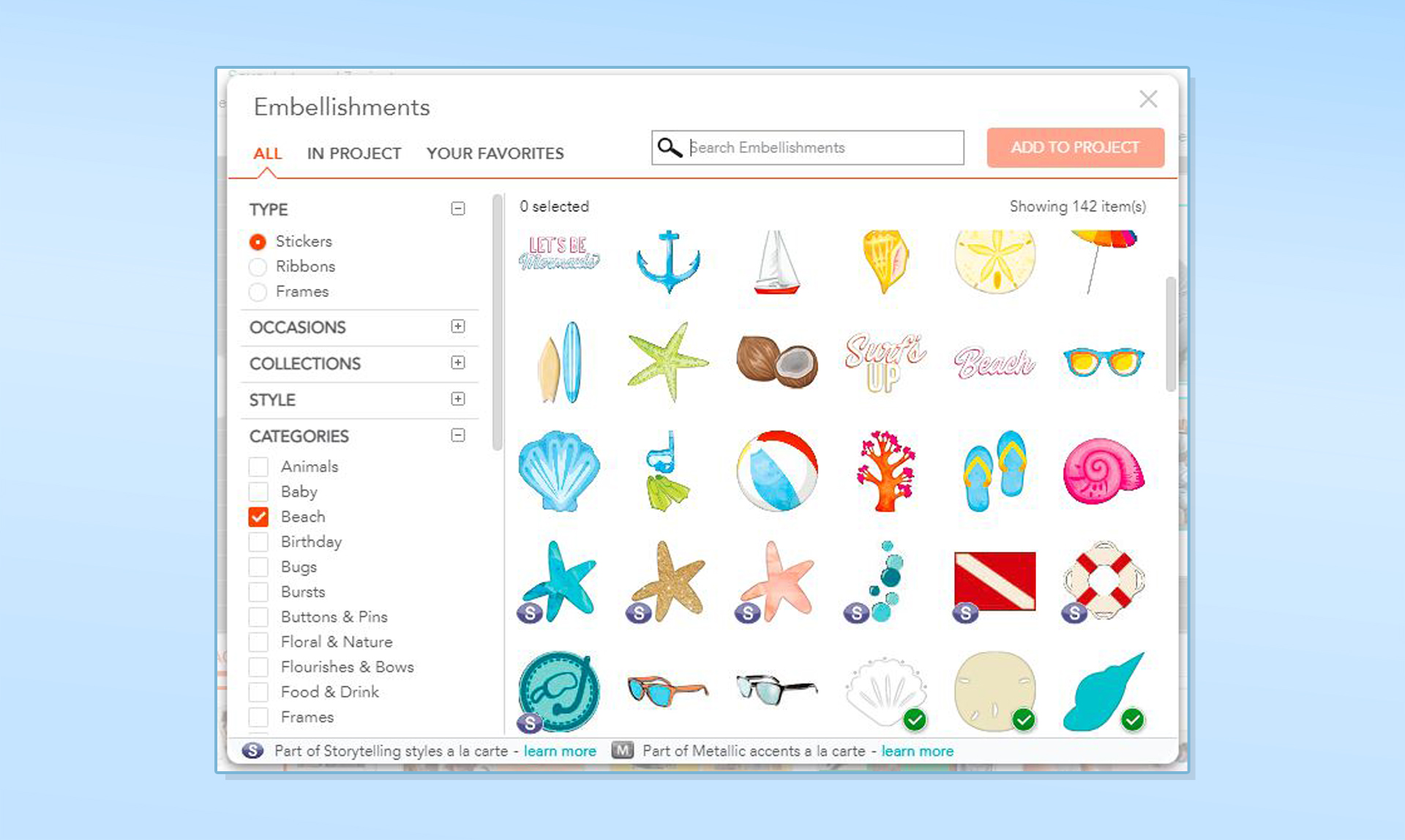
Shutterfly has no cutouts (such as hearts or stars) to reshape photos from their usual rectangular outline. And its photo editing tools are minimal, consisting of a handful of filters, red-eye, auto-enhance, and transforming (e.g. rotate and crop).
Surprisingly, Shutterfly’s borders (available in the book and calendar interface, not the cards) have more in common with Costco’s predefined colors and line widths than Printique’s or Mixbook’s sensible and simple color picker and width slider. Shutterfly’s advantage over Costco is the large number of borders (more than 600), and the fact that most colors are available in three widths (fine, medium and large). However, Shutterfly doesn’t take advantage of its content search engine to allow users to find borders based on color or width.
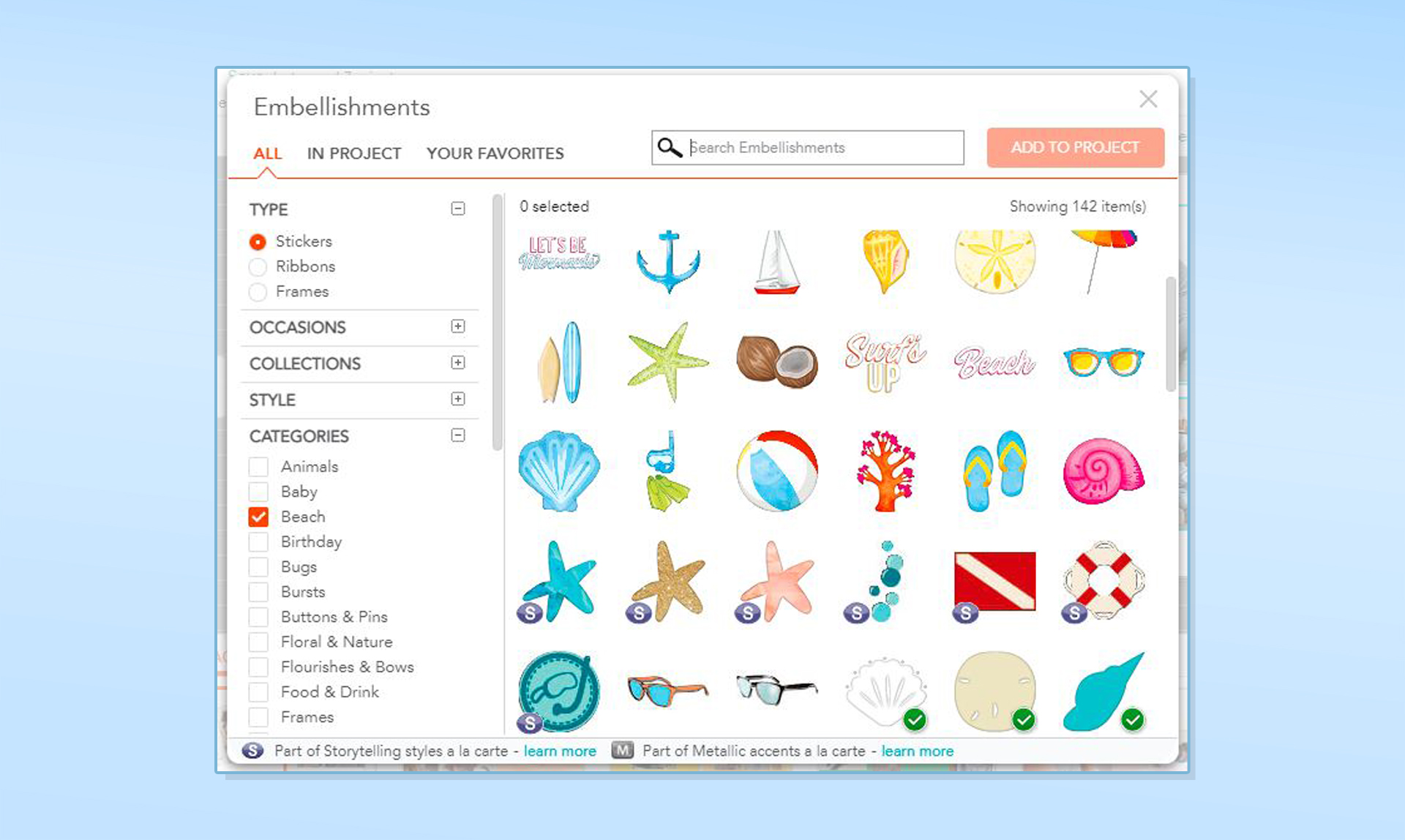
In addition to the rigid designs of the card templates, the card software has almost no features or tools. The only thing the software would allow me to do on the front of the card was place my photos (which were constrained to the proportions of the picture placeholders), use the minimal photo editing tools, and add my event information in the text area. The card’s text options are basic: font, size, alignment, and a limited selection of colors. The back of the card is slightly more flexible, with optional layouts and a small selection of solid color backgrounds.

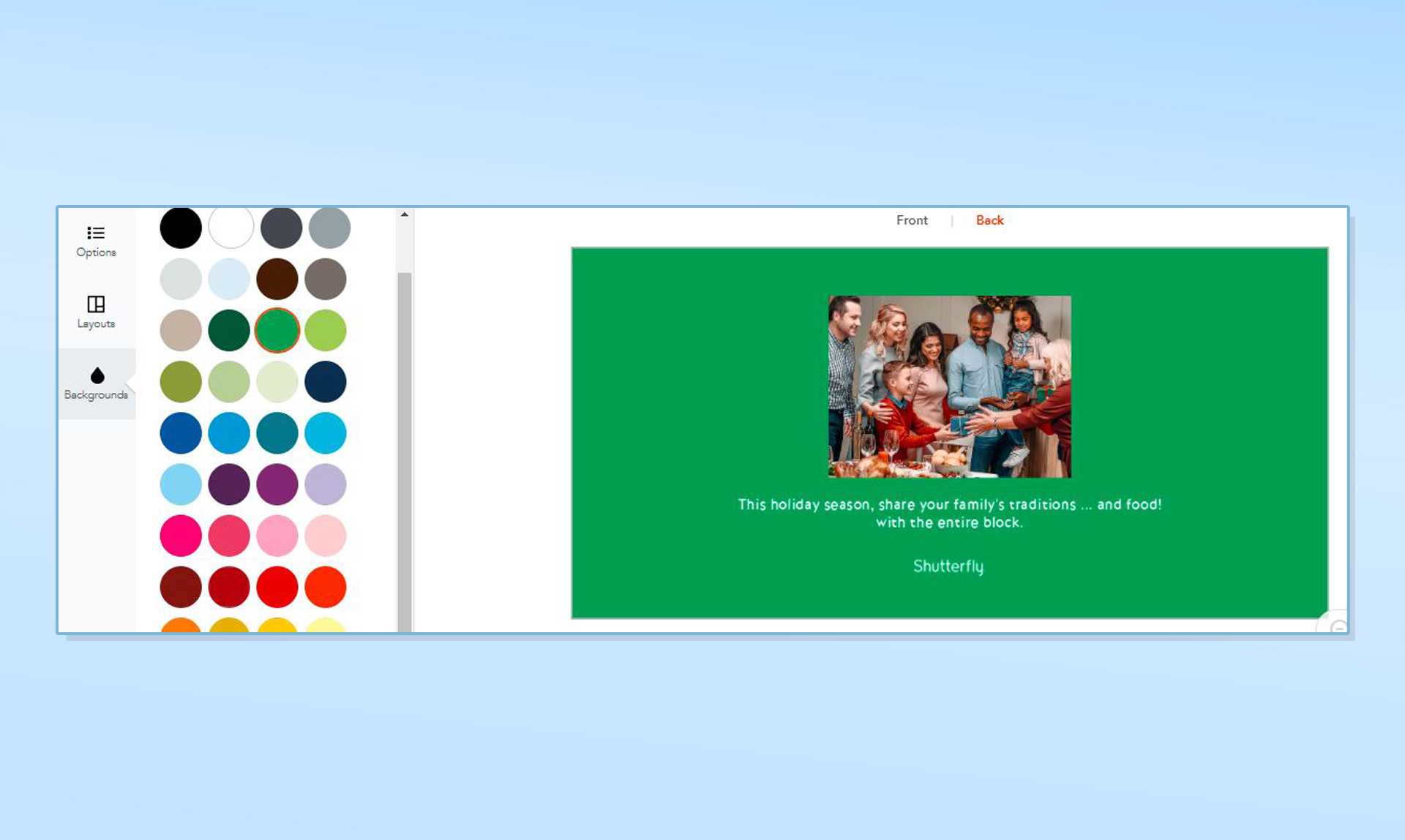
Like Mixbook and Printique, Shutterfly’s calendar grid page is editable. You can apply an alternative background, add clip art and photographs to the bottom page. Using the Send Back icon, the clip art and photos can then become part of the background – or its entirety. However, since Shutterfly allows you to work on only one half of the calendar page spread at a time, you can’t spread your clip art or photo across both the top and bottom.
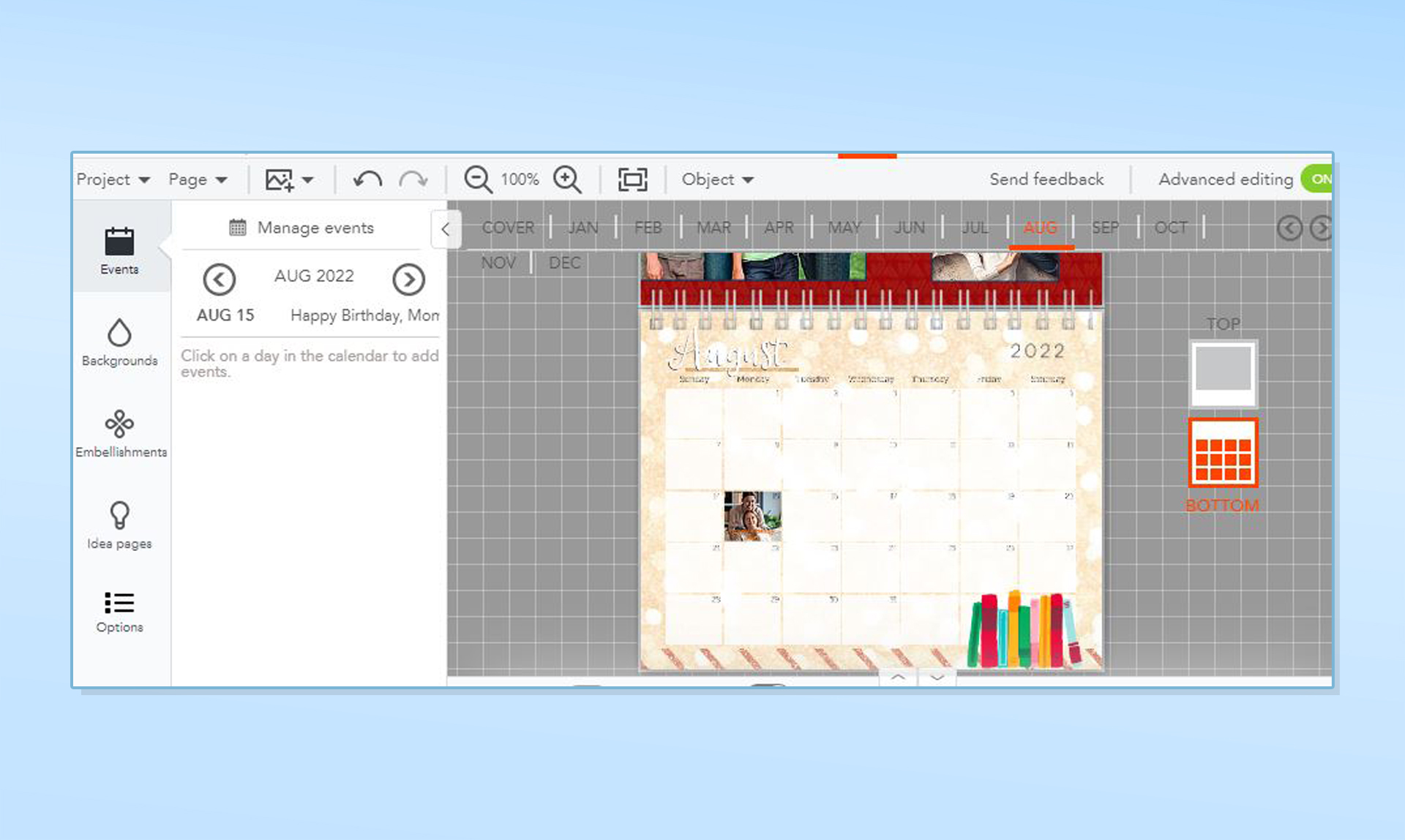
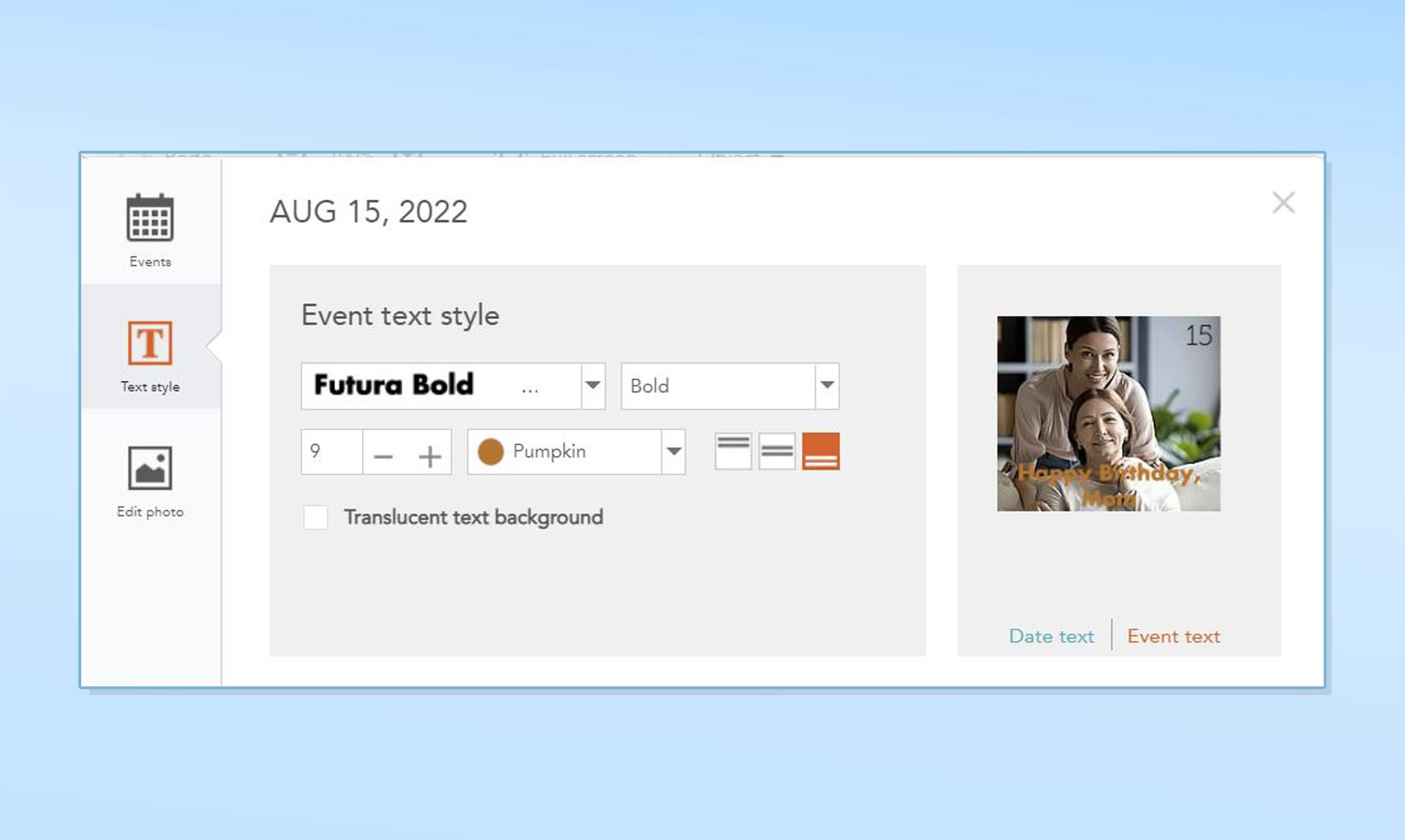
Adding a photo to a calendar date box is a clumsy multi-click process, similar to Mixbook’s. It eventually gets both a photo and your caption into the box, but using different windows. Like Mixbook, Shutterfly holds onto your event dates for future print projects.
Shutterfly review: Print Quality
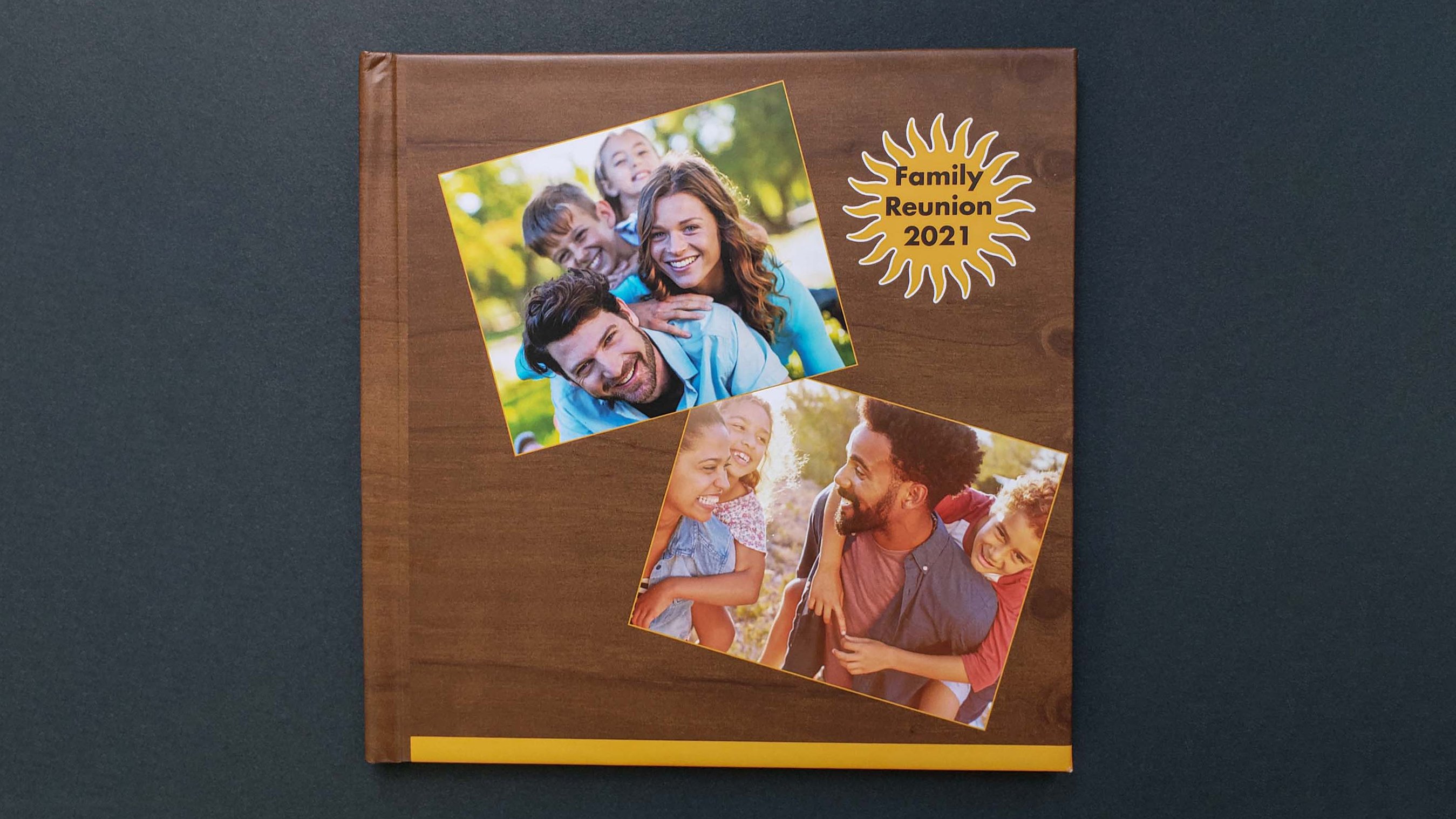
Shutterfly photo book
The quality of Shutterfly’s book was very nice, with attractive textured end papers. Binding is tight, though opening the book revealed stitches in the front and back inside. Pages had a nice weight (heavier than Mixbook’s) as well as an appealing smooth texture.
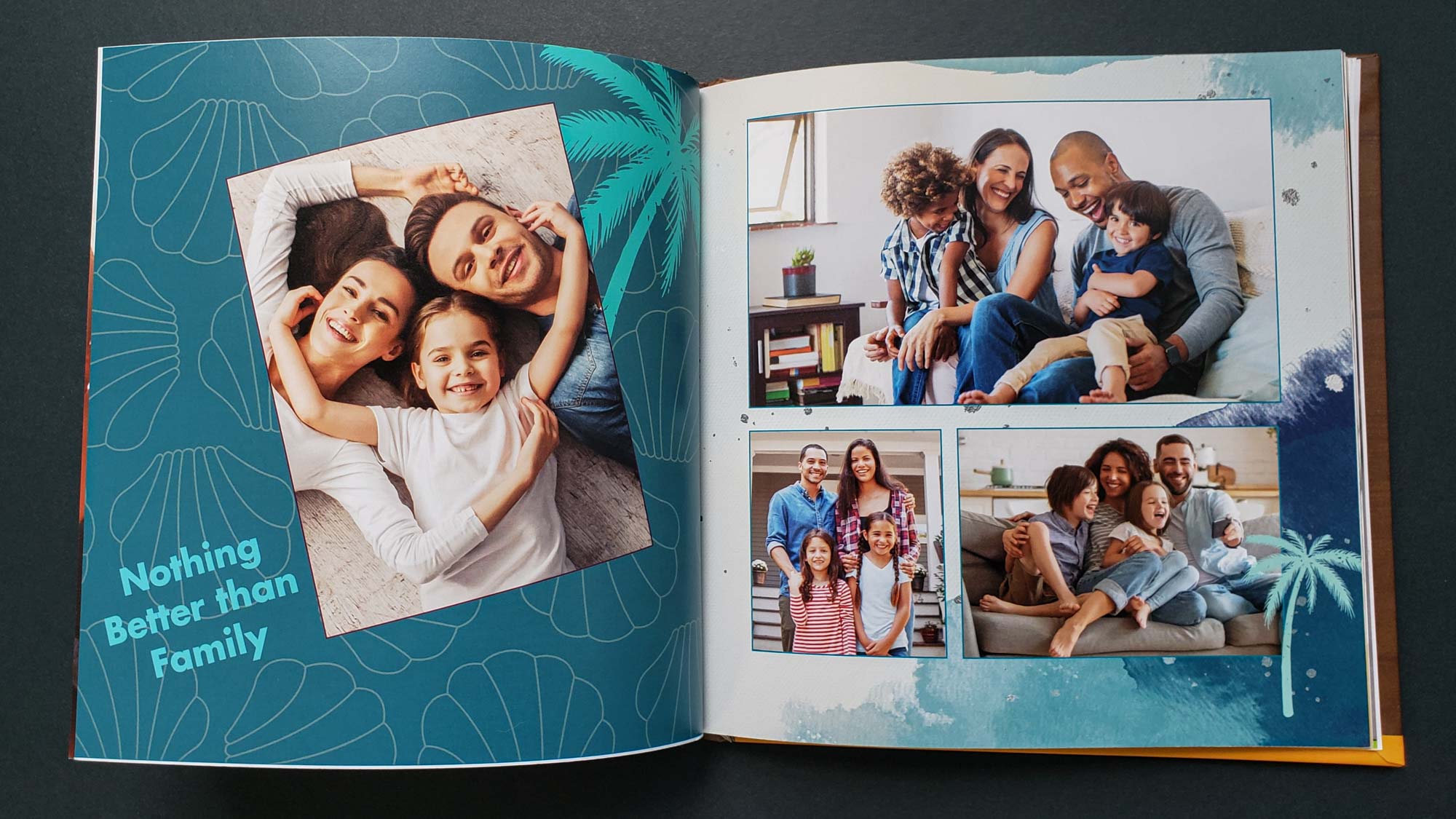
The book’s photo quality was uneven. Skintones were warmer than in the Printique book, but generally natural and attractive. The photos on the cover revealed very good details throughout the dynamic range.
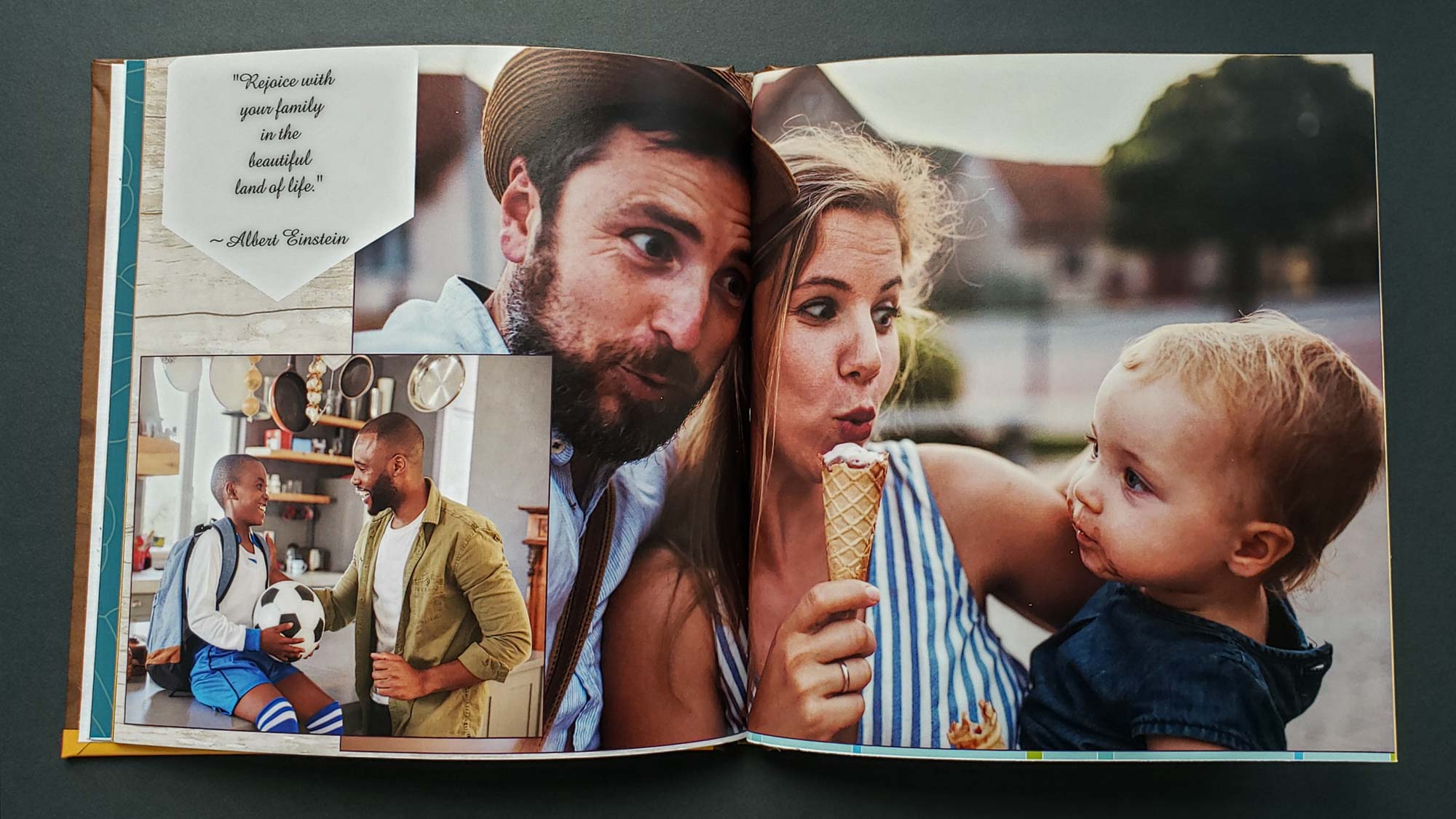
However, on some of the interior images, the shadows were harsh, and the low end of the midtones were too dark, causing a muddy appearance. Other interior pictures had good details and exposure balance. The focus was generally good, but there was a slight blur on some pictures on close inspection. Type was well-formed, though with some ink dropouts.

Shutterfly calendar
The photos in the Shutterfly calendar had an orange shift that was generally more pronounced in dark skintones. Lighter skintones were attractive, if not particularly accurate. Most pictures had a good balance between shadows, midtones and highlights.
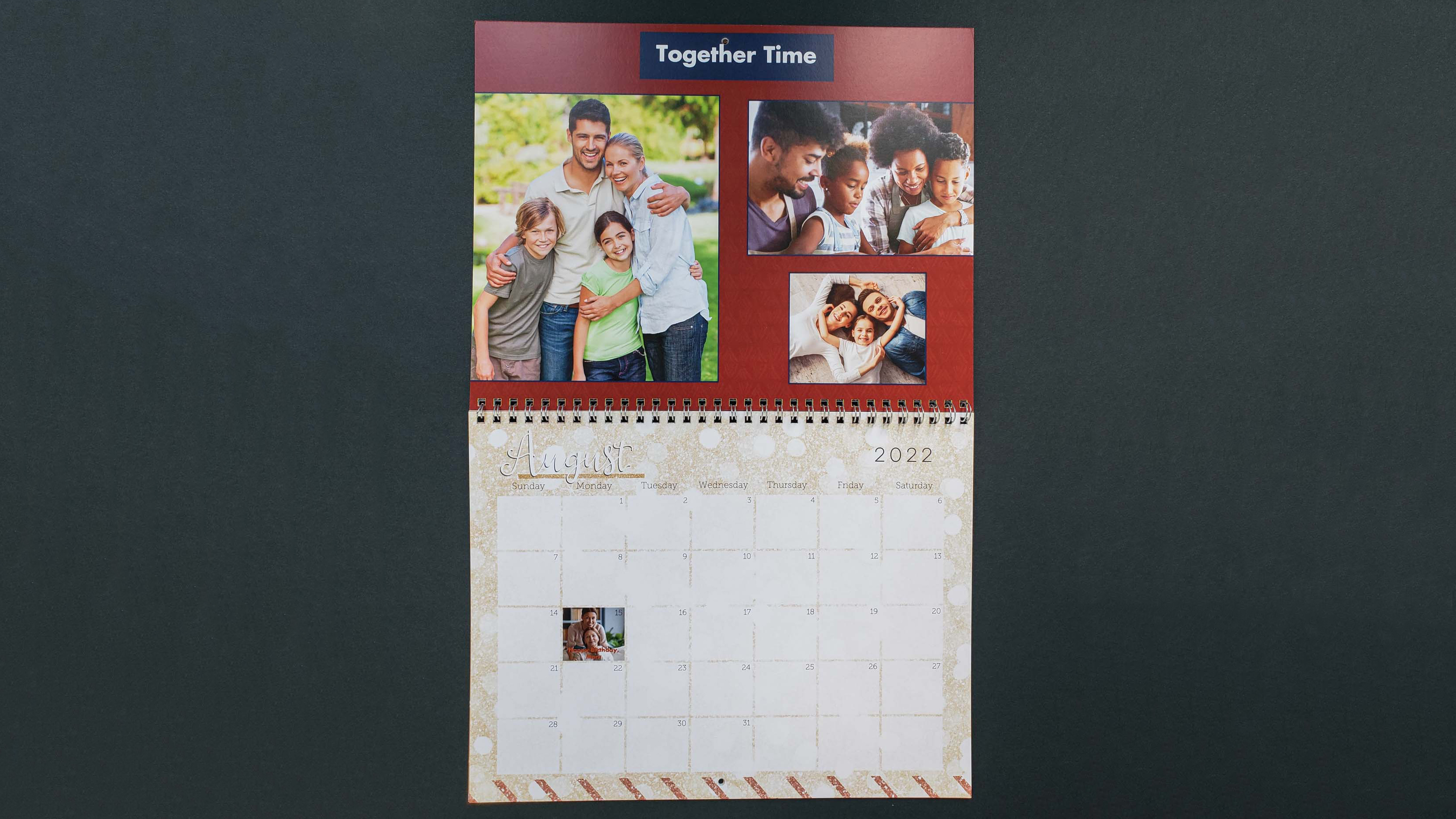
However, some photos’ dynamic range was skewed toward the dark range, creating hard, overpowering shadows. Focus was generally acceptable, though on close inspection, some details were blurred. Most of the well-formed type was clean, but the cursive font had some messy edges. The paper, which is heavier than Mixbook’s calendar, was pleasantly smooth.
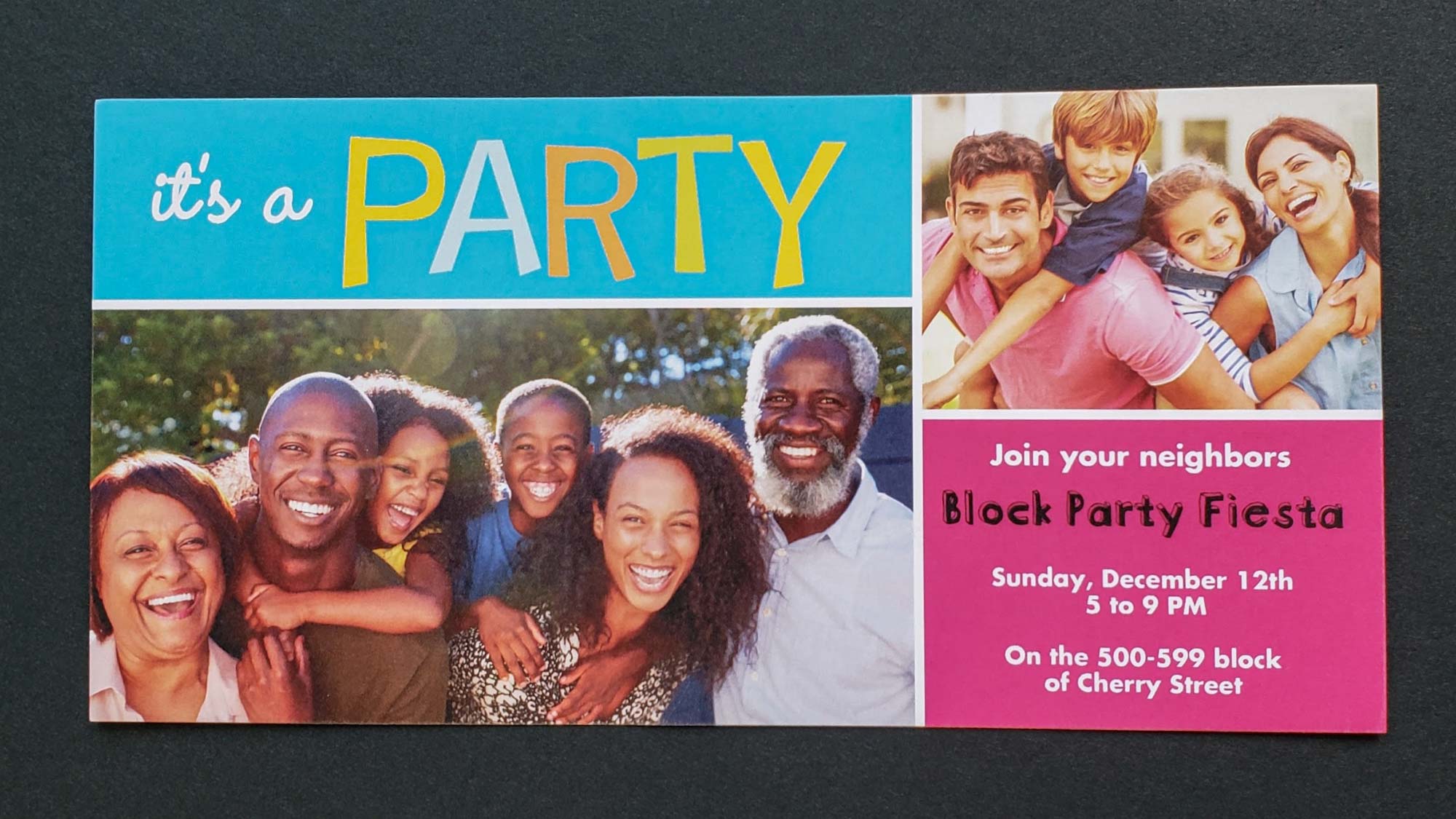
Shutterfly photo cards
On first glance, the Shutterfly card had a nice general photo appeal. Colors were acceptable, but skintones were too blue. The best details were in the shadows.
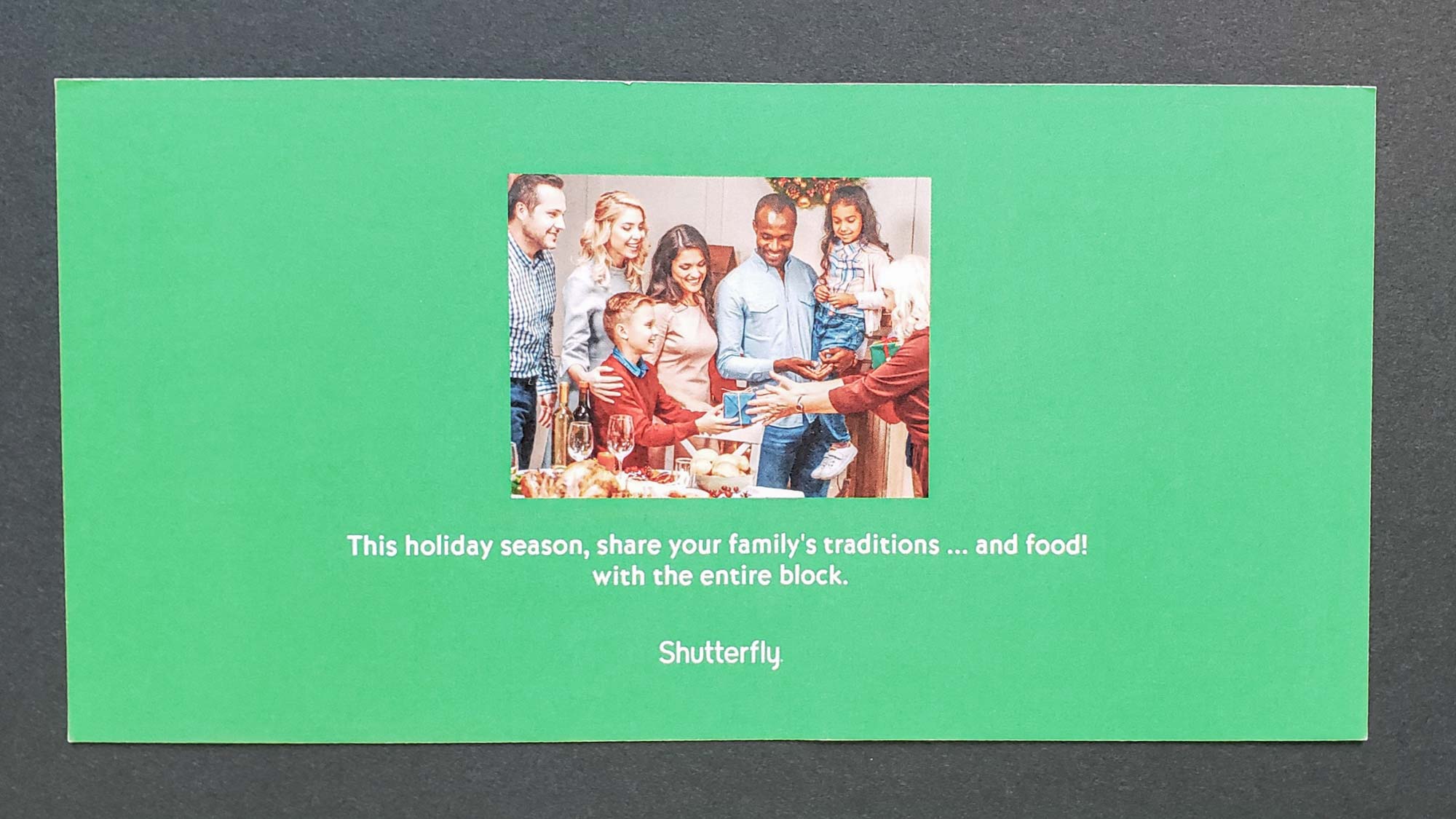
Highlights were good, but the midtones were only okay. The sharpness was not quite as good as the other four cards we tested. The type was generally good, though we noted some ink dropout. The smooth card stock was the lightest of the five.
Shutterfly review: Verdict
Shutterfly comes in third place, after Printique and Mixbook. Its book and calendar software is good, albeit with some inconveniences not found in Mixbook or Printique, and we found Shutterfly’s photo books, cards, and calendars to be generally attractive. But Shutterfly’s Achilles heel is its worst-in-class card creation software.
Ultimately, Shutterfly is a good, but not great, alternative to Printique and Mixbook. Since the prices among the three are generally similar, it’s worth looking at Printique and Mixbook first, which offer better software and beautiful printed books, calendars and cards.
For all the latest Technology News Click Here
For the latest news and updates, follow us on Google News.
