Samsung Galaxy Book2 Pro 360 review
Samsung Galaxy Book2 Pro 360 specs
Price: $1,249 (starting), $1,549 (tested)
Display: 15.6-inch 1080p Super AMOLED
CPU: Intel Core i7
Graphics: Intel Iris Xe integrated graphics
RAM: 8-16 GB
Storage: 256 GB – 1 TB SSD
Ports: 1 Thunderbolt 4, 1 USB-C, 1 USB 3.2, MicroSD reader, headphone/mic jack
Connectivity: Wi-Fi 6, Bluetooth 5.1, 802.11 ax
Battery: 11 hours 59 minutes (tested)
Dimensions: 13.97 x 8.98 x 0.47 inches
Weight: 3.11 pounds
The Samsung Galaxy Book2 Pro 360 ($1,249 to start) is an ultra-thin 2-in-1 laptop that’s tailor-made for people who are always on the go. Like last year’s Samsung Galaxy Book Pro 360, this iteration features a gorgeous AMOLED screen that’s perfect for media consumption. It’s also ideal for work thanks to its speedy performance.
Though a Windows laptop at its core, the Samsung Galaxy Book2 Pro 360 comes loaded with a slew of Samsung software. This could be good or bad, depending on how invested you are in the Samsung ecosystem. If you are, then you’ll find that this 2-in-1 pairs nicely with your Samsung tablets and phones. Otherwise, all of these applications are effectively bloatware.
In this Samsung Galaxy Book2 Pro 360 review, I’ll detail all of the convertible’s features and compare it to its predecessor and some of the best 2-in-1 laptops around. Is this device right for you? Read on to find out.
Samsung Galaxy Book2 Pro 360 review: Price and availability
- Starting at $1,249
- High-end configuration costs $1,549
The Galaxy Book2 Pro 360 has a starting price of $1,249 on Samsung’s website. This configuration features a 13.3-inch Full HD (1920 x 1080) AMOLED screen, an Intel Core i7 processor, 8 GB of RAM and 256 GB of storage.
We reviewed the larger high-end configuration, which costs $1,549 and features a 15.6-inch FHD AMOLED display, an Intel Core i7 CPU, 16 GB of RAM and 1 TB of storage. The 2-in-1 is available in silver, graphite and burgundy.
Samsung Galaxy Book2 Pro 360 review: Design
- Ultra-thin chassis with thin bezels
- Beautiful graphite finish can smudge easily
- Large keyboard and trackpad
At 13.97 x 8.98 x 0.47 inches, the Galaxy Book2 Pro 360 is one of the thinnest laptops we’ve ever reviewed. Though a tad heavy at 3.11 pounds, it’s still light enough to carry with you wherever you go.

Save for a small, almost imperceptible Samsung logo, the lid on our graphite review unit is entirely black. The interior is as tasteful as the exterior, with a full keyboard, spacious trackpad and large display with thin bezels. The top bezel is about twice as thick as the side bezels to accommodate the built-in webcam, while the bottom bezel is about half an inch thick.

The graphite finish gives the device an air of elegance. While the chassis feels both smooth and rugged, it smudges easily, even if your hands are clean. This isn’t a deal-breaker, but it was disappointing seeing my fingerprints all over the laptop after every use.
Samsung Galaxy Book2 Pro 360 review: Display
- Gorgeous 15.6-inch 1080p AMOLED display
- Vibrant colors and deep contrasts
- Movies and TV shows look fantastic
The Galaxy Book2 Pro 360’s 15.6-inch display is perfect for both work and watching content. Tent mode is great for watching shows like Moon Knight and Peacemaker. But no matter how you situate the laptop, you’re going to have an ideal viewing experience.
The AMOLED screen delivers strong contrast between blacks and whites and helps colors appear more vibrant. This is especially true for content like the final Doctor Strange and the Multiverse of Madness trailer, where you’re bombarded with an array of colors and particle effects. Despite all the chaos on screen, everything comes through with crystal clarity. The latest Stranger Things season 4 trailer also looks stunning on this display.

Our Tom’s Guide brightness test revealed the Samsung Galaxy Book2 Pro 360’s display achieves an average brightness of 366 nits. This bests the Samsung Galaxy Book Pro 360’s 264 average and surpasses the Lenovo Yoga 9i Gen 7’s 351 average. However, the Microsoft Surface Laptop Studio reigns supreme with an average of 487 nits of brightness.
Per our colorimeter test, the Galaxy Book2 Pro 360 produced 123.6% of the sRGB color gamut (the closer to 100%, the better). This is just slightly above its predecessor (120%) and well short of the Yoga 9i Gen 7 (197%).
Screen resolution tops out at 1080p. While I’d prefer a minimum 1440p resolution for a 15-inch laptop, the AMOLED screen’s rich picture quality made the lower pixel count negligible. While a 2K or 4K screen would’ve been better, the Full HD display is good enough.
Samsung Galaxy Book2 Pro 360 review: Ports
- 3 USB-C ports, including Thunderbolt 4
- No USB-A port
You won’t find a wide range of ports on this laptop.
Like its predecessor, this 2-in-1 has a pair of USB-C ports and a USB-C/Thunderbolt 4 port. It also has a microSD card reader and a headphone jack.

The ports are located on both sides of the laptop. Since they’re placed near the back of the device, you won’t have to worry about cables getting in the way. Unfortunately, if you have USB-A accessories, you’ll need to use an adapter.
Samsung Galaxy Book2 Pro 360 review: Performance
- Powerful enough to handle multiple tasks
- Outperforms its predecessor and some competitors
- Not great for gaming
The Galaxy Book2 Pro is thin in design but not in performance. Thanks to its Core i7 processor and 16 GB of RAM, the laptop is powerful enough for your everyday computing needs – whether that’s work, content consumption or both.
When we ran it through the Geekbench 5.4 multi-core CPU benchmark test, the Galaxy Book2 Pro 360 scored 9,043. This not only exceeds the 5,575 that the previous iteration achieved, but it also outstrips the Yoga 9i Gen 7’s impressive 7,150 score.

The Galaxy Book2 Pro 360 transcoded a 4K video to 1080p using Handbrake in 9 minutes and 34 seconds. This easily trounces the 16 minutes and 24 seconds its predecessor took to perform the same task. The Surface Laptop Studio (11:24) and Yoga 9i Gen 7 (12:18) come close but are still over the ten-minute mark.
While a solid work laptop, the Galaxy Book2 Pro 360 comes up short in the gaming department. In our testing the laptop could only run the Sid Meier’s Civilization VI: Gathering Storm graphical benchmark at an average of 24 frames per second, which is just below the 30 fps minimum we’d like to see. As such, you’re better off playing games on streaming services like GeForce Now and Xbox Game Pass.
Samsung Galaxy Book2 Pro 360 review: Keyboard and touchpad
- Spacious keyboard
- Responsive touchpad
The full keyboard has plenty of space for you to comfortably type on for many hours. In fact, I wrote the majority of this review on this device without a hitch. The keys provide a satisfying amount of resistance, even if you’re accustomed to mechanical keyboards. I also like how I can adjust the backlight to adapt to ambient lighting conditions.

The large touchpad is as intuitive and easy to use as the keyboard. It’s responsive and accurate and never failed to properly read all of my swipes and gestures.
Samsung Galaxy Book2 Pro 360 review: Audio
- Good audio for a laptop
- Lacks bass
- Good for podcast-type content
Laptops don’t always have the best audio quality, but I found the Galaxy Book2 Pro 360’s speakers to be surprisingly strong. Highs, lows and mids come through nicely and nothing ever becomes muddled. With that said, the bass isn’t as prominent as I would like, and non-existent in some cases.

A song like Dream Theater’s “Awaken the Master” lacked power due to the middling bass, though all of the intricate guitar and keyboard solos sounded decent enough. But if you’re watching interviews or other conversational content on platforms like YouTube, the speakers are more than good enough.
If you absolutely hate how the speakers sound, you can always use your favorite pair of the best headphones.
Samsung Galaxy Book2 Pro 360 review: Webcam
- Basic 1080p webcam
- Doesn’t work well in low-light settings
The 1080p webcam built into the Samsung Galaxy Book2 Pro 360 is an improvement over the 720p camera found on last year’s model. That’s about the only thing I can say since the quality is basic at best. You’ll need to be in a room with better than average lighting conditions when using the webcam. Otherwise, you’re going to appear washed out and somewhat blurry.
I don’t normally expect much from laptop cameras, but considering how important video conferencing has become during the global pandemic, I can’t forgive such a mediocre webcam.
Samsung Galaxy Book2 Pro 360 review: Touchscreen and S Pen
- Responsive touchscreen
- Makes for a competent tablet
- The S Pen feels good to use
The touchscreen is extremely responsive, no matter if you’re using your fingers or the included S Pen. As I normally do with 2-in-1 laptops, I often alternated between using the touchpad and touch controls while using the device and it all worked fantastically.
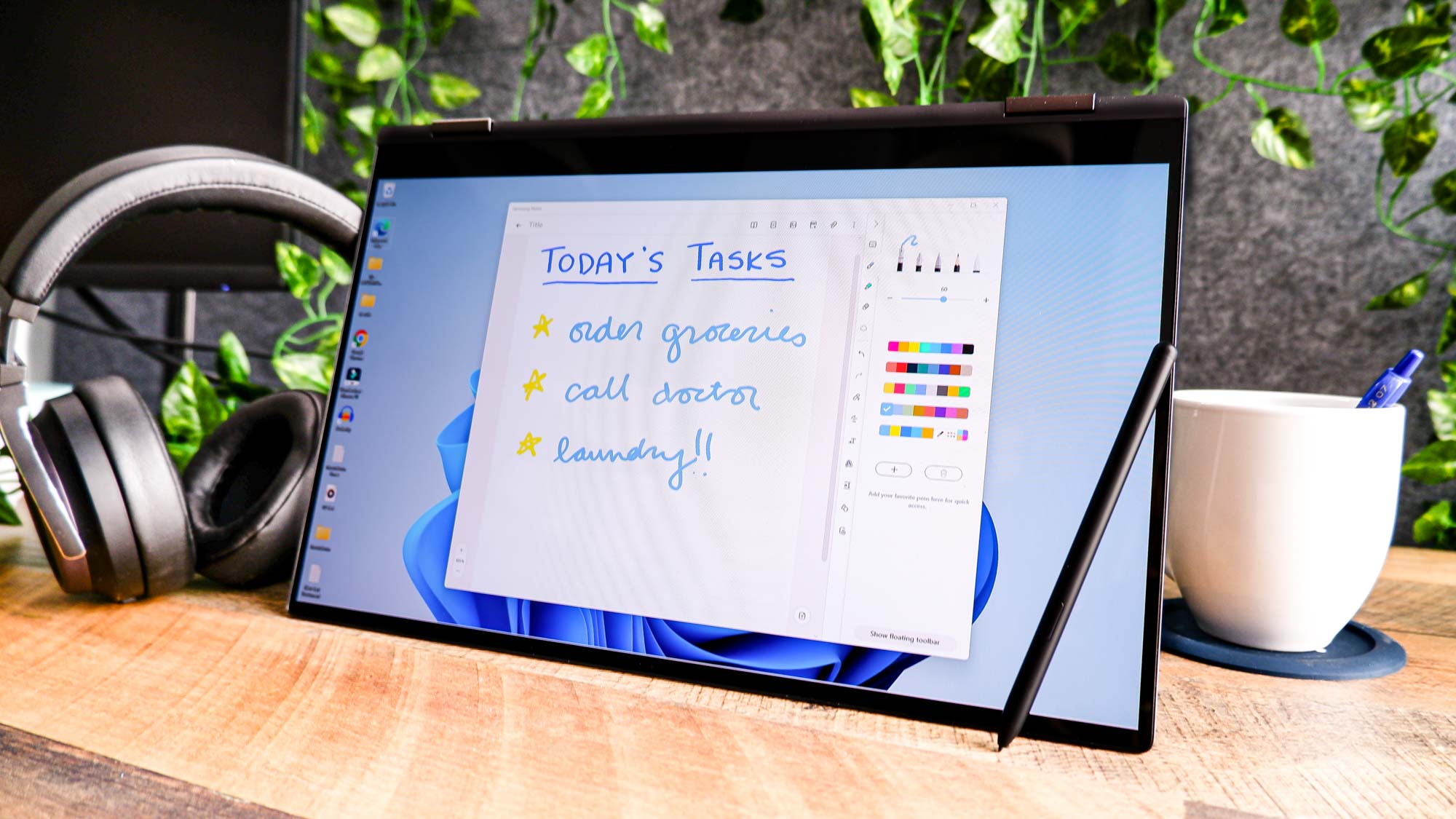
Since Windows 11 and Samsung apps are touch-friendly, the Galaxy Book2 Pro 360 makes for a viable, if awkward, tablet. Like the ginormous Samsung Galaxy Tab S8 Ultra, it can be difficult to use the Galaxy Book 2 Pro 360 as a tablet for long periods of time. But so long as you hold it with two hands, this shouldn’t be an issue.
The S Pen functions as well as you’d expect for a digital pen. I’m not artistically inclined myself, but if you’re an illustrator, I’m sure you can get plenty of use from the S Pen. It’s a solid stylus.
Samsung Galaxy Book2 Pro 360 review: Software
- Comes pre-installed with Samsung apps
- Pairs well with other Samsung devices
Like the best Samsung phones, this laptop comes pre-installed with a slew of Samsung applications. You’ll likely ignore the vast majority of them. However, there are a handful of useful apps for those invested in the Samsung ecosystem.
Apps like Samsung Notes and Smart Switch sync files and photos with your other Samsung devices. You can even automatically connect to tablets like the Samsung Galaxy Tab S7 and Samsung Galaxy Tab S8 to use as secondary monitors. The Microsoft Your Phone app also makes it easy to switch from working on your Android phone to the Galaxy Book2 Pro 360 (and vice versa).
Despite all the Samsung software, this is still a Windows 11 laptop. If you’ve used Microsoft’s latest operating system or have read our Windows 11 review, then you’ll know what to expect.
Samsung Galaxy Book2 Pro 360 review: Battery life and heat
- Lasts for 12 hours
- Runs a tad hotter than we’d like
The Galaxy Book2 Pro 360 lasted for 11 hours and 59 minutes on the Tom’s Guide battery life test, which tasks the laptop with surfing the web over Wi-Fi with the screen set to 150 nits of brightness.
This is less than the previous iteration’s impressive 13 and a half hours of tested battery life. With that said, this laptop still lasts over an hour longer than the Surface Laptop Studio (10:42).

In our standard heat test, which involves running a heat gun over the laptop after streaming 15 minutes of full HD video on it, we found the hottest point to be on the center underside of the 2-in-1, which peaked at 97.7 degrees Fahrenheit. In contrast, the Surface Laptop Studio (88 degrees) and Galaxy Pro Book 360 (85.5 degrees) run much cooler.
We generally consider temperatures over 95 degrees as being uncomfortable. Since this laptop runs 2 degrees hotter than we’d like, we recommend keeping it on a desk or other solid surface instead of your lap.
Samsung Galaxy Book2 Pro 360 review: Verdict
Like last year’s model, the Samsung Galaxy Book2 Pro 360 makes a strong case for Samsung laptops. As we’ve seen in this review, it has all the features folks want from a work and everyday laptop, including a large and vibrant screen, roomy keyboard and speedy performance. It’s on par with other 2-in-1 devices and dedicated laptops.
Though a rock-solid device, those who own the original Galaxy Book Pro 360 don’t need to upgrade to this latest iteration. Yes, it runs better based on our testing, but last year’s model still makes for a great work and recreational machine. The minor improvements aren’t worth it if you have the 2021 iteration.
Despite the middling webcam and Samsung bloatware, the Samsung Galaxy Book2 Pro 360 has a lot going for it and is a 2-in-1 we highly recommend to those who are in the market for a powerful, portable laptop that pairs nicely with Samsung devices.
For all the latest Technology News Click Here
For the latest news and updates, follow us on Google News.
