Safari profiles in iOS 17 are a game-changer — here’s how to set them up
Safari’s biggest upgrade in iOS 17 is browsing profiles — the ability to create separate groups of tabs and bookmarks within a single app. These can follow you across your iPad and Mac too, but in this guide we’re going to show you how to get going using an iPhone running iOS 17.
You may be a bit confused why there’s no obvious place in Safari to add a profile, and we certainly were too. The trick is that you need to add the profile in Settings first, then set things up after that in Safari itself. Don’t worry though; read on to get to our step-by-step instructions on how to set up browsing profiles in Safari, and you won’t get lost.
In order to use this now, you’ll have to install iOS 17 beta on your iPhone; if you’re unsure how to do this, check out our guide on how to install iOS 17 public beta. Just be warned that there may be some glitches, so be sure to back up your phone first.
How to set up browsing profiles in Safari in iOS 17
- Create a new Safari profile in the Settings app
- Customize the profile’s name, icon and more
- In Safari, open the Tabs menu then tap the Profiles icon
- Select your new profile and set up your tabs and favorites
We’ve got full instructions and demo images below if you need more detail.
1. Create a new Safari profile in the Settings app
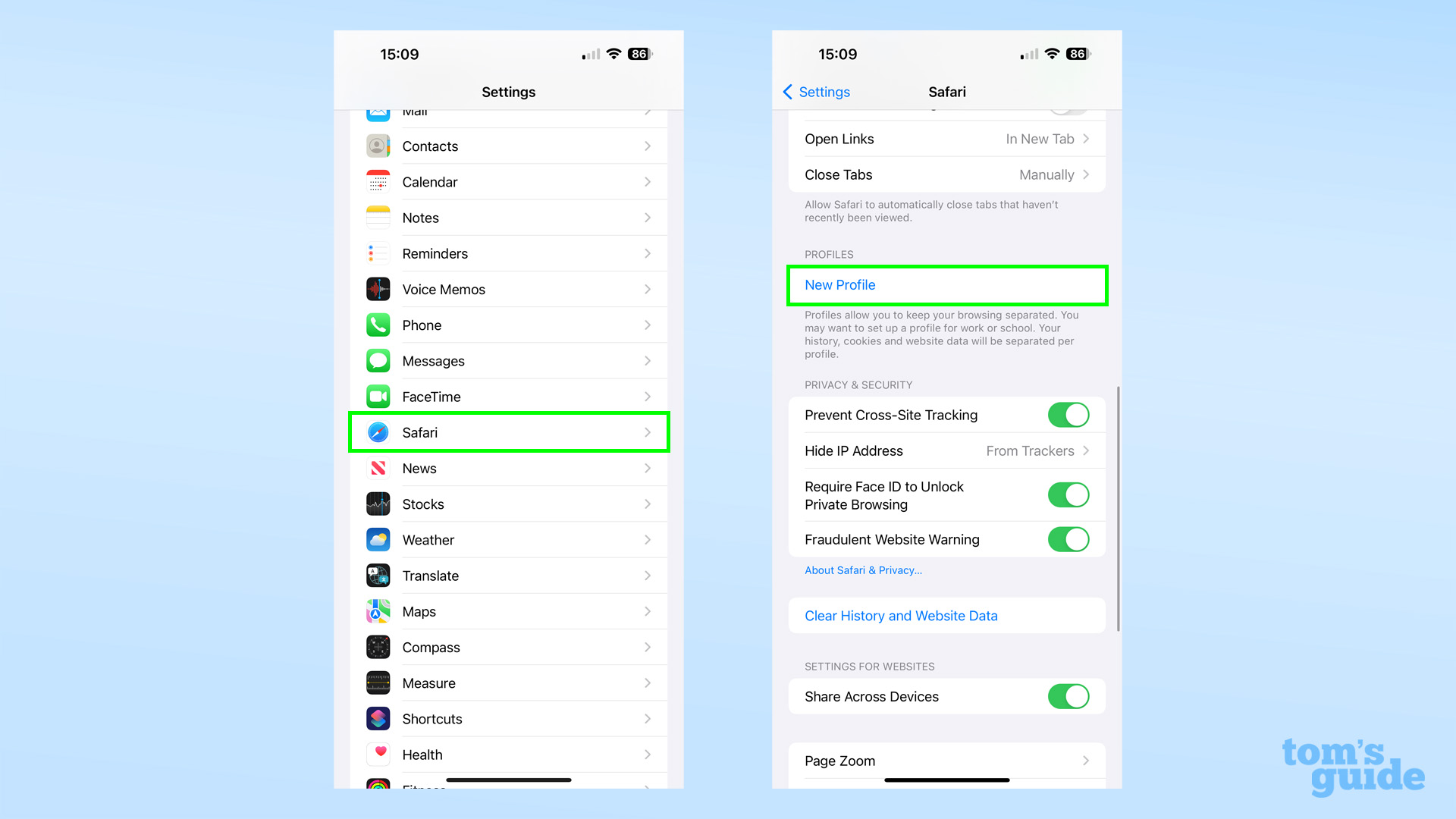
(Image: © Tom’s Guide)
Scroll a short way down the main settings page to find the Safari section. Within the Safari options, scroll to find the Profiles heading, and then tap New Profile.
2. Customize the profile’s name, icon and more
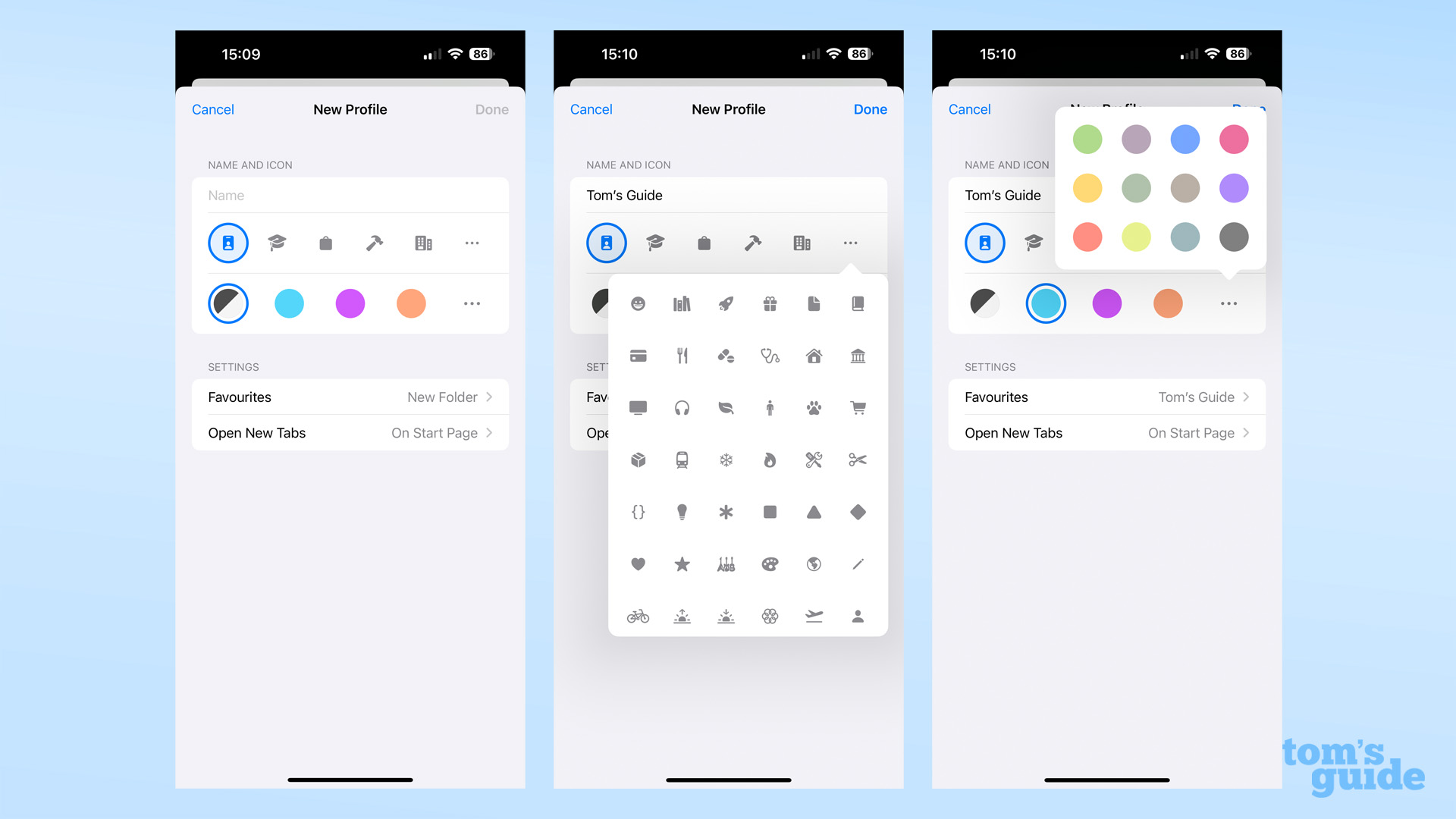
(Image: © Tom’s Guide)
Enter a title for the Profile, choose an icon and color from Apple’s pre-sets. You can also pick which set of Favorites this profile will use, and which page will appear when you open a new tab.
3. In Safari, open the Tabs menu, then tap the Profiles icon
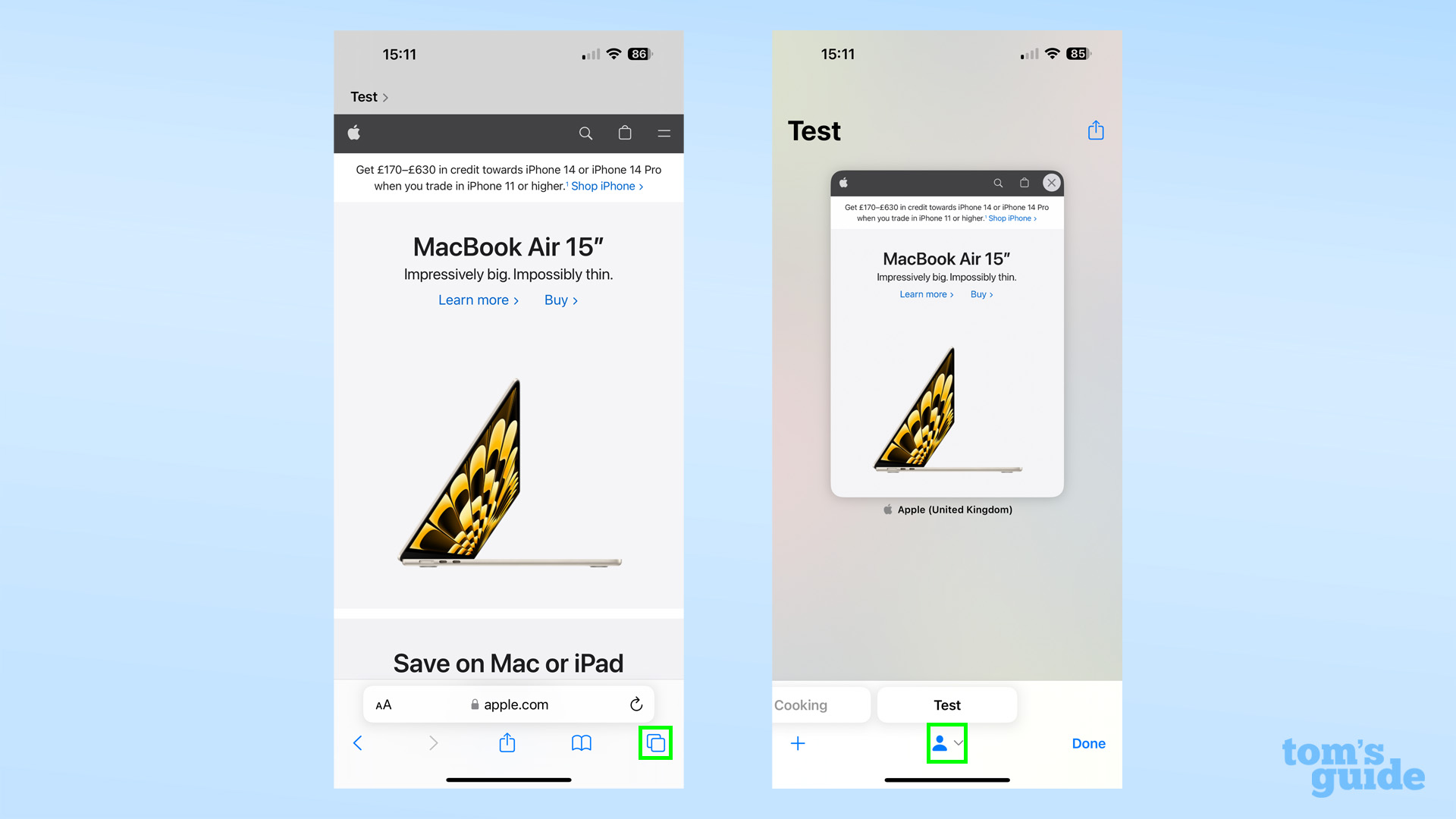
(Image: © Tom’s Guide)
Tap the Tabs icon on the far right of the Safari window, then open the drop-down menu by tapping the Profile section in the middle of the bar at the bottom of the screen.
4. Select your new profile and set up your tabs and favorites
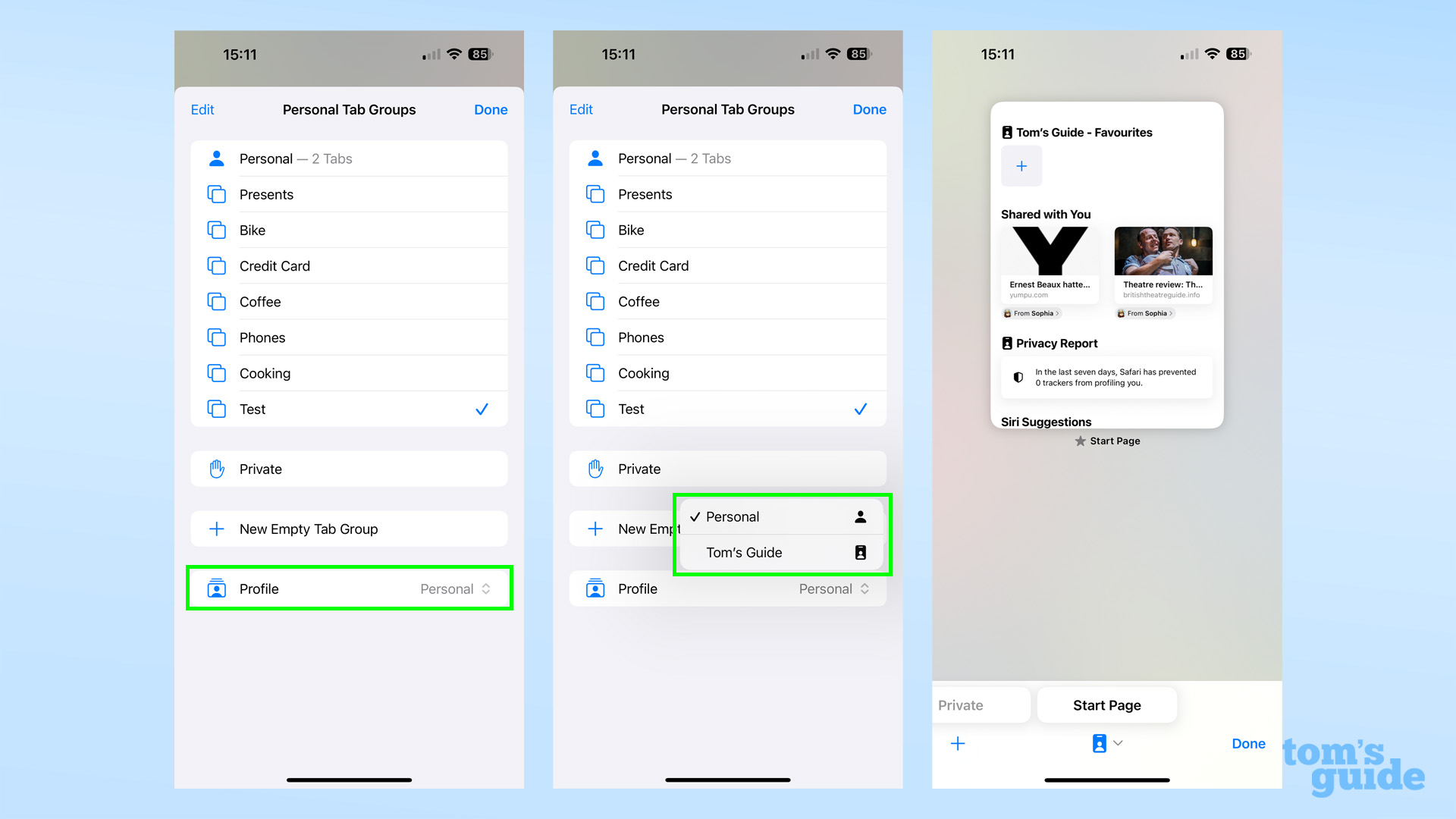
(Image: © Tom’s Guide)
Under your tab groups, you’ll see a menu that leads to you your profiles. Select the one you want, and you’ll have a brand-new set of tabs and favorites to sort out. Repeat steps three and four if you need to swap back again.
You can learn more about what’s coming to your iPhone later this year in our iOS 17 beta hands-on preview. You could also learn how to install the iOS 17 public beta if you want to try these features for yourself, and also how to downgrade from iOS 17 beta back to iOS 16 if you want to return to a more stable version of iOS.
But if you do stick with the new software, take a look at our new guides such as how to set up StandBy Mode in iOS 17.
More from Tom’s Guide
For all the latest Technology News Click Here
For the latest news and updates, follow us on Google News.
