Rippling vs Paychex: 2023 Payroll Software Comparison
Comparing the features and costs of Rippling and Paychex payroll software to find the solution that best fits your needs. Learn more about key features, pricing, and pros and cons.
Paychex and Rippling are two leading software solutions for payroll, HR and benefits management. Paychex is a comprehensive HR and payroll solution that has been serving small to mid-sized businesses for decades. Rippling is a newer player in the market that offers an integrated platform which combines payroll and benefits administration with IT automation.
Jump to:
Paychex vs Rippling: Comparison table
| Features | Paychex | Rippling |
|---|---|---|
| Payroll processing | Yes | Yes |
| Extensive HR management | Yes | No |
| Robust benefits administration | Yes | Yes |
| Time and attendance | Yes | Yes |
| Fully automated onboarding | No | Yes |
| Pricing | Custom quote, based on business needs | Starts at $8 per user per month |
Paychex and Rippling pricing
The pricing structures of Paychex and Rippling differ significantly, catering to distinct business needs. Paychex offers Flex Essentials, a plan that starts at $39 a month, plus $5 per employee per month. For its other plans, Flex Select and Flex Pro, Paychex offers custom quotes tailored to your business’s specific requirements, which provides flexibility and allows you to choose the services you need. This approach helps you avoid paying for features that your business may not use. However, this custom pricing structure can make it challenging to directly compare costs with other solutions or estimate the total expenses without contacting Paychex for a quote.
SEE: Simply the best. Check out our list of the top payroll solutions of 2023.
Rippling, on the other hand, adopts a more transparent and scalable pricing structure. It starts at $8 per user per month and increases as you add more employees or additional features. This pay-as-you-grow model makes it easier for businesses to understand and plan their expenses as they expand. Keep in mind that advanced features and add-ons come at an additional cost, which can increase your overall investment.
It’s also important to keep an eye out for any hidden costs that may not be explicitly mentioned on the vendors’ pricing pages. These costs can include implementation fees, charges for extra features or ongoing support fees. Always inquire about the total cost of ownership when discussing pricing with the vendors.
For a more in-depth analysis of each product’s pricing structure, features and additional costs, we recommend visiting our Paychex and Rippling product reviews here.
Feature comparison: Paychex vs Rippling
Payroll processing
Both Paychex and Rippling provide robust payroll processing capabilities (Figure A), ensuring that your employees get paid accurately and on time. They offer features such as automatic tax calculation, tax filing and various payment options. While both solutions cover the essentials of payroll processing, Paychex is known for its comprehensive approach while Rippling stands out for its automation capabilities.
Figure A
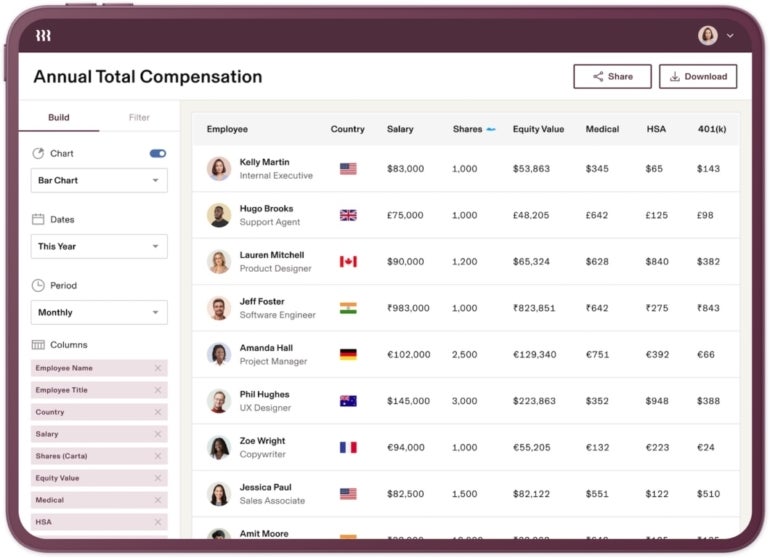
Extensive HR management
When it comes to HR management, Paychex offers a more extensive suite of features compared to Rippling. Paychex’s HR suite includes performance management, employee engagement and recruiting features (Figure B). In contrast, Rippling provides core HR functionality with additional features available as add-ons. Organizations that require a comprehensive HR management solution may find Paychex more suitable, while those looking for a more basic approach with the option to scale up can consider Rippling.
Figure B
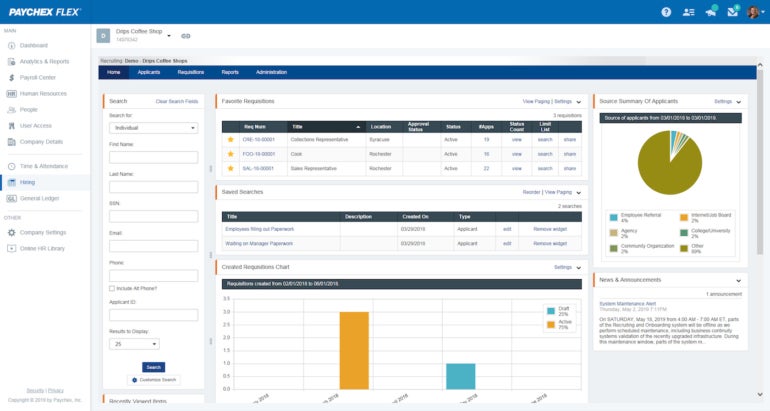
Robust benefits administration
Both Paychex and Rippling offer robust benefits administration, allowing businesses to manage insurance (Figure C), retirement plans and other employee benefits. Paychex provides a wide range of options, whereas Rippling simplifies the process by seamlessly integrating benefits administration with payroll. Companies that need extensive benefits management options can opt for Paychex, while those who prefer a more streamlined approach might find Rippling more appealing.
Figure C

Time and attendance
Paychex and Rippling offer integrated time tracking and management features, allowing businesses to keep track of employee hours and ensure accurate payroll calculations. Paychex has comprehensive time and attendance tools (Figure D), while Rippling connects time tracking directly to payroll for a more streamlined experience. Both solutions can help improve productivity and reduce errors in payroll processing through accurate timekeeping.
Figure D
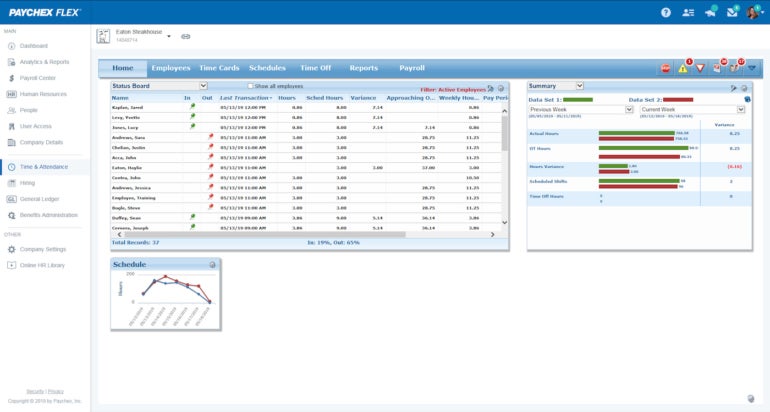
Fully automated onboarding
Rippling stands out for its fully automated onboarding features, which simplifies the process of adding new employees to your organization. By automating tasks such as paperwork, benefits enrollment and IT provisioning, Rippling saves time and effort for HR staff. On the other hand, Paychex offers a streamlined employee onboarding process but lacks the same level of automation found in Rippling. Businesses that prioritize efficient and automated onboarding may prefer Rippling over Paychex.
Paychex pros and cons
Pros of Paychex
- Comprehensive HR and payroll features cater to a wide range of business needs, providing an all-in-one solution for managing your workforce.
- Extensive benefits management options allow businesses to customize their offerings to attract and retain top talent.
- Robust compliance and reporting capabilities help ensure your company adheres to relevant regulations and maintains accurate records.
Cons of Paychex
- Custom pricing structure may be difficult to compare with other solutions and can make it challenging to estimate costs without obtaining a quote.
- The interface, with its extensive features and options, may seem overwhelming for smaller businesses or those with less experience in HR and payroll management.
Rippling pros and cons
Pros of Rippling
- Streamlined, automated payroll processing simplifies the payroll experience and reduces the likelihood of errors.
- Seamless integration with popular business applications allows for a cohesive workflow across various departments and functions.
- Scalable pricing structure makes it easy for businesses to understand and plan their expenses as they grow.
Cons of Rippling
- Limited HR features in the core offering may not fully cater to businesses with more comprehensive HR management requirements.
- Advanced features and add-ons can require additional fees, which may not be evident upfront, potentially increasing the overall investment.
Methodology
To provide an accurate comparison, we examined the features, pricing, pros and cons of Paychex and Rippling based on customer reviews, product specifications from official product documentation and software review sites such as Trustpilot.
Should your organization use Paychex or Rippling?
Deciding between Paychex and Rippling depends on your organization’s needs and priorities. Paychex is ideal for businesses seeking comprehensive HR and payroll features, extensive benefits administration and custom pricing. On the other hand, Rippling is suitable for organizations looking for streamlined payroll processing, core HR functionality with scalable add-ons and transparent pricing. Consider the level of comprehensiveness, automation and cost of ownership when choosing the right software. Evaluate each solution’s features, pricing and overall value to determine the best fit for your business in 2023.
1
Rippling

Visit website
Rippling is the first way for businesses to manage all of their HR, IT, and Finance — payroll, benefits, computers, apps, corporate cards, expenses, and more — in one unified workforce platform. By connecting every business system to one source of truth for employee data, businesses can automate all of the manual work they normally need to do to make employee changes.
Learn more about Rippling
2
Paycor

Visit website
Payroll can be a time-consuming, administrative task for HR teams. Paycor’s solution is an easy-to-use yet powerful tool that gives you time back in your day. Quickly and easily pay employees from wherever you are and never worry about tax compliance again. Key features like general ledger integration, earned wage access, AutoRun, employee self-service and detailed reporting simplify the process and help ensure you pay employees accurately and on time.
Learn more about Paycor
3
OnPay

Visit website
Payroll and HR that move you in the right direction. We give you everything you need to navigate payroll, HR, and benefits — so you can keep running your business smoothly.
Get your first month free, or join a demo to see everything we can do!
Learn more about OnPay
4
Paychex

Visit website
Paychex is a cloud-based payroll management system offering payroll, HR, and benefits management systems for small to large businesses. Paychex covers payroll and taxes, employee 401(k) retirement services, benefits, insurance, HR, accounting, finance and Professional Employer Organization (PEO).
Learn more about Paychex
For all the latest Technology News Click Here
For the latest news and updates, follow us on Google News.
