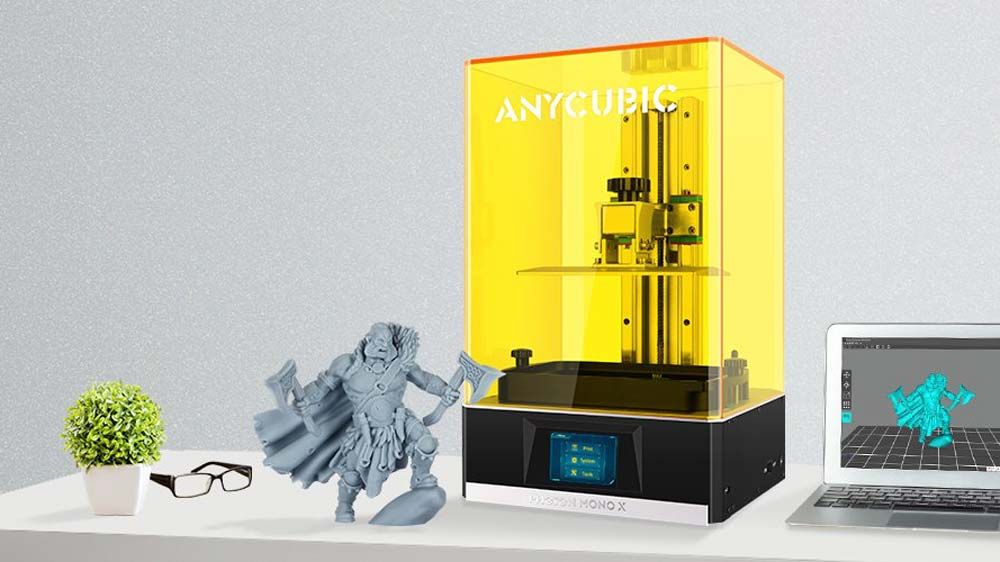Photon Mono X 3D printer: Specs
Price: $599
Size: 18 by 11.4 by 10.6 inches
Print Size: 9.6 by 7.5 by 4.6 inches (331 Cu. in)
Type: SLA Resin
We’ve seen the 3D printer market change over the past few years, with prices falling and the quality of the prints improving. The AnyCubic Photon Mono X continues this excellent trend by offering SLA printing for $599. That’s not the cheapest price we’ve seen for an SLA printer, but it’s definitely an attractive one for a devicer that produces high-quality prints and has earned a place among the best 3D printers we’ve tested.
As part of our AnyCubic Photon Mono X review, we also tested the Anycubic Wash and Cure Plus machine, a separate device that can wash the prints the Photon Mono X produces and cure them to harden the resin with a series of UV lights.
Photon Mono X 3D printer review: Price and availability
The Photon Mono X is available now for $559 from Amazon. The Wash and Cure Plus costs $249.99 from Amazon.
Photon Mono X 3D printer review: Design
The Photon Mini X is a Stereolithography (SLA) 3D printer, which means it uses a light source to turn a liquid resin solid. This solid material then sticks to the metal print bed, which is raised, lowered, and the process repeats, creating the print layer by layer.
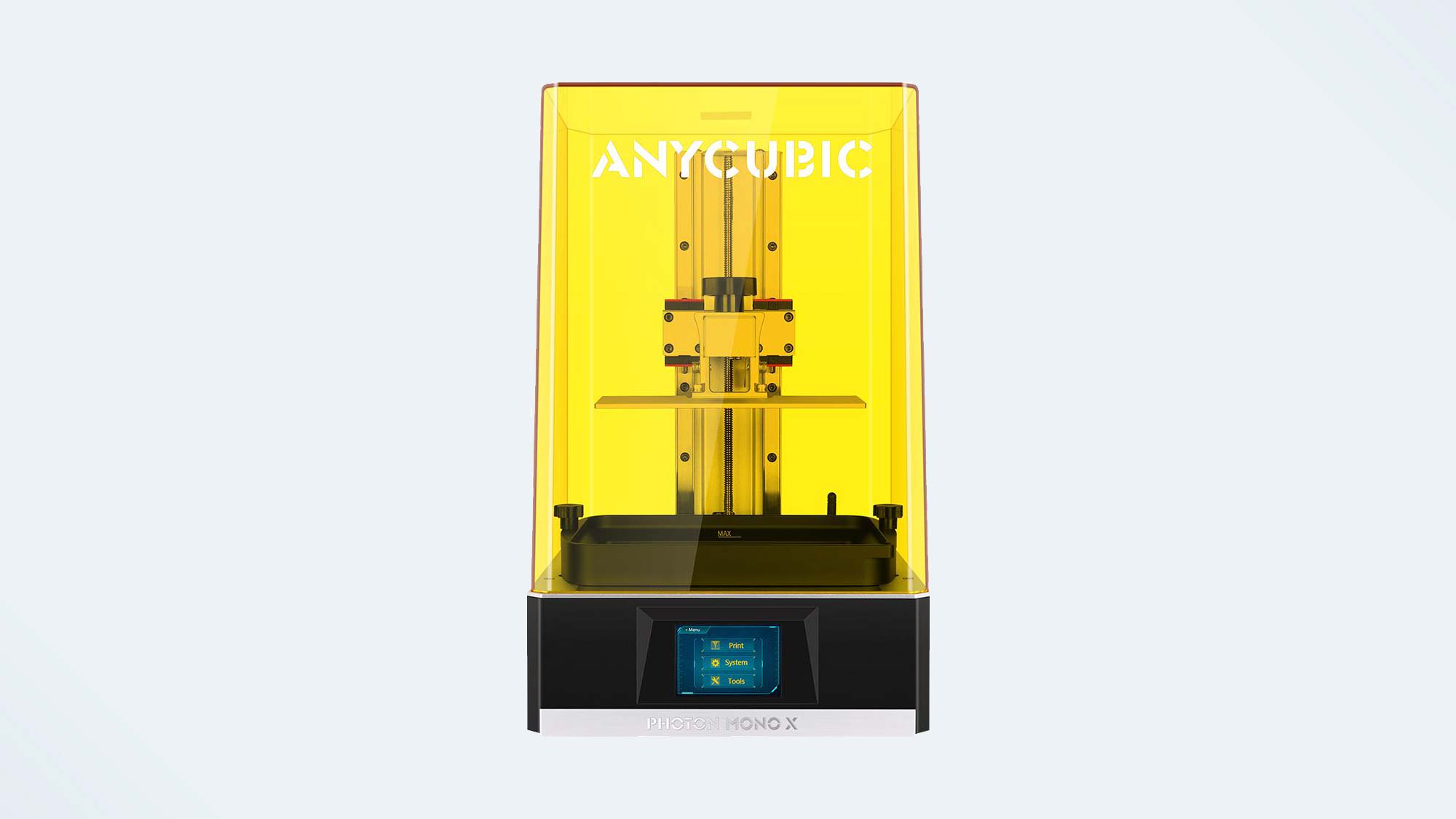
It’s a bit more complex than the FDM (Fused Deposition Modeling) type of 3D printer, which uses melted plastic to build the layers, so SLA printers have generally been the more expensive option. (Our favorite SLA printer, the Form 3 from Form Labs, costs $3,499.) However, SLA printers produce more complex prints with finer detail because they produce finer layers. The default layer height for the Photon Mono X is 0.01mm, ten times smaller than a typical FDM printer.
At 18 inches tall and 11.4 inches wide, the Photon Mini X is a small printer for the size of prints it produces: It’s capable of producing 9.6 x 7.5 x 4.6-inch prints — a total of 331 cubic inches. Most of the volume of the printer is the hood that fits over the printing area, made of see-through plastic that shows you the printing process, but blocks UV light from getting in or out.
Many SLA 3D printers use a laser to zap the resin, but the Photon Mono X goes another route, using a panel of ultraviolet (UV) LEDs with an LCD screen above, right below the tank that holds the resin. This works like the backlight on your HDTV: the light shines through the LCD screen where each pixel is turned and blocked where each is turned off. The screen has a 4K resolution (3840 by 2400 pixels), which means that each pixel translates into a space of less than 0.01mm on the final print. The bottom of the resin tank is a sheet of clear film made of a material called Fluorinated Ethylene Propylene (FEP) that lets through the UV light to solidify the resin.
Both the screen and the FEP film require replacement after heavy use, as the UV light damages them over time. AnyCubic claims that the monochrome screen used in this model will last for thousands of hours of printing, while the FEP sheet needs to be replaced every 20 to 30 prints.
The other advantage of a monochrome screen is speed: while the color LCD screens that are used in most SLA printers have three filters to let through red, green, and blue light, monochrome screens don’t have any filters. That means more light gets through, so the printing is quicker. AnyCubic claims a printing speed of 6 vertical centimeters (about 2.3 inches) per hour, and we wouldn’t disagree: this is a fast printer.
The Wash And Cure Plus is the same size and shape as the printer, with a similar design. Instead of the print head, there is an arm covered in UV LEDs which bends at the end to cover the entire print. A removable vat for washing is also included; it includes a built-in agitator to stir the liquid.
Photon Mono X 3D printer review: Print process
The prints that the Mono X produces are set up in the Photon Workshop software, available as a free download for Windows and OSX. It’s a decent if slightly quirky 3D slicer that allows you to load one or more 3D models and set them up for printing. The models can be moved, multiplied, and scaled up and down, the saved for printing. You can’t create new models in Photon Workshop, though.
The Photon Workshop can automatically add the supports, the tree-like structures that hold the print in place while it is being produced, and which are removed later. This didn’t prove to be too successful, though: several of our print failures were caused by incorrectly placed supports, and I found that I would usually do the automatic supports, then go through and manually add more to the places on the print that might have issues.
One interesting feature here is the ability to divide models. If a model is too big to print at once, Photon Workshop can divide it into pieces. Each piece is then printed in turn and stuck together. That’s a nice trick that would be good to see on other slicer apps.
There is also an Anycubic app available for Android and iOS that you can use to start a print or monitor print progress from your phone. You can’t upload a print file from this app, but it is nice to have a way to see how far a print has to go before it’s done. Even nicer would be a camera to show you if the print is working properly, but that isn’t present on the Photon Mono Xr.
Once the print is complete, you use the Wash and Cure Plus to — as the name suggests — wash the print to remove any liquid resin and cure it to solidify the resin with UV light. Firstly, you wash the print in isopropyl alcohol, which can be done either after you remove the print from the print bed or mount the entire print bed onto one of two slots in an included basket. This large container holds a lot of liquid — up to 8.5 liters (2.25 gallons). You won’t always need that much, but you will need enough to cover the print completely. At the moment isopropyl alcohol is not cheap, as it is one of the main ingredients of hand sanitizer.
When the print is in place, you select how long you want it to be washed for, then press the control dial in to start. The agitator stirs the liquid, changing direction every 2 minutes to make sure that all of the cracks and crevices of the print are washed.
Once your print is washed, you remove the print and let it dry. After that, it is time to cure the print, which you do by replacing the alcohol container on the Wash and Cure Plus with a rotating platform. Again, you use the control dial to select how long to cure for: typically, this would be 2 to 5 minutes, depending on the size of the print.
Once you start the process, the platform rotates exposing the print to the UV light from the LEDs on the arm that towers over the print. The process won’t start until you replace the plastic cover, which blocks the UV light from coming out. That’s a good precaution, as this intensity of UV light can damage your eyes.
Photon Mono X 3D printer review: Print speed
The Photon Mono X is a speedy printer: our 4-inch high Thinker test model took 7 hours and 35 minutes to print, which is significantly faster than most printers in this class. The Peopeoly Phenom, for instance, took just over 13 hours to print the same model at the same size.
We usually print the Thinker model vertically to make it fair for printers that don’t have enough space on the build plate to print the Thinker lying down horizontally. The Photon Mono X has plenty of print space large enough to handle this, so we also tested this and found out that it was much, much quicker, taking just 3 hours and 56 minutes to print in this direction.
Photon Mono X 3D printer review: Print quality
I was impressed with the quality of the prints that the Photon Mono X produced. My prints had clean, sharp edges and smooth, organic curves and surfaces. We test using three models that test the ability of the printer to reproduce details: a scan of Rodin’s Thinker, a set of planetary gears, and a geometric sculpture.
The Thinker statue was generally well reproduced, with fine details and smooth, organic curves that looked like the real thing on the head and shoulders. The Geometric sculpture had sharp, clean edges with nice points and accurate interlocking surfaces. The Gears were easily assembled and ran smoothly, although the grey resin we tested with this printer produced a lot of dust and residue (the white material) when we screwed the various parts of the gears together.
We did notice some problems on prints, though: sometimes, some of the layers seemed to come loose, leading to loose flaps of resin. Look, for instance, at the keg in the horizontal print of the Thinker: the inner calf of his right leg has a few layers that didn’t stick to the ones above. Likewise, one of the points of the geometric sculpture seems to be flattened because the layers were pushed down by the liquid resin as the print was produced.
Most of these issues can be corrected by tweaking the print, though: the loose layers and the squashed point indicate that the print required a few more supports to hold it in place while printing, or that the object might be better printed at a different angle.
All of this indicates something that is true of most 3D printers: they still require a lot of tweaking to get the best quality prints out of them, and much of this tweaking relies on working out why a print failed and trying again.
Photon Mono X 3D printer review: Verdict
The AnyCubic Photon Mono X breaks new ground, pushing down the cost of SLA printing to a new low. It does so without making too many compromises: printing remains a slightly messy business that occasionally fails, but once you get used to the Photon Mono X (and buy a mask and a big box of disposable gloves), it is generally hassle-free and fast.
SLA printing is definitely still a process that requires patience, though, as some prints from the Photon Mon X failed and require alteration and re-printing. I would also recommend that you buy the Wash and Cure Plus, as it makes the rather icky business of cleaning and curing SLA prints much easier.
Combined, the two cost less than $800 and can produce large, high-quality prints at a faster speed than most of the competition. The Form 3 remains the SLA printer to get for professionals who need to do a lot of heavy-duty printing, but the Photon Mono X is an excellent option for at-home work by hobbyists or those curious about 3D printing.
For all the latest Technology News Click Here
For the latest news and updates, follow us on Google News.