Opera One’s stable release is here. Here’s how to download it
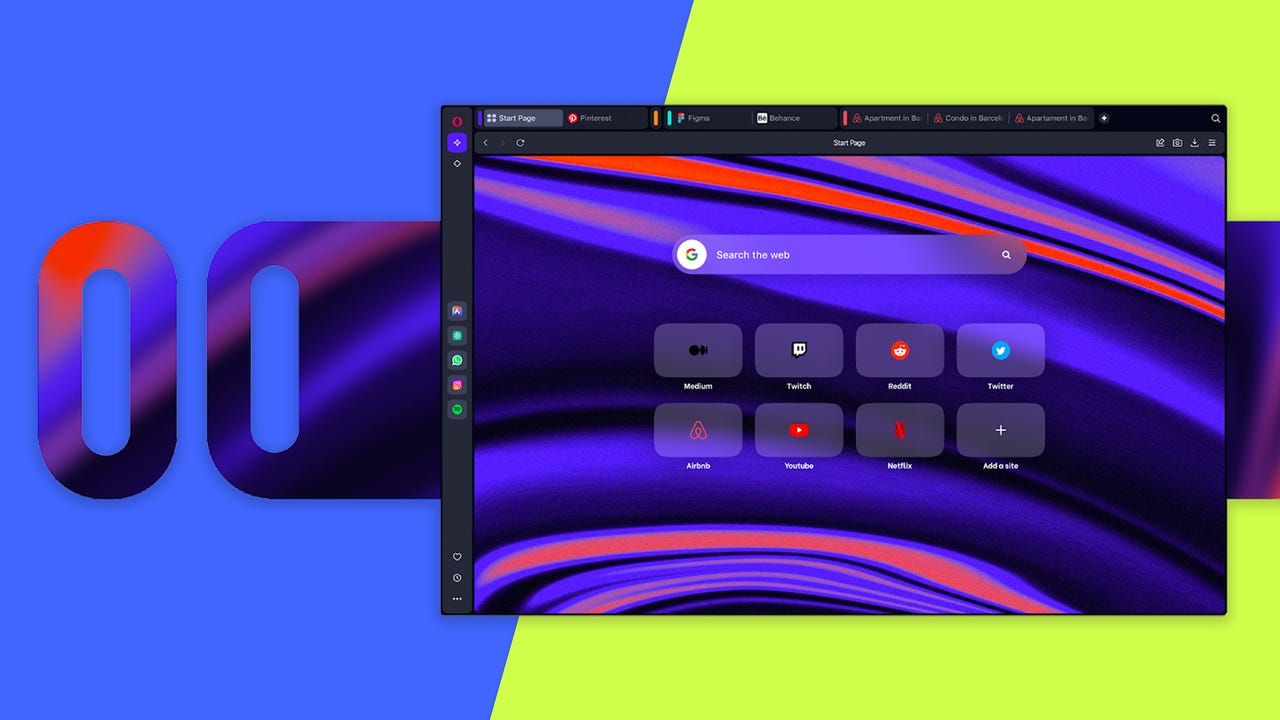
Opera One, the latest iteration of the Opera browser, announced in April, is now officially out of testing and available for download for desktop and Android devices.
One of the main features that makes Opera One stand out from the previous 99 versions of the Opera browser is the native integration of artificial intelligence (AI). The browser features Aria, a generative AI assistant that has access to the web and leverages OpenAI’s GPT technology to power search results with AI, generate text, write code, and answer questions.
Also: How to enable tracker blocking in Opera One (and why you should)
“As people who obsess over browser innovation, we saw fit to rethink the role of the browser in light of the recent developments in the AI space,” explained Joanna Czajka, product director at Opera. “Compared to other browser companies, Opera didn’t simply add AI services to its browser. We went back to the drawing board and redesigned our flagship browser”.
Opera One features Aria prominently on the left-hand sidebar, always available to help with more than just giving you a classic knock-knock joke. Aria is also trained on Opera’s database of support documentation, and can answer customer questions and provide them with product knowledge.
Also: How to use Opera’s Speed Dial to get to your favorite sites quickly
One of the features announced with Opera One’s stable release is the ability for users to call on Aria by using a keyboard shortcut of ctrl+/ for Windows users and cmd+/ for Mac users, as well as getting contextual prompts by right-clicking or selecting text in the browser that are then given to Aria.
If users opt out of the AI experience in the Opera One browser, they can hide Aria from the sidebar and not engage with the AI tools.
Users can download the Opera One browser today for Windows, MacOS, and Linux by following this link.
Extra features for Opera One
With Opera One, the browser has been visually redesigned to adopt a modular design powered by a Multithreaded Compositor that makes for efficient and smooth visual transitions.
Also: What is the Opera Personal News feature and how do you use it?
The Tab Island feature is one of the most widely expected changes coming to the Opera One browser. This feature helps you easily manage your tabs by intuitively linking related tabs, grouping them automatically by context.
This feature makes a mess of tabs in your browser a thing of the past, but it still allows you to edit your islands by adding or moving tabs around.
For all the latest Technology News Click Here
For the latest news and updates, follow us on Google News.
