NordVPN review
Arguably the most famous virtual private network on the market, NordVPN is as close to a household name as anything in the CyberSec world is going to get. But, behind its sports sponsorships and aggressive TV marketing, is it truly a contender for the title of best VPN?
In this NordVPN review we’ll explore our findings from our in-depth testing of the software on numerous systems and its browser extensions, analyse NordVPN’s privacy, security, streaming and torrenting performance, and more – and then you can make an informed decision as to whether it’s the right VPN for you.
Below, we’ll briefly run down our review in a few paragraphs. Then you can take a deep dive into each specific area in our full NordVPN review below.
NordVPN 1-minute review
NordVPN isn’t bad value, with prices starting at $3.71 a month on its two-year plan, and topping out at $11.95 if you want the freedom of a monthly rolling contract. There are a number of options that look like better value on paper, but Nord’s support for PayPal, credit card, Bitcoin, and other crypto payments mean there are plenty of options.
You’ll be covered by industry-standard AES-256 encryption, plus some excellent extra features such as Onion over VPN and Double VPN. Nord’s obfuscated servers also provide great performance in countries like China which restrict VPN use. You also get a kill switch in case your connection drops, and reliable DNS leak protection.
Recent independent audits have confirmed NordVPN’s no-logs status – a real draw for those interested in true security – and this goes a long way to redeeming the well-publicised 2018 server hack and the company’s arguably poor response to it.
NordVPN’s connection speeds are just about class-leading, especially if you use the NordLynx protocol – our tests reliably delivered speeds of up to an astonishing 820Mbps. Combined with excellent streaming service unblocking, this means Nord’s a good choice for streaming. Plus, torrent support on most, but not all, servers means it’s useful for P2P.
The desktop apps are smart, powerful, and easy to use. However, the mobile apps can be a little awkward thanks to the map-based interface. It works well on larger screens, but handheld versions suffer. However, while device support is good, you’ll only be able to use your plan on six devices at a time.
Nord’s 24/7 support team is excellent, and the knowledgebase is packed with good articles – although finding the correct article can be tricky.
Overall, NordVPN is absolutely one of the best services on the market, and a great all-rounder. However, to learn more, just keep reading.

Latest updates
The most recent news from NordVPN is the completion of a third independent audit, this time by VerSprite. Announced in June 2021, this audit explored any vulnerabilities in the provider’s clients and apps. Zero critical, one high risk, and several medium to low risk issues were found – all of which have already been dealt with in updates.
NordVPN’s freshest app update includes presets, which allow you to optimize the app for streaming, torrenting, or any other use case. Dark Web Monitor is a nifty feature that alerts you if your details have been leaked – although this is only available on iOS and Android, for some reason.
The map interface has become a little more usable thanks to a ‘bunching’ feature. This means that when the map is zoomed out, you can click on a region to zoom in a see the servers in more detail. This tidies up the map (we used to be faced with tons of overlapping server pins), and makes it easier to use overall.
The Android app now has a Refresh feature which intelligently searches and connects you to a better server as and when one becomes available.
Nord’s Android app has been certified by the ioXt Alliance, alongside ExpressVPN and Private Internet Access.
While it’s now old news, NordVPN’s rollout of the WireGuard-based NordLynx is still momentous, and has really upped connection speeds across the board. This looks like it’ll soon become the norm, with many large providers either adopting WireGuard (Surfshark, CyberGhost) or developing their own alternatives (ExpressVPN’s Lightway, Hotspot Shield’s Catapult Hydra).
NordVPN on paper
Number of servers: 5,400+
Number of countries: 59
Platforms supported: Windows, Mac, Android, iOS, Linux, Fire TV, Android TV, Xbox & PlayStation (SmartPlay Smart DNS), Chrome, Firefox
Simultaneous connections: 6
Split tunneling: Only with browser extensions and Android
Kill switch: Yes
Supported protocols: OpenVPN, IPSec/IKEv2, NordLynx (Wireguard), SSTP
Country of registration: Panama
Support: 24/7 live chat, knowledgebase, email
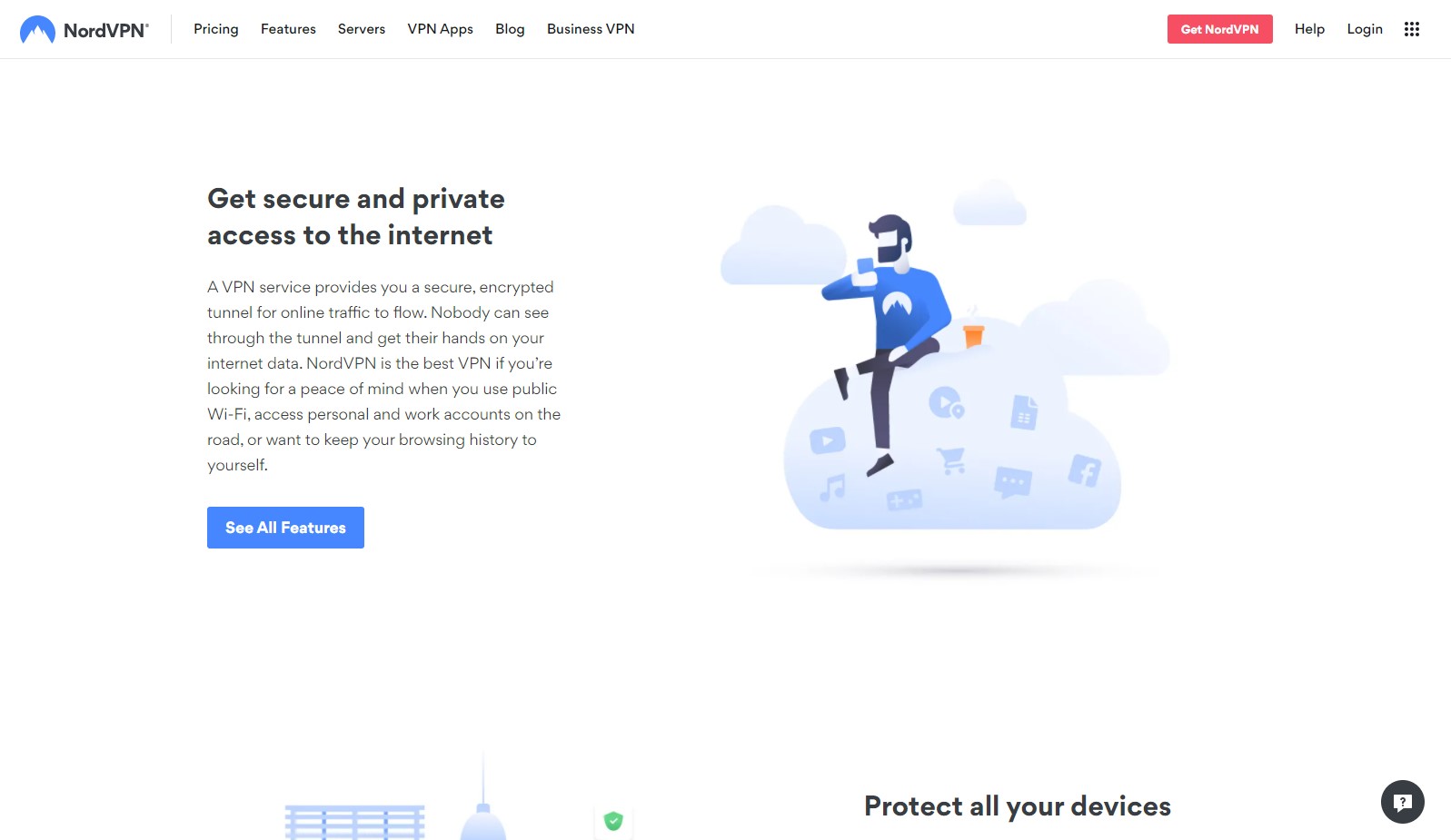
NordVPN price: how much is it, and is there an NordVPN free trial?
One of the first things that may strike potential customers is the price of any service, so that’s where we’ll start.
Opening up at $11.95 on a one-month plan, NordVPN is about average in terms of a short contract. However, as with almost all VPNs, we start to see some significant savings if you decide to commit for longer – on a six-month plan you’ll pay $9 a month (albeit paid upfront).
Sign up for a year and that’ll drop to $4.92 a month, but the best savings comes on the two-year plan – just $3.71 a month. That offers a pretty hefty 69% discount compared to paying monthly.
If we’re honest, we’d recommend going for the longest plan. It’s not so long that you’re tied in forever, and with the 30-day money-back guarantee you can make sure it’s right for you. However, if you’re being really cautious, we might recommend paying for one month to avoid the initial outlay, and then either claim that back or sign up to a long-term plan once you know it’s for you.
It’s very much worth noting, however, that the prices for longer plans are introductory offers. If you stick around, after your initial term you’ll be forking out $9.92 a month – not quite the bargain you might expect, and more expensive than ExpressVPN, which is often regarded as the priciest option.
We wouldn’t truly call NordVPN a cheap VPN, and it’s thoroughly undercut by the likes of Surfshark ($2.49/m) and CyberGhost ($2.25/m).
Payment options include credit card, prepaid card, PayPal, UnionPay, AmazonPay, GooglePay and iTunes. However, privacy fans will be pleased to know that Nord takes crypto payments (through CoinPayments), and accepts Bitcoin, Bitcoin Cash, Monero, Ethereum and a whole host more.
If you want a VPN free trial, you can bag 7 days free on Android and iOS. However, if you really want to test out the service and see if it’s right for you, we’d recommend signing up to a paid plan and then using the 30-day money-back guarantee if it doesn’t work out. You won’t be out of pocket, and you’ll have a whole month to make up your mind.
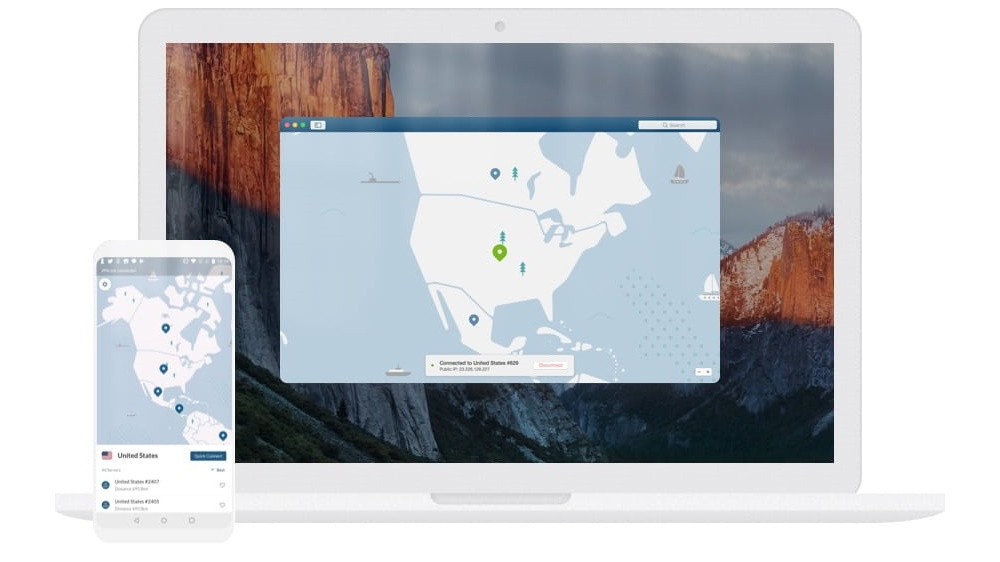
How private is NordVPN?
NordVPN prides itself as a serious bit of privacy kit, and it certainly delivers. Starting with the basics, Nord uses the industry-standard AES-256-GCM encryption, combined with 4096-bit Diffie-Hellman keys.
Users are also treated to perfect forward secrecy, which ensures new keys are used on login and every hours. This means that in the very unlikely event any session is compromised, the longest the attacker will get is an hour.
However, it doesn’t stop there. You can choose to use Onion over VPN, which routes your connection over the encrypted Tor network (sacrificing speed for absolute privacy), and you can also use Double VPN, which routes your traffic through two separate servers. So, if you’re willing to take a hit on outright speed in return for absolute privacy, these are useful options to have on hand.
In countries where VPN use is restricted, NordVPN’s obfuscated servers will prove useful – these are more effective at hiding the fact they’re VPN connections at all, and can get access to sites and regions where VPN use is banned or limited. In fact, we rate Nord as one of the best China VPN services because of this.
How secure is NordVPN?
NordVPN also provides excellent security for its users. You’ll get a kill switch that automatically cuts your connection if your VPN drops (great for anything that demands utmost security), and another that closes certain programs in the same scenario. Both of these are must-haves for those looking for a torrenting VPN – but we’ll explore that a little more later.
The VPN effectively blocks DNS and WebRTC leaks – which we tested on DNS Leak Test, IPLeak, and others services. All sounds pretty good, right?
Well, it had to happen at some point – let’s discuss the 2018 server hack, and how Nord dealt with it.
Blamed on a ‘third-party data center,’ a single Finnish NordVPN server was compromised. There’s no data on who or what was affected, but it was made through a compromised account at the data center, which was subsequently terminated. You can read more about the NordVPN hack here.
In the aftermath, NordVPN kept quiet and didn’t announce the issue until about six months later – bad – but took steps like upgrading every server so they run on RAM only – good.
Taking into consideration the recent independent audit and subsequent sweeping infrastructure upgrades – things that very few other providers have done – Tom’s Guide is comfortable recommending NordVPN to the security conscious. In fact, while what initiated the reforms certainly wasn’t positive, it seems to have spurred NordVPN on to deliver the most security-conscious VPN service on the market.
What’s more, NordVPN has also recently had its Android app certified by the ioXt Alliance, meaning low-level features have been thoroughly tested and proven secure.
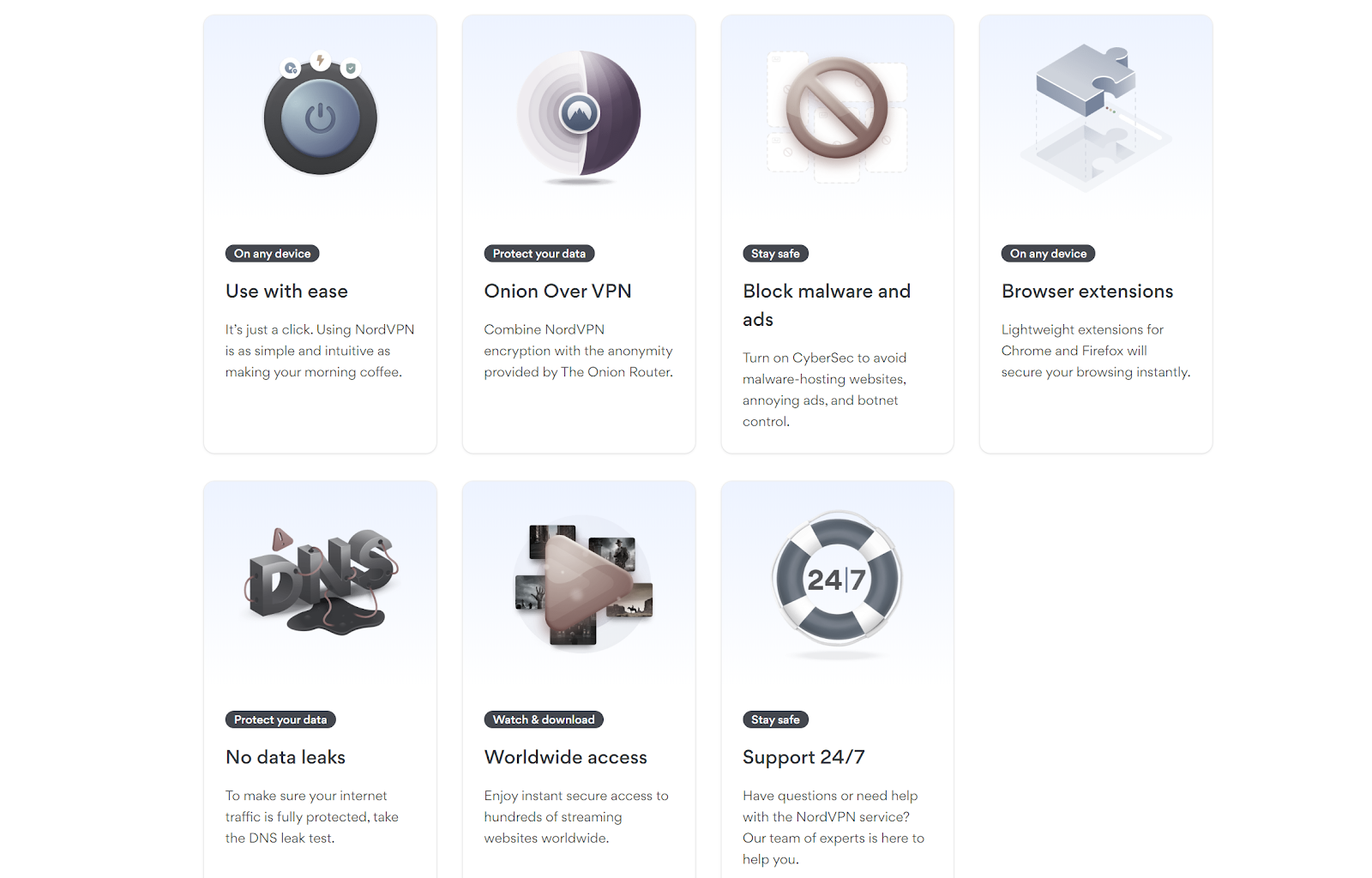
Does NordVPN keep logs?
NordVPN claims not to collect any logs on users’ activity. Outlined in its no-logging policy:
‘Nord guarantees a strict no-logs policy for NordVPN Services, meaning that your internet activity…is not monitored, recorded, logged, stored or passed to any third party. We do not store connection time stamps, used bandwidth, traffic logs, IP addresses or browsing data.’ Nord also claims not to collect session logs, which many VPNs do and still claim to be ‘no-logging.’
Barnstorming stuff, then, but can we trust it?
Well, it comes back to the audit again. PricewaterhouseCooper deeply investigated NordVPN’s servers and compared them to the provider’s stated policies. While we can’t reproduce any of the findings here, the audit is available online for Nord trialers and users, and it found ‘no signs that [NordVPN] had in any way violated [its] no-logs promise.’
How fast is NordVPN?
Although privacy and security should be at the top of your list, connection speed is likely a very close second – if not, you’ll be browsing at a snail’s pace, with videos buffering left, right and center. We tested NordVPN on our UK and US internet connections, and collated the results. We used a number of different speed testing websites and services, and repeated the tests in both morning and evening to get a good spread.
When using OpenVPN in the UK, NordVPN delivered speeds of 250-325Mbps, which is pretty good. However, switching to NordLynx saw speeds soar to between 480-820Mbps, which is a huge improvement over previous tests (which were themselves very impressive), and well ahead of almost all the competition. Be aware, though, that speeds can only go as fast as your base connection.
In the US, our OpenVPN testing delivered results so variable that we can’t be sure exactly what happened – speeds ranged from a pitiful 3.5Mbps up to 283Mbps. We haven’t seen that kind of poor performance from Nord in the past, so we’ll chalk it up to an outside factor this time – and in our daily usage and casual testing we’ve never experienced any issues that would stem from having such a low speed.
Again, NordLynx upped the ante, and delivered speeds between 240 and 480Mbps – only StrongVPN, ExpressVPN and Speedify have it beat in a like-for-like contest.
So, for now, NordVPN is an excellent choice if you want a fast VPN. However, as demonstrated by the likes of StrongVPN, competitors not usually known for outright speed are embracing WireGuard and seeing incredible boosts, so while Nord’s speeds are seriously impressive, it’s not the only provider that can deliver them.
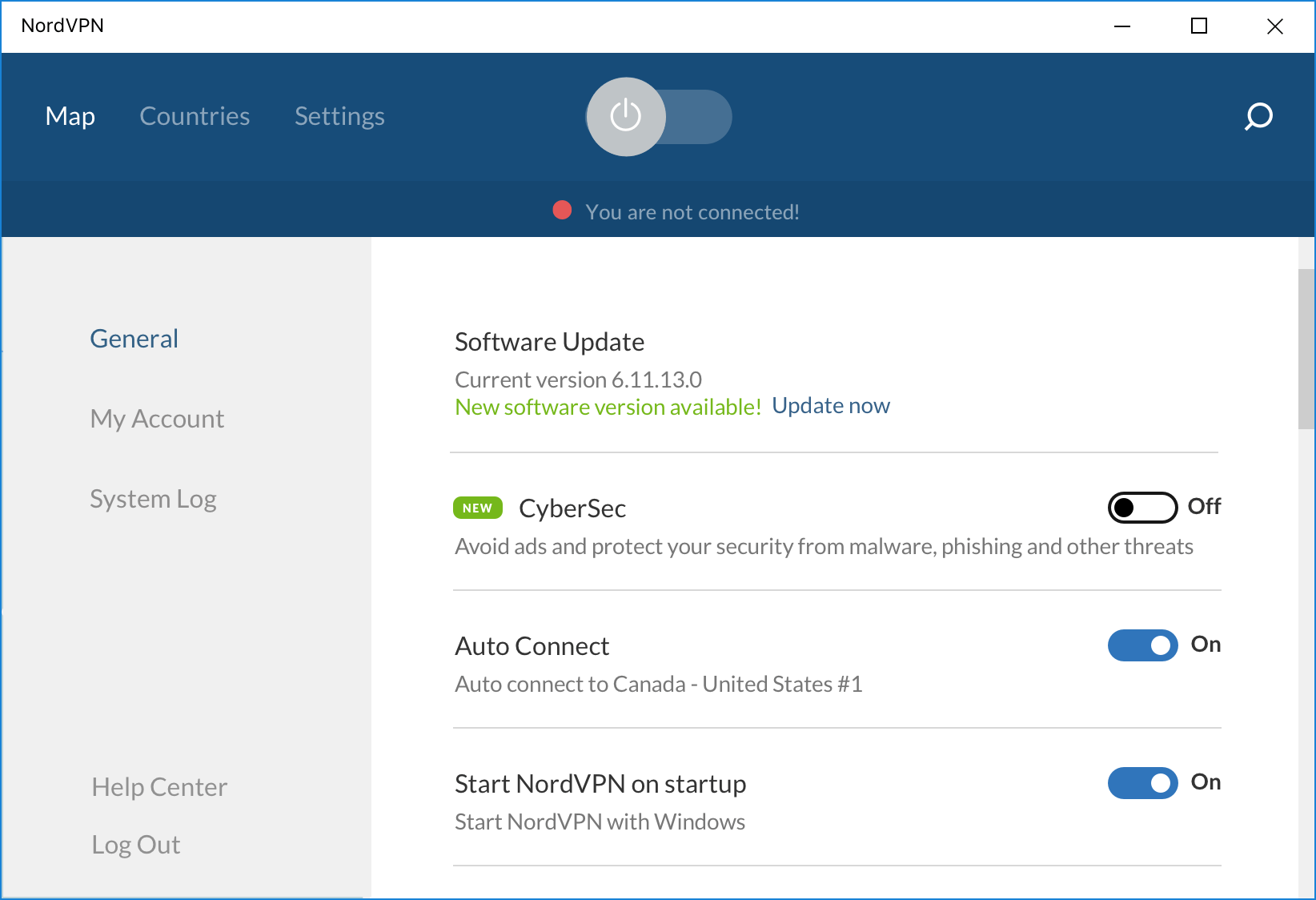
How good is NordVPN for streaming?
The streaming performance of any VPN is becoming more and more important, and it’s evident that NordVPN has made great effort to ensure its customers can access both domestic titles and geo-blocked services and shows. While guarantees of accessing certain services aren’t made on-site (unlike Surfshark, for example), there’s some reassurance that your favorite sites will be unblocked.
Starting off with the big one, NordVPN’s performance as a Netflix VPN is excellent. In our testing we were able to unblock US Netflix reliably, and on every server we tried. That’s impressive, considering the amount of work Netflix puts into trying to stop VPN access. Plus, Nord’s also great for accessing UK, Canadian, Australian and Japanese Netflix libraries.
YouTube is usually a walk in the park, and as expected it was no match for Nord. Even Disney+, with its Netflix-rivalling VPN detection, couldn’t stop us from accessing the service from UK, US, and Australian servers.
NordVPN has previously had issues with BBC iPlayer, but in this round of testing we got streaming without a hitch. Also, we previously learned that if the desktop app struggles to unblock iPlayer, the browser extension can usually sidestep this.
So, if you’re after a streaming VPN, NordVPN is a great option. It’s not on its own, though, as other services like ExpressVPN and Surfshark are also reliable.
How good is NordVPN for torrenting?
NordVPN boasts about being the ‘Best for P2P’ on its site. While we’d take that with a pinch of salt, it’s certainly encouraging that it overtly advertises the fact – although it’s no longer a main feature of the homepage.
You’ll get access to ‘hundreds’ of torrenting-friendly servers worldwide, and while that network isn’t going to be as widespread as a VPN that has every server P2P-enabled, it should give a pretty good spread.
However, an issue with VPNs that aren’t fully P2P optimized is that when connected to a non-torrenting server, when you launch your torrenting client you may find it simply doesn’t work. However, NordVPN has taken the pain out of that by automatically rerouting you to a server that is suitable if it detects P2P traffic.
Overall, combined with Nord’s excellent no-logging policy, good speeds, features like Double VPN and Onion over VPN, plus good DNS protection, it’s a decent choice for torrenting. If it’s just one use out of many you’re looking for from your VPN, it’ll definitely do the job – but it’s not the absolute best torrenting VPN on the market.
How easy is it to install NordVPN?
The process of installing NordVPN is pretty simple on just about any operating system. Users have a huge range of tutorials and guides available, and we’ve even put together our own on how to download NordVPN. If you want to know the details of installing the apps, you might find that useful.
Beyond the dozens of guides for the mainstream operating systems, you’ll also have detailed instructions on how to set up more niche uses, including things like setting it up as a SOCKS 5 proxy, plus info about setting it up to work with tons of different browsers, Raspberry Pi, routers, Windows Phone, and plenty more besides.
How good are NordVPN’s desktop apps?
Once you’ve installed them, NordVPN’s desktop apps are clean and attractive. You’ll be faced with a large map-based interface, and you can select your server by clicking on a location on the map.
However, while it’s good looking, in practice it’s not incredibly intuitive. The previous issue of overlapping server location pins on the maps has been remedied, though, and an intelligent zooming feature bunches regions together as one instead of displaying all available locations.
So, for example, central and southern Europe has a huge number of available servers. Rather than a whole bunch of pins, you’ll now be faced with a single pin. Click that, and you’ll zoom in, and the app will then display each country individually without the map being cluttered. It’s a useful workaround to retain the map interface, but we still think it’s a case of style over substance.
Nord’s saving grace here is the fact that you can open up a regular server list, just like any other VPN. While we understand that the map is a somewhat defining feature of the NordVPN brand, we think it could be implemented a little more effectively.
Also, in contrast to some competitors, you can’t select an individual server. We know Nord has plenty of locations in the US, but in-app you’ll still only be able to click on the single ‘US’ option, with the app making the decision of which server is best for you.
In terms of the client’s power, you’ll have quick access to just about every feature Nord provides in just a couple of clicks, and a search feature lets you find the exact server you’re looking for.
However, it’s disappointing to see that the favorites system seems to have been replaced by a ‘Recents’ list. While this will probably be fine for most, we can’t really see the logic in removing a useful standard feature just to replace it with a slightly less useful one. Why can’t we have both?
The new Presets function is intriguing, and will definitely prove useful for at least some users. In short, you can configure a server and protocol for quick access. That means if there’s a particular server and protocol combo that works well for torrenting, or you often access US Netflix from outside the country, you can set up your preset and activate it without any faffing around.
A System Tray icon is also present, which allows you to connect to your recent connections without opening the app at all.
Stability in use is excellent, and if we’re honest, that’s the main thing. Connections are swift, switching servers is quick and easy (something some leading VPNs struggle with), and you’ll even be treated to a system tray/menu bar icon which lets you connect to your favori… sorry, recent servers without opening the full app.
Switching protocols, activating kill switches, and using other extra features is easy in the settings dialog, and overall the NordVPN desktop apps are very useful. We’re pretty sure most people could forgive the map interface, and otherwise it’s an attractive, functional package.
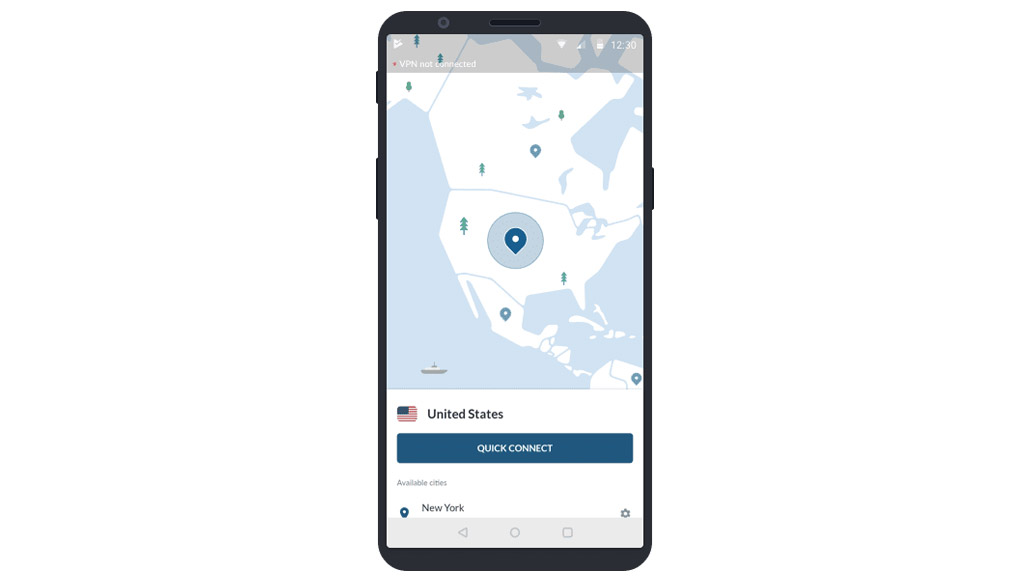
How good are NordVPN’s mobile apps?
Again, NordVPN’s mobile apps on iOS and Android are both dominated by a map-based interface, and here it proves rather awkward indeed. On a handheld screen there’s very little room to scroll around, and we’d be tempted to forget about it entirely and just use the server list – but on iOS it’s marginally more usable than on Android.
Installing and setting up is much like any other app on either OS. After signing up on the NordVPN site, you’ll be directed to the app store. Download, accept some permissions, and then get going. In use, connecting and disconnecting is simple and doesn’t take more than about five seconds on average, and the all-important settings are easy to access.
Auto-connect is available on both, and allows Nord to connect itself on unknown networks and stay off when you’re using ones you’ve whitelisted – very useful if you want automatic protection. Plus, with CyberSec, you’ll get ad blocking plus malware and phishing protection.
Differences between the two are fairly minimal. The Android app lacks a true kill switch, but you can create a serviceable simulacrum by doing the following: System Settings > NordVPN settings > Enable ‘Always on VPN’ and ‘Block connections without VPN’. However, the iOS app has a kill switch in-built, but it’s not user-selectable – it’s always on.
The Android VPN app is the only NordVPN client to actually offer split tunneling, and it also has the power to set up a custom DNS server and protect you from malicious popups.
The iOS app, on the other hand, has none of that, but is still one of the more powerful iPhone VPN services thanks to Apple’s limitations. You’ll be treated to Siri support and dark mode, plus a good selection of protocols. That’s should be enough for most users day-to-day.
A useful addition we wish was available on desktop is the previously mentioned Dark Web Monitoring. If you choose so, you’ll be notified of any of your details cropping up in dark web leaks, which should give you a heads up to change your credentials.
So, overall, pretty good mobile VPN apps from NordVPN, and while they’re by no means perfect, they’re very usable and can certainly provide quick, easy protection on the move.
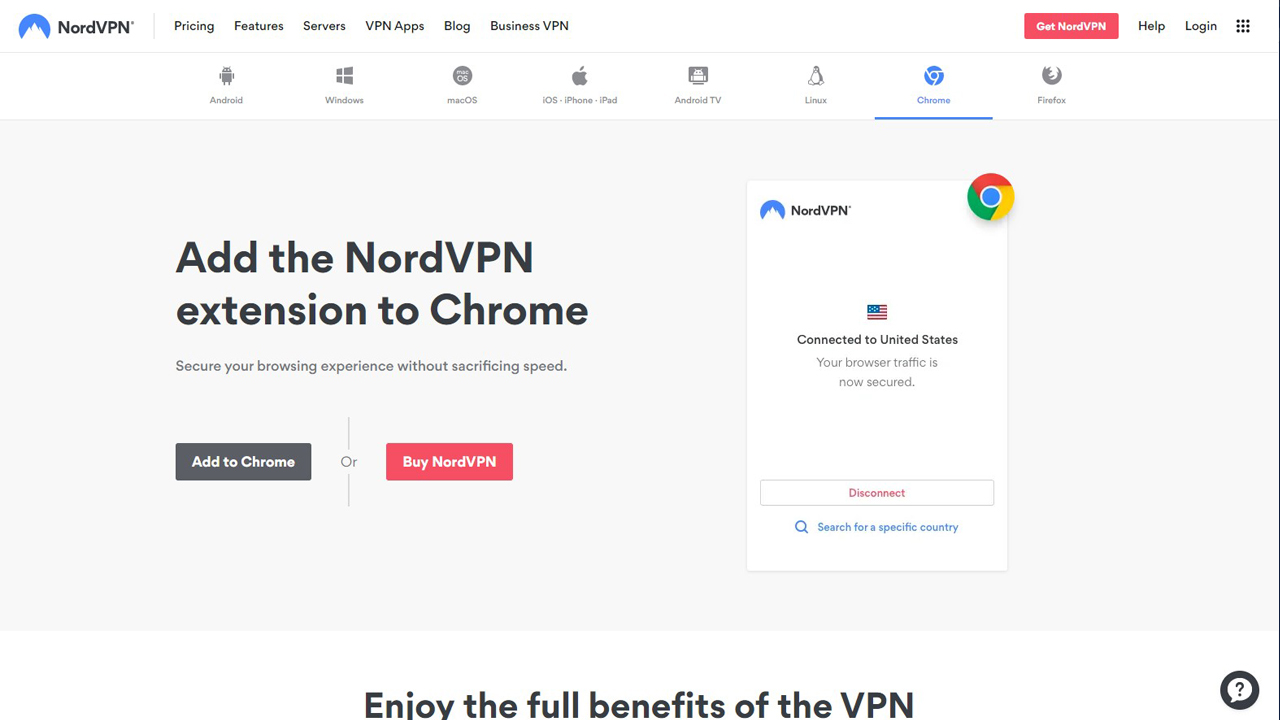
How good is NordVPN’s browser extension?
As mentioned before, NordVPN’s browser extension is often the only way to access BBC iPlayer, so if you’re a Brit or an Anglophile, this bit will be important.
NordVPN’s Firefox and Chrome VPN extension is a proxy extension, which means that while it can work without the desktop client installed, it doesn’t provide any encryption. Instead, it just provides the ability to very quickly change your location and, if you activate the settings, block WebRTC leaks, ads, and malware with CyberSec.
The main draw is the fact you don’t have to fire up the whole client, and within a couple of clicks you can appear to be wherever you want – plus, you connection won’t be affected by any possible slow-down from encryption. However, the browser extensions do have their limitations. You’ll only be able to select countries – not cities – and obviously only your browser traffic is affected.
Compared to the competition, NordVPN’s extensions are good. While ExpressVPN’s extension is probably the best around, it’s essentially another interface for the full app – Nord’s is standalone software that’s not as powerful, but performs a different task, and does it well.
What customer support does NordVPN offer?
If anything goes wrong or you need some help, you’ve got a few options with Nord. Your first port of call should be the knowledgebase, which compiles tons of articles on loads of topics. While it’s rather confusingly laid out, once you find what you need the info is excellent.
However, many people will prefer to use the 24/7 live chat. The chatbox doubles as a chatbot, which can help you find certain information, but if you want to talk to a real person, that’s possible too. In our experience the operators have been friendly and helpful, and have resolved any issues within minutes of asking the question.
Finally, email support is also available, but expect to be waiting a little longer for a reply.
NordVPN review: Final verdict
NordVPN certainly lives up to its reputation as one of the best services on the market, and boasts serious privacy and security credentials, not least in the no-logging audit.
Although the apps can be a little awkward, we really appreciate the extra features packed in on all operating systems, and overall, Nord is great if you want a true Jack-of-all-trades VPN – while not the absolute greatest in any area, it can turn its hand effectively to just about anything.

For all the latest Technology News Click Here
For the latest news and updates, follow us on Google News.
