Netflix account sharing: Everything you need to know
Netflix is one of the best streaming services for cord cutters. However, priced at $15.49 per month for the standard (HD) tier, it’s not as cheap as it used to be. Fortunately, there are many Netflix hacks which can help you get the most from your subscription. Among them is Netflix account sharing.
Sharing your Netflix account with someone in your household is an easy way to save money because it lets you split the bill with someone else. However, it’s worth noting that Netflix account sharing is only permitted with users within the same household. In the past few weeks, Netflix has started to crack down on illegal account sharing. So before you share your password in the hopes of saving money, here’s what you need to know about Netflix account sharing.
Netflix account sharing — what can and can’t you do?
| Plan | Price | Simultaneous streams | Video quality |
|---|---|---|---|
| Basic | $8.99 | 1 | SD |
| Standard | $13.99 | 2 | HD |
| Premium | $17.99 | 4 | HD and 4K Ultra HD |
Netflix account sharing is the act of sharing an account with other people in your household. This can be a roommate, relative, or anyone that shares the same physical address. The streaming service encourages account sharing by letting users create profiles that keep track of each individual’s favorite movies and shows. You can even have multiple streams on the same account based on your membership plan.
However, sharing your Netflix account with someone outside of your household is prohibited. The Netflix Terms of Use specifies (in Item 4.2) that “The Netflix service … may not be shared with individuals beyond your household.”
Last month, Netflix launched a new policy that charges users an additional fee to share their accounts with up to two people outside of their household. Currently, the fee is only being charged in Costa Rica, Chile, and Peru.
How do I share my Netflix account with another household member?
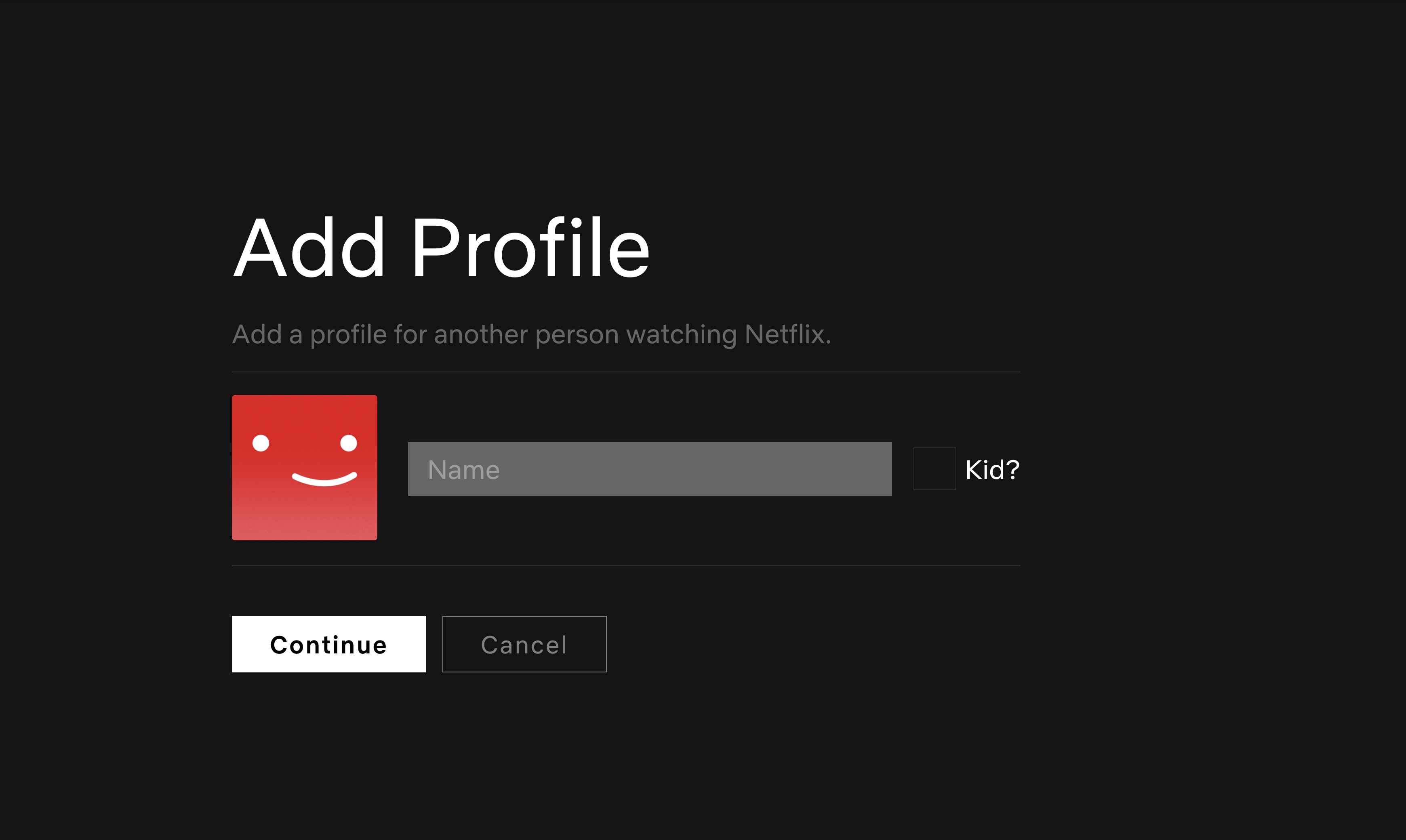
Netflix account sharing is fairly straightforward. To share your account with someone in your household just log onto your Netflix account, go to your Manage Profiles page, and click on the “Add Profile” button to add a new member to your account.
You can name the new profile however you’d like and each new profile can have its own language preference, maturity level, activity log, and viewing restrictions. You can have a maximum of five profiles on a single account.
How do I share my Netflix account with children?
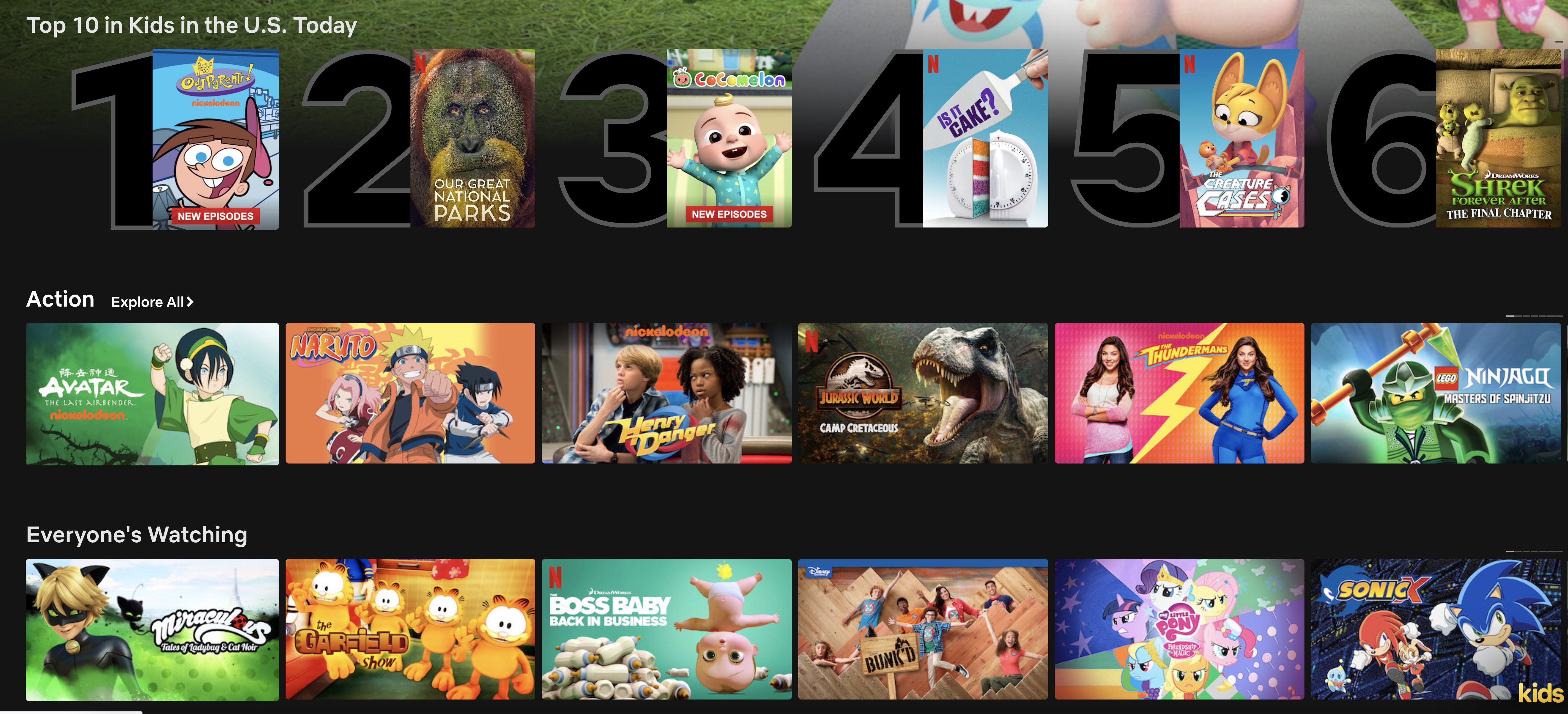
Users can also share their Netflix account with children in their household. Netflix calls these Kids profiles and setting one up is just as easy as setting a traditional profile. From the Manage Profiles page, add a new profile and then select “kids” to create a Netflix Kids experience. The kids dashboard has a more simplified look and removes direct access to account settings. Additionally, it only plays TV shows and movies intended for children. This includes content from the likes of Disney, Nickelodeon, DreamWorks, and more. (Also, make sure to check out our list of the best family movies on Netflix).
For all the latest Technology News Click Here
For the latest news and updates, follow us on Google News.
