MSI Cyborg 15 review: RTX 4050 power under $1,000
The MSI Cyborg 15 ($999) is a cyberpunk-inspired gaming laptop that won’t destroy your wallet. Packing a 13th Gen Intel Core CPU and an Nvidia RTX 4050 GPU, this laptop delivers solid gaming performance for $1,000. Toss in a 144Hz 15.6-inch display and you have a machine that’s a great entry into the world of PC gaming.
I’ve looked forward to testing the MSI Cyborg 15 ever since it was revealed during CES 2023. After extensive hands-on testing, I’m impressed by what it offers. Sure, the Cyborg 15 doesn’t have the most vivid display and it’s bulkier than I prefer. But considering its impressive gaming performance for under a grand, it’s hard to complain.
Based on my MSI Cyborg 15 review, this is one of the best gaming laptops for those on a budget.
MSI Cyborg 15 review: Specs
| Header Cell – Column 0 | MSI Cyborg 15 |
|---|---|
| Price | $999 |
| CPU | Intel Core i7-13620H |
| GPU | Nvidia GeForce RTX 4050 |
| Display | 15.6-inch 144Hz FHD (1920 x 1080) |
| RAM | 16GB |
| Storage | 512GB |
| Ports | 2x USB-A, USB-C, HDMI, Ethernet, 3.5mm audio |
| Dimensions | 14.15 x 9.86 x 0.9 inches |
| Weight | 4.37 pounds |
MSI Cyborg 15 review: Price and configuration
- Starts at $999
- Review unit is a Costco exclusive
There are several versions of the MSI Cyborg 15 available now. While their respective CPUs, GPUs, RAM and storage may differ, all models have a 15.6-inch 144Hz FHD (1920 x 1080) display, along with similar port selection and overall design.
Best Buy has two configurations that cost $999 (opens in new tab) and $1,099 (opens in new tab), respectively. The former has a 12th Gen Intel Core i5 CPU, an Nvidia RTX 4050 laptop GPU, 8GB of RAM and 512GB of storage, while the latter has a 12th Gen Intel Core i7 CPU, an Nvidia RTX 4060 laptop GPU, 8GB of RAM and 512GB of storage.
Abt Electronics has a $1,099 (opens in new tab) model with specs mirroring Best Buy’s similarly priced version, only with a 12th Gen Intel Core i5 CPU.
We reviewed the MSI Cyborg 15 (A13VE-218US) that will be available from Costco. It features a 15.6-inch 144Hz FHD (1920 x 1080) display, a 13th Gen Intel Core i7-13620H CPU, an Nvidia GeForce RTX 4050 laptop GPU, 16GB of RAM and 512GB of storage. Costco will sell this model for $999 near the end of April 2023.
MSI Cyborg 15 review: Design
- Translucent sides
- Bulky but portable
The MSI Cyborg 15 distinguishes itself from other gaming laptops thanks to its translucent sides and base. Even the WASD keys are translucent. It’s reminiscent of old-school third-party gaming peripherals from the late ‘90s / early 2000s, which I think is a nice touch. This gives the laptop a retro-futuristic look but doesn’t draw too much attention when you’re using it in public.

Most of the laptop’s chassis is made of plastic, which isn’t unusual for budget gaming laptops. It doesn’t have the premium feel of machined aluminum, but the Cyborg 15 feels sturdy and good to hold. The bezels and keyboard deck have a smooth black matte finish. The lip, which is also translucent, makes it easy to open the laptop with one hand. The hinge glides smoothly when you close and open the laptop. During my time with the system, the lid never creaked. Unfortunately, the lid’s aluminum top smudges easily.
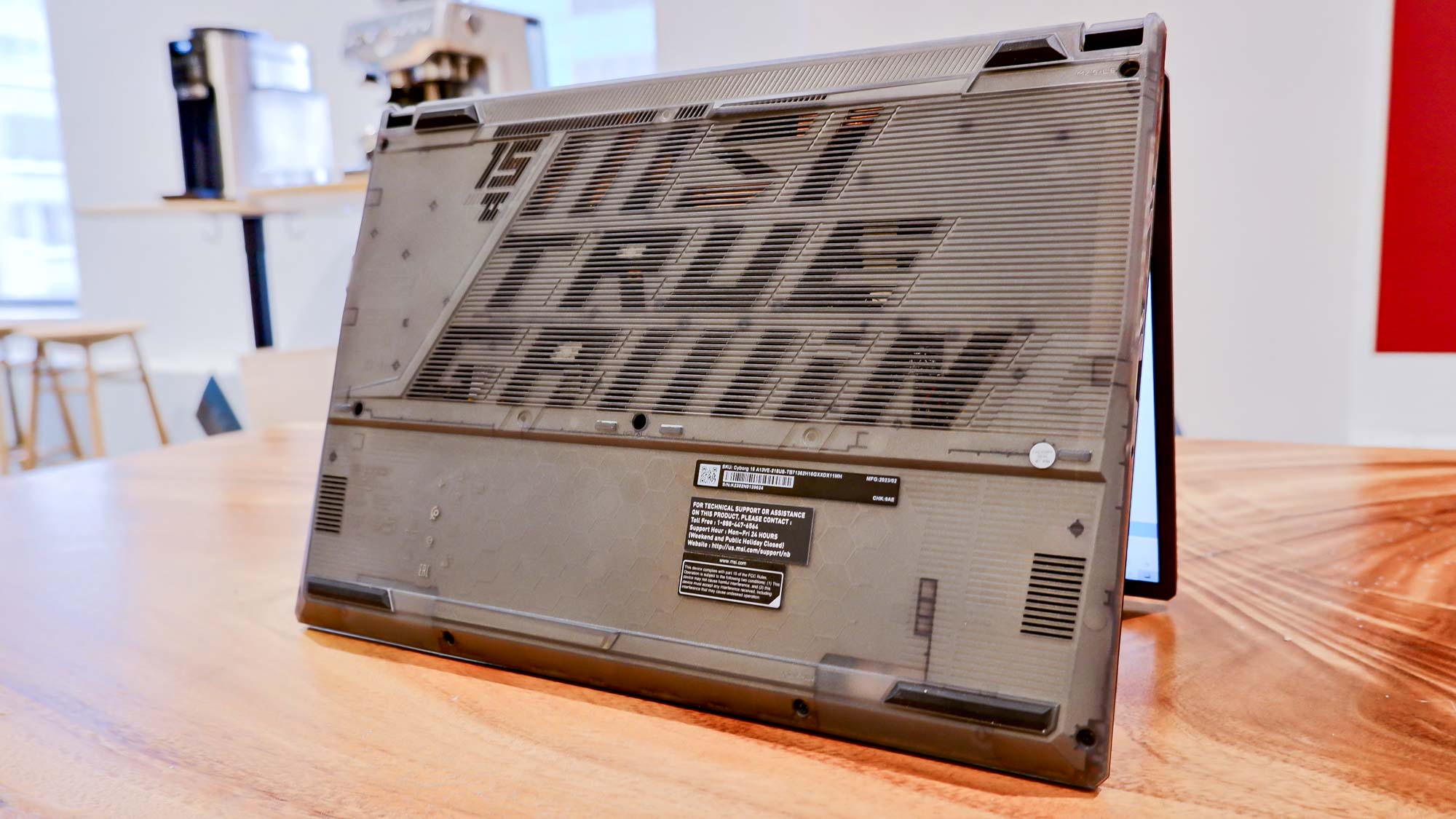
The Cyborg 15 measures 14.15 x 9.86 x 0.9 inches and weighs 4.37 pounds. That’s somewhat big and bulky but I didn’t have a problem slipping the laptop into my backpack or carrying it around.
Overall, I’m a fan of the Cyborg 15’s cyberpunk-inspired design. It’s distinctive without being garish.
MSI Cyborg 15 review: Display
- Large 15.6-inch display
- Decent colors but not the brightest
The 15.6-inch 144Hz FHD (1920 x 1080) IPS panel on the Cyborg 15 looks good but not great. It’s not overly bright and vibrant but its relatively large size allows you to see even the smallest details in games and videos. While not every game can take advantage of the 144Hz refresh rate, the extra headroom ensures you’ll experience smooth frame rates if you’re playing at 60fps or higher.
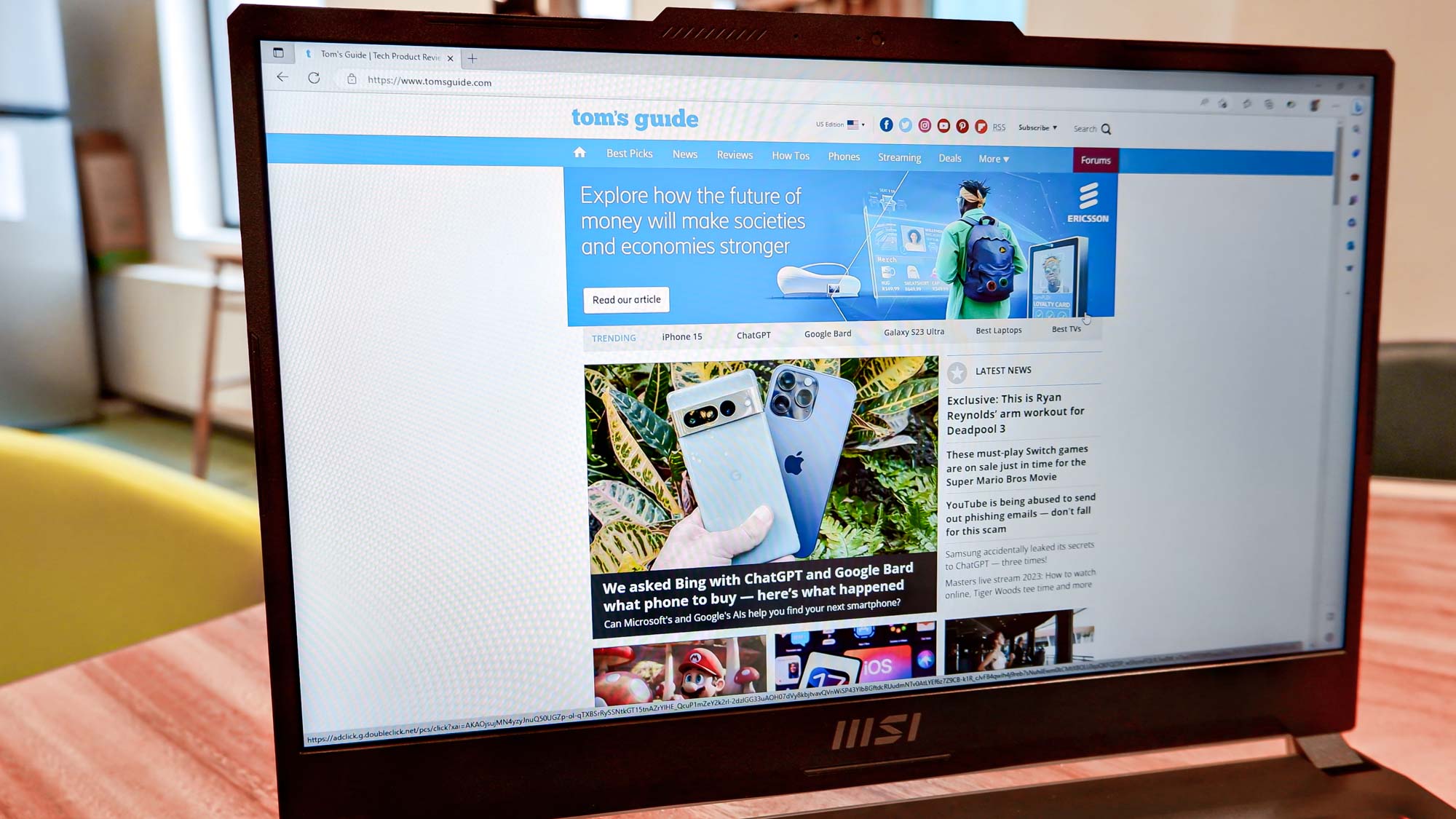
The detail-rich environments of Doom Eternal and Cyberpunk 2077 looked fairly decent on the Cyborg 15’s 15.6-inch panel. It wasn’t hard to immerse myself in the former’s hellish wastelands or the latter’s neon-drenched streets. The smooth 144Hz refresh rate also helped pull me into those game worlds.
| Header Cell – Column 0 | MSI Cyborg 15 | Acer Nitro 5 | MSI Bravo 15 |
|---|---|---|---|
| Nits (brightness) | 238 | 314 | 251 |
| sRGB | 70.4% | 64.1% | 67.1% |
| DCI-P3 | 49.9% | 45.4% | 47.5% |
| Delta-E | 0.15 | 0.29 | 0.25 |
When we brought the laptop into our testing lab and pointed our Klein-10A colorimeter at the display, we found that it achieved 70.4% of the sRGB color gamut and 49.9% of the DCI-P3 color gamut (higher is better). The $759 Acer Nitro 5 scored a lower 64.1% and 45.4% on those respective tests. The $1,099 MSI Bravo 15 (67.1% and 47.5%, respectively) also fell a bit behind the Cyborg 15.
While the Cyborg 15’s panel isn’t the richest in terms of colors, the color accuracy is strong. On the Delta-E test, the laptop scored 0.15 (where 0 is perfect). The Acer Nitro 5 scored a worse 0.29.

The Cyborg 15’s display achieved an average brightness of 238 nits during our testing, which is lower than the advertised 260 nits. Both the MSI Bravo 15 (251) and Acer Nitro 5 (314) outshined it.
Though the display isn’t very bright or colorful, its large size delivers a satisfying viewing experience when gaming or watching videos.
MSI Cyborg 15 review: Ports
- Numerous ports
- Only one USB-C port
The Cyborg 15 has a decent amount of ports, with the majority located on the laptop’s right side.

On the left, you’ll find a Kensington lock, a headphone jack and a single USB-A port. The right side has another USB-A port, a USB-C port, an HDMI port and an Ethernet port. Though I wish there was another USB-C port, I found the number of ports and their placement adequate enough for my needs.
MSI Cyborg 15 review: Gaming performance
- Great gaming performance at mid to high settings
- MSI Center app can help boost frame rates
Budget laptop or not, the MSI Cyborg 15 is a great device for playing games thanks to its Nvidia RTX 4050 laptop GPU and 16GB of RAM. You might not be able to crank the settings all the way up on the latest games, but if you play at medium and high settings at 1080p, you’re going to have an enjoyable gaming experience.
“Doom Eternal, which ran between 135 to 144 frames per second at both medium and high settings during my qualitative testing. Thanks to the fluid frame rate and fast 144Hs refresh rate, I had no trouble navigating the expansive environments and killing anything that moved.”
That was the case with Doom Eternal, which ran between 135 to 144 frames per second at both medium and high settings during my qualitative testing. Thanks to the fluid frame rate and fast 144Hs refresh rate, I had no trouble navigating the expansive environments and killing anything that moved. Cyberpunk 2077 also ran like a dream and averaged between 48 to 70 frames per second, depending on how much action was happening.
| Header Cell – Column 0 | MSI Cyborg 15 | Acer Nitro 5 | MSI Bravo 15 |
|---|---|---|---|
| Assassin’s Creed Valhalla | 63 | 44 | 32 |
| Borderlands 3 | 53 | 45 | 31 |
| Dirt 5 | 57 | 51 | 30 |
| Far Cry 6 | 66 | 45 | 48 |
In our lab tests, games like Assassin’s Creed Valhalla, Borderlands 3, DiRT 5 and Far Cry 6 ran between 53 and 65 frames per second at 1080p. In comparison, those same titles ran between 44 and 51 fps on the Acer Nitro 5 and between 30 to 40 fps on the MSI Bravo 15.
It’s worth noting that the built-in MSI Center application automatically sets the laptop to “Extreme Performance” mode when you launch a game. This frees up system memory to enable better gaming performance. I saw an increase of 5 to 10 fps with Extreme Performance turned on, which is great if you want to squeeze every possible frame out of a game.
MSI Cyborg 15 review: General performance
- Good productivity performance
- Decent for video editing
The Cyborg 15 has no problem handling everyday productivity tasks. I used the laptop for work and everyday use and found it speedy and responsive. Even when I had well over 20 open tabs and a YouTube video running in the background, the Cyborg 15 kept chugging along without stuttering or freezing.
| Header Cell – Column 0 | Single-core | Multi-core |
|---|---|---|
| MSI Cyborg 15 | 1,851 | 10,674 |
| Acer Nitro 5 | 1,652 | 9,148 |
| MSI Bravo 15 | 1,432 | 6,676 |
On Geekbench 5, which measures CPU performance, the Cyborg 15 notched a single-core score of 1,851 and a respectable 10,674 on the multi-core test. In comparison, the Acer Nitro 5 scored 1,652 and 9,148 in single and multi-core (respectively). Both laptops beat the MSI Bravo 15 (1,432 / 6,676, respectively).
| Header Cell – Column 0 | Time (min:sec) |
|---|---|
| MSI Cyborg 15 | 5:55 |
| Acer Nitro 5 | 5:58 |
| MSI Bravo 15 | 7:55 |
When crunching video using the Handbrake app, the Cyborg 15 transcoded a 4K video to 1080p in 5 minutes and 55 seconds. The Nitro 5 took three seconds longer (5:58) while the Bravo 15 (7:55) took 2 more minutes to complete the task.
MSI Cyborg 15 review: Keyboard and touchpad
- Spacious keyboard
- Responsive touchpad
The roomy backlit keyboard is one of the Cyborg 15’s best features. The keys are thick and they provide a satisfying amount of resistance when pressed. The great key travel distance also helped me write almost as fast as I do on a mechanical keyboard.

There are no RGB lighting options for the keyboard, which might disappoint folks who are into that sort of thing. I’m not, so I had no problem with the blue lighting under the keys.
The touchpad isn’t big, which is typical for gaming laptops. Since it’s situated far beneath the keys, I never once accidentally brushed up against it. The touchpad felt smooth to use and it never failed to register my swipes.
MSI Cyborg 15 review: Audio
- Loud and crisp audio
- Good separation between mids and highs
The Cyborg 15 offers impressive audio quality from its dual downward-facing speakers. Mids and highs come through clearly, though I would have liked lows and bass to be more prominent. Still, there’s a good separation between sounds.
Even when things became chaotic in Doom Eternal, I was able to hear every shotgun blast and demonic howl over the blaring techno-metal soundtrack. Night City’s ambient sounds also came through clearly in Cyberpunk 2077. Even Judas Priest’s “Painkiller” sounded awesome at full volume.
MSI Cyborg 15 review: Webcam
- 720p webcam
- Image quality is adequate at best
Webcams are almost an afterthought on most gaming laptops. The Cyborg 15’s 720p webcam is no exception.
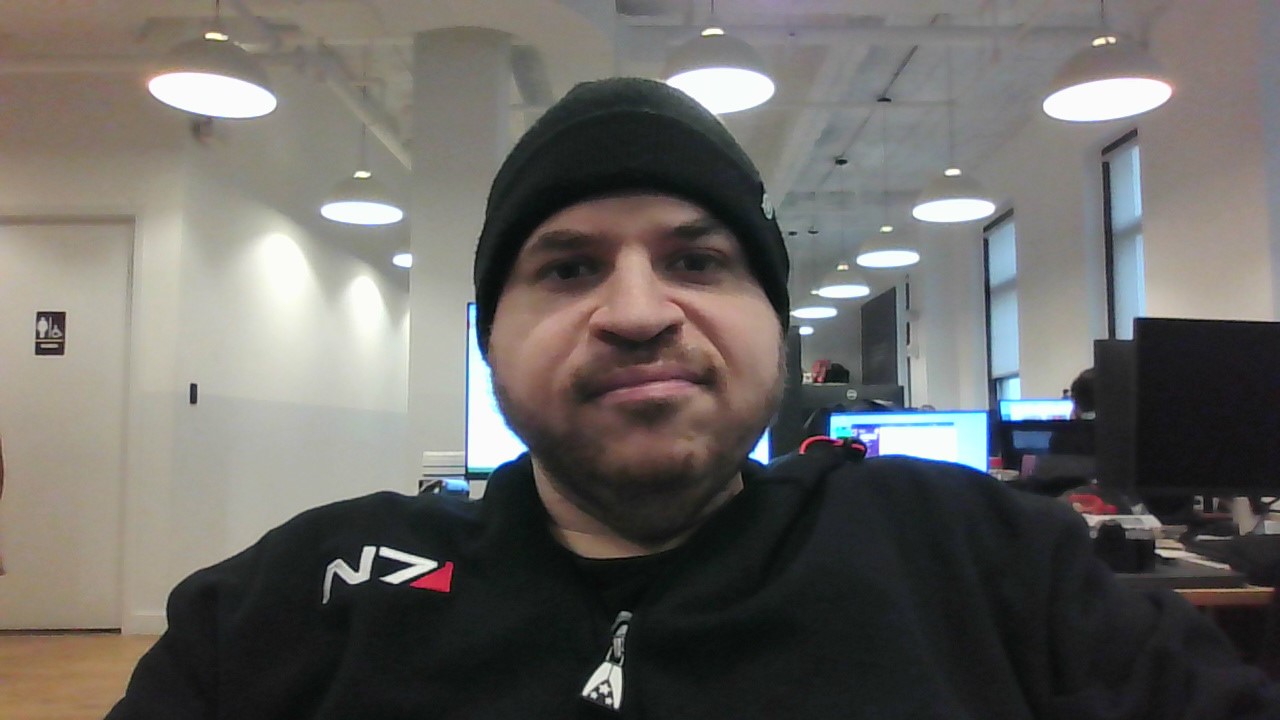
As you can see in the image above, the webcam produces a grainy and dark image. Our office is well-lit but the photo makes it look dimmer than it does in real life. If you need to get on a call, it’d be smart to invest in one of the best webcams if you want to look presentable.
MSI Cyborg 15 review: Battery life and heat
- Good battery life for a gaming laptop
- Runs hot when gaming
Gaming laptops don’t typically have long battery life and the Cyborg 15 is no exception. However, it’s not terrible either.
On the Tom’s Guide battery test, which involves continuous web surfing at 150 nits of screen brightness, MSI’s laptop lasted for 5 hours and 5 minutes. That’s not bad for a gaming laptop since they tend to be power-hungry even when not gaming. However, the Nitro 5 (5:33) and Bravo 15 (6:20) lasted longer.
When we ran the more graphically-demanding PCMark 10 benchmark to simulate how long the Cyborg 15 would last while gaming on battery life, the time dropped to 1 hour and 47 minutes. This is common for gaming laptops as they rarely last more than an hour or two when gaming on battery. Still, it lasted longer than the Nitro 5 (1:11) and Bravo 15 (1:14).
| Header Cell – Column 0 | Productivity test | Gaming test |
|---|---|---|
| MSI Cyborg 15 | 5:05 | 1:47 |
| Acer Nitro 5 | 5:33 | 1:11 |
| MSI Bravo 15 | 6:20 | 1:14 |
How hot does the Cyborg 15 get? In our standard heat test, which involves playing an HD video for 15 minutes, then scanning the laptop with a heat gun, we found MSI’s notebook got as warm as 82.5 degrees on the underside, peaking at 89.5 degrees on the underside near the hinge close to the heat vents.
Those temperatures aren’t bad as we generally consider temperatures over 95 degrees as being uncomfortable. Things really heat up when playing modern games, with the underside reaching 95.5 degrees and the underside near the hinge peaking at 112 degrees. It’s best to keep the Cyborg 15 on a desk when gaming.
MSI Cyborg 15 review: Verdict
The MSI Cyborg 15 has a lot going for it It has a cool design, great performance and costs less than $1,000. The display could be brighter and a bit more colorful, but the 144Hz refresh rate is welcome. And while its battery life isn’t great, the Cyborg 15 also doubles as a good productivity device, so long as you keep it plugged in.
If you’re looking for a more affordable option, the $749 Acer Nitro 5 is a good choice. The $1,199 Alienware x14 is another worthy option if you don’t mind paying $200 more. But for what it offers for $999, the MSI Cyborg 15 is absolutely worth considering if you’re new to PC gaming or you’re on a tighter budget. Plus, it just looks too cool to ignore.
For all the latest Technology News Click Here
For the latest news and updates, follow us on Google News.
