monday.com Work OS review (2023): Pros, cons and pricing
monday.com’s fast factsPricing: Pricing for monday work management starts at $8 per user per month, billed annually. Key features:
Try monday.com’s free plan or take advantage of its 14-day free trial to see if it’s the right project management software for you. |

monday work management is a customizable project management solution designed to help businesses streamline their operations. You can use this software to track projects, visualize data, empower team collaboration and other benefits. The software is loaded with features, including kanban boards, agile roadmaps, sprint planning, tables, Gantt charts and more.
In this review of monday work management, we look at its pros, cons, standout features and pricing. We also highlight a few alternatives and share our review methodology.
Jump to:
monday.com pricing plans
- Free: No cost for up to two seats.
- Basic: $8 per user per month, billed annually, or $10 per user billed monthly.
- Standard: $10 per user per month, billed annually, or $12 per user billed monthly.
- Pro: $16 per user per month, billed annually, or $20 per user billed monthly.
- Enterprise: Customized. With the enterprise plan, get tailored onboarding, premium support, advanced reporting features and more.
Other monday.com products
Along with monday work management, the vendor also offers a couple of other products.
monday CRM
The monday CRM software is designed to handle all of your customer-related work in one place, covering all processes from pre-sales to post-sales. This includes lead management, customer onboarding, contact management, marketing activities and team tasks. In addition, the product is highly customizable without needing any assistance from development.
monday dev
From developing the product strategy to launching the product, monday dev allows users to manage all software development tasks in one flexible platform. The top features of this product include sprint management, roadmap planning, bug tracking and release planning. Any product development process can be customized to meet the unique needs of your dev team.
Standout features of monday.com
Customization
monday work management offers users a Main Table for storing all data with a handful of additional views for different visual workers or enhancing visibility and productivity. You can customize the dashboard (Figure A) according to your preferences. This means adding or removing columns, changing group colors, adding new status labels, or changing display themes.
Figure A
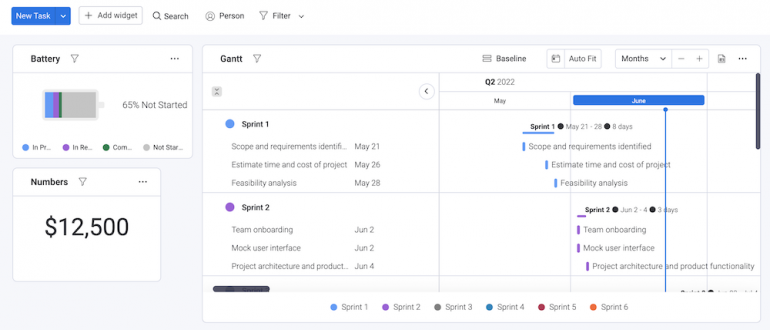
You also get access to customizable templates that cover a wide range of industries and use cases, such as marketing and human resources.
Collaboration
All of the top project management software solutions include a handful of options for viewing and interacting with project data, such as spreadsheets, kanban boards and Gantt charts. monday work management features these and more to provide different ways to enhance visual collaboration.
SEE: Learn how to create a Gantt chart in monday work management.
Easy data import
The project management platform is capable of uploading and integrating Google Sheets and Microsoft Excel data through the data import feature (Figure B). This means if you are transitioning from another project management software, you don’t have to manually reenter all of the data into monday work management.
Figure B
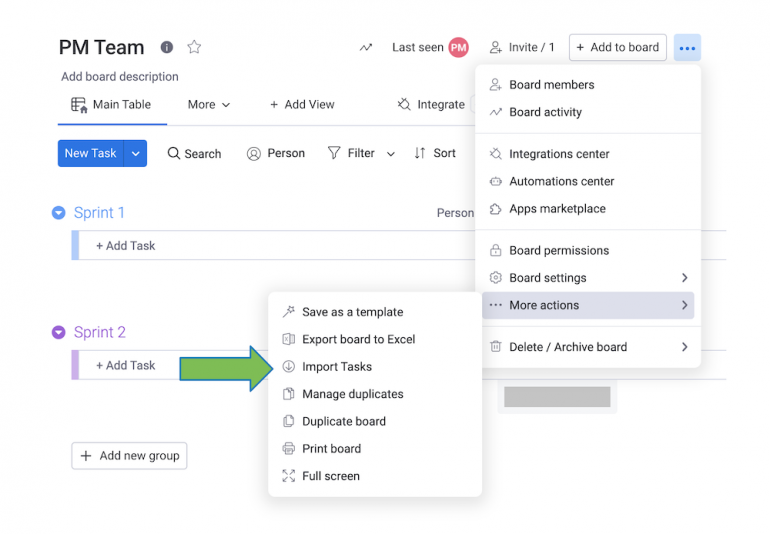
Of course, you will have to get the data in the right format, but once you have that, you simply import it into monday work management software. According to monday work management, the entire data import process takes two to 10 minutes, depending on the data size.
Automation
From the Automation Center, users have access to a long list of prebuilt automation (Figure C) for processes like notifying stakeholders, changing task statuses, or creating and moving items. You can customize the trigger, condition and action for each automation.
Figure C
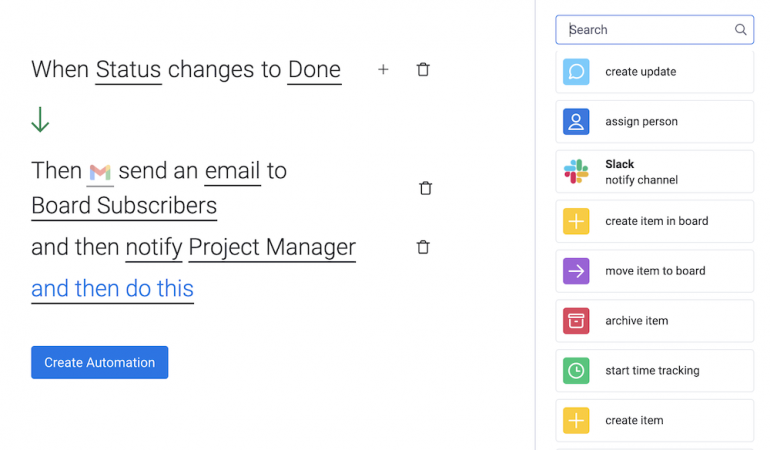
SEE: Learn how to set up and use automations in monday work management.
monday.com pros
- Clean and intuitive user interface that is not bogged down by the platform’s extensive features.
- Robust customization options.
- Powerful automation tools.
- An extensive list of integrations.
monday.com cons
- Advanced features have a steep learning curve.
- Time tracking is only available in the Pro account.
- Default notification settings send too many notifications.
monday.com integrations
monday work management offers a ton of integrations, so there is plenty of options to extend its functionality. Here are some of the top integrations of monday work management:
- Dropbox: With this integration, you can easily attach and share files in your Dropbox from within monday work management.
- Zoom: Set up and start Zoom meetings directly from the monday work management application.
- Slack: You can share files, updates and information through Slack channels directly inside monday work management software.
- Zapier: With Zapier integration, you can connect monday work management to several other platforms.
- Microsoft Teams: You get embedded monday work management boards from within the Microsoft Teams chats.
Is monday.com safe?
As one of the leading project management software on the market, monday work management offers several features for the security and privacy of data. All data transmission in monday work management is encrypted at 256-bit and sent through TLS 1.2. The cloud data is hosted in multiple data centers of AWS across the country for maximum security.
In addition, the critical data is backed up every five minutes for an added layer of security. And the experienced technical team at monday.com ensures the site remains up and running even with all of the maintenance work in the background.
Who is monday.com best for?
With monday work management, you get outstanding versatility, which means it is suitable for different types of users. Any businesses looking for a customizable project management solution that offers an extensive range of features should find monday work management as a good fit for their organization. Here are some of the typical customers and users of monday work management:
- Businesses: Owners, executives, team leaders, team members and contractors.
- Schools: Faculty members, graduate students, undergraduates and other roles.
- Nonprofits: Board members, executives, employees, volunteers, IT staff and more.
- Personal users.
monday.com alternatives
| Software | monday work management | Trello | ClickUp | Asana |
|---|---|---|---|---|
| Kanban boards | Yes | Yes | Yes | Yes |
| Mobile app | Yes | Yes | Yes | Yes |
| Native time tracking | Yes | No | Yes | Yes |
| Built in messaging | Yes | No | Yes | Yes |
| Free trial | 14 days | 14 days | 30 days | 30 days |
| Free plan | Yes | Yes | Yes | Yes |
| Starting price for paid plans | $8 per user per month | $5 per user per month | $5 per user per month | $10.99 per user per month |
Trello

While monday work management is more suitable for complex projects, if you want simplicity, then Trello is a better option. Trello is ideally suited for solo entrepreneurs, freelancers or small teams. Trello also has one of the best free versions for any project management software. Just remember that you won’t get native time tracking or inbuilt messaging with Trello.
SEE: For a closer look, check out our in-depth comparison of monday work management and Trello.
ClickUp

ClickUp and monday work management have a comparable set of features and excellent user reviews. Some users have found ClickUp’s user interface to be cleaner and better organized. You also get some unique features with ClickUp, including in-app video recording and email features.
SEE: For a closer look, check out our in-depth comparison of monday work management and ClickUp.
Asana

With its robust features and customization capabilities, Asana is another top alternative to monday work management. With Asana, you don’t get the 24/7 customer service offered by monday work management. Some users have found Asana to offer better team collaboration features compared to monday work management.
SEE: For a closer look, check out our in-depth comparison of monday work management and Asana.
How we evaluated monday.com
While monday.com offers several different products for varying use cases, this review primarily focused on the monday work management platform. We based our review of this monday.com solution on a combination of hands-on use, product specifications and customer testimonials.
Several parameters were considered for this review, including the usability of the software, pricing, advantages, disadvantages, core features and advanced tools. We also looked at product specifications and documents from the vendor’s website to better understand what the solution has to offer.
If you’re not sure if monday work management is the right fit for your project team, check out these other alternatives.
For all the latest Technology News Click Here
For the latest news and updates, follow us on Google News.
