Microsoft Designer brings AI-powered graphic design to the masses
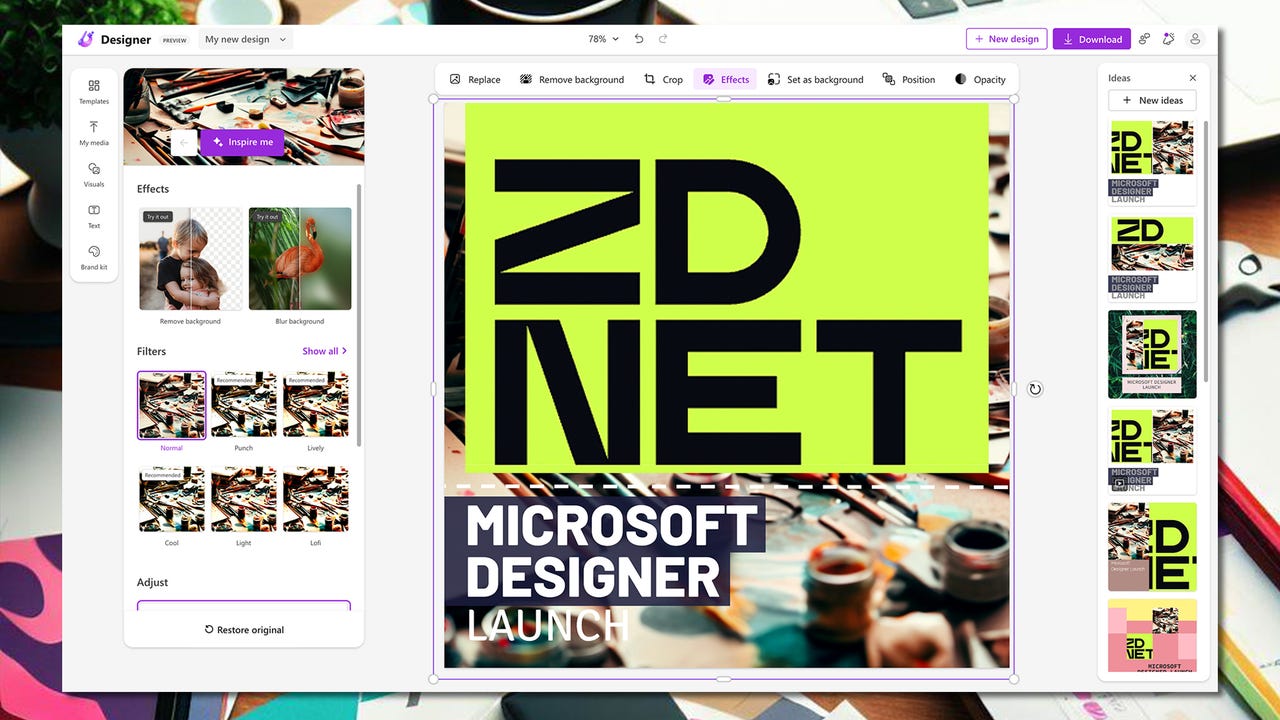
This image was created with the prompt: ‘Create an Instagram post from ZDNET announcing the Microsoft Designer launch’. Image: Maria Diaz/ZDNET
Microsoft is launching its new Designer app, which provides an impressive example of how far generative artificial intelligence (AI) has come.
Microsoft Designer is a graphic design tool that uses AI to create new content from your prompts, powered by the latest version of OpenAI’s Dall-E.
Also: The best laptops for graphic design
The tech giant is already waist-deep in generative AI waters with services that include Bing Chat and Bing Image Creator, and hefty investments across its suite of products.
The AI boom has reached an unprecedented level, with some experts certain it will severely disrupt the job market and others already using it daily to improve productivity at work and at home. Meanwhile, tech companies are working hard to create the next ChatGPT or AI image creator, and other AI tools.
Also: How to turn any photo into a professional headshot with Canva
Into this increasingly crowded market comes Designer, which is kind of like Canva on steroids. Designer lets users simply write a description of the output they want and then it uses generative AI to respond with a created graphic design.
This AI-led service represents a big break from traditional content apps, where users normally visit a site or program and choose from presets, layouts, or stickers and fonts to designs, social media posts, party invitations, and more.
Designer could have a significant impact on the graphic designer community. However, rather than signal the end of the profession, the hope is that a tool like Designer will empower people and increase their productivity, such as those who need a creativity boost or those who are artistically challenged.
Microsoft’s tool was only available through a waitlist until today. Rumors of a Canva competitor were followed by an official announcement and preview access during Microsoft’s Surface event last fall.
Also: The best drawing tablets, according to digital artists and graphic designers
The Designer app will be featured prominently on the Microsoft Edge browser sidebar for quick access.
Users who accessed Microsoft Designer during the preview stage will also see even more AI-powered features added over time. Some of those features include the ability to Fill, Expand background, Erase, and Replace backgrounds.
Users just need to go to Designer.Microsoft.com to access the new AI tool for free, although Microsoft 365 subscribers will have access to more premium features.
For all the latest Technology News Click Here
For the latest news and updates, follow us on Google News.
