Meta Threads hands on: A cleaner, friendlier Twitter
With Twitter seemingly imploding in a new, spectacular way on a weekly basis, Meta has moved in with its own Twitter clone, Threads. The app for the new social media platform is now live for both Android and iOS.
Threads looks much like Twitter. Very much. You get to type 500 characters per post (versus 280 characters for Twitter), but your “thread” is aligned in a vertical hierarchy of posts, just like Twitter, and the user interface feels right at home. Naturally, you have the option of replying to and liking individual posts following others and responding to their own threads, too. And, of course, you can post photos.
Threads leverages your Instagram followers—which is important, because there are at least a few other apps named Threads on the two major app stores. Download Threads, an Instagram app on Google Play and Threads, an Instagram app on iOS as well. An unrelated productivity app called Threads is currently the first result for that term on each app store. Notably, there doesn’t appear to be an Instagram Threads web app or website quite yet.
How to join Threads
After you download the correct app from either app store, you’ll be asked to approve the permissions for the Threads app. Meta seems to want the same amount of data as Instagram can sample: everything from your health data to your credit score. Review the permissions before you decide to launch Threads.
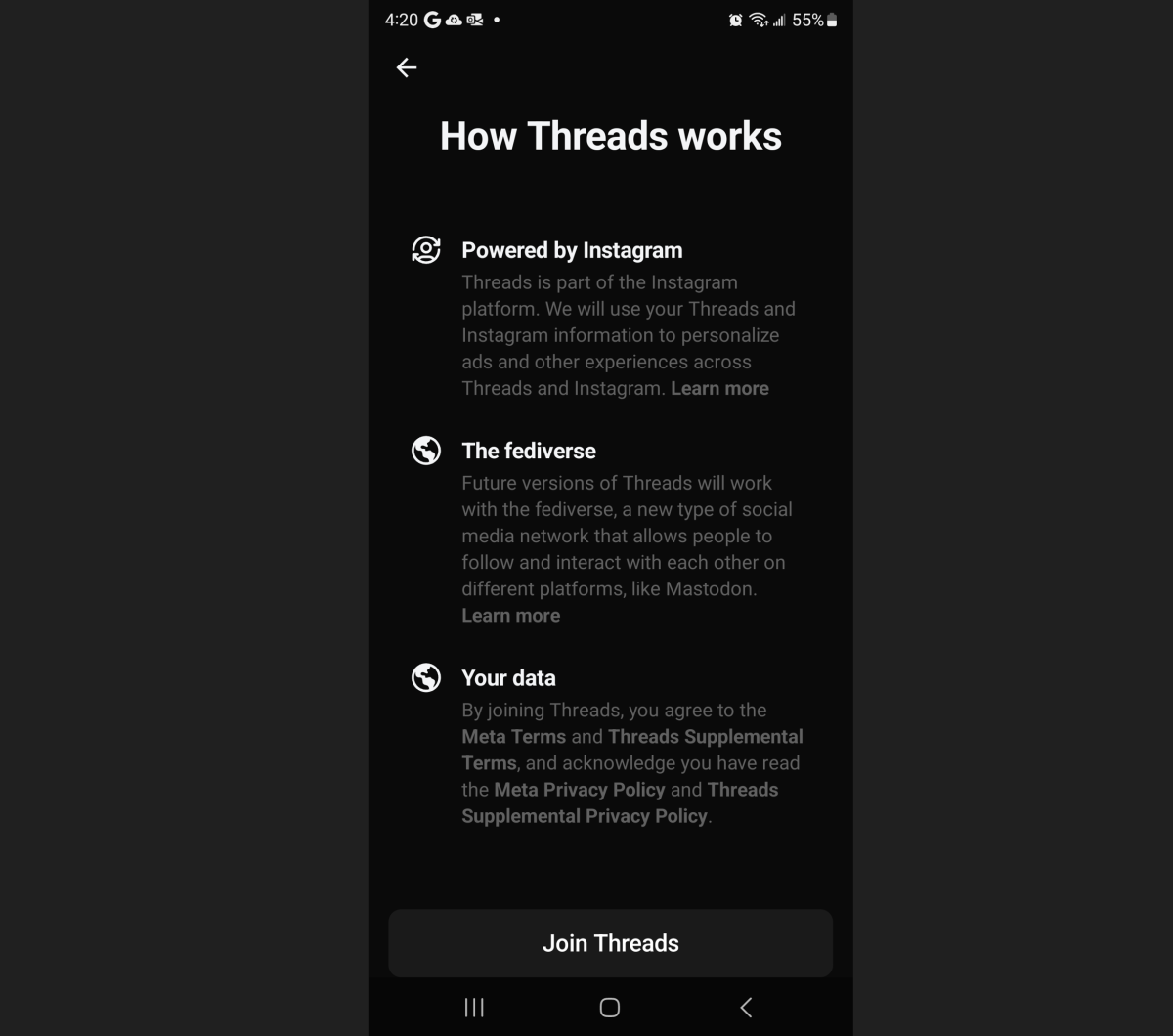
Mark Hachman / IDG
The process to join Threads should feel very familiar to both Instagram and Twitter users. By default, your Threads name will be your Instagram handle, and those you’ve followed, as well as your followers, will migrate over after those users also join Threads. And yes, Threads is free.
Meta and Twitter are owned by competing organizations, so there’s no way of “migrating” your Twitter follows over to Threads, and vice versa.
Hands on with Threads
Threads boasts a simple, clean interface, with an emphasis on sharing text and simple photos. GIF support is non-existent so far. You can create multi-post threads yourself, and comment on other posts to contribute. There doesn’t seem to be any direct messaging within the Threads app itself. You can turn on notifications for individual followers, and a link on their profile page will take you to their Instagram—nothing too out of the ordinary for an Instagram app.
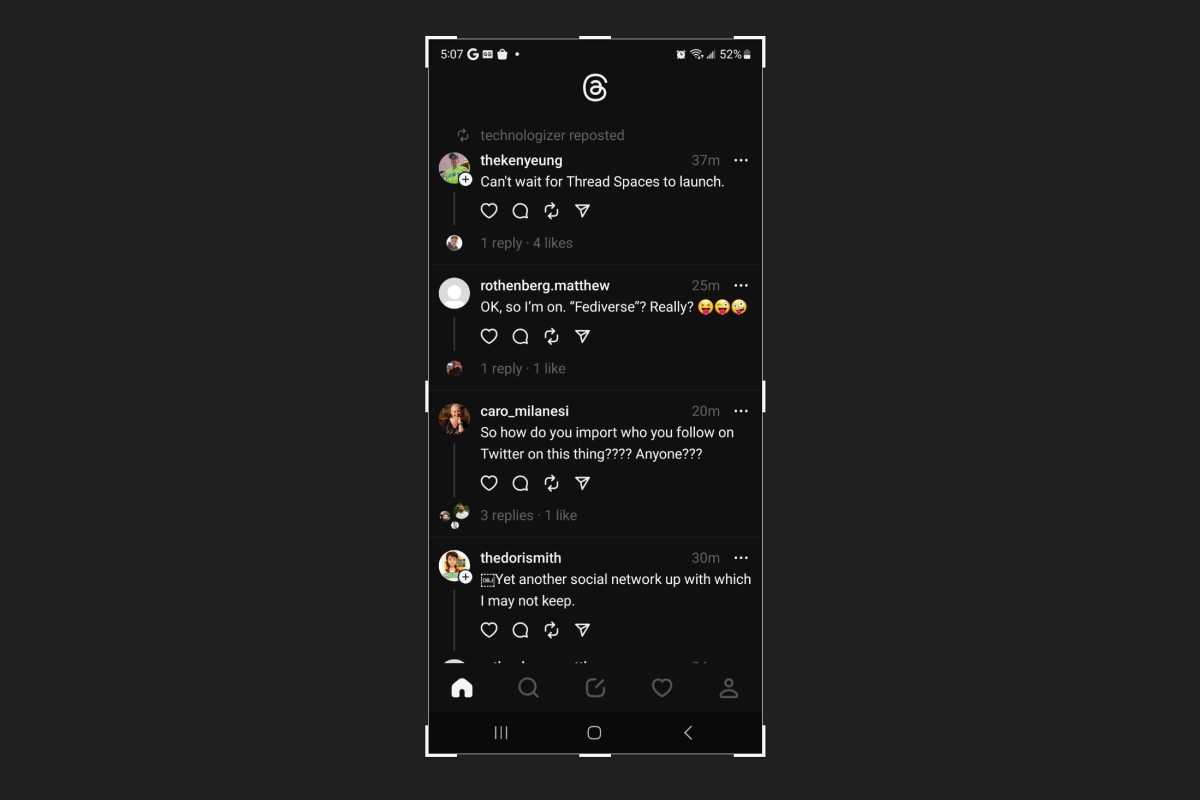
Mark Hachman / IDG
The app’s interface is oriented around five icons: the home feed, a search function, the center icon for authoring new posts, an activity feed designated by a heart icon, and your profile page.
Right now, Threads will certainly benefit from the massive numbers of people already on Facebook, Instagram, and Whatsapp. Meta presumably hopes that the latter app’s users will transition over from private messaging to the group messaging that Threads offers. Of course, it doesn’t really matter that Threads is a relatively straightforward feature-copy of Twitter. The question is what Twitter CEO Elon Musk will do in return.
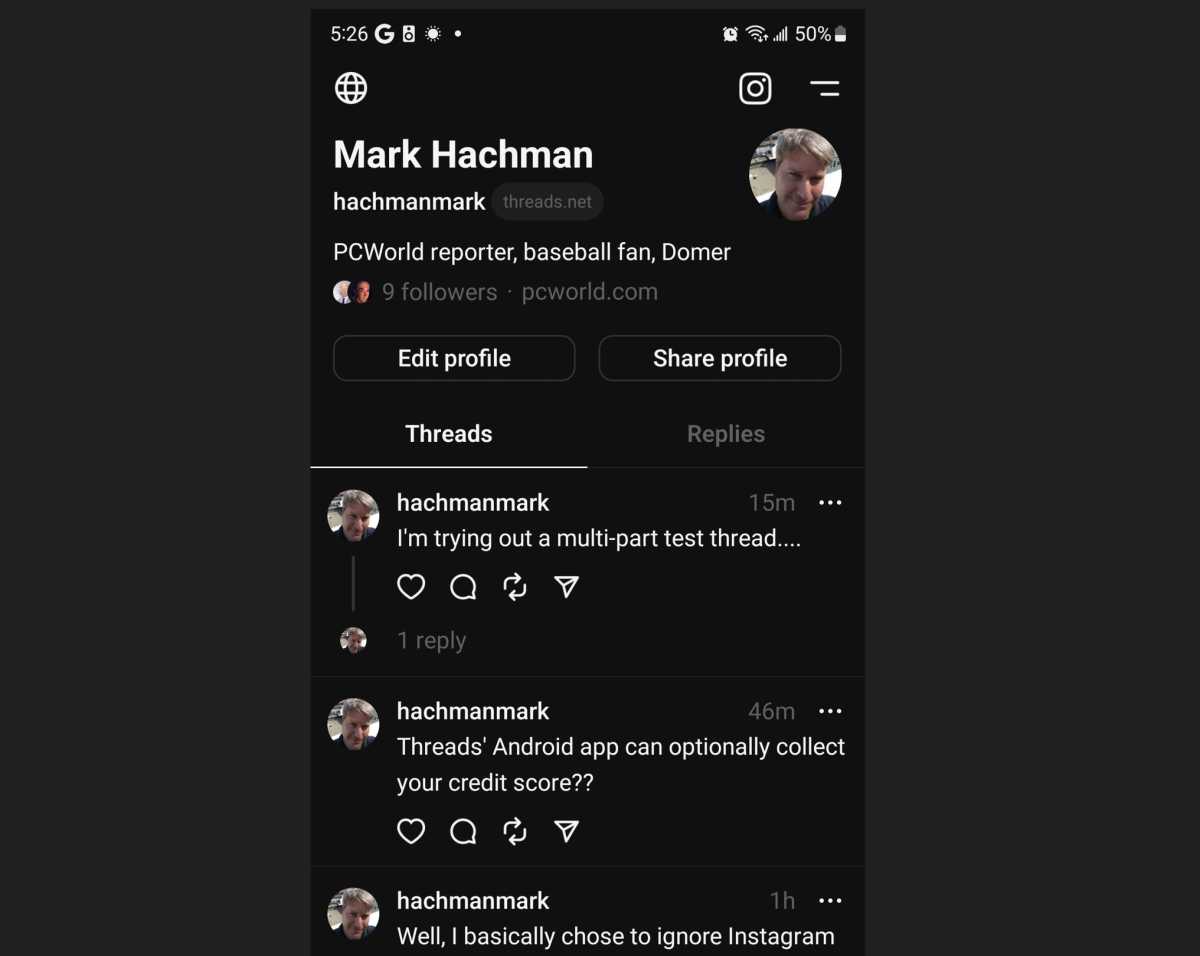
Mark Hachman / IDG
For now, however, there are no blue checks, no trolls cluttering up replies…just early-adopter nerds. Enjoy it while it lasts.
For all the latest Technology News Click Here
For the latest news and updates, follow us on Google News.
