If you love Overwatch, you need to know how to play Loverwatch this Valentine’s Day. Unbelievably Blizzard has made a free dating sim style game for Overwatch fans to thank Mercy for all the heals or finally get Genji to commit, not to the objective, but to love. It won’t get you to Grandmaster rank but it might just make you feel warm and mushy inside.
Completing the game (which doesn’t take long) will even earn you some rewards to use in Overwatch 2. Remember, heroes may never die but they do have feelings, so be nice.
Note: Having seen pretty much everything the game has to offer for research purposes (of course), there is nothing creepy or NSFW in it, so don’t worry!
How to Play Loverwatch
1. Visit https://loverwatch.gg/en-us (opens in new tab).
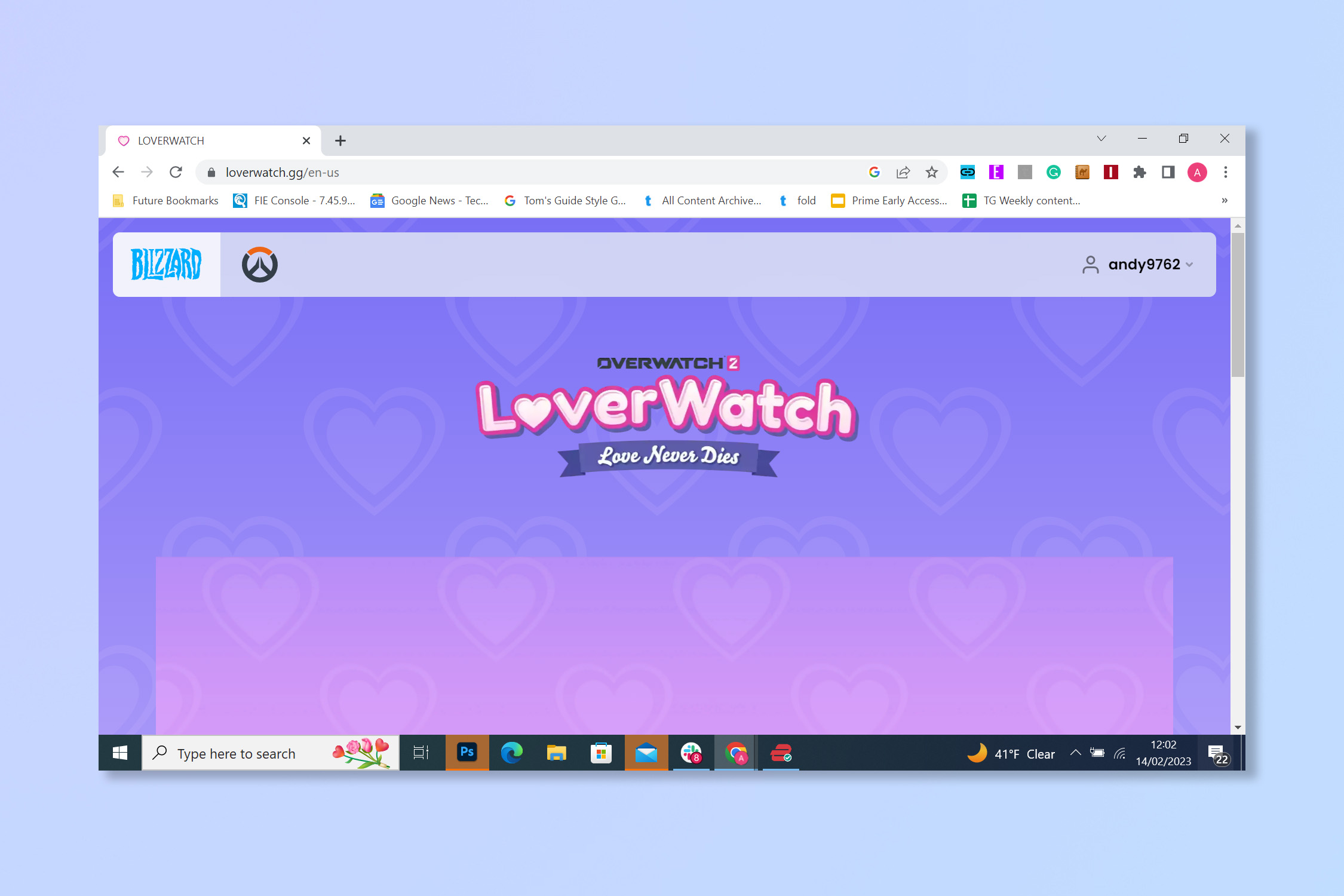
2. To earn the Overwatch 2 rewards, you’ll want to sign in to Battlenet. Select Account and then Log in.
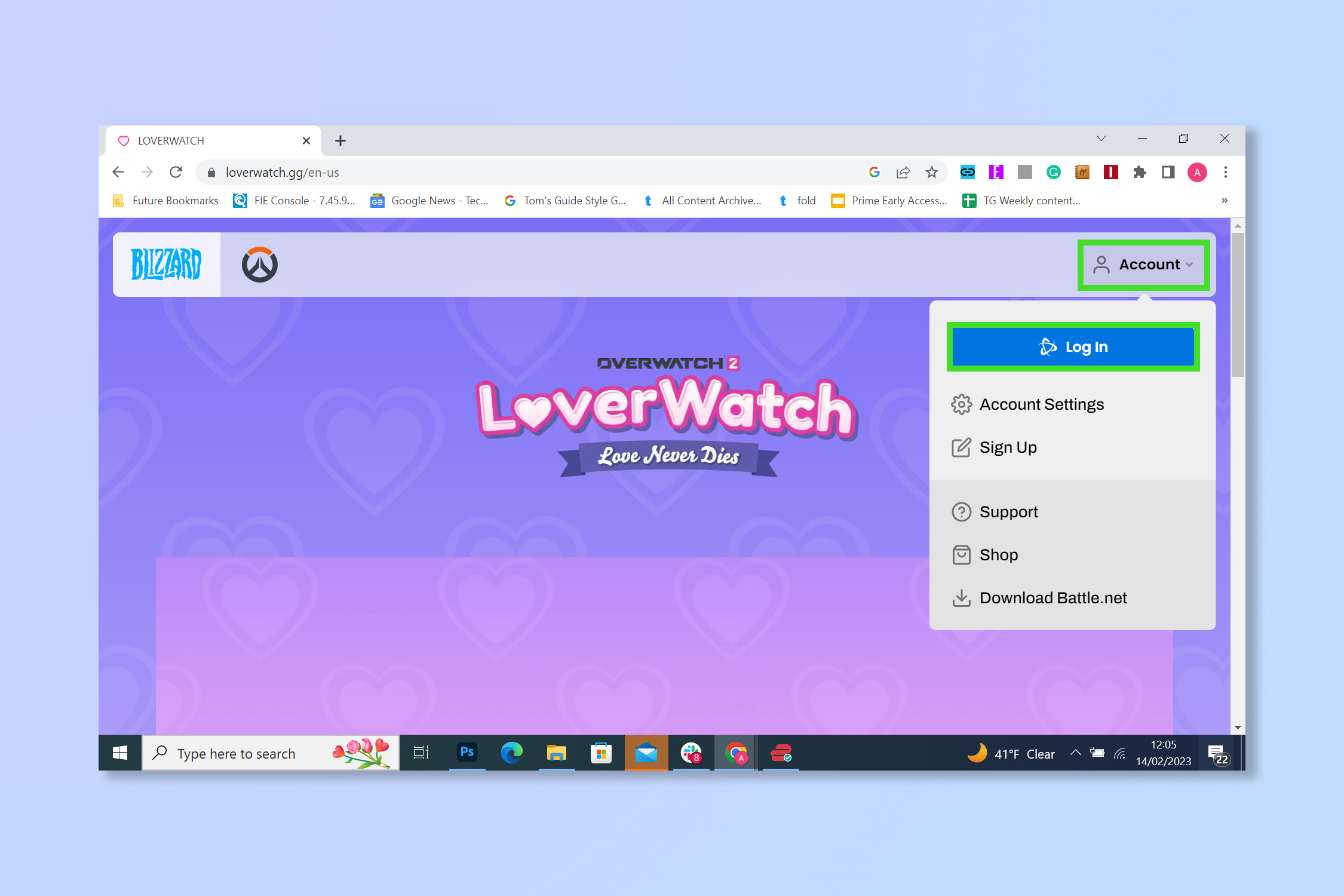
3. Once the game has loaded, Select New Game.
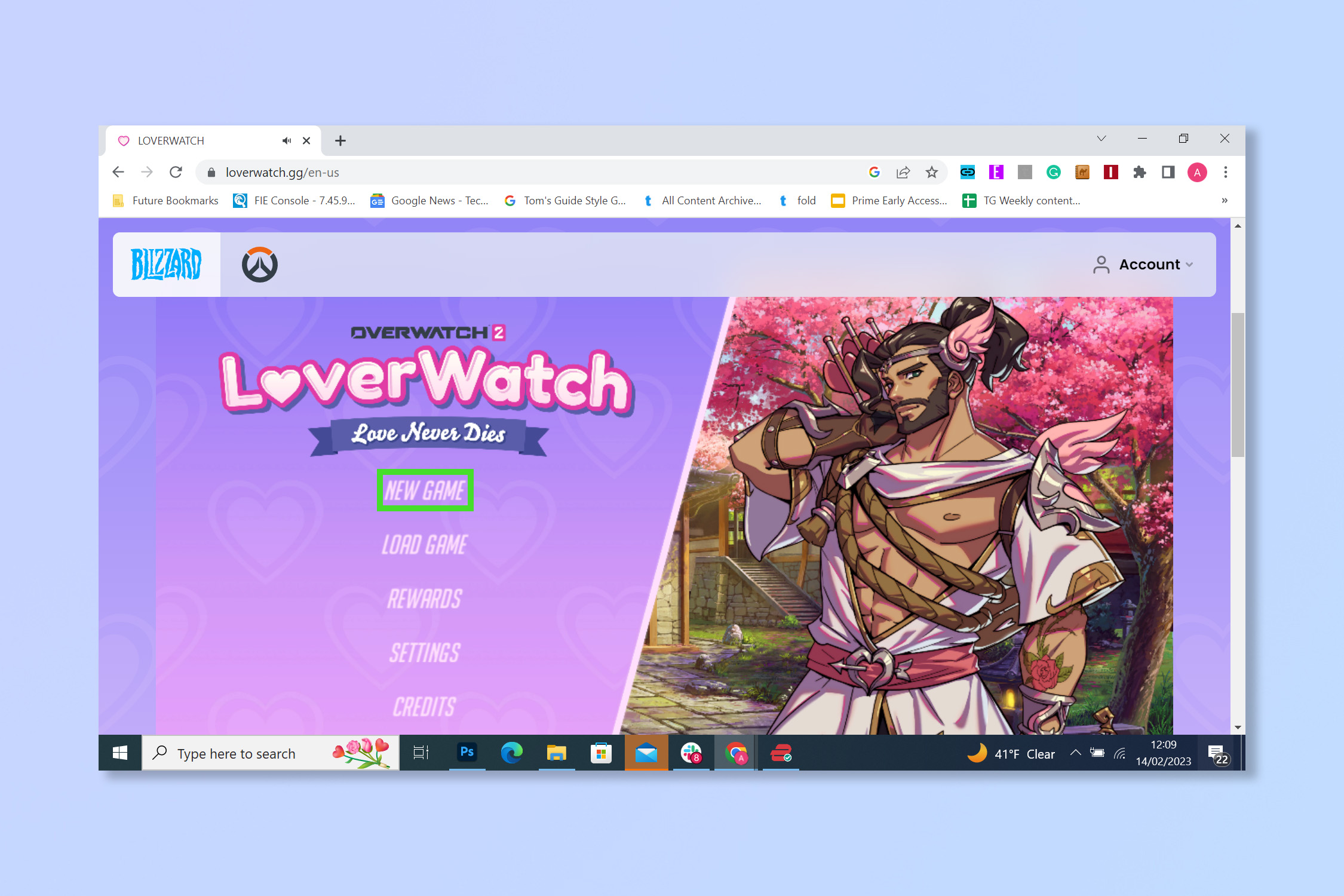
4. Select the character you wish to go on a date with, either Mercy or Genji.
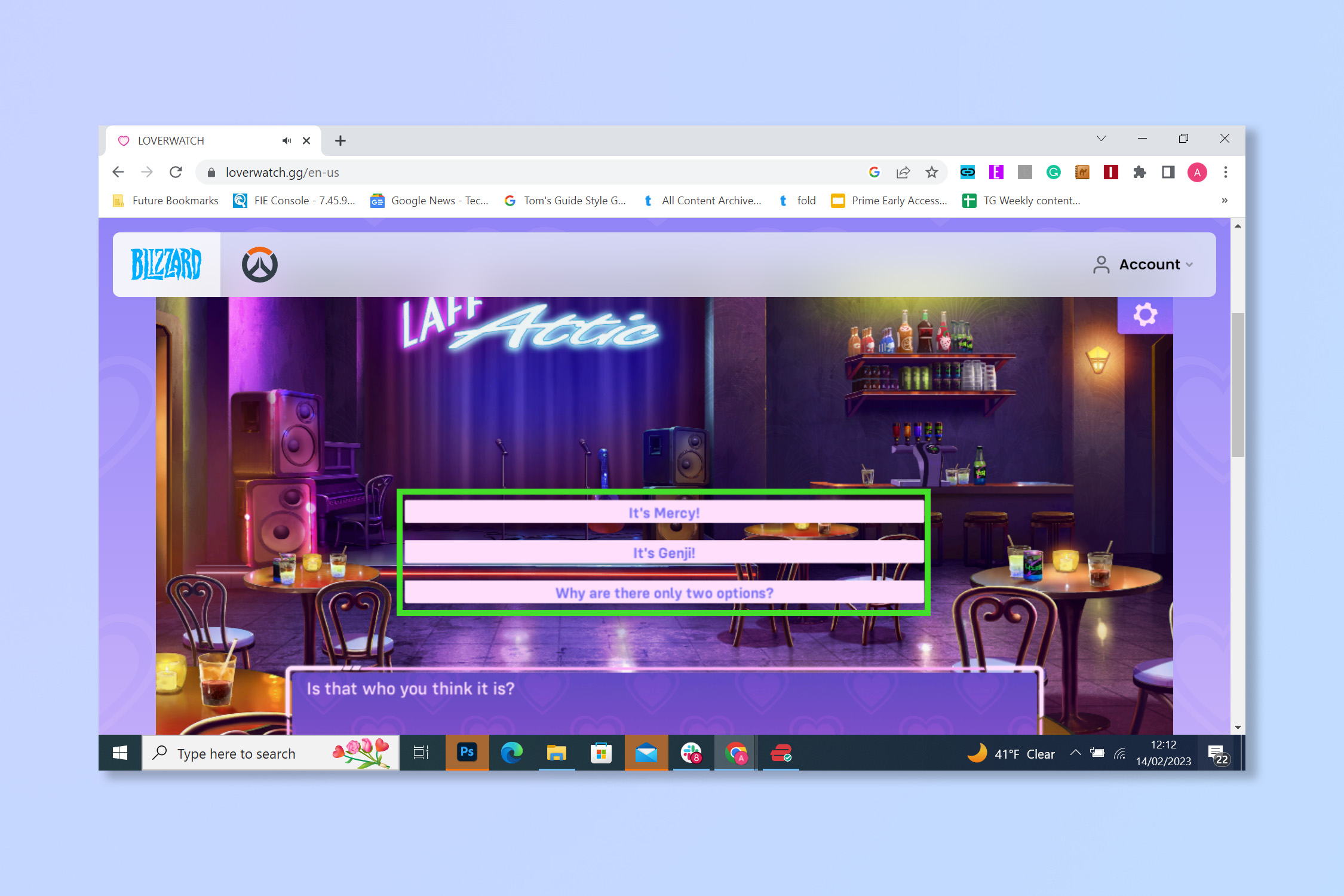
5. Select dialog options as the story progresses to win your date over. You will accompany Mercy or Genji across three different dates and must impress them through your Overwatch knowledge and charm.
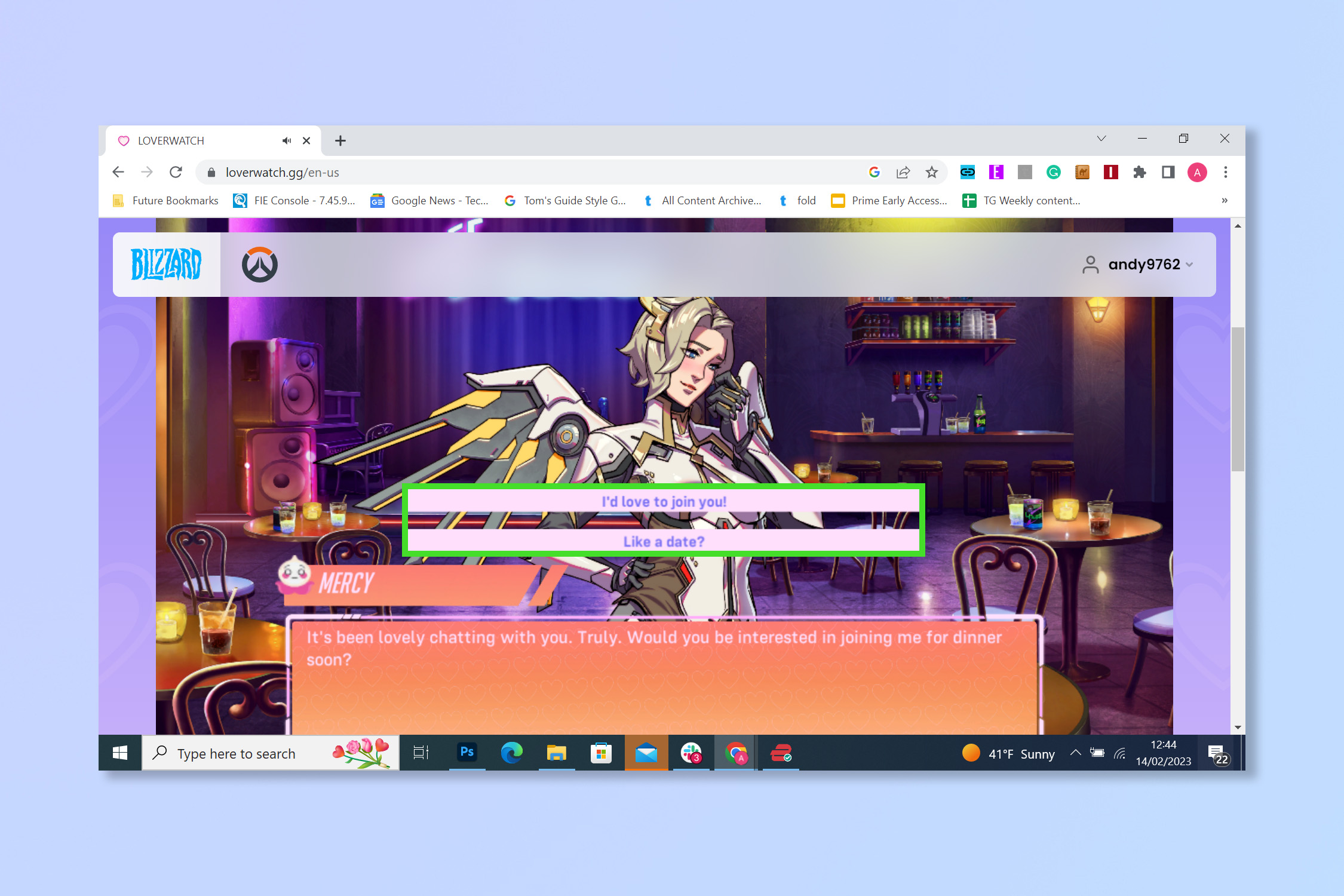
6. After your dates, go to the main menu and select Rewards to claim your Overwatch 2 items.
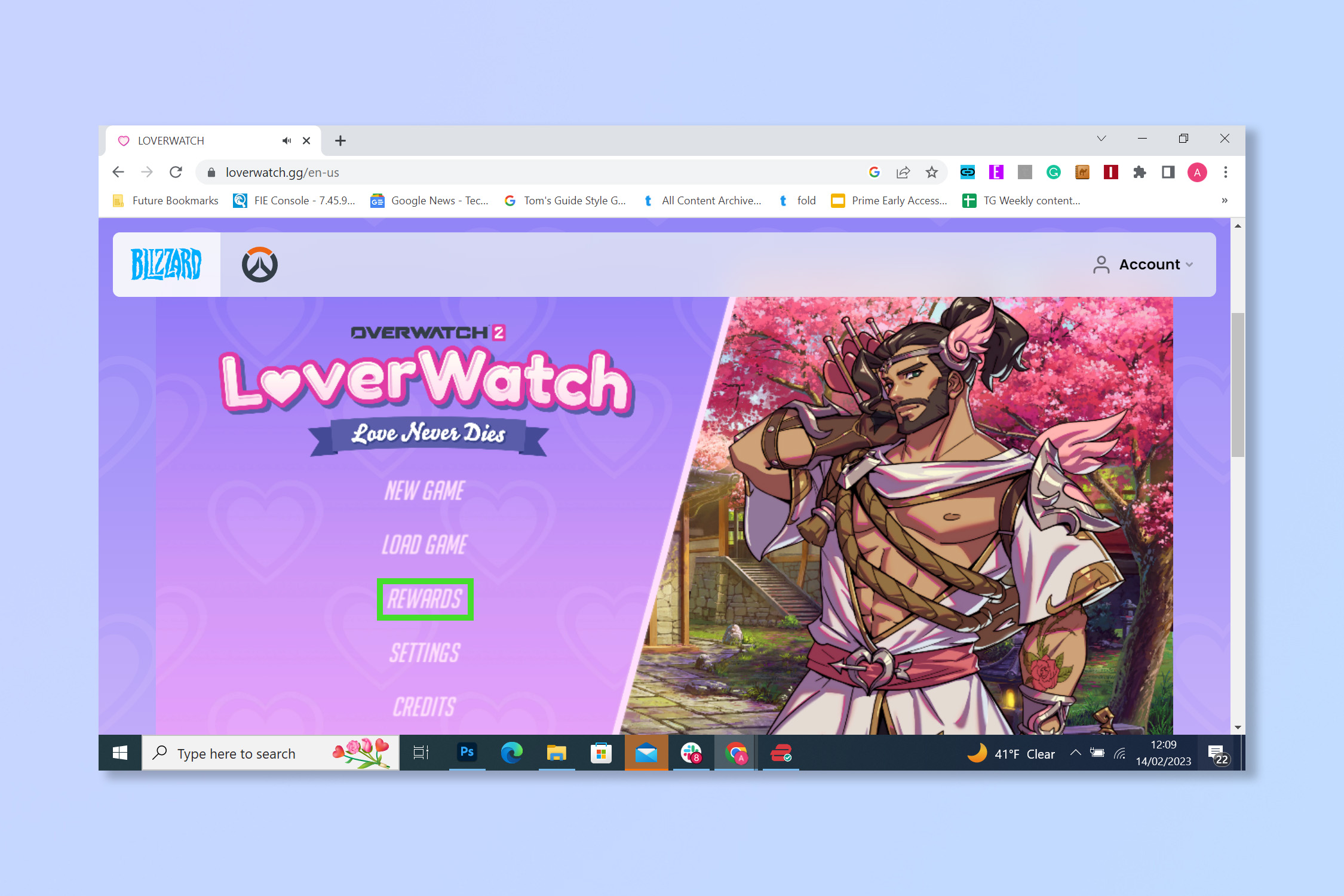
All done, how did your dates go? Make sure to get both endings and then select new game for a nice little secret ending.
Want more Overwatch? Learn about the Battlepass introduced in Overwatch 2. If you’re looking for more browser games why not learn how to hack the Chrome Dino Game or even how to add the Chrome dinosaur game widget to your Android phone. You could even try how to play Android games on PC.
For all the latest Technology News Click Here
For the latest news and updates, follow us on Google News.
