Lookout Mobile Security review
Lookout Mobile Security: Specs
URL protection: Yes
PUA and malware scanning: Yes
Ad blocking: No
Remote data wipe: Yes
SIM card lock: No
VPN/Unlimited use: No
Anti-theft: Yes
Lost phone locator: Yes
PW manager: No
Wi-Fi Scanner: Yes
Call blocking: No
Text blocking: No
Guest mode: No
App advisor for app stores: Yes
App locking: No
Photo vault for sensitive images: No
Compatibility: Android version/Chromebooks/WearOS Version 5+/N/Y
Free version/Cost: Yes / Premium: $30 / Premium Plus: $100
Interested in mobile security software that goes beyond malware and web safety? As its name implies, Lookout Mobile Security Basic is a rudimentary free version that doesn’t do much besides scan for malware. The intermediate Premium package adds warnings about suspicious websites. It all comes together with the Premium Plus plan that has identity protection and restoration insurance.
With a Google Play score of 4.6 and more than 100 million downloads, Lookout Mobile Security offers something for everyone but its malware effectiveness is a toss-up without any third-party data. It lacks Windows and Mac protection, comes up short on support options and is the rare mobile security app without access to a VPN. Our Lookout Mobile Security review will help you determine if this antivirus app has the features and protection needed to secure your Android device.
Lookout Mobile Security review: Costs and what’s covered
Lookout offers three products from which to choose. These start with the Mobile Security Basic free plan, which has a minimalist feature set that includes scanning for malware and some extras. It can help locate a lost or stolen phone and its System Advisor can optimize your phone’s operations.
By paying $30 a year ($4 a month), Lookout’s Mobile Security Premium plan adds a few extras including Safe Browsing. Based on Lookout’s proprietary database, the protection is built into the app, so any browser will do. It includes Wi-Fi alerts, dark web scanning, security breach reports and a Privacy Advisor to secure your identity online.
Mobile Security Premium Plus ($100/year) has an additional layer of identity protection and monitoring. It starts with checking the web for your personal financial data, including fragments of some indicators. In the event of an identity crisis, Lookout has trained professionals and $1 million of insurance to help restore lost funds and your identity.
While expensive for a security app, Premium Plus is a good deal at $100 a year ($10 a month) considering it protects up to five Android devices. However, the identity protection is only for one person.
Lookout Mobile Security covers systems as far back as Android version 5 (aka Lollipop). However, it doesn’t run on WearOS watches but can be used to protect a Chromebook. The iOS version of the app lacks malware scanning (per Apple’s restrictions) but has a Passcode Check to notify you when system software or security settings need updating.
For those looking for a one-stop security app for all your computers, keep looking as Lookout Mobile security lacks a Windows or Mac version.
Lookout Mobile Security review: Malware protection
While the focus of Lookout Mobile Security Premium Plus is firmly on identity protection and privacy, there are strong malware defenses with all versions. Lookout is a member of Google’s App Defense Alliance (ADA) that tries to keep the Play Store safer by sharing threat evaluations.
At a practical level, Mobile Security starts with a basic scanning engine that examines every file and app. It uses its own database of threats but shares its intelligence.
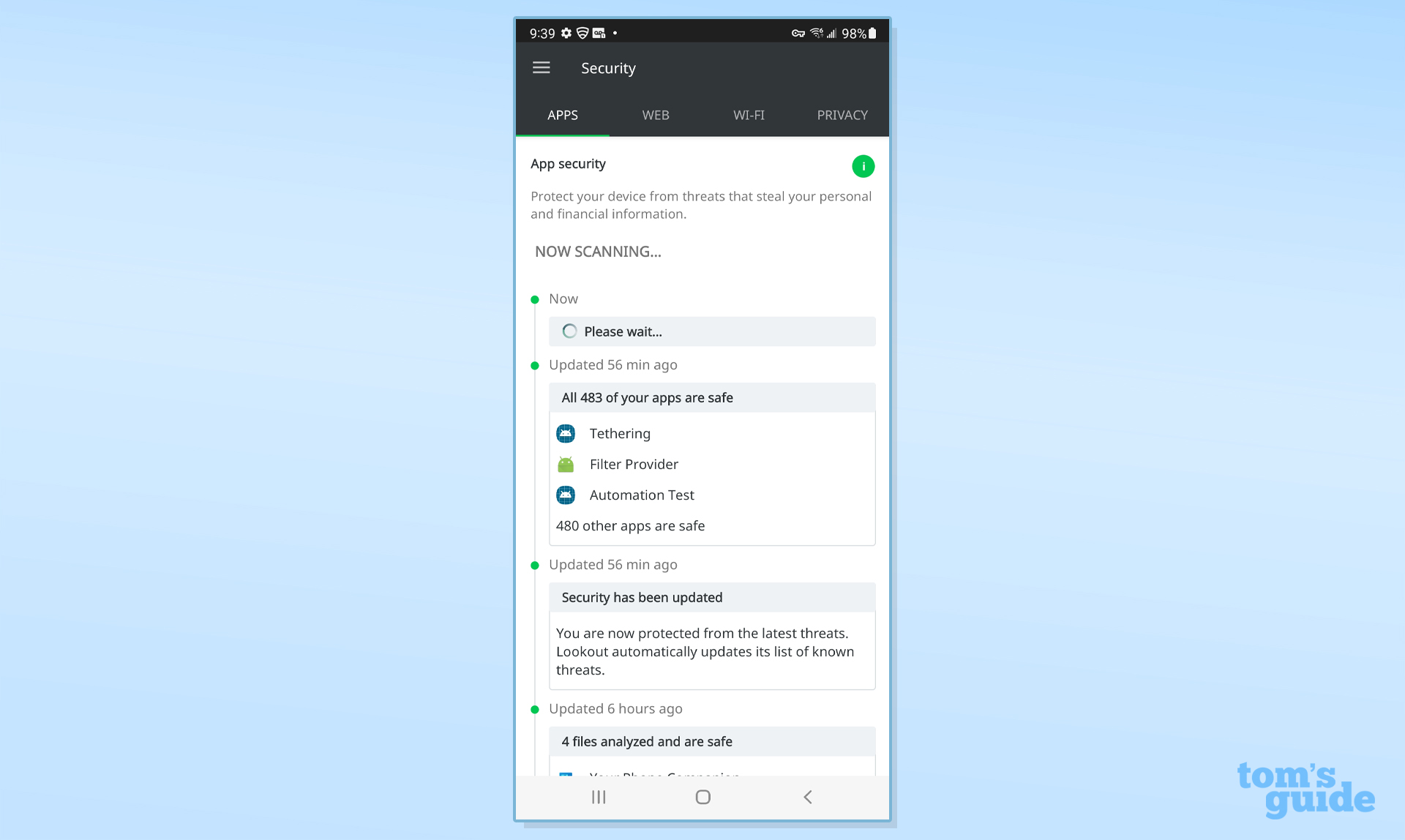
It has built-in real-time analysis of threats but Lookout Mobile Security lacks the ability to show scan progress and to schedule scans.
Lookout Mobile Security review: Malware detection
Lookout Mobile Security no longer participates in either AV-Test or AV Comparatives’ malware testing. The company’s rationale is that the current testing regime is artificial and not representative of real-world use since many of the participants share their threat information.
The newest data we have is from more than six years ago and based on an earlier version of the app. It was clearly not up to the competition, with the January 2016 AV-Test survey showing that Lookout identified 85.2 percent of new threats and 77.3 percent of widespread attacks. It didn’t have a single false positive though.
These results stand in stark contrast to companies like Bitdefender and Norton that frequently get perfect 100% scores when AV-Test goes through their security apps.
It did a lot better in the January 2019 AV Comparatives test run, the last evaluation the company participated in. Here, the Lookout Security & Antivirus app (its predecessor) had a 99.6 percent detection rate with no false positives.
McAfee was the only other security app we looked at that didn’t participate in any third-party antivirus effectiveness testing.
With three versions, there’s something for everyone. The free Basic plan is rudimentary and while it lacks the annoying ads of Avast Mobile Security, there is some upselling. Basic does the fundamentals with the ability to scan for corrupted apps and files as well as optimize a system.
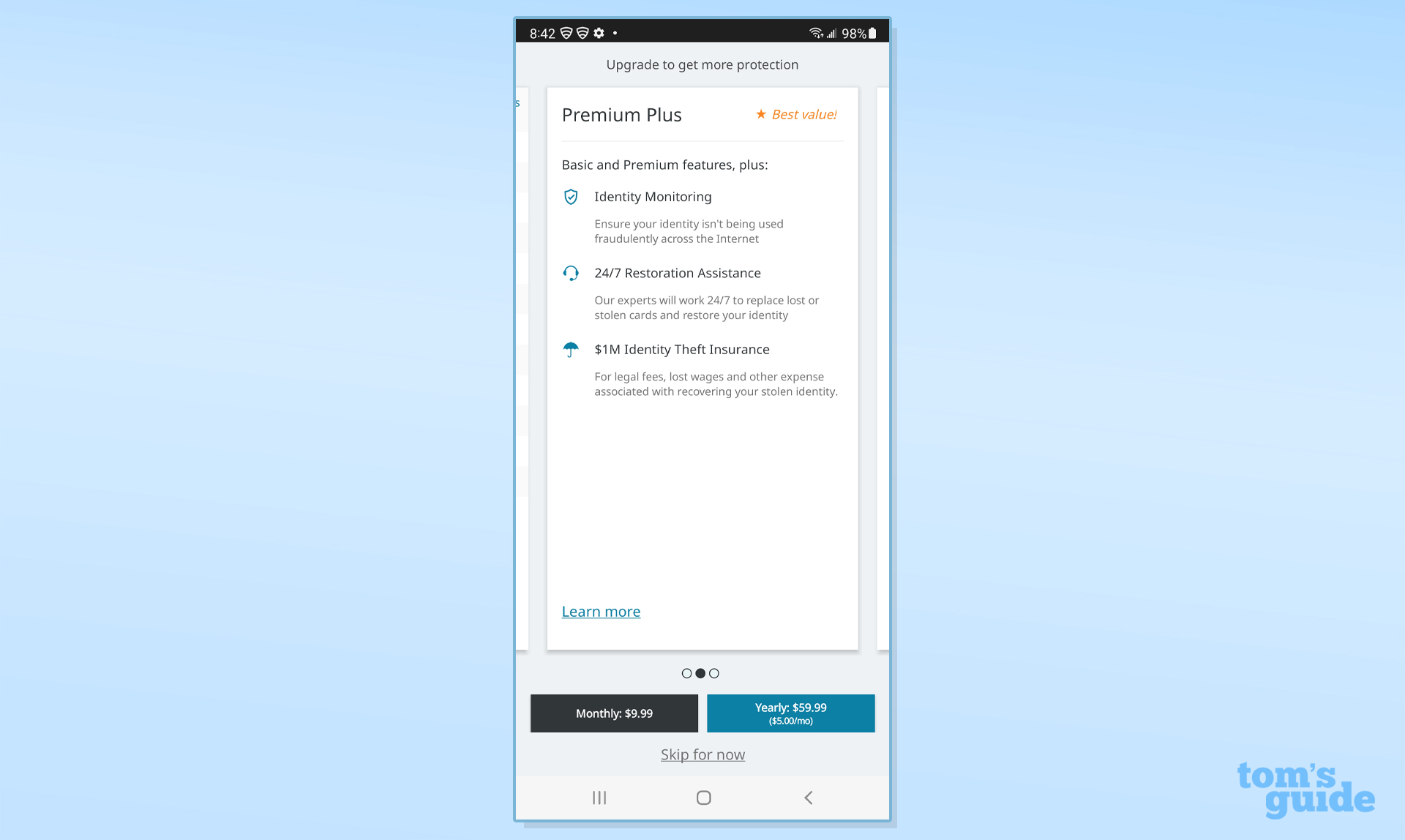
If you want to find a phone, any of Lookout’s Android security programs can show its last location on a map. This is something that McAfee Mobile Security and Norton 360: Mobile Security can’t do.
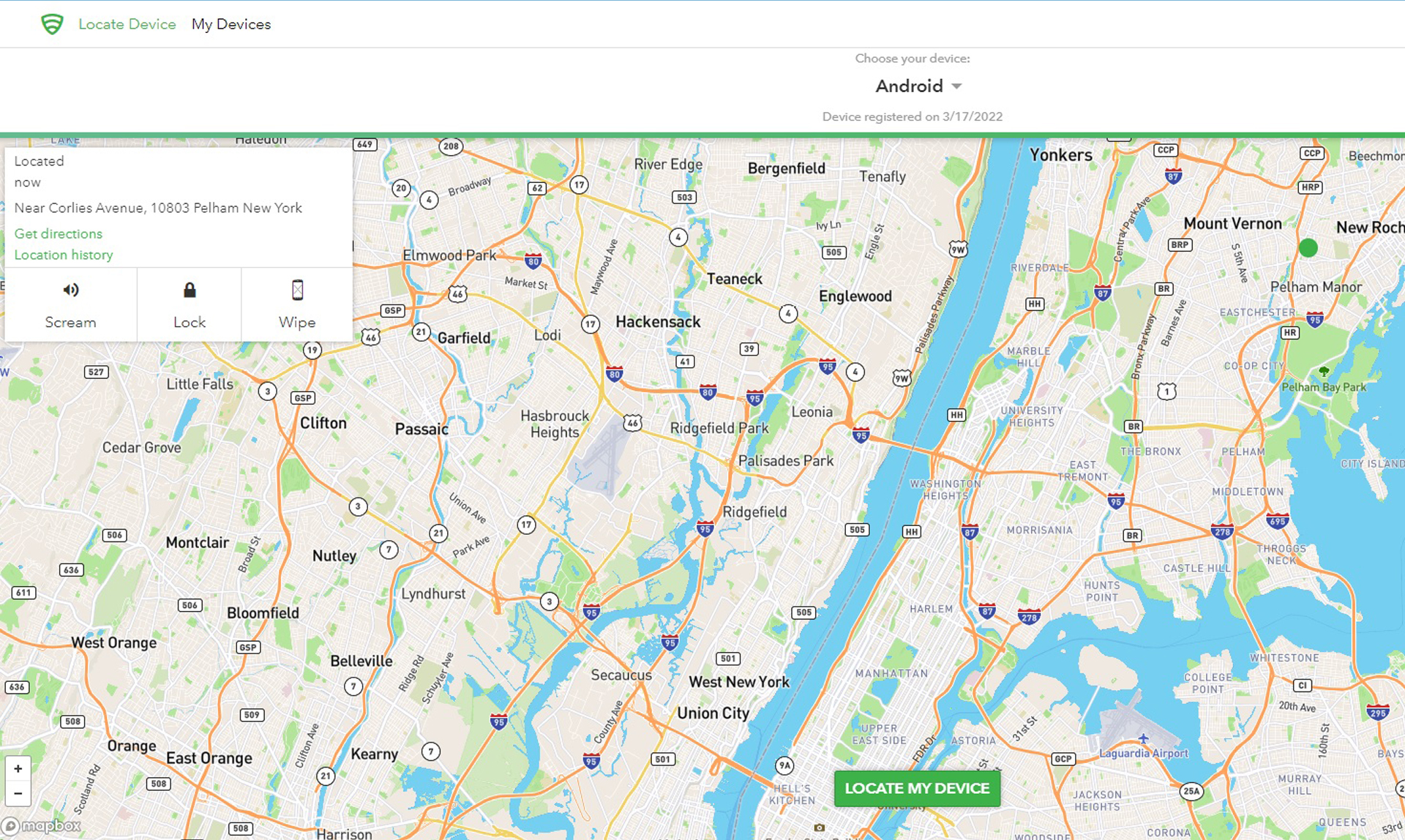
Theft Alerts, available with Premium and Premium Plus, takes it a step further by allowing you to remotely sound an alarm on the phone, wipe its data or lock it. It can also snap a selfie of the thief – a feature that others, like McAfee, have discontinued. Regardless of the version, using these tools requires using the Lookout portal and an account. It took less than a minute to find my phone.
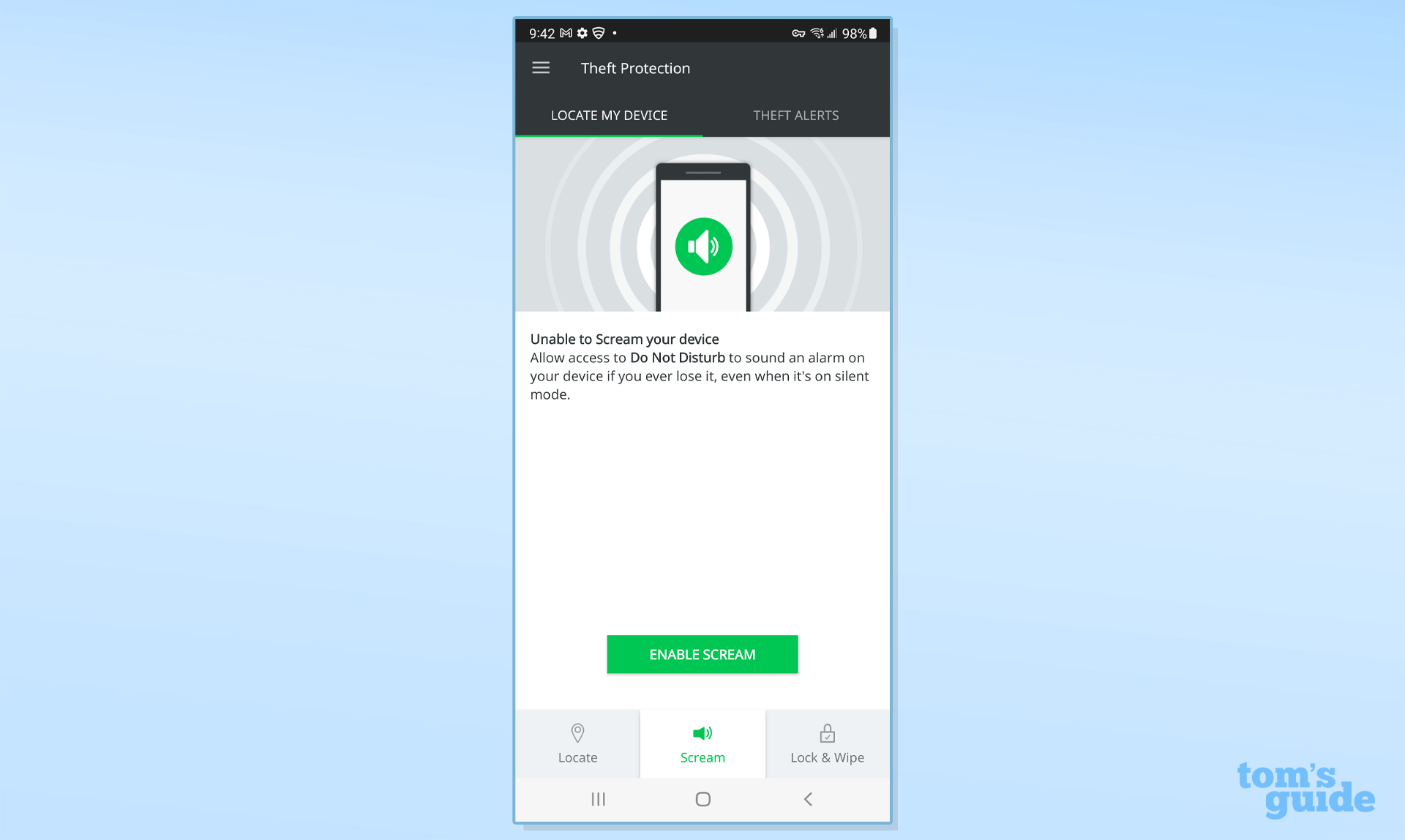
The two paid versions add Safe Browsing protection against rogue websites. While competitors mostly rely on browser add-ons to block bad sites, Lookout scans locally from within its app using its own database of malware. It’s compatible with any browser and worked on the three nefarious sites I tried.
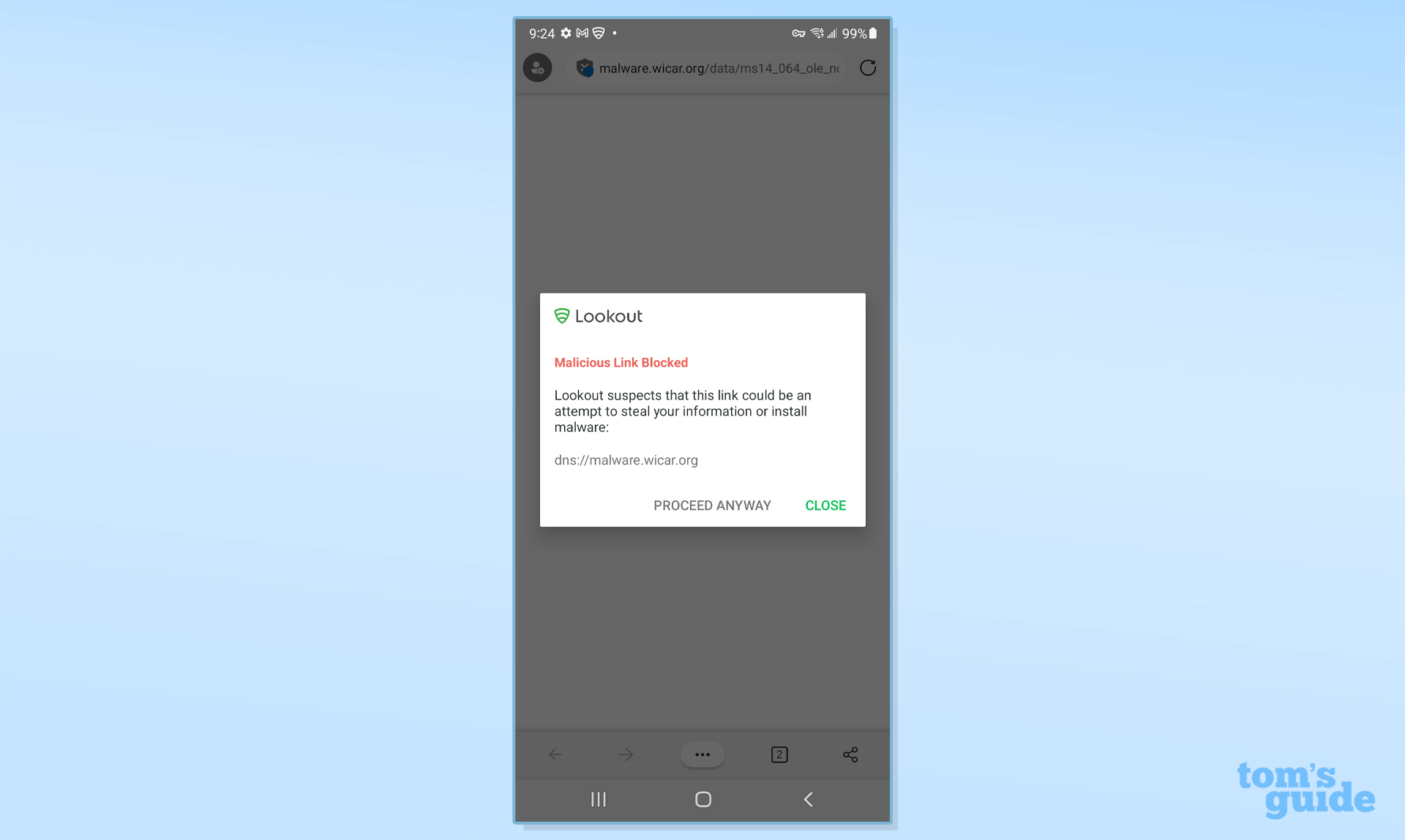
None of Lookout’s products have a VPN but in its place, the company plans to add Privacy Guard using AES-128 encryption to scramble domain name server traffic but will require using its DNS server. The app also lacks anything like Avast’s Photo Vault to securely store photos.
Lookout Mobile Security’s System Advisor will alert you to an out-of-date OS, while the Privacy Advisor shows which apps are accessing your data. This might seem overwhelming but if you tap on any of the entries, the app lets you manage the interaction.
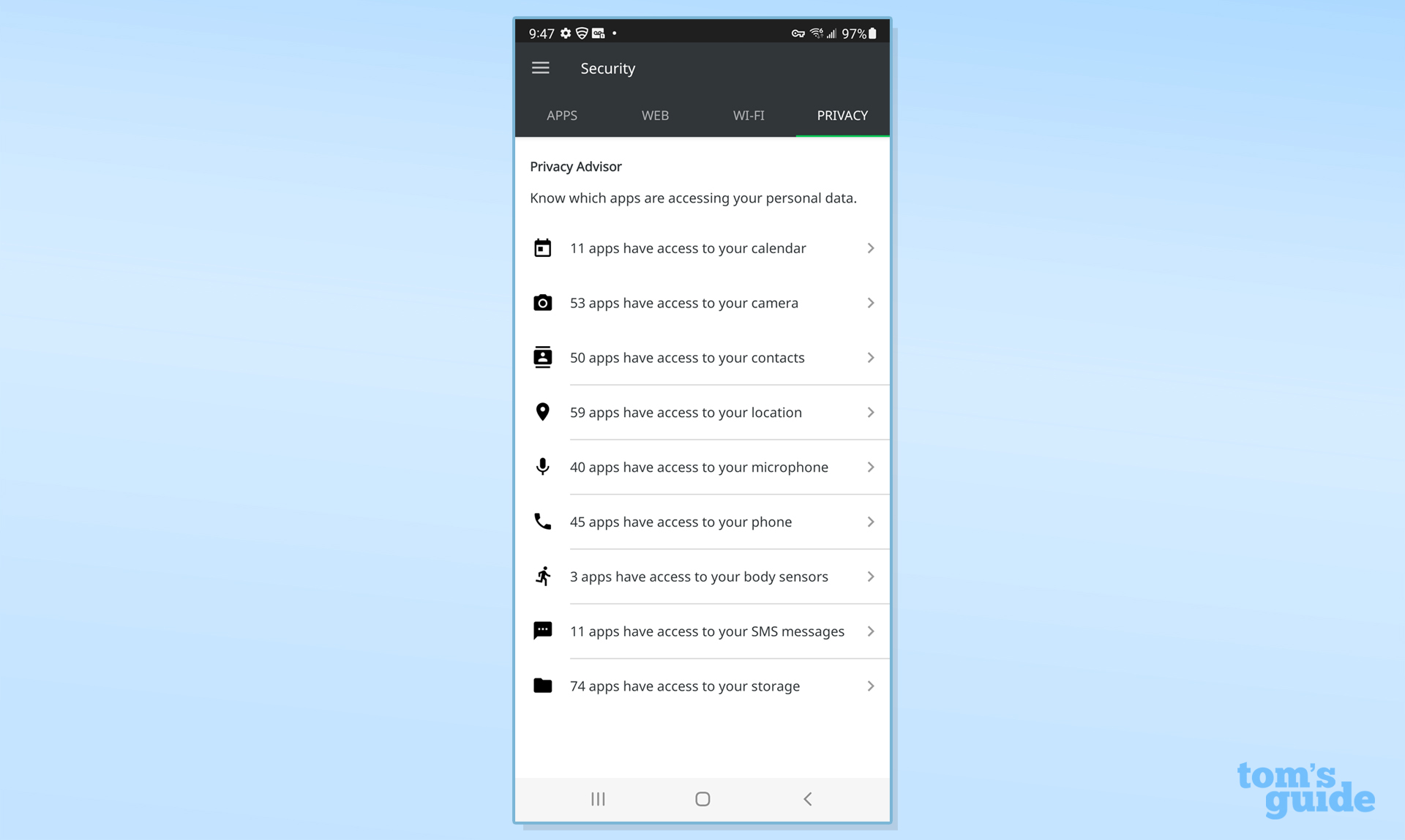
The Lookout Mobile Security app provides reports of major breaches but the most recent item is two months old. Its proactive Breach Report lets you know if your apps and services might have been compromised.
Like the top McAfee and Norton 360 plans, Lookout Premium Plus includes protection if your identity is compromised. Provided under contract with Experian’s CSID division, there’s $1 million of insurance to recover lost funds, replace documents and pay for specialists. In addition to lost wallet protection, the service includes 24/7 assistance. An identity breach action can be started from the “Contact us now” area at the bottom of the app’s Insurance tab.
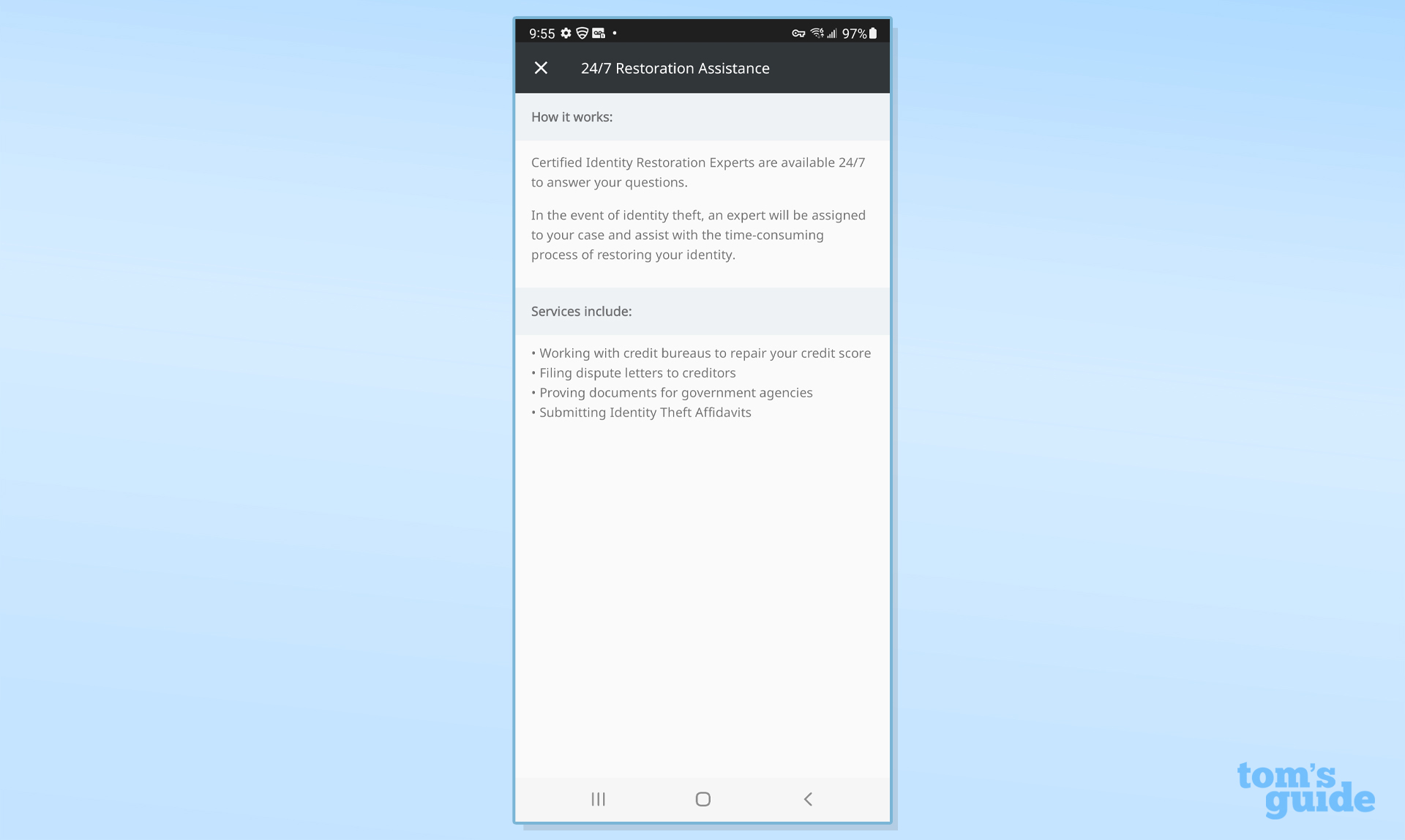
Besides monitoring your social media, the Lookout app can watch for your Social Security number online and goes a step further with its Internet Surveillance & Alerts section. Here, Mobile Security tries to prevent identity theft before it happens by keeping an eye out for your financial information online. It continually scans the dark web for signs of your email, passport and driver’s license as well as credit cards and banking info. It’s sophisticated enough to locate partial matches for some of this data and is better than what Avast and Bitdefender provide.
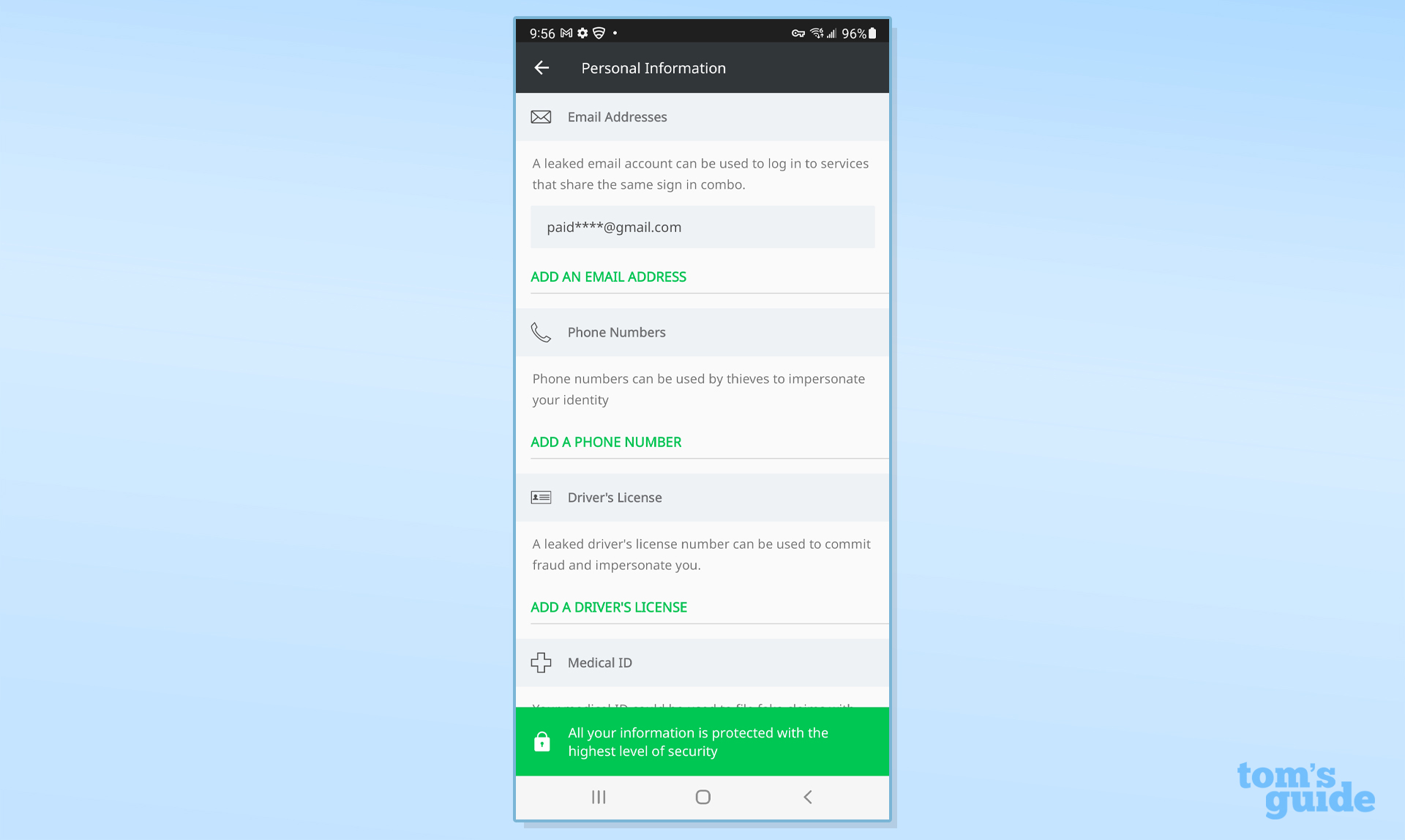
Finally, Lookout Mobile Security includes a Wi-Fi scanner called Safe Wi-Fi that alerts you to unsecured websites and can block man-in-the-middle attacks.
Lookout Mobile Security review: System impact
To gauge the impact Lookout Mobile Security had on performance, I set up a series of tests using my Samsung Galaxy Note 20 running Android 12. With the phone plugged in and before the app was loaded, I ran the GeekBench 5 Compute benchmark to provide a performance baseline of an average of 3,691.
After I installed Lookout Mobile Security, but before scanning started, the benchmark fell to 3,626. This shows the passive impact on performance, lowering performance potential by 1.7 percent – about half that of Avast Mobile Security and Norton 360: Mobile Security.
Next, I scanned the phone using the app to see the level of system resources it used. This lowered the phone’s score to 3,514, a performance loss of 3.1 percent. That’s the worst of the seven security apps I looked at and far behind Avast Mobile Security (0.4%) or Google Play Protect (0.3%).
It took 25.8 seconds to run a scan, about the same as Bitdefender Mobile Security (26.9 seconds). It is much longer than either Google Play Protect’s 5.2 seconds or McAfee Mobile Security’s 8.2 seconds but better than the 51 seconds it took Malwarebytes.
Lookout Mobile Security review: Setup and support
Installation was quick, easy and automated; it started with a 16MB download. Then, I signed up for an account and paid for the Premium Plus version. Lookout accepts credit cards, Google Wallet and Apple Pay but not PayPal.
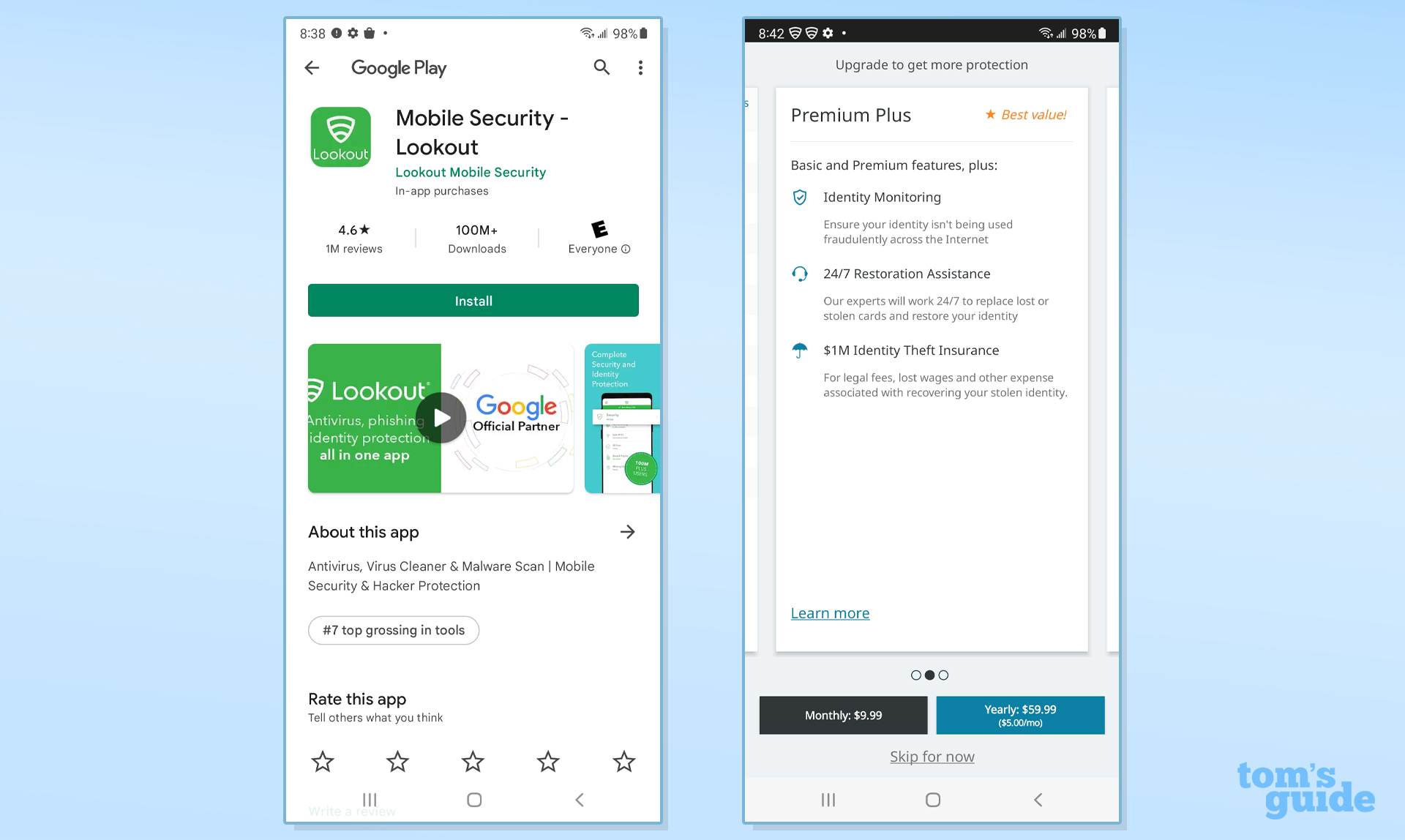
The app updated itself in the background after I gave it permission to go into the phone’s files. Start to finish, installation took 4 minutes and 45 seconds.
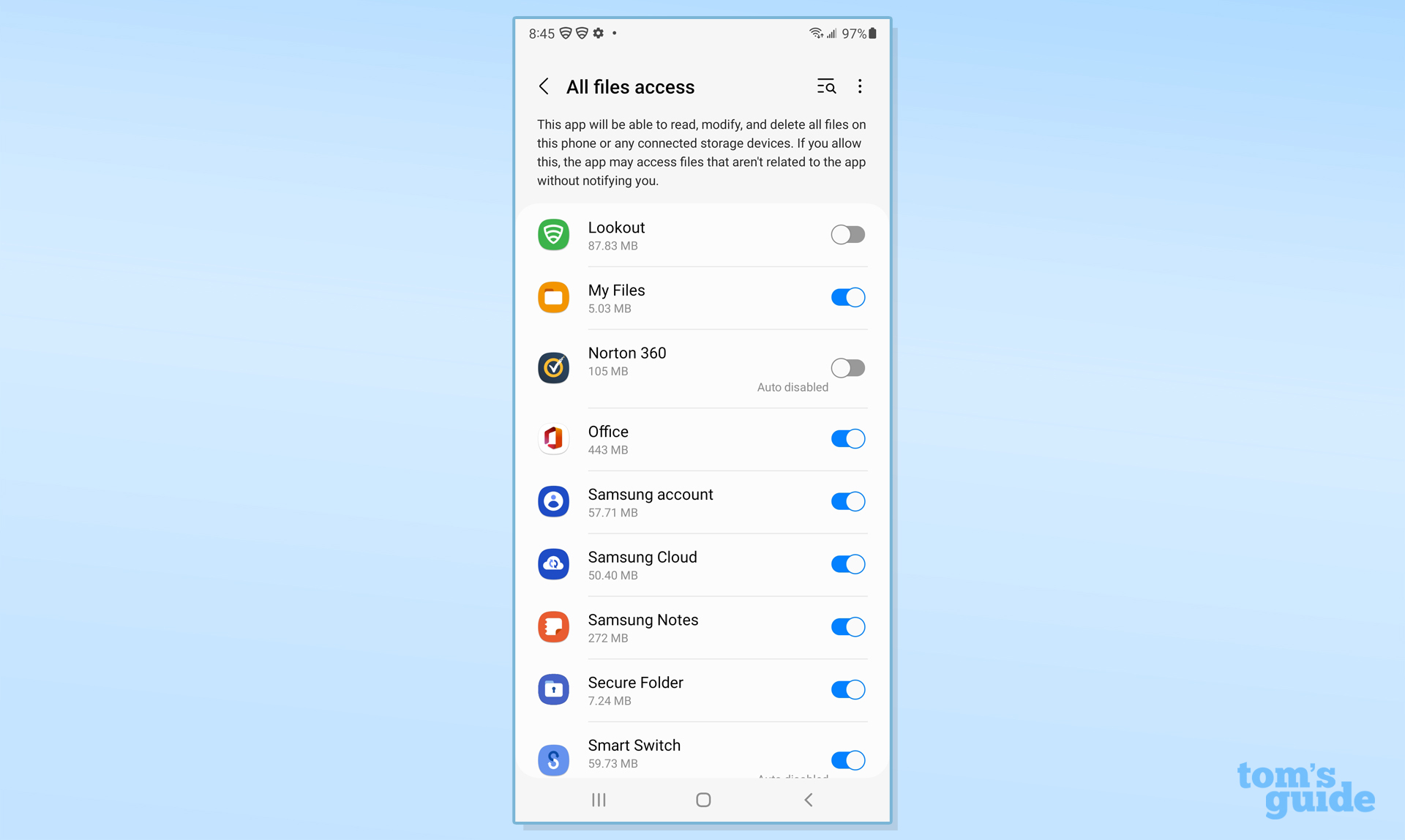
It isn’t easy to get help from Lookout. Even paying customers are required to submit questions by email, often delaying a response. There’s neither live chat nor phone assistance, making it a big step back from its competitors.

On the other hand, the identity protection and insurance has a toll-free number to call anytime and the app will dial for you. The app has access to current FAQs and articles ranging from how to recover a password to details about browser vulnerabilities.
Lookout Mobile Security review: Interface
The Lookout interface is spare yet functional with plenty of white space and no unnecessary features. It only works in portrait mode and the main page has places to turn Theft and Identity Protection on or off.
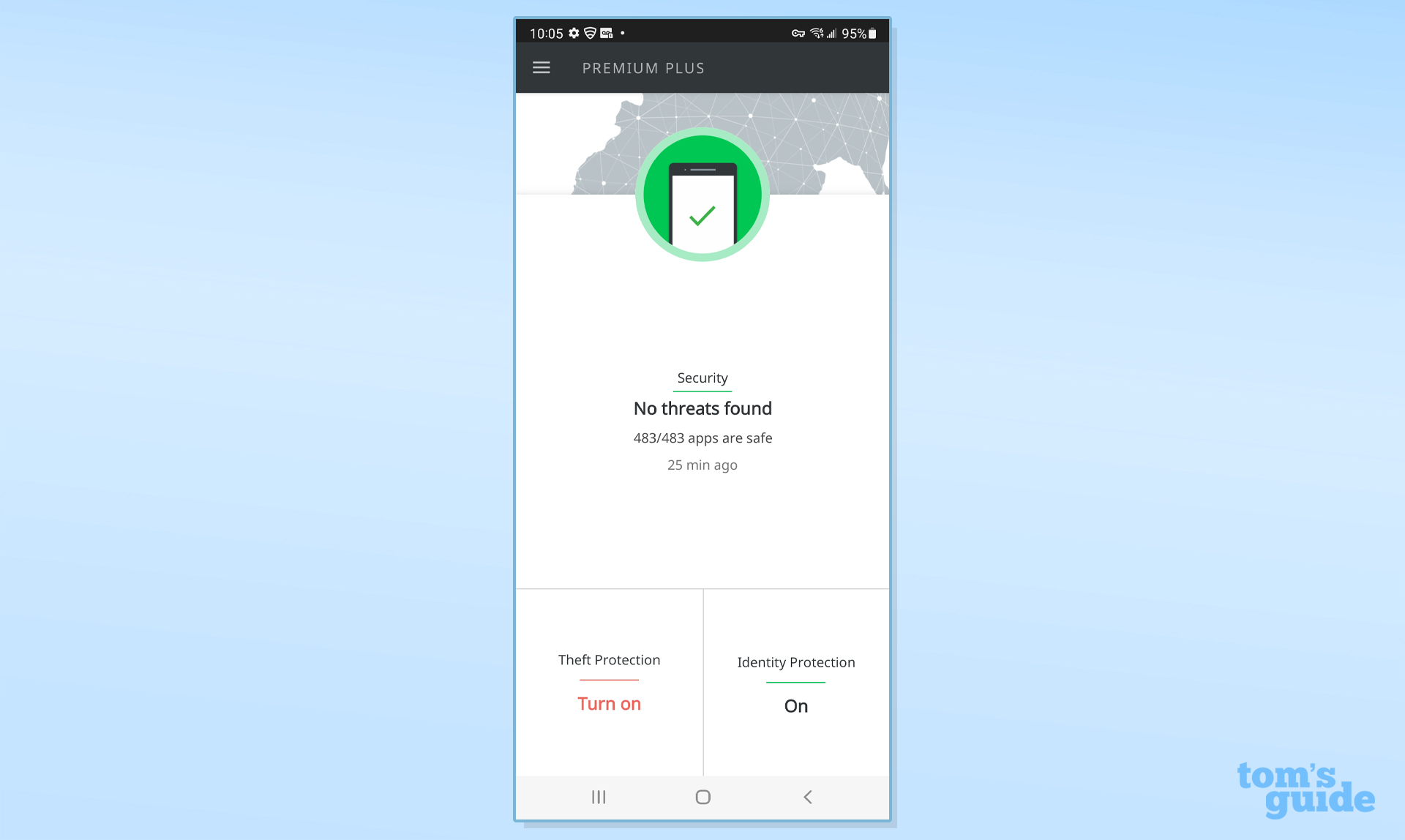
At the top is a green circle with a phone illustration and a checkmark showing all is safe. Tap it to get to the Security page. In the middle is a small “SCAN NOW” section to fire up an examination.
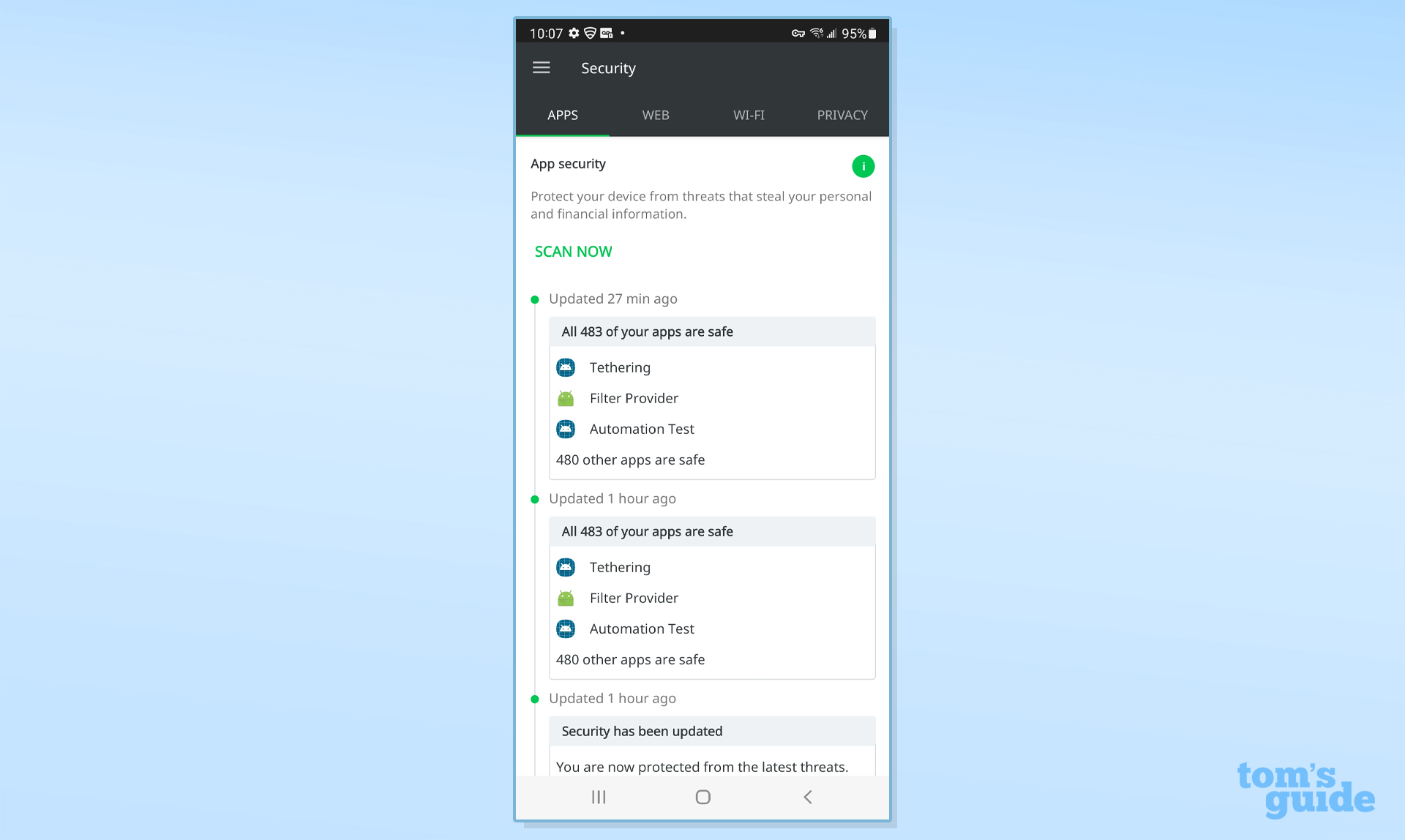
My favorite is the Security page in the Settings section. It summarizes the defenses that are in place and includes an on/off switch for everything from file security to Safe Browsing.
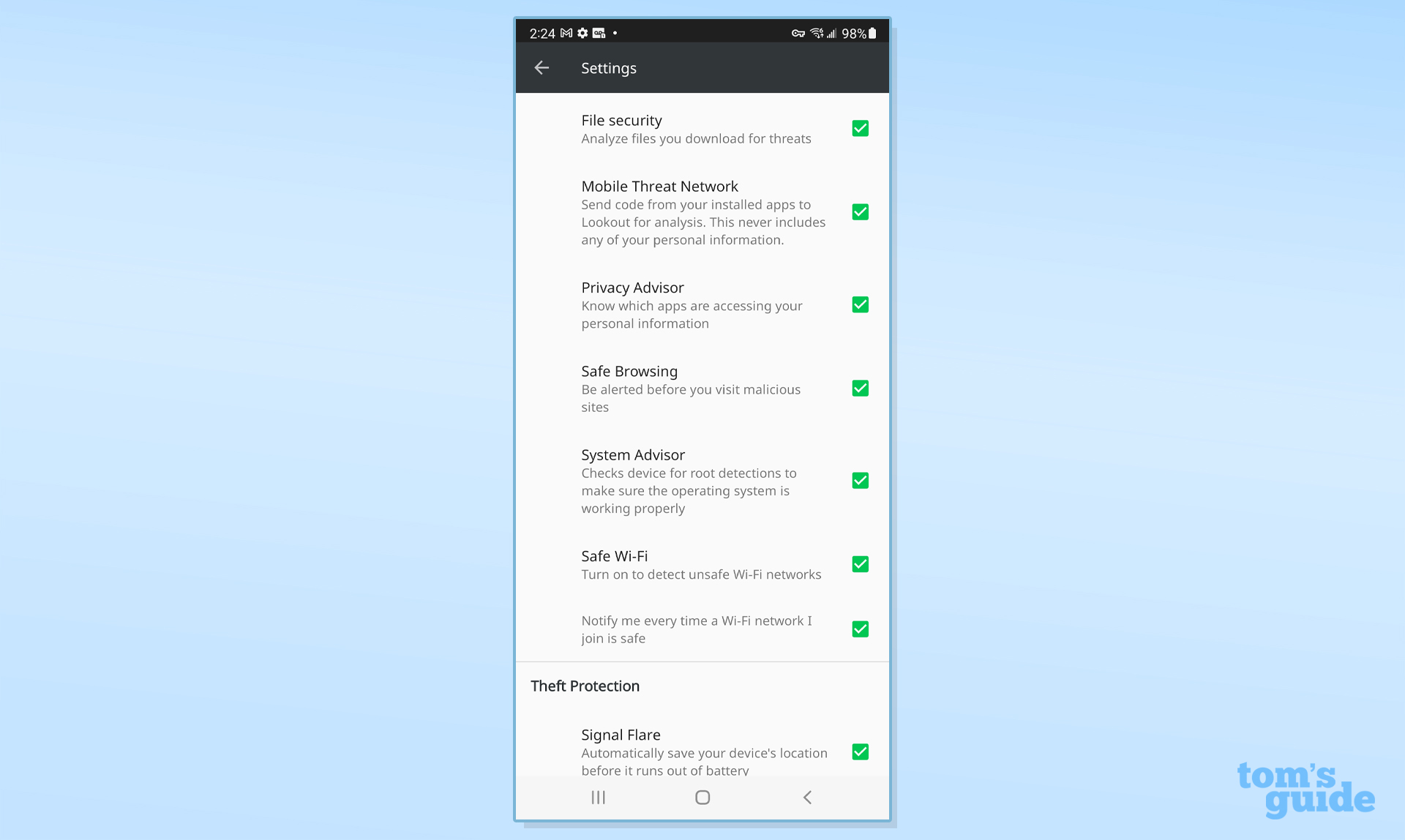
The surprise is Backup, which allowed me to mirror anything from my Calendar and Contacts to Gmail Google Drive.
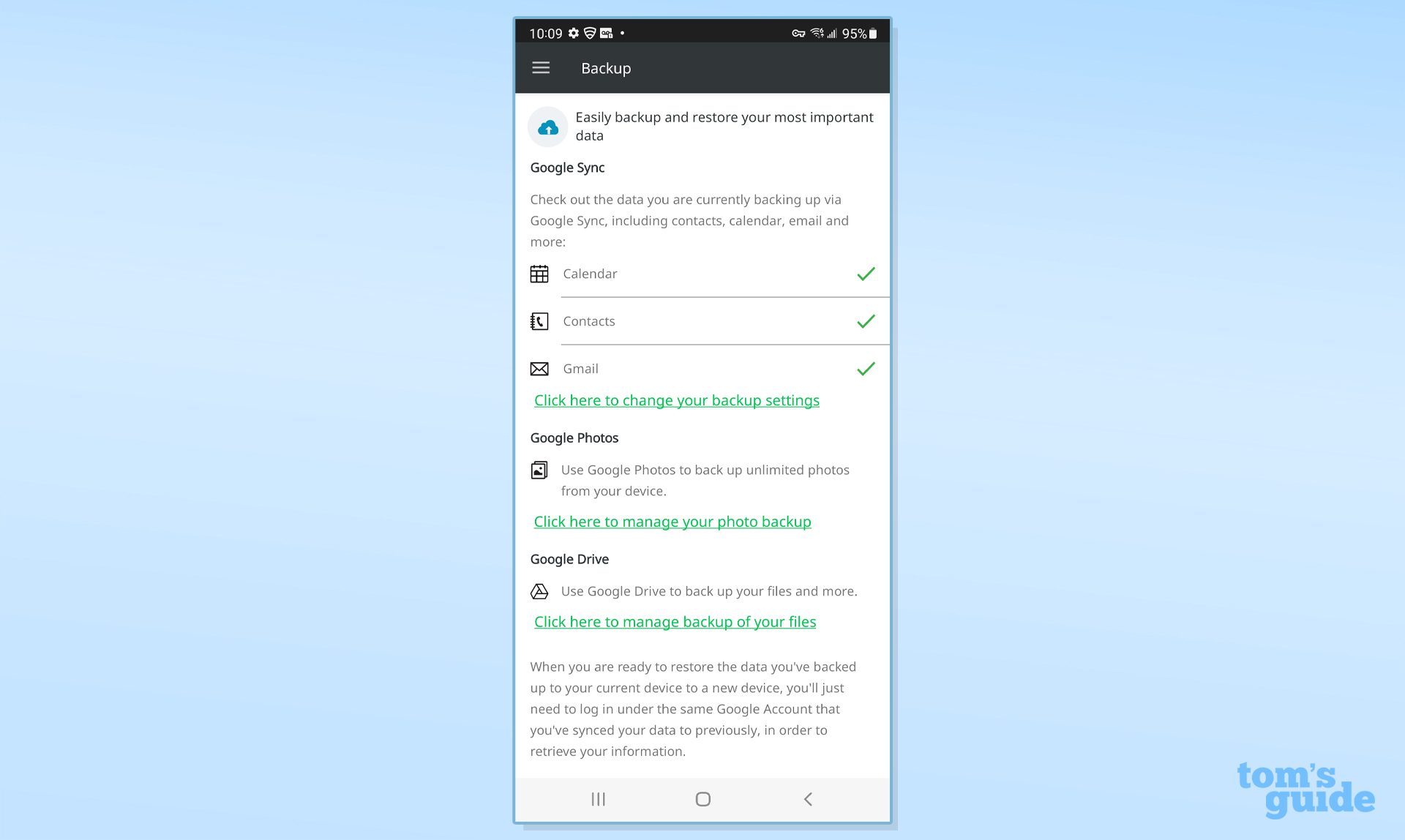
Lookout Mobile Security review: Bottom line
By focusing on identity protection and privacy, Lookout Mobile Security can protect your phone and identity at the same time. At $100 for the top plan, it might seem a little pricey, especially without a VPN, but it delivers a lot of identity protection for the money. If you do need a VPN and want the best mobile protection around, Bitdefender Mobile Security might be a better choice. Lookout Mobile Security’s antivirus effectiveness is an open question and support is limited to emails. Still, Lookout Mobile Security Premium Plus is a two-for that can protect a phone and your privacy.
For all the latest Technology News Click Here
For the latest news and updates, follow us on Google News.
