Jenkins CI/CD tool review
Jenkins is a popular, flexible, and customizable open-source automation server. It promotes continuous integration and continuous delivery (CI/CD) by automating building, testing, and deployment in software development and DevOps environments, which allows developers to increase efficiency, productivity, quality, and speed while reducing errors.
Is Jenkins the right CI/CD tool for you? We will take a closer look at Jenkins’ features, pricing, advantages, and disadvantages to help you answer that question with confidence. And, if it is not the right CI/CD tool, we will also reveal some Jenkins alternatives that may be a better fit.
Jump to:
Overview of Jenkins CI/CD tool
Jenkins originally started as an automation server under the name “Hudson” in 2004. It was created by a Java developer named Kohsuke Kawaguchi, who launched the tool to address a need for continuous integration while working at Sun Microsystems (now Oracle). A dispute between the Hudson open-source community and Oracle over excess control led to a fork in 2011. Oracle maintained Hudson, while Jenkins remained its own separate project. Over time, Jenkins added contributors and features and exploded in popularity, while Hudson eroded and is no longer maintained.
As of today, Jenkins is regarded as a trusty, flexible, and scalable CI/CD tool for developers looking to automate and streamline their software development processes through its vast ecosystem of plugins. Its reputation has been boosted even more through the years by winning several CI, open source, and DevOps awards.
Features of Jenkins
Jenkins has several features that make it an attractive choice for developers seeking a CI/CD tool to automate their software development processes, such as:
- Continuous integration.
- Continuous delivery and deployment.
- Distributed architecture.
- Pipelines.
- Plugin ecosystem.
- Reporting.
- Security.
Jenkins lets programmers continually integrate their code changes automatically. This ensures that multiple developers’ most up-to-date code is tested and merged on a regular basis. The CI/CD tool also automates building, testing, and deploying applications to multiple environments like development, staging, and production.
Developers can enjoy increased scalability and performance due to Jenkins’ distributed architecture that spreads workloads across multiple machines. They can also define their entire software delivery workflow by creating complex build pipelines in Jenkins that are highly flexible and customizable with features like conditional logic, parallel execution, manual approvals, and stages.
Perhaps Jenkins’ most notable feature is the impressive plugin ecosystem that makes it highly extensible as a CI/CD tool. Jenkins has over 1,800 community-contributed plugins across various categories, such as platforms, user interface, administration, build management, and source code management.
Jenkins’ list of features continues with detailed reporting on code coverage, build and test results, and more. And to ensure your automation infrastructure remains secure, Jenkins works with security researchers and its core and plugin developers to quickly fix vulnerabilities.
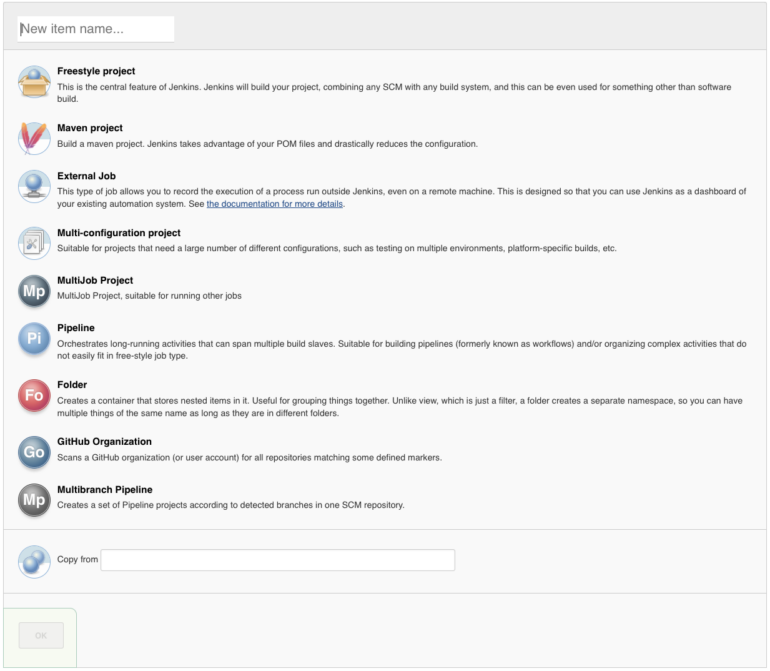
Jenkins Pricing
Jenkins is an open-source automation server. As such, developers can download and install it for free without worrying about any licensing fees. But, while Jenkins itself is free, you will have to factor in other potential costs when using the CI/CD tool for things such as:
- Infrastructure.
- Cloud hosting.
- Plugins.
Developers that opt to run Jenkins on their own infrastructure will end up paying for hardware, servers, maintenance, and networking. Such costs will vary according to the requirements and scale of your desired Jenkins setup.
On the flip side, if you want to host your Jenkins setup on a cloud platform like Microsoft Azure or Amazon Web Services (AWS), that will also incur costs. What you end up paying will depend on the cloud provider you choose, plus storage, instance types, data transfer, etc.
Last but not least come the costs associated with plugins. Jenkins has a vast plugin library that attracts many developers to it in the first place. While many of the plugins are free and sufficient for the CI/CD needs of most, you may want to pay for some premium third-party plugins with more advanced enterprise features, priority support, etc. Keep this in mind, as more commercial offerings come with a cost and will require a bigger budget when using Jenkins.
Advantages of Jenkins
Jenkins has several pros or advantages in its favor as a CI/CD tool, including:
- Open source.
- Plugin ecosystem.
- Customization.
- Strong community.
Development teams and individual developers with limited budgets will love that Jenkins is open source and allows you to enjoy its features at no cost. Its vast plugin ecosystem with solid documentation is another plus, making Jenkins highly flexible and extensible.
Developers can tweak Jenkins’ configuration to fit their unique needs, installing whatever features they need to complete projects. And they also have the power to create complex workflows that match their requirements. Lastly, Jenkins’ substantial open-source community lets developers enjoy solid support when they need it, plus regular updates with new features, security patches, and bug fixes.
Disadvantages of Jenkins
While strong in many essential areas, Jenkins could use improvement in others. Some of the CI/CD tool’s disadvantages include:
- Outdated interface.
- Sluggishness.
- Complexity.
- Plugin dependency.
Some may find Jenkins’ user interface outdated and in need of a significant facelift, especially compared to some other CI/CD tools with more modern aesthetics. It could also be more intuitive and user-friendly, especially for those new to CI/CD tools. Those are not the only issues with Jenkins’ user interface, however, as it can also seem sluggish and less responsive than its competitors, especially when you are loading on a local server and have many plugins installed.
Another Jenkins con is its complexity. Jenkins can have a steep learning curve, and configuring and maintaining the CI/CD tool may seem like a lot of work. And while Jenkins’ vast plugin ecosystem is a plus, it can also be a disadvantage if you heavily rely on some plugins that become outdated, lose support, and so forth.
Alternatives to Jenkins
Jenkins is one of the most highly-regarded and popular CI/CD tools on the market. That does not mean it is the ideal fit for your development team, though, which is why we have come up with this short list of Jenkins alternatives.
CircleCI
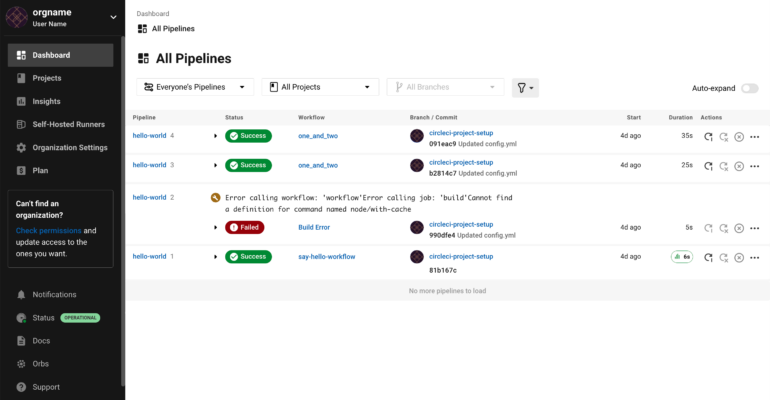
CircleCI is a Jenkins alternative that makes sense for developers seeking something easy to use or migrate to. This CI/CD tool is fast, has a free plan, and its Performance plan starts at $15 per month for five users.
Check out our CircleCI CI/CD tool review for more information.
GitLab CI/CD
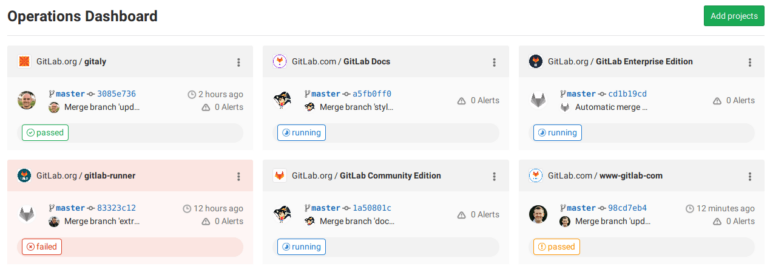
GitLab CI/CD is another easy-to-use Jenkins alternative. It is flexible and works with all of the top frameworks and languages, plus it is secure with features like security test reports and dependency and container scanning and has solid monitoring and metrics. GitLab CI/CD has a free plan with limited features. Its Premium plan starts at $24 per user, per month.
Learn more at the GitLab CI/CD website.
GitHub Actions
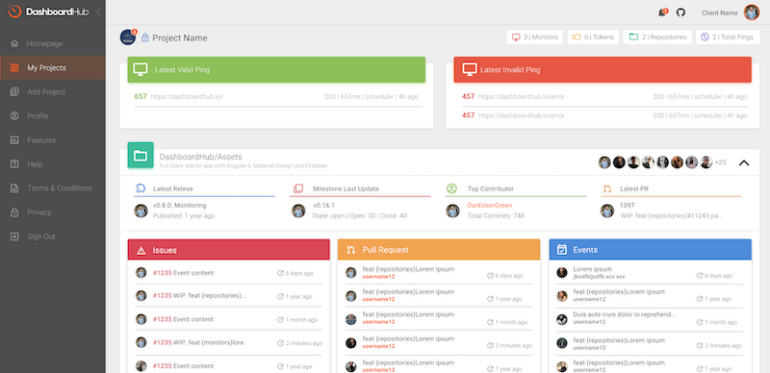
Are you looking for another Jenkins alternative that is easy to set up and maintain? Look no further than GitHub Actions, which offers a bonus of tight integration with GitHub. GitHub Actions is free to use with public repositories and has 2,000 free minutes per month with private repositories. The CI/CD tool offers added minutes with pay-as-you-go pricing.
Check out the GitHub Actions page for more.
Final thoughts on Jenkins
If you do not mind its interface and are willing to invest the time and effort into understanding, configuring, and maintaining Jenkins, then it is a solid choice as a CI/CD tool, especially if you are an open-source fan. But if you are looking for something more modern that is easier to set up and takes less to maintain, you may want to select one of the Jenkins alternatives listed above.
For all the latest Technology News Click Here
For the latest news and updates, follow us on Google News.
