Here’s a quick and simple way to find out how worn any iPhone battery is. We’re going to do this by finding out how many recharge cycles the battery has been subjected to.
The more cycles it has been through, the more worn it is.
Apple says a battery is good for about 500 recharge cycles, so if it’s getting close to that number, you know that a battery replacement might be in your future.
There’s no need for jailbreaking, no need to install any apps, and no need to connect it to a computer to do this.
I’ve previously shown how to use a third-party Mac tool called CoconutBattery to find out the recharge cycle count. It works well, but you need a Mac, need to connect it up, and it’s all a bit of a faff.
Here’s how to do it without any of that.
Must read: Why you need to urgently update all your iPhones, iPads, and Macs – NOW!
Note: The same trick works for the iPad.
First, go to Settings > Privacy > Analytics & Improvements.
Once you’re here, see if Share iPhone Analytics (or Share iPhone & Watch Analytics) is enabled. If it isn’t, you’ll need to enable it and come back to this page in a few days. If it is enabled — and it is by default — you’re good to go.
Tap on Analytics Data, and then scroll down to find an entry that starts log-aggregated. If there are multiple entries, choose the last one in the list (which will be the latest – check the data on the file) and tap to open.
You now need to copy the data out of the file. I do this by tapping on the screen and dragging the select cursors to grab all the text. This is usually the hardest part of doing this.
Once you’ve copied the text, open up Notes, create a new note, and paste the contents of the file you copied into the note.
Tap on the three dots at the top of the note and use Find in Note to search for batterycyclecount. This will take you down to the entry, and the number here corresponds to the number of recharge cycles the battery has been through and gives you a good measure of the state of the battery.
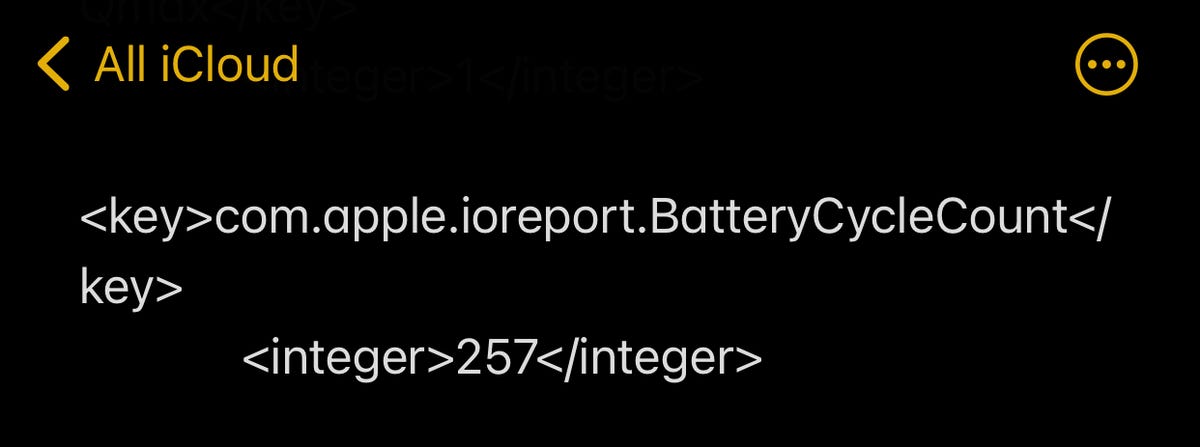
Battery recharge cycle count
This is a really handy trick to find out how much life there is left in the battery of any second-hand iPhone you might be interested in buying.
To find out more about battery cycle counts, read this.
For all the latest Technology News Click Here
For the latest news and updates, follow us on Google News.
