iPadOS 17: Release date, features, compatibility, beta, more
iPadOS 17 is Apple’s upcoming operating system for its iPad models. After tightening the integration between iPad and Mac with Stage Manager and Freeform app with iPadOS 16, Apple offered a few design changes with the new system. Here’s what you need to know about the company’s next iPadOS.
Features
iPadOS 17 shares several of the features available for iOS 17. Even so, Apple has focused on some new tricks for the iPad, such as a revamped Lock Screen, interactive widgets, a new Health app, and more.
Lock Screen, interactive widgets, and Live Activities

After iOS 16 brought a revamp to the Lock Screen, it’s time for iPadOS 17 to follow. You can make iPad more customizable by adding a custom look for the Lock Screen. There are stock wallpapers like Astronomy and Kaleidoscope, or you can choose a photo from your library.
This system also brings an all-new motion effect for Live Photos that makes your Lock Screen feel more dynamic when you wake the iPad and settles into your Home Screen when unlocked.
iPadOS 17 also introduces Live Activities, which helps you stay on top of things happening in real time, such as a foord order, a flight, a score, and more.
In addition, with widgets on your Lock Screen, you can see information like the weather, time, date, battery levels, or upcoming events at a glance. There are also interactive widgets on your Home Screen, which lets you play music, turn off the lights, and more, right from a widget.
FaceTime and Messages improvements
For FaceTime, when users call someone who is unavailable, they can share a message in audio or video that can be enjoyed later. In addition, the app adds Reactions such as hearts, balloons, fireworks, and more.
Messages app, for example, lets you create Live Stickers, and a new drawer in the keyboard puts all of a user’s stickers in one place for easier access across iOS. An expandable menu can be accessed with a simple tap to display iMessage apps. In addition, a new catch-up arrow indicates where the user last left off in the conversation, and replying inline is as simple as swiping on a text bubble.
Health app now on a larger display
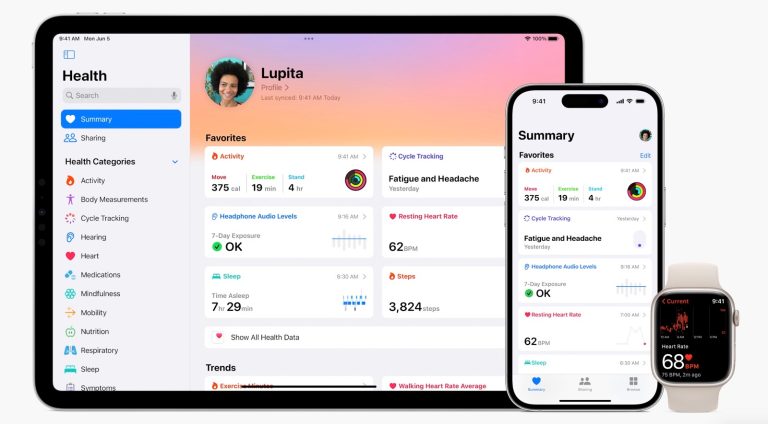
The Health app comes to iPad with a design optimized for the larger display. You can see rich details in favorites, review trends and highlights, and use interactive charts. You can create medication reminders, track your menstrual cycle, and log symptoms right from iPad.
In addition, you can now reflect on your state of mind with new features for mental health. Access standardized assessments often used in clinics to understand your current risk for depression and anxiety and if you’d benefit from a discussion with a healthcare provider.
Safari and Passwords
Safari got lots of new features. Now, you can create a profile to keep your browsing, history, extensions, Tab Groups, cookies, and favorites separated for topics like Work and Personal.
Apple says Search in Safari with mac is also more responsive and shows easier-to-read and more relevant suggestions. Another feature is web apps that come to your dock. You can launch a web app to get an app-like experience with a simplified toolbar.
Apple is also enhancing private browsing by letting you lock your private browsing windows when you’re not using them. It completely blocks known trackers from loading on pages and removes tracking added to URLs as you browse.
For Passwords, Apple now lets you share a set of passwords with your trusted contacts. You can create a group and choose a set of accounts to share. Passwords stay up to date for everyone in the group, and you can remove someone at any time.
PDF and Notes
iPadOS 17 improves enhanced AutoFill for PDF. The system picks saved information from Contacts to fill out a PDF or scanned document faster.
You can also view a full-width PDF right in Notes and click between pages. You can even keep more than one PDF in the same note for easy access to related documents. Lastly, you can start a document in Notes and finish in Pages by clicking the Share button.
Journaling app for mental health
Another feature that Apple announced as a “new experience” is a Journal app. Using on-device machine learning, it will display personalized suggestions that can inspire a user’s journal entry.
Suggestions are intelligently curated from recent activity, including photos, people, places, workouts, and more, making it easy to start a journal entry, and scheduled notifications can help build a journaling habit. It will be available in a later date, probably with iPadOS 17.
Confirmed features by Apple before WWDC

In a press release, Apple announced “new features for cognitive accessibility, along with Live Speech, Personal Voice, and Point and Speak in Magnifier.” These will be available “later this year,” which means they will release alongside iOS 17.
One of the most interesting features is Personal Voice, a new feature that allows users to recreate their voice by recording around 15 minutes of audio. Apple says that the feature was made to assist those who may be at risk of losing their voice.
Personal Voice will work with Live Voice, another feature announced. Live Voice will allow users to type what they want to say and then have that spoken for them on a phone or FaceTime call. If you use Personal Voice, the person on the other end of the call will hear your actual voice, even though you simply typed a response.
The company also revealed Assistive Access, which introduces a customized experience for the Phone FaceTime, Messages, Camera, Photos, and Music apps. Apple says that the feature offers a “distinct interface with high contrast buttons and large text labels, as well as tools to help trusted supporters tailor the experience for the individual they support. For example, for users who prefer communicating visually, Messages includes an emoji-only keyboard and the option to record a video message to share with loved ones.”
iPadOS 17 release date
After previewing iPadOS 17 during the WWDC 2023 keynote on June 5, Apple released the first beta for developers to try out the upcoming features. In July, a public beta will be made available to consumers, with the official release date expected to be September, around the iPhone 15 announcement.
Compatible iPad models
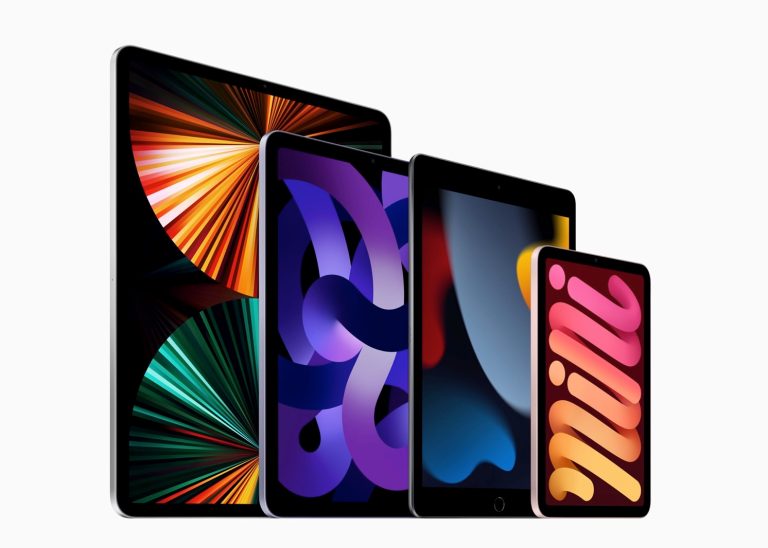
Apple has been pretty generous with the iPad models supporting iPadOS 16, including some that use the A9 chip released in 2015. With iPadOS 17, on the other hand, the company cut off iPad 5 and the first-gen iPad Pro.
Here’s the list of iPads that will support iPadOS 17:
- iPad Pro (2nd gen or newer)
- iPad Air (3rd gen or newer)
- iPad mini (5th gen or newer)
- iPad (6th gen or newer)
Official iPadOS 17 download
As of now, users can’t download iPadOS 17. Currently, the beta is only available for developers.
Can I download iPadOS 17 beta?
If you are a developer, yes. Enroll your developer Apple ID and follow these steps:
- On your iPad, open the Settings app
- Tap on General and Software Update
- Tap on Beta Updates and enable iPOS 17 Developer Beta
A public test version will be available around July for the public to try out before the official release by September.
For all the latest Technology News Click Here
For the latest news and updates, follow us on Google News.
