iPadOS 16 launches on October 24 — all the big features coming to iPad
iPadOS 16 is officially launching on October 24, alongside macOS Ventura. The two operating systems were delayed and failed to launch alongside iOS 16, as originally expected. But this new release date coincides with the launch of the new iPad 2022 and iPad Pro, which will begin shipping on October 26.
This year, iPadOS 16 (technically iPadOS 16.1 by the time it launches) brings new features meant to aid productivity. Most of these are coming to iPads that support iPadOS 16, but there are certain features exclusive to Apple tablets powered by the M1 chip and M2 chip.
Below is a brief overview of what you can expect from iPadOS 16 when it launches as iPadOS 16.1. We also have a full list of all the new features coming to iPad, if you want to learn more.
Notable iPadOS 16 features coming to iPads
Stage Manager
Stage Manager is one of the big features coming to iPads via iPadOS 16. This feature lets you resize windows as you would on the best MacBooks or best Windows PCs and has a visible on-screen dock to facilitate accessing apps. You can switch between open apps, with unused apps being moved to the side.
You can also plug your iPad into an external display. This feature was once only available on M1-powered iPads but Apple has since said that iPadOS 16.1 is expanding the feature to four older iPad Pro models. However, those older iPads will not be given external display support.
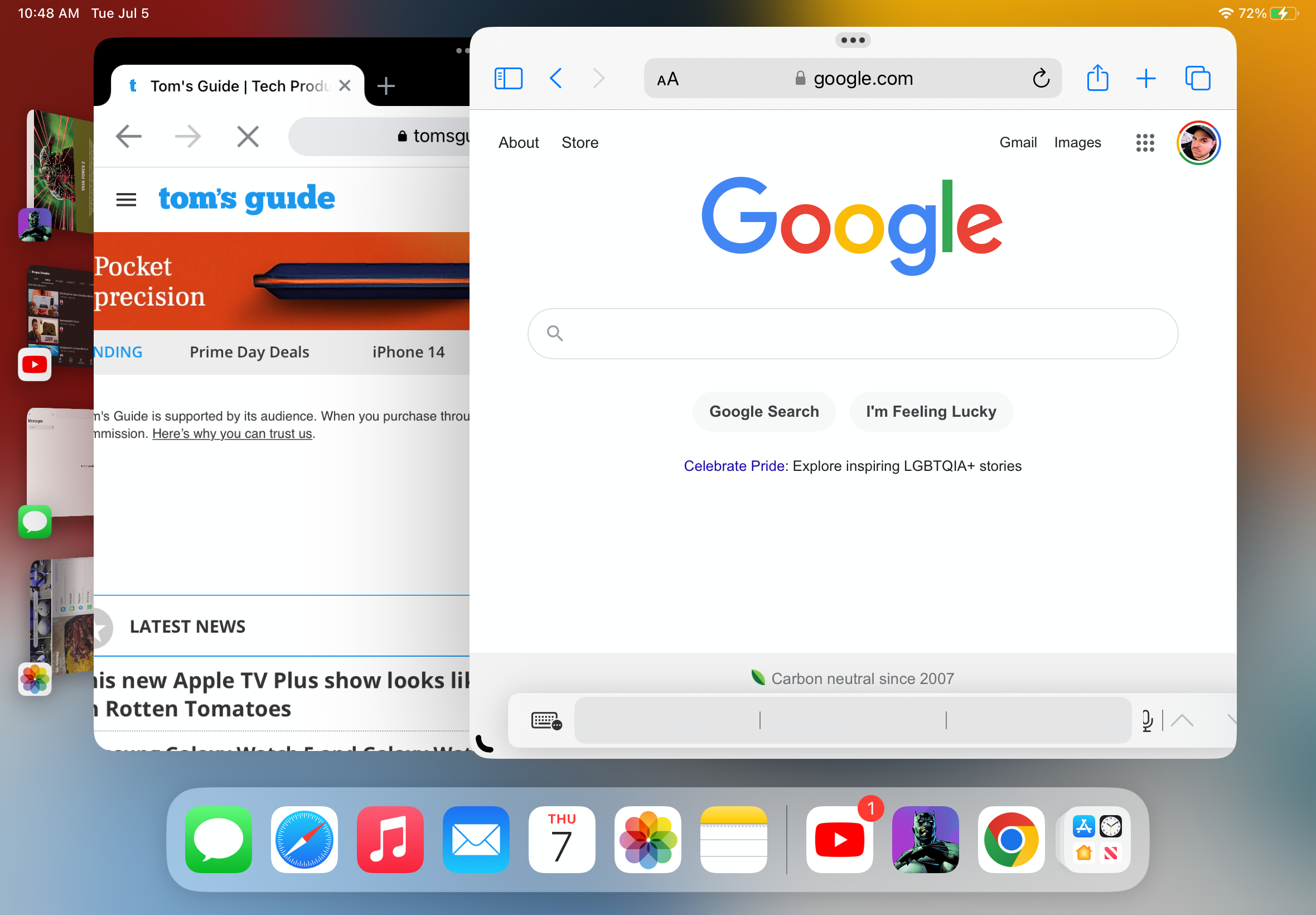
Collaboration
Collaboration allows you to add and communicate with people on apps like Safari, iWork suite and even third-party apps. Collaboration also works with other apps like Messages, allowing you to share content from Files, Keynote, Numbers, Pages, Notes, Reminders, and Safari, as well as third-party apps in a group chat. Sharing that info gives everyone access, and you’ll be able to see updates and changes at the top of the Messages window.
Freeform
This app lets users interact with a virtual whiteboard. Apple says Freeform is great for brainstorming and collaborating. You can use an Apple pencil to jot down notes or even draw on the aforementioned board. It’s also possible to drop photos, videos and documents into a specific group using the whiteboard feature.
M1/M2-specific features
Apple Pencil hover experience
With iPadOS 16 the 2022 iPad Pros can detect the 2nd Gen Apple Pencil up to 12 mm above the display. This allows users to see a preview of their mark before they make it. According to Apple, this feature makes using the pencil more precise and “effortless.” The company explained how, in Scribble, text fields automatically expand when the pencil gets near the screen and that handwriting converts to text faster. Apple also says third-party apps can also take advantage of this feature. However, note that only 2nd Gen Apple Pencils paired with M2-equipped 2022 iPad Pros running iPadOS 16 support this hover feature — for now.

Reference mode
If you’ve got an iPad Pro, you’ll be able to take advantage of Reference Mode, which lets the 12.9-inch model match the color requirements in workflows like review and approve, color grading, and compositing — definitely a welcome addition for pros who use their iPad as a second screen. Display Zoom on M1-powered iPads lets you increase the pixel density of the display to see more in different apps.
Virtual memory swap
M1 and M2-powered iPads with at least 256GB of storage can utilize a feature called Virtual memory swap, which allocates SSD storage space to use as RAM for up to 16GB to use as virtual memory.
Outlook
Apple has long talked about how its tablets could potentially replace laptops. Though that desire hasn’t fully been realized, iPadOS 16 seems to take us closer to achieving that goal. This is due to features such as desktop-class apps, enhanced collaboration features and powerful processors in newer iPads.
We’ve had extensive time the iPadOS 16 public beta and look forward to seeing how the full release stacks up. We’ll have an in-depth review of the new operating system at launch so make sure to return to hear our thoughts.
For all the latest Technology News Click Here
For the latest news and updates, follow us on Google News.
